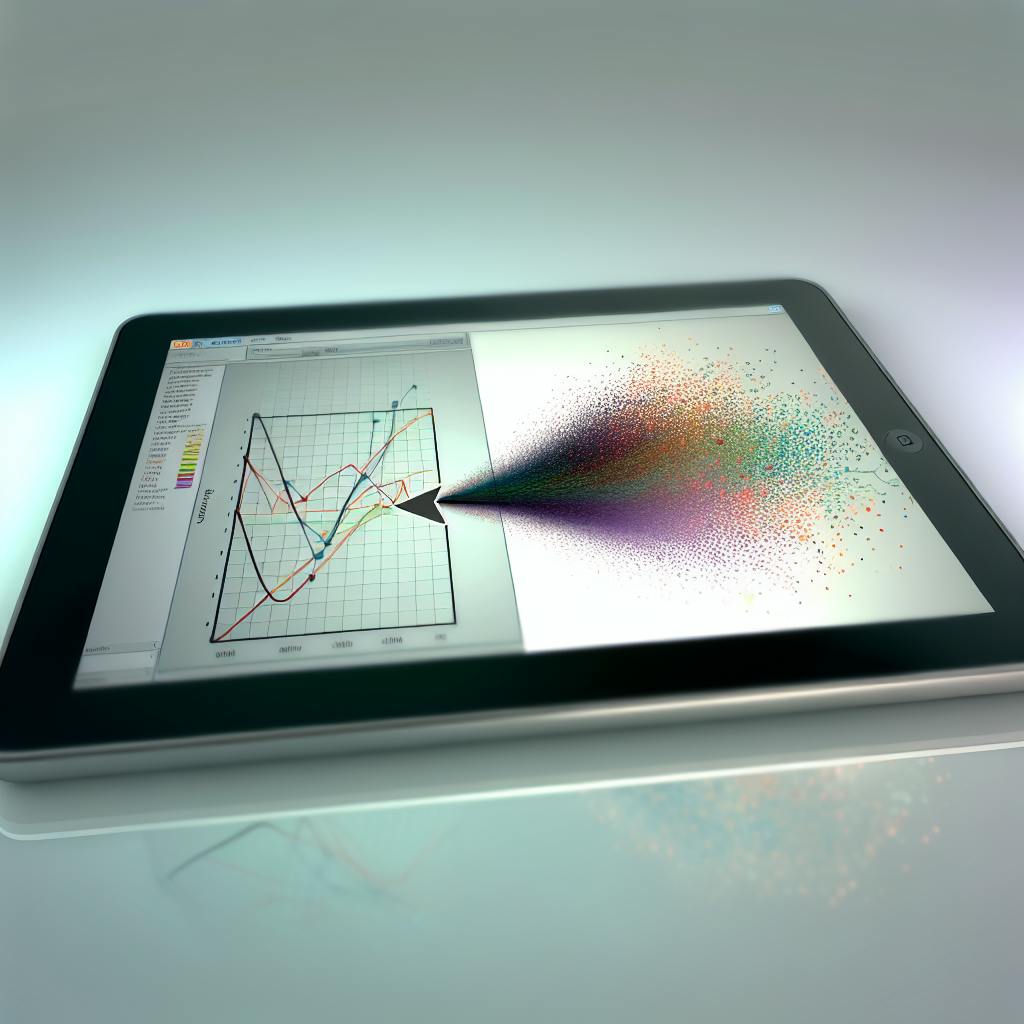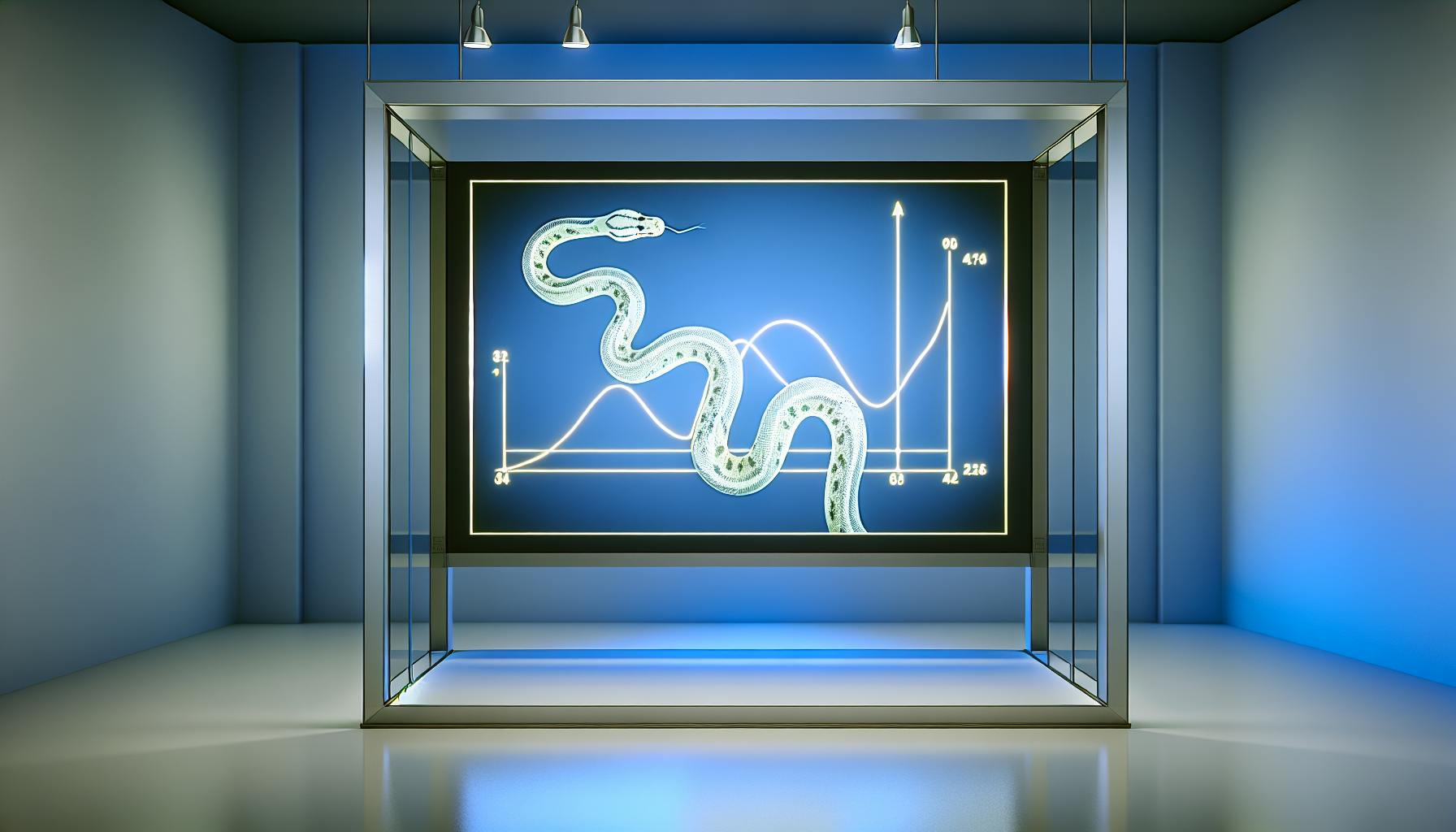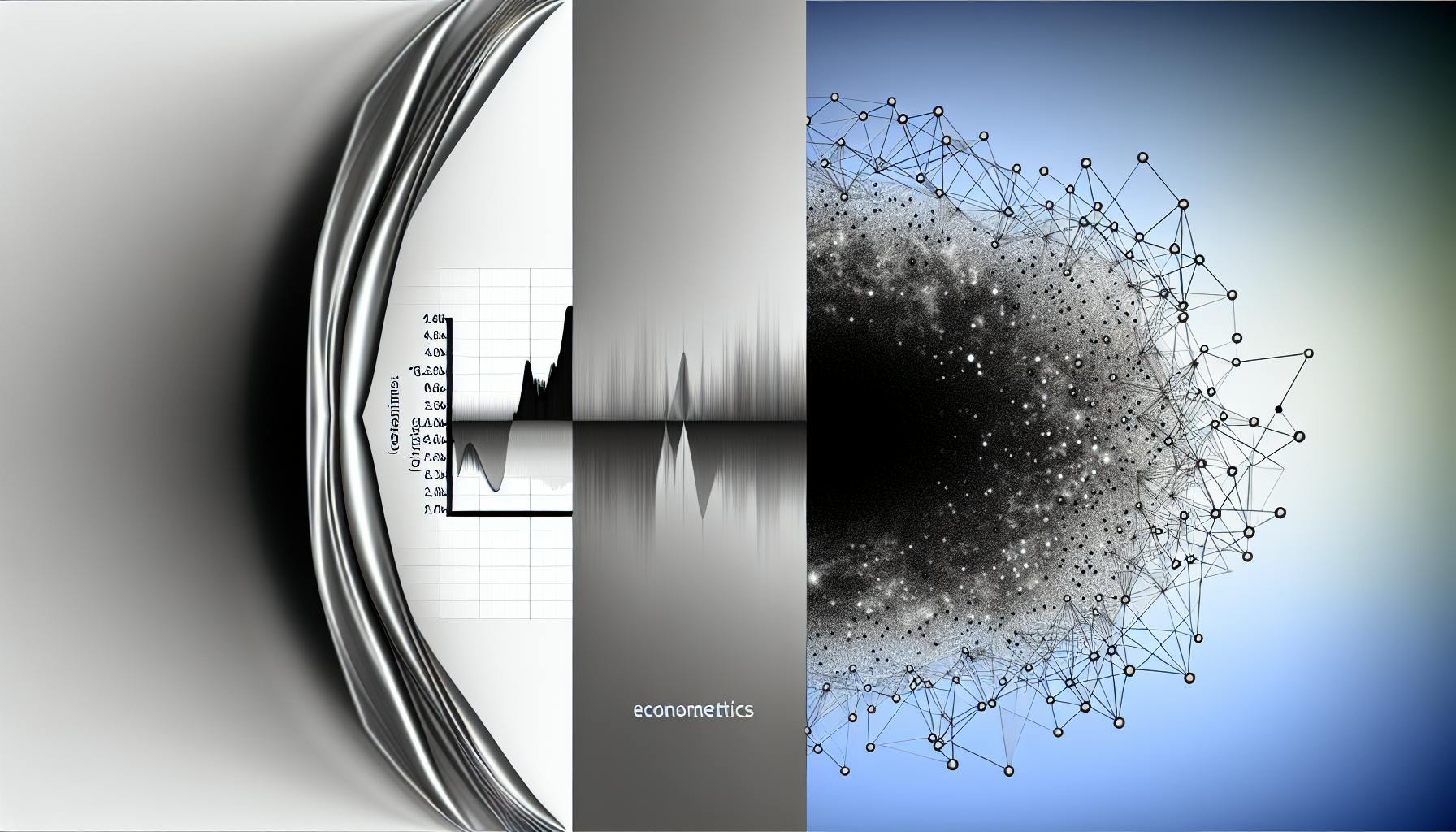Developing chatbots with artificial intelligence is an incredibly useful skill, but the process can seem daunting to beginners.
This post will provide detailed, step-by-step instructions on how to build chatbots in Python - one of the most popular and accessible programming languages for AI development.
You'll learn everything from setting up your Python environment, to designing neural networks, to integrating and deploying smart chatbots that can understand natural language and hold fluid conversations.
Introduction to Building AI Chatbots in Python
AI chatbots are software programs that can conduct conversations with humans using natural language processing (NLP). They are increasingly being used for customer service applications to provide 24/7 automated support.
Python is a popular programming language for developing chatbots because of its extensive libraries for NLP and machine learning. In this tutorial, we will leverage these capabilities to build an intelligent AI chatbot from scratch in Python.
Understanding AI Chatbots and Their Role in Customer Service
AI chatbots are computer programs that can simulate human conversations using text or voice. They interpret customer queries, process information, and respond appropriately using advanced NLP and machine learning algorithms.
Key capabilities of AI chatbots:
- Understand natural language and extract meaning
- Access databases and services to retrieve requested information
- Maintain context during conversations
- Provide recommendations or execute actions based on user input
They enable 24/7 automated customer support at a fraction of the cost of human agents. Over 75% of companies are expected to be using AI chatbots for customer service by 2025.
The Advantages of Python for Chatbot Development
Python offers an ideal programming language for building AI chatbots due to:
- Extensive NLP libraries like NLTK and spaCy for text processing and analysis
- Leading machine learning and deep learning frameworks like TensorFlow and PyTorch
- High productivity and faster development than lower-level languages
- Vibrant community and ecosystem of open-source AI libraries
These capabilities make Python a top choice for developing robust natural language chatbots.
Tutorial Objectives: Crafting an AI Developer's Guide
By the end of this guide, you will have built from scratch a sophisticated AI chatbot in Python capable of:
- Processing free-form text queries
- Understanding user intent and entities
- Maintaining context during conversations
- Accessing databases and services for information retrieval
- Providing intelligent recommendations and responses
The tutorial will take a hands-on, step-by-step approach to educate AI developers on best practices for building production-grade NLP chatbots.
How to build a chatbot using Python?
Building a chatbot in Python is straightforward with the right libraries. The ChatterBot library provides an easy way to create AI-powered chatbots with just a few lines of code.
Here is an overview of the key steps:
Step 1: Set Up a Python Virtual Environment
Set up a dedicated virtual environment to install the required Python libraries without affecting other projects. Here are the basic commands:
python3 -m venv mybotenv
source mybotenv/bin/activate
Step 2: Install the ChatterBot Library
ChatterBot provides pre-built machine learning and NLP capability to easily create chatbots. Install it via pip:
pip install chatterbot
Step 3: Import ChatterBot and Create a Chatbot Instance
Import ChatterBot and initialize a chatbot instance. Name your bot something descriptive:
from chatterbot import ChatBot
chatbot = ChatBot(name='MyChatBot')
Step 4: Train the Chatbot
Chatbots become smarter with training data. Train yours with existing dialog corpora that come with ChatterBot:
from chatterbot.trainers import ListTrainer
trainer = ListTrainer(chatbot)
trainer.train([
"Hi",
"Hello!",
"How are you?",
"I'm doing great."
])
Step 5: Test and Talk to Your Chatbot
With just a few lines of code, you now have a functioning chatbot! Test it out:
response = chatbot.get_response("Hello")
print(response)
Customize and extend your bot further by training with more data for your specific use case. The ChatterBot library makes it simple to get started building AI chatbots with Python.
What are the 7 steps to create a chatbot strategy?
Creating an effective chatbot strategy involves carefully considering your target audience, defining clear goals, setting performance metrics, identifying key conversation topics, crafting compelling dialogues, leveraging platform strengths, and soliciting user feedback.
Understand your audience
The first key step is to profile your ideal customers in detail - their demographics, needs, values, pain points, and more. This allows you to shape conversations that resonate.
Set clear goals
With your audience and their needs mapped out, define specific purposes you want your chatbot to fulfill - e.g. answering FAQs, qualifying leads, scheduling appointments. Concrete goals drive strategy.
Benchmark performance
Establish key performance indicators like conversation completion rates, lead generation figures, and customer satisfaction scores. Quantifiable metrics allow optimization.
Map key conversation topics
Analyze the topics and questions your audience cares about most. Identify the key intents that comprise complete conversations for your chatbot.
Craft compelling dialogues
Shape engaging dialogues around identified topics using industry best practices for conversational UI design. Good writing retains users.
Choose optimal platforms
Assess leading chatbot platforms based on capabilities, integrations, and pricing. Play to platform strengths for maximum leverage.
Listen to users
Solicit direct user feedback through surveys and reviews. Iterate based on insights into changing needs and pain points. The user is king.
How do you make a chatbot step by step?
Creating a chatbot from scratch can seem daunting, but breaking it down into simple steps makes the process very manageable. Here is a step-by-step guide to building your own chatbot in Python:
Set up your development environment
First, you need to set up a virtual environment and install the necessary libraries.
- Set up a virtual environment in Python to isolate dependencies.
- Install libraries like
NLTK,Numpy,Scikit-Learn, andChatterBotusingpip.
Create training data
Next, you need to create training data in the form of sample conversations that reflect how you want your chatbot to communicate.
- Write out conversations with questions and responses.
- Include greetings, common questions from users, and possible responses.
- Save these conversations as
.ymlor.jsonfiles.
Build and train the model
With sample data ready, you can configure a machine learning model and train it.
- Import and initialize a chatbot class like
ChatterBot. - Set parameters like logic adapters, storage, and filters.
- Train the bot by loading the conversation data files.
- Optionally tune the model with additional feedback.
Test and deploy
Finally, test your chatbot locally to evaluate its performance before deployment.
- Open a local terminal session to chat and provide user input.
- Check if responses are accurate to improve training data if needed.
- Integrate the trained model with a web interface or messaging platform.
By systematically working through these main steps, you can build and customize your own intelligent chatbot using Python. The process becomes even simpler once you get familiar with it.
sbb-itb-ceaa4ed
How do you make a generative chatbot in Python?
To make a generative chatbot in Python, you need to follow these key steps:
Set up the environment
First, create a virtual environment and install the required libraries like NumPy, Keras, TensorFlow, etc. This will isolate the model dependencies and ensure version consistency.
python -m venv chatbot-env
source chatbot-env/bin/activate
pip install numpy keras tensorflow
Prepare the data
Next, collect or generate conversational data to train the model. The data should contain message-response pairs across various topics. Clean and preprocess the data into numeric matrices.
Design the model
Then, build a seq2seq model with LSTM/GRU layers in Keras that can encode the user message and decode a response. Tune the hyperparameters like number of units, layers, dropout, etc. for optimal performance.
Train the model
Now train the model by feeding it the message-response pairs. This will teach the model the patterns in conversations. Save the best performing models.
model.fit(Xtrain, Ytrain, epochs=30, batch_size=64)
model.save('chatbot_model.h5')
Connect to UI
Finally, connect the trained Keras model to a user interface like a web, mobile or voice app. Add business logic to handle scenarios like no responses, incorrect responses, etc.
So in summary - prepare data, design network, train network, integrate with UI. Leverage Python's ML libraries to quickly build the generative bot.
Setting Up Your Python Chatbot Development Environment
Installing Python for AI Development
To build a chatbot with Python, you first need to have Python installed on your machine. The latest versions of Python 3 are recommended, such as Python 3.8 or 3.9.
You can download and install Python for your operating system from the official Python website at python.org. Be sure to add Python to your system path during installation.
Once Python is installed, you can verify it is set up properly by opening a terminal or command prompt and typing python --version to print the version installed.
Setting up a Virtual Environment for Chatbot Creation
It is best practice when working on Python projects to use a virtual environment. This creates an isolated space for the project's dependencies and packages separate from those installed globally.
Here are the steps to set up a virtual environment for your chatbot:
-
Open a terminal and
cdto the directory where you want the virtual environment folder created. -
Run the command
python -m venv mybotenvto create the virtual environment named "mybotenv". -
Activate the virtual environment with the command
source mybotenv/bin/activateon Linux/MacOS ormybotenv\Scripts\activateon Windows. -
Your terminal prompt should now be prefixed with
(mybotenv)indicating the virtual env is active. -
Install packages and libraries within this environment and they will only be accessible from within it.
-
When done working on your project, run
deactivateto exit the virtual environment.
Installing Required Libraries for NLP and Machine Learning
Here are some Python packages you'll need for building a chatbot and the pip commands to install them:
-
ChatterBot - Machine learning chatbot framework
pip install chatterbot -
Spacy - Natural language processing library
pip install spacy -
Numpy - Numerical processing
pip install numpy -
Scikit-learn - ML models and tools
pip install scikit-learn -
Tensorflow/Keras - Neural networks/deep learning
pip install tensorflow keras
Make sure these are installed while the virtual environment is activated so they remain isolated.
Other useful NLP and bot-building libraries you may consider are NLTK, Gensim, PyTorch, and Transformers.
Step-by-Step Instructions to Build Python Chatbots
Importing Libraries Essential for AI Chatbots
To build a chatbot in Python, we first need to import some essential libraries that will provide the building blocks for our bot's artificial intelligence capabilities.
Here are some key libraries we need to import:
import nltk
import numpy as np
import random
import string
import warnings
import tensorflow as tf
from sklearn.feature_extraction.text import TfidfVectorizer
from sklearn.metrics.pairwise import cosine_similarity
import json
This code imports libraries like NLTK for natural language processing, NumPy for numerical processing, TensorFlow for neural networks, TfidfVectorizer to convert text to vectors, cosine_similarity to find similarity between sentences, and json to handle training data.
Having imported these libraries, we have the basic ingredients to start building our intelligent Python chatbot.
Preparing Training Data for Your Chatbot
The next step is to create training data that can teach our chatbot how to understand questions and provide relevant responses.
This training data is stored in a JSON file called intents.json. Here is an example format:
{"intents": [
{"tag": "greeting",
"patterns": ["Hi", "How are you", "Is anyone there?"],
"responses": ["Hello!", "Good to see you again!", "Hi there, how can I help?"]
},
{"tag": "hours",
"patterns": ["What hours are you open?", "What are your hours?", "When are you open?" ],
"responses": ["We're open every day 9am-9pm Eastern Time.", "Our hours are 9am-9pm every day."]
}
]}
This file contains different intents, each with many user question patterns and bot response options. This data trains the AI to map questions to appropriate responses.
We can customize this file by adding more intents, patterns, and responses for our particular chatbot domain. The more quality data we provide, the better our chatbot's artificial intelligence will become.
Designing a Neural Network Model for Chatbot Intelligence
Now we need to design a machine learning model that can understand natural language based on our training data. For a chatbot, a recurrent neural network (RNN) with long short-term memory (LSTM) cells works very well.
Here is an example RNN/LSTM model architecture:
Model: "sequential"
_________________________________________________________________
Layer (type) Output Shape Param #
=================================================================
lstm (LSTM) (None, 5, 64) 29440
dense (Dense) (None, 5, 128) 8320
dense_1 (Dense) (None, 5, 64) 8256
dense_2 (Dense) (None, 5, intents) 903
=================================================================
Total params: 47,919
Trainable params: 47,919
Non-trainable params: 0
_________________________________________________________________
This model takes word sequences as input, passes them through LSTM layers to understand context, and outputs predicted intent for each input sequence.
We can tune the number of layers, layer sizes, regularization, and other hyperparameters to optimize the neural network for our particular chatbot data.
Training the AI Model with Your Data
Finally, we can fit and train our RNN-LSTM model on the data we prepared in our intents.json file:
model.fit(training_sentences, training_labels,
epochs=500, batch_size=64)
This will iteratively update the model weights to map input questions to output intents with higher and higher accuracy.
We can evaluate the model performance on test data using classification metrics like accuracy, precision and recall to ensure it has learned effectively from our training data.
Once trained, we can use the model to predict intents and retrieve responses for new user questions, creating an artificial intelligence chatbot in Python!
Integrating and Deploying Your Python Chatbot
Creating a Chatbot API for Integration
To integrate your Python chatbot with other systems, you will need to create a REST or webhook API. Here are the steps:
-
Use the Flask or FastAPI framework to create the API endpoints your chatbot needs. For example, you may need endpoints for sending and receiving messages.
-
Create handlers that connect the endpoints to your chatbot code. For example:
@app.route("/api/messages", methods=["POST"])
def handle_message():
message = request.json["message"]
response = chatbot.get_response(message)
return {"response": response}
-
Make sure your API is well-documented so others know how to integrate with it. Use OpenAPI or Swagger for auto-generated documentation.
-
Containerize your API using Docker so it can be easily deployed anywhere.
-
Consider adding authentication to secure your API if needed. JSON Web Tokens are a good approach.
Connecting Your Chatbot to Messaging Platforms
To connect your Python chatbot to messaging platforms:
-
Register your bot with the platform's developer/bot framework. For example, register it with Facebook Messenger or Amazon Lex.
-
Follow the platform's instructions to configure webhook endpoints, authentication, and permissions.
-
Map the platform's message formats to your bot's internal formats. For example, you may need to extract the text from a Facebook postback.
-
Use the platform's SDK in your bot code to simplify sending responses. For example, use the Facebook SDK to reply to Messenger conversations.
-
Consider handling platform-specific features like quick replies, cards, or rich messaging. Add support for these to enhance the experience.
Deploying Your Chatbot to Cloud Platforms like Microsoft Azure Bot Service
To deploy your Python chatbot to a cloud platform:
-
Containerize your bot code and API using Docker for portability.
-
Choose a platform like Azure Bot Service, AWS Lex, or Dialogflow. Provision a bot resource.
-
Follow deployment instructions to push your Docker container to the platform's hosting. For Azure, this uses Azure Web Apps.
-
Configure options like scalability rules, monitoring, and logging to manage resources. Autoscale your bot to handle demand.
-
Use the platform's test console to talk to your bot and verify functionality.
-
Integrate your bot with channels like email, web chat, or social media through the platform's channels feature.
-
Consider a CI/CD pipeline to automate updates and redeployment of your bot code.
Conclusion: Reflecting on Python Chatbot Development
Key Takeaways from Building Chatbots with Python
Building a chatbot with Python allows developers to leverage the flexibility and power of the Python programming language to create conversational AI applications. Some of the key takeaways from this chatbot development tutorial include:
-
Python provides easy-to-use libraries like NLTK and ChatterBot to quickly build the foundation of a chatbot powered by machine learning and NLP. This accelerates development.
-
Chatbots can be trained on custom datasets to understand domain-specific conversations and provide more intelligent responses tailored to business needs.
-
There are opportunities to enhance the chatbot by connecting it to databases, external APIs, or frontend UIs to enrich capabilities.
-
Testing is an integral part of iteratively improving chatbots. Analyzing conversations helps identify gaps to address by adding more training data.
Overall, Python's extensive libraries for AI, machine learning, and NLP make it a practical choice for developing chatbots customized for different use cases.
Future Directions for AI Chatbot Enhancement
There are several ways the basic Python chatbot from this tutorial could be improved with more advanced capabilities:
-
Expand training data: Adding more conversation examples would enhance understanding and handle more diverse queries. Data could be sourced from customer support logs or crowdsourcing.
-
Integrate NLP models: Using state-of-the-art natural language processing techniques like BERT or GPT-3 would allow more nuanced conversations.
-
Build custom frontend: Creating a graphical chat interface would improve user experience. Popular options include JavaScript/HTML, React, and Flask.
-
Connect to databases: Linking the chatbot to external databases would allow it to provide dynamic, up-to-date responses by querying records.
-
Expose via APIs: Making the chatbot available via API calls would allow integration into other apps as a service.
As can be seen, there are many exciting possibilities to evolve a basic Python chatbot into a robust conversational agent tailored to business needs. Continued experimentation and testing is key.