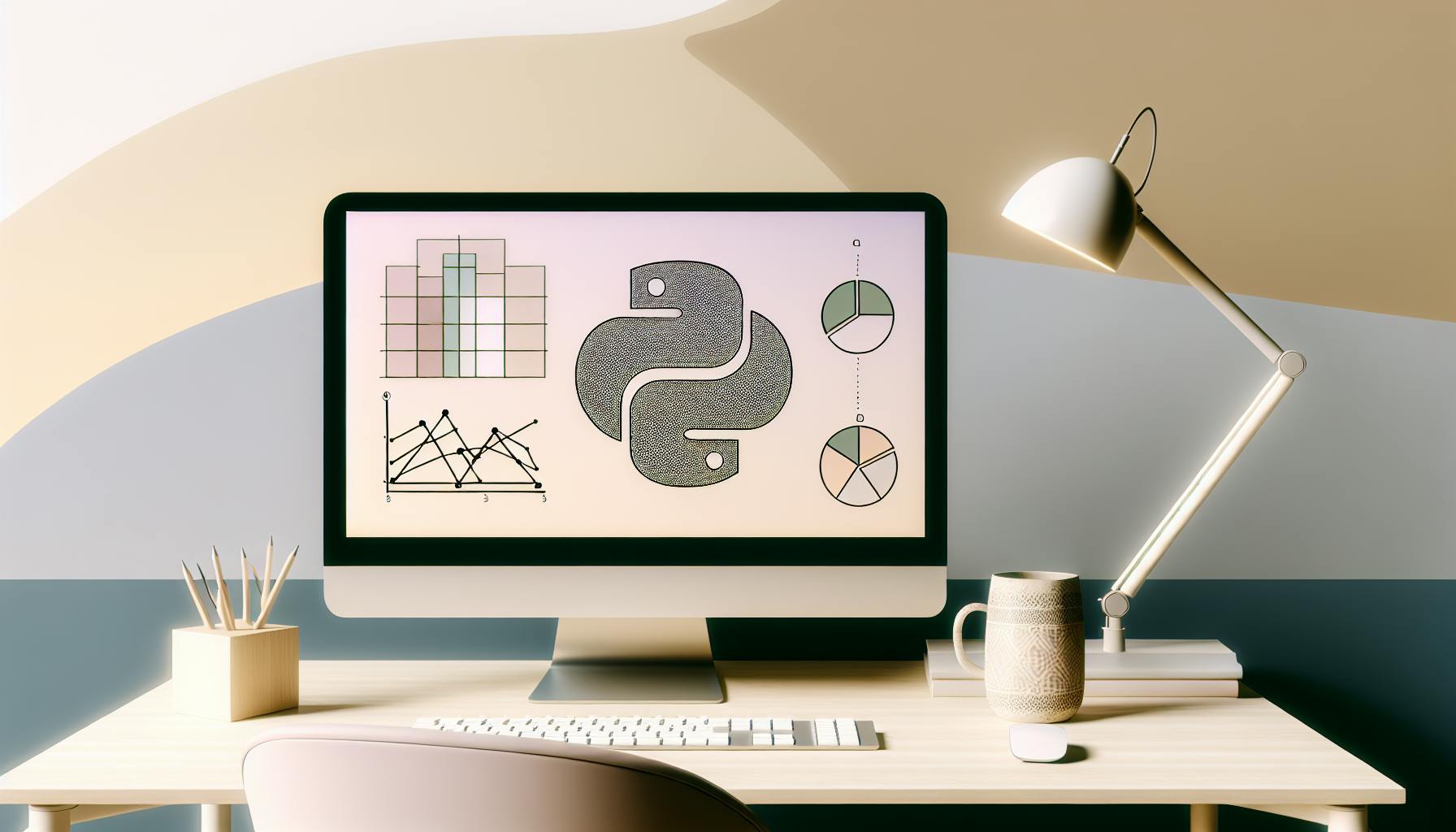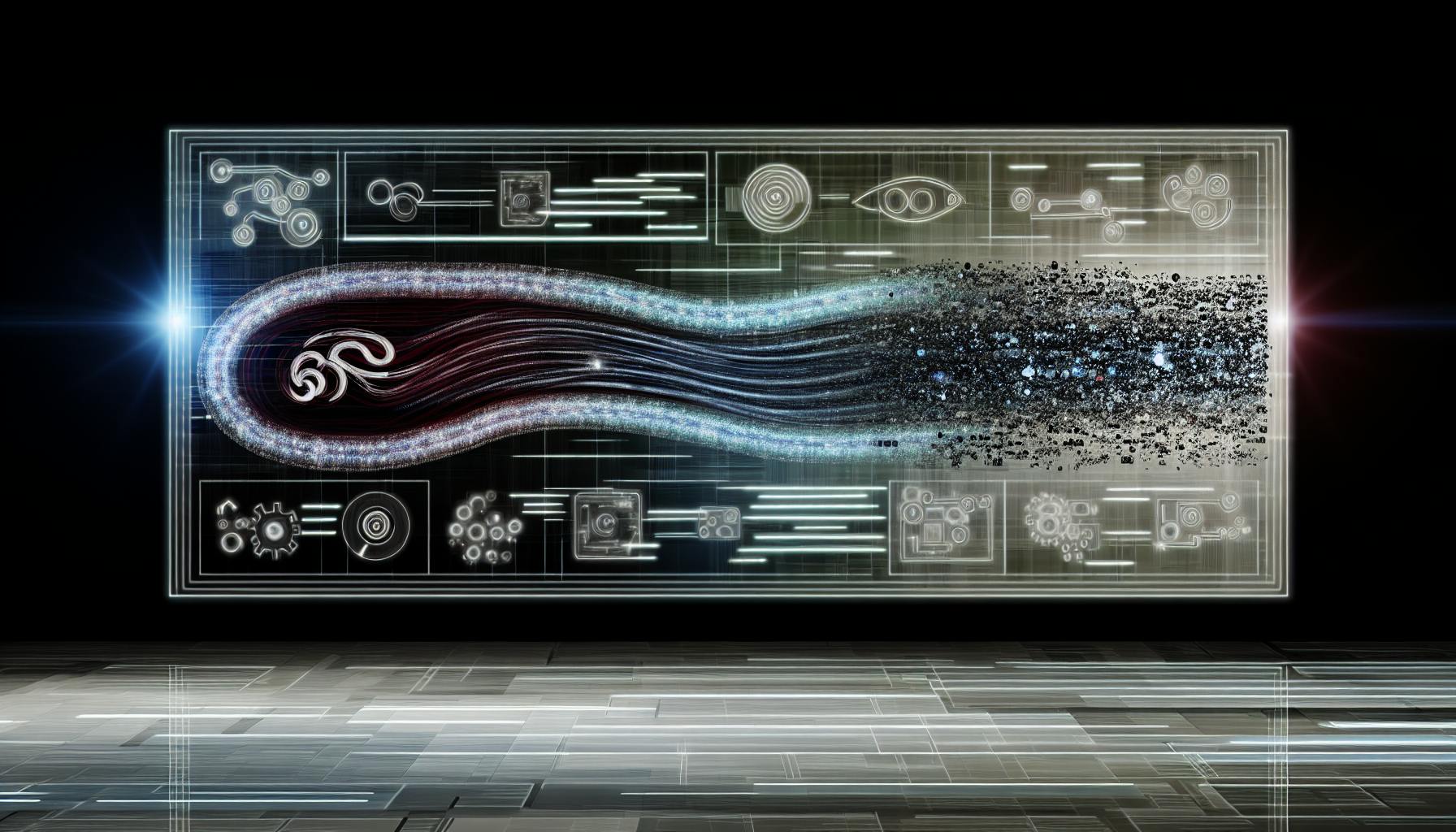Reporting processes can be tedious for consulting firms, often involving manual data gathering and aggregation.
By leveraging Python's capabilities for data analysis and automation, firms can streamline client reporting, unlocking efficiency gains.
This post explores techniques for automating consulting reports with Python - from financial statements to predictive analytics - enhancing productivity and insight generation.
The Power of Python in Automating Client Reporting for Consulting Firms
Python is an incredibly versatile programming language that can help consulting firms streamline critical business processes like client reporting. Here's an overview of key benefits:
Automation Saves Time and Money
Manually creating custom reports for each client is tedious and time-consuming. Python automation eliminates repetitive manual tasks, freeing up employee time for high-value services. This allows firms to scale without proportionally increasing labor costs.
Customized and Dynamic Reporting
Python scripts can pull data from multiple sources, run complex calculations, and create customized PDF/Excel reports formatted to each client's specifications. Reports can be dynamically updated with real-time data rather than static snapshots.
Easy Integration with Data Sources
Python has libraries to connect and extract data from diverse systems like SQL databases, enterprise software, APIs, etc. This makes consolidating data into reports much simpler.
Interactive Data Visualizations
Python visualization libraries like Matplotlib and Seaborn provide dynamic charts/graphs to embed into reports, allowing deeper data insights.
Secure Delivery and Storage
Automated reporting workflows can securely deliver sensitive documents to clients and archive them in cloud storage. This ensures privacy compliance and maintains organized records.
By leveraging Python's versatility for automating reporting, consulting firms can deliver more value to clients without inflating costs. The time and cost savings allow re-allocation of resources to additional revenue-generating services.
Can you automate reports with Python?
Python provides several powerful libraries and tools to automate report generation, making it easier for consulting firms to efficiently produce customized client reports.
Connecting to Data Sources
The first step is connecting to the data sources. Python can connect to SQL databases, spreadsheets, CSV files, and more to extract the raw data needed for analysis and reporting. The pandas library provides easy data import and manipulation capabilities.
import pandas as pd
df = pd.read_sql("SELECT * FROM sales", conn)
Transforming and Analyzing Data
Next, clean, process, and analyze the imported data as needed using Python's data analysis toolkits like NumPy, Pandas, Matplotlib, etc. These libraries help with data wrangling, calculations, visualizations, and machine learning.
df['Sales_USD'] = df['Sales'] * df['Exchange_Rate']
df.groupby(['Region'])[['Sales']].sum()
Building Reports
Finally, take the polished datasets and create automated reports. Use libraries like Pandas, Jupyter Notebooks, or specialized reporting tools to generate PDFs, Excel files, HTML pages, and more. Schedule scripts to run on a timeline for recurring report delivery.
Automating reporting eliminates manual effort while enabling quick delivery of insights. Python's versatility makes it a great choice for creating custom reports tailored to client needs.
How do you automate a consulting business?
Consulting businesses can leverage automation in several key areas to enhance efficiency, value proposition, and customer satisfaction:
Client Reporting
Automating financial modeling, analysis, and client reporting using Python can help improve accuracy and turnaround times. Python has rich libraries like Pandas, NumPy, and Matplotlib that can quickly manipulate data and generate visualizations for communicating insights. Jupyter notebooks provide an interactive environment to develop reusable analysis code templates.
Communication
Using CRM tools to automatically manage contacts, pipeline tracking, and email campaigns helps streamline lead nurturing and sales processes. Integrating calendar apps enables efficient scheduling. Chatbots can even handle common customer queries to reduce manual support overheads.
Operations
Streamlining accounting, invoicing, and other back-office functions through cloud-based apps reduces manual paperwork. Building custom tools around core business processes like proposals, deliverables tracking, and resource management can optimize workflows.
Monitoring
Leveraging analytics and KPI dashboards provides real-time visibility into the health of operations. Automated alerts around milestones or targets enable data-driven decision making. This allows continuously optimizing based on actionable insights.
The key is choosing the right tools for automation aligned with core competencies, clients, and long-term strategy. With thoughtful implementation, consultants can focus their time on high-value work while technology handles the repetitive tasks.
How do you automate data processing in Python?
Python is a versatile programming language that can be used to automate various data processing tasks. Here are the key steps to set up an automated data processing pipeline in Python:
Set up the Python environment
Install Python and necessary libraries like Pandas, NumPy, Matplotlib etc. Use virtual environments for dependency management. Set up Jupyter notebooks or scripts for development.
Import and clean data
Load data from CSV, JSON, databases etc. Handle missing values, format inconsistencies, duplicates etc. Pandas offers various data cleaning functionalities.
Exploratory data analysis
Gain insights with Pandas/NumPy/Matplotlib. Analyze distributions, correlations, trends etc. Identify issues for fixing. Visualizations like plots, charts help.
Analysis and modeling
Perform statistical analysis, machine learning modeling, time series forecasting etc. Scikit-Learn, StatsModels provide these capabilities.
Automate pipeline
Modularize the steps as functions/classes. Setup workflow schedulers like Airflow. Containerize modules using Docker. Automate pipeline end-to-end.
Visualization and reporting
Visualize key metrics and KPIs using Matplotlib, Seaborn, Plotly etc. Generate interactive reports with Voila. Build dashboards to track progress.
By leveraging Python's extensive data science capabilities and automation frameworks, one can develop production-grade automated analytics pipelines for efficient data processing.
Can you automate accounting with Python?
Python is an extremely versatile programming language that can be used to automate many repetitive tasks, making it a great choice for automating certain accounting processes.
Here are some of the key ways Python can be used to automate accounting tasks:
-
Financial Reporting: Python has libraries like Pandas that make it easy to process and analyze data from multiple sources. You can pull data from accounting systems, spreadsheets, databases and automatically generate financial statements, KPI reports, and other repetitive reports.
-
Data Entry: Python scripts can take data from invoices, bills, receipts and automatically enter it into your accounting system. This saves accountants from manual data entry.
-
Reconciliations: Python can pull data from bank accounts, credit cards, and other sources and match transactions. This automates much of the reconciliation process.
-
Auditing: Python allows accountants to analyze 100% of transactions using techniques like fuzzy matching to find duplicates and anomalies. This makes auditing faster and more accurate.
So in summary, Python is very effective at automating many of the routine tasks accountants have to do manually. This gives them more time to focus on strategic, value-adding activities. Most accounting teams can benefit greatly from leveraging Python.
The Inefficiencies of Traditional Reporting in Consulting
The Time-Consuming Nature of Manual Data Aggregation
Manually gathering and consolidating data from multiple sources is an extremely tedious and time-consuming process. Consultants often have to pull information from various systems and documents, including timesheets, invoices, project plans, client communications, and financial reports. Without automation, consultants waste valuable billable hours simply aggregating and preparing data instead of focusing on analysis and modeling. This manual process also leaves room for human error.
Challenges in Maintaining Accuracy with VBA and Excel
Many consulting firms rely on Excel spreadsheets and VBA macros to generate reports. However, these tools have limitations in handling large, complex data sets. Formulas can break easily, macros fail to run properly after minor software updates, and data integrity proves difficult to maintain. With manual Excel reporting, even simple changes to report parameters require extensive updates to the underlying spreadsheet structure. The result is inaccurate, outdated reports that fail to provide real-time visibility into the health of client accounts and projects.
Barriers to Real-Time Data Analysis and Financial Modeling
The lack of automation also creates barriers for consultants looking to perform sophisticated real-time analysis and modeling for clients. Manually gathering and preparing data is simply too slow and rigid to enable dynamic what-if analysis and scenario modeling. Without easy access to clean, integrated data, consultants struggle to provide clients with timely, data-driven insights to guide critical business decisions. The inability to quickly create detailed client reports further hampers a consulting firm's ability to demonstrate and communicate analytical value.
sbb-itb-ceaa4ed
Python's Role in Streamlining Client Reporting
Python provides powerful tools for efficiently handling data analysis and reporting processes. Its extensive libraries simplify data wrangling and visualization, while interactive notebooks facilitate iterative development.
Leveraging Pandas DataFrame for Efficient Data Handling
The Pandas library features the DataFrame structure for convenient data manipulation. Key advantages include:
- Intuitive table-like access to complex datasets
- Flexible slicing and dicing of data
- Built-in support for joining, grouping, and pivoting data
- Vectorized string operations to clean messy text data
With Pandas, tedious data preparation steps are greatly simplified prior to analysis and reporting.
Utilizing the NumPy Library for Advanced Numerical Computations
NumPy offers optimized implementations for numerical programming. For financial reporting, it provides:
- Fast array and matrix math operations
- Vectorization for applying functions without Python loops
- Tools for advanced math, statistics, linear algebra, and more
These capabilities accelerate complex calculations required for metrics in consulting reports.
Creating Dynamic Reports with IPython and Jupyter Notebooks
IPython and Jupyter notebooks enable interactive development and reporting:
- Mix executable code, equations, visualizations and text
- Rapid iteration with instant output visibility
- Parameterize analyses to generate dynamic reports
- Share documents containing analysis and results
This facilitates collaborative, reproducible reporting tailored to each client's needs.
Data Visualization Techniques with Python Libraries
Python visualization libraries like Matplotlib, Seaborn, Plotly, and Bokeh provide rich options for compelling reporting:
- Flexible high-level charts and graphs
- Custom styling for corporate branding
- Interactive reporting dashboards
- Programmatic generation of multiple visualizations
These tools help translate complex analyses into intuitive visual stories for each client report.
Automating the Three Financial Statements with Python
Automating financial reporting can help consulting firms streamline client deliverables and free up time for more value-added advisory work. Python is an excellent language for automating financial statement generation due to its versatility, large ecosystem of financial libraries, and easy integration with applications like Excel.
Scripting Income Statement Reports with Python
The income statement is one of the core three financial statements. Python can automate income statement creation by:
- Importing revenue, expense, and other financial data from various sources like Excel, CSVs, databases, and APIs using libraries like Pandas.
- Performing any necessary data transformation and validation.
- Feeding the data into income statement reporting templates to auto-populate line items.
- Calculating totals and subtotals for revenue, expenses, operating income, net income, etc.
- Outputting the final income statement as a formatted Excel report that can be directly sent to clients.
Python has rich options for templating and reporting like Jinja and ReportLab that can build production-ready financial statements tailored to a client's exact specifications.
Automated Balance Sheet Compilation in Python
The balance sheet is composed of key accounts like assets, liabilities, and equity. Python automation can help efficiently compile balance sheets by:
- Pulling in required balance sheet accounts and balances from various accounting system sources.
- Mapping and aggregating general ledger accounts to their corresponding balance sheet line items.
- Performing automated variance analysis against prior period account balances.
- Rendering the final human-readable balance sheet with subtotals and formatting applied.
Built-in Python modules like os, shutil, and zipfile can also help automate the delivery of balance sheets directly into client reporting packages and folders.
Cash Flow Analysis and Reporting Automation
The cash flow statement is vital for understanding how a business manages its cash inflows and outflows. Python enables users to programmatically generate cash flow statements by:
- Importing necessary cash transactions from accounting systems in a structured format.
- Categorizing transactions into operating, investing or financing activities through coding logic.
- Summarizing movements across relevant cash flow statement line items.
- Calculating period-over-period cash flow variances for analysis.
- Exporting the final cash flow statement as a presentation-ready report.
Python allows cash flow automation to be scheduled and run hands-free, freeing up teams to focus on higher value tasks.
Integrating Python with Google Sheets for Collaborative Reporting
Python provides powerful automation and data analysis capabilities that can be combined with the collaborative features of Google Sheets for streamlined reporting workflows. This integration allows teams to leverage Python scripts to automate data collection, modeling, and visualization while using Sheets for real-time collaboration and sharing.
Connecting Python Scripts to Google Sheets via Google Apps Script
Google Apps Script serves as a serverless bridge between Python and Google Sheets. Here are some methods to link Python and Sheets:
-
Import Python libraries and write scripts directly in Apps Script to read/write data between Python and Sheets. This keeps everything in one place but can get complex for larger scripts.
-
Call Python scripts from Apps Script using the
PythonAdvancedservice. This keeps Python code separate while still invoking it from Sheets. -
Use the Apps Script API from Python to read/write Sheets data. This allows modifying Sheets directly from Python.
-
Set up a Flask app in Python, call its API endpoints from Apps Script to exchange data between Python and Sheets. More complex but decoupled.
Automating Data Transfers Between Python and Google Sheets
Scheduling automatic data transfers allows teams to seamlessly combine Python and Sheets:
-
Use Apps Script triggers to run Python scripts on a schedule. For example, refresh financial models daily with updated data from Python.
-
Build a lightweight ETL pipeline with Pandas to extract data from sources like APIs, transform and clean it, and load it into Sheets using the Sheets API.
-
Configure Google Cloud Functions written in Python to push/pull Sheets data on triggers like HTTP requests, pub/sub messages, etc.
Collaborative Financial Modeling with Python and Google Sheets
Python provides computational power and automation for financial modeling while Google Sheets enables real-time collaboration:
-
Build the financial model backbone in Python with Pandas/NumPy for the complex calculations and data transformations.
-
Stream key model inputs and outputs to Google Sheets using Apps Script for end-user visibility and what-if analysis.
-
Implement model versioning in Python while maintaining live model data in Sheets that users can dynamically filter and visualize.
-
Allow users to tweak assumptions in Sheets while Python scripts recalculate updated projections and push back the outputs.
This hybrid approach brings together Python's strengths with the collaboration abilities of Sheets for next-level financial models.
Advanced Applications: Machine Learning and Algorithmic Trading Reports
Consulting firms can provide significant value to clients by incorporating sophisticated Python-based analysis into automated reports. Specifically, leveraging machine learning and algorithmic trading techniques can yield actionable insights.
Incorporating Machine Learning Applications into Client Reports
Machine learning models can uncover hidden patterns and make accurate predictions from large datasets. By integrating these models into client reporting, consulting firms can:
- Forecast future sales, expenses, and cash flows to inform budgeting
- Predict customer churn risk to guide retention programs
- Detect anomalies in financial data to catch potential fraud
Open-source Python libraries like scikit-learn, TensorFlow, and PyTorch provide pre-built machine learning algorithms that can be adapted to client data. The models can be retrained programmatically on new data exports using Python automation scripts.
Algorithmic Trading Analysis for Consulting Clientele
In addition to machine learning, Python is widely used in finance for algorithmic trading strategies. Consulting firms can provide algorithmic analysis to clients, including:
- Backtesting trading algorithms against historical market data
- Optimizing portfolios to maximize returns and minimize risk
- Analyzing transaction costs and slippage to improve trade execution
Python packages like Zipline, Quantopian, and backtrader include backtesting capabilities out-of-the-box. The algorithms can be tuned on client data and the performance reports added to regular consulting deliverables.
Predictive Analytics in Financial Reports with Python
Embedding predictive insights through machine learning and algorithmic trading strategies allows consulting firms to provide more value to clients. The predictions enable better planning, risk management, and decision making.
Python's versatility in analyzing data and developing models is ideal for enhancing financial reports. Automating the predictive analytics using Python scripts streamlines the process of enriching consulting deliverables. This allows firms to differentiate themselves while leveraging Python's capabilities for clients' benefit.
Streamlining Report Generation with Python Quant Platform and Colaboratory by Google
Python Quant Platform and Colaboratory by Google offer useful tools for automating complex financial reports. By leveraging these platforms, consulting firms can optimize workflows and provide more value for clients.
Utilizing Python Quant Platform for Automated Report Workflows
The Python Quant Platform provides an integrated environment for developing automated financial analysis workflows in Python. Key features that support report automation include:
- Import/export connections to data sources like Bloomberg and Refinitiv Eikon to automatically pull in latest data.
- Python libraries like Pandas, NumPy, and Matplotlib for data analysis, modeling, and visualization.
- Jupyter notebook interface for developing reusable report templates.
- Version control integration to manage script iterations.
- API endpoints for connecting report scripts to other systems.
With these capabilities, common reporting tasks can be scripted for one-click execution on latest data. This reduces manual effort and ensures consistency in analysis.
Leveraging Google Colaboratory for Accessible Python Scripting
For consulting firms new to Python automation, Google Colaboratory provides a free Jupyter notebook environment accessible through any web browser. Benefits include:
- No local software installation needed - teams can develop scripts and share notebooks online.
- Tight integration with Google Drive for easy sharing and collaboration.
- Free access to GPUs for running machine learning algorithms.
By developing report templates in Colaboratory, teams can build expertise with Python before transitioning to customized platforms like Python Quant Platform for large-scale production workflows.
In summary, solutions like Python Quant Platform and Colaboratory enable consulting firms to efficiently automate reporting with Python scripts. This allows more time to be spent identifying insights rather than manual workflows.
Conclusion: Enhancing Consulting Firm Efficiency with Automated Reporting
Automating client reporting with Python can provide significant time and cost savings for consulting firms. Key benefits include:
-
Faster report generation: By automating data collection, analysis, and document creation, reports can be produced in a fraction of the time compared to manual methods. This allows more time for client meetings and business development.
-
Improved accuracy: Automated reports generated from clean, structured data have fewer errors than those created manually. This builds trust and credibility with clients.
-
Advanced analytics: Python tools like Pandas, NumPy and Matplotlib enable sophisticated data analysis and visualizations well beyond basic spreadsheet software. These can uncover deeper insights to better inform strategic decisions.
-
Scalability: With report automation, additional reports can be generated with minimal incremental effort. This allows serving more clients without linearly increasing staff.
As consulting continues trending towards more data-driven engagements, competency in technologies like Python will become imperative. The time and cost savings from automating routine reporting alone can be substantial. Combined with the ability to deliver higher-quality, insight-rich analysis to clients, Python proficiency gives consulting firms a major competitive edge.