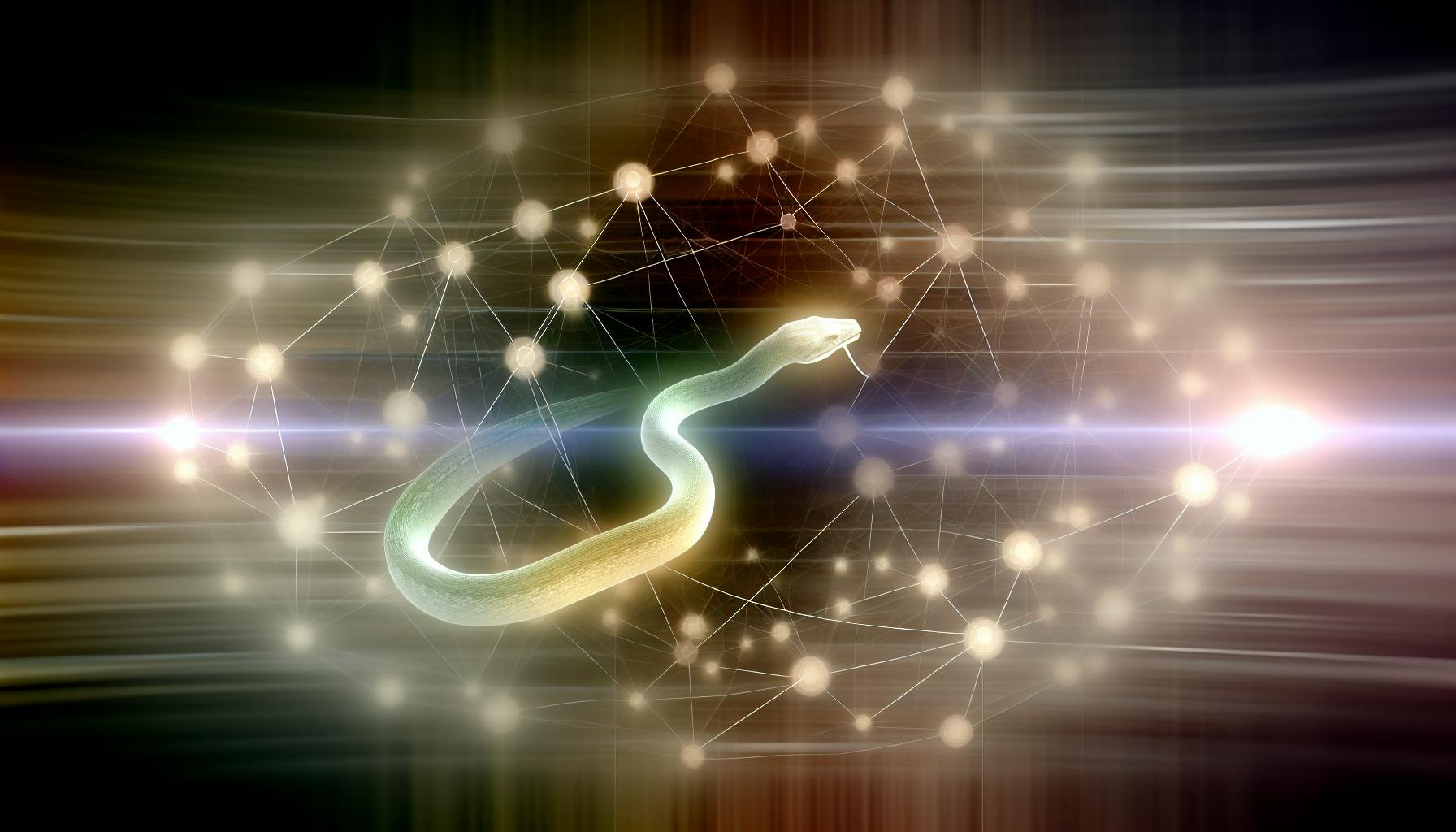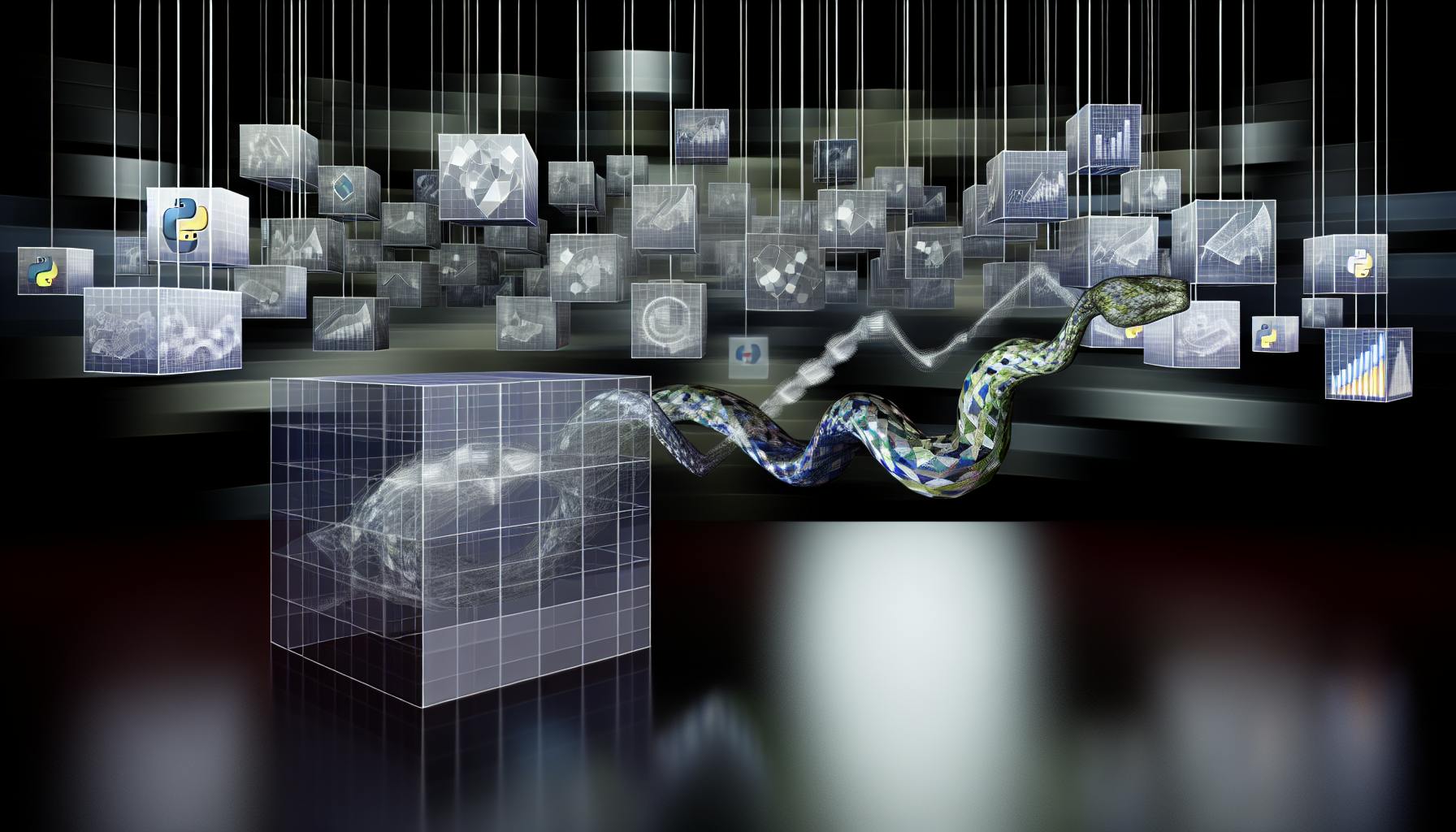Looking to make budget forecasts in public administration more accurate and understandable? Python is your go-to tool. It's packed with features for data analysis, machine learning, and visualization, making it ideal for tackling the complex task of predicting future budgets. Here's what you need to know:
-
Why Python? It's great for data analysis with libraries like Pandas and NumPy, offers machine learning capabilities through Scikit-Learn, and lets you visualize data with Matplotlib and Seaborn.
-
Getting Started: Setting up involves installing Python, key libraries, and getting familiar with Jupyter Notebook.
-
Data Preparation: You'll need to collect, clean, and preprocess your data before analysis.
-
Forecasting Models: Explore different models like linear regression and time series forecasting with ARIMA or Prophet to make predictions.
-
Visualizing Results: Use tools like Matplotlib and Dash to create graphs and interactive dashboards to present your forecasts clearly.
This guide will walk you through using Python for budget forecasting, from setting up your environment and preparing your data to building models and visualizing your forecasts. Whether you're dealing with a small town's budget or the finances of a whole country, Python is scalable and capable of handling your project.
Understanding Budget Forecasting in Public Administration
Budget forecasting means guessing how much money a government will make and spend in the future, usually for the next one to five years. It's super important because it helps government folks decide how to use their money best, plan for what's coming, and keep their finances stable.
But, making these guesses isn't easy for a few reasons:
-
Data complexity - Governments have to deal with a ton of financial data from different places. They need strong tools to bring all this data together and make sense of it.
-
Economic uncertainty - It's hard to predict the economy because unexpected things happen all the time. Changes in stuff like tax money coming in, interest rates, and prices can mess with the plans.
-
Compliance requirements - There are strict rules about how governments can spend their money. This makes it tough to shift funds around when priorities change.
-
Politics - Different political groups often don't agree on how to spend the money, making it hard to plan for the long term.
To deal with these challenges, governments use a lot of data analysis, modeling, and forecasting. This means they look at past trends, understand how different financial things relate to each other, and try to guess what will happen in the future. Using technology and smart analysis helps them get a clearer picture.
Also, being able to quickly adjust their guesses when new information comes in makes governments more flexible. Plus, getting advice from financial experts helps turn the numbers and models into real plans that meet people's needs. Mixing technology, smart analysis, and expert advice is the best way to make good budget forecasts.
Why Use Python for Budget Forecasting?
Python is a great choice for making budget forecasts because it's really good at handling data, learning from it, and showing it in a way that's easy to understand. Here's why it's so useful:
Easy-to-Use Data Tools
Python has tools like Pandas, NumPy, and SciPy that help you work with data easily. You can sort through, clean up, and understand big sets of numbers, like those you find in government budgets. This makes it easier to spot patterns and figure out what all those numbers mean.
Machine Learning for Smarter Predictions
With Python, you can use smart learning tools like Scikit-Learn to find patterns in budget data. This means you can make better guesses about future spending and earnings using methods that learn from past trends.
Clear Charts and Graphs
Python can make detailed charts and graphs with tools like Matplotlib and Seaborn. These visuals help people see what's going on with the budget at a glance, making complex data simpler to understand.
Works for Any Size Project
Whether you're working on a small town's budget or a big national project, Python can handle it. It's built to work with lots of data, so it can grow with your needs.
Free and Open
Python and its tools are free to use and always getting better, thanks to a community of people who contribute to its development. This means you can use top-notch tools without spending a lot.
Automates Updates
Python can help automate the process of updating forecasts. This means your predictions can stay current with less work, as Python can handle new data automatically.
By using Python for things like preparing data, analyzing it, and making models, you have a strong way to make accurate and useful budget forecasts. This helps government agencies plan better by providing a clear picture of their finances.
Setting Up the Python Environment
Getting started with Python for budget forecasting means setting everything up first. This includes installing Python, grabbing important data libraries, and getting to know Jupyter Notebook.
Installing Python
First things first, you need to download Python. It's free and you can get it from the official site, python.org. When installing, make sure to pick the option that adds Python to your system path. This makes it easier to use Python from anywhere on your computer.
Installing Key Libraries
With Python ready, it's time to install some libraries that are super helpful for working with data:
pip install pandas
pip install numpy
pip install scipy
pip install matplotlib
These commands will get you Pandas for organizing data, NumPy for math stuff, SciPy for more complex calculations, and Matplotlib for making graphs.
Introduction to Jupyter Notebook
For working with data in Python, Jupyter Notebook is a fantastic tool. It lets you write and run code in an easy-to-use notebook format. The simplest way to get it, along with Python and other useful tools, is by installing Anaconda.
After installing, open Jupyter Notebook from Anaconda, start a new Python notebook, and you're all set to code! If you need help, the Jupyter documentation is a great place to learn more about using notebooks.
Collecting and Preprocessing Data
Data Sources
When you're looking to forecast a budget, you need good data. Here are some places to find it:
-
Open data portals - These are websites where governments share lots of data. For example, the US has data.gov. You can find info on budgets and spending here.
-
Finance department websites - The folks who handle the money in government often put budget info, forecasts, and reports online.
-
Census bureaus - They collect data on how the economy's doing, which can help you understand more about spending and income.
-
Central banks - These sites have key economic numbers, like interest rates, that can affect budget plans.
Look for sources that are reliable and keep their data up-to-date. Once you've found good data, you can bring it into Python to start working with it.
Data Collection and Importing
Here's how to pull in budget data from a file into Python using a tool called Pandas:
import pandas as pd
budget_data = pd.read_csv('budget_dataset.csv')
This turns the file's data into something Python can work with. Before analyzing, make sure to:
-
Fill in any missing spots
-
Make sure dates and money amounts are in the right format
-
Keep only the data you need
-
Organize the data by time, like by month or quarter
This helps make sure your data is ready and tidy for analysis.
Data Cleaning
Cleaning up your data is important. Here's what you need to do:
1. Handle missing values
Fill in gaps with average numbers or other sensible guesses.
budget_data.fillna(method='ffill', inplace=True)
2. Format data types
Make sure dates and money are in formats Python understands:
budget_data['date'] = pd.to_datetime(budget_data['date'])
budget_data['amount'] = pd.to_numeric(budget_data['amount'])
3. Filter unnecessary data
Get rid of any info you don't need for your analysis.
4. Resample time series
Organize your data into regular time periods, like every quarter.
budget_data = budget_data.resample('Q', on='date').sum()
With your data cleaned and organized, you're ready to dive into the analysis and modeling part.
Building a Forecasting Model in Python
When it comes to planning budgets in places like government agencies, creating a model to predict future money needs is super helpful. Python gives us some really useful tools to make these models.
Linear Regression Example
Think of linear regression as a basic tool for predicting future expenses based on past data. Here's how you can do it in Python:
import pandas as pd
from sklearn.linear_model import LinearRegression
# Load budget data
data = pd.read_csv('budget_data.csv')
# Define input and output variables
X = data[['year']]
y = data['expenses']
# Create and fit linear regression model
model = LinearRegression()
model.fit(X, y)
# Make predictions
expenses_pred = model.predict([[2025]])
print(f'Predicted Expenses for 2025: {expenses_pred[0]:.0f}')
This method draws a straight line through your past budget data to guess future expenses. But, it's not the best at catching trends over time.
Time Series Forecasting
For predicting budgets, time series models like ARIMA and Prophet are more suited. Here's how you can use ARIMA in Python:
from statsmodels.tsa.arima.model import ARIMA
# Fit ARIMA model
model = ARIMA(data['expenses'], order=(2,1,1)).fit()
# Make prediction
expenses_pred = model.predict(start=168, end=172)
print(expenses_pred)
ARIMA is great for understanding patterns and season changes in your data. Playing around with its settings can make it even more accurate.
Prophet is another good model for spotting trends:
from prophet import Prophet
# Fit Prophet model
model = Prophet().fit(data)
# Make prediction
future = model.make_future_dataframe(periods=36)
forecast = model.predict(future)
print(forecast[['ds', 'yhat']])
Incorporating Assumptions
You can also add in your own guesses, like how much you think inflation or growth will be:
assumptions = {
'inflation': 0.02,
'growth': 0.05
}
expenses_pred = expenses_pred * (1 + assumptions['inflation'])
revenue_pred = revenue_pred * (1 + assumptions['growth'])
Python makes it easy to tweak your model to fit your specific budget needs and guesses. Trying out different models can help you find the most accurate one.
sbb-itb-ceaa4ed
Visualizing Results
Making budget forecasts easy to understand is super important. Python has some awesome tools that let you turn complicated predictions into simple pictures and interactive charts.
Matplotlib Plots
Matplotlib is a popular tool in Python for drawing graphs. Here's a simple way to use it to show a graph that compares what you actually spent versus what you thought you would spend:
import matplotlib.pyplot as plt
plt.plot(data['date'], data['actual'], label='Actual')
plt.plot(data['date'], data['predicted'], label='Predicted')
plt.title('Expense Forecast')
plt.ylabel('Expenses')
plt.legend()
plt.show()
This draws a clear line showing the difference between your real spending and your predictions.
You can also make a graph to show how accurate your predictions were:
import matplotlib.pyplot as plt
plt.bar([1, 2], [model1_accuracy, model2_accuracy])
plt.xticks([1, 2], ['Model 1', 'Model 2'])
plt.title('Model Accuracy Comparison')
plt.ylabel('Accuracy Score')
plt.show()
Exploring different types of graphs, like dots or bars, can give you more insights into your budget data.
Interactive Dashboards
Python also has tools for making dashboards that you can click through on a computer. This is great for sharing your budget forecasts in a way that's easy for everyone to understand.
Using Plotly and Dash, you can build web apps with graphs and controls, even if you're not a web developer. Here's a simple example of a dashboard for tracking expenses:
import dash
import dash_core_components as dcc
import dash_html_components as html
from dash.dependencies import Input, Output
import plotly.express as px
# Create app
app = dash.Dash(__name__)
# Layout
app.layout = html.Div([
dcc.Graph(id="expense-chart"),
html.Div([
dcc.RangeSlider(
id='year-slider',
min=2000,
max=2025,
value=[2010, 2020],
marks={
2000: '2000',
2010: '2010',
2020: '2020'
}
)
], style={'width': '50%', 'padding': '20px'}),
])
@app.callback(
Output("expense-chart", "figure"),
[Input("year-slider", "value")])
def update_chart(years):
filtered_df = df[(df['year'] >= years[0]) & (df['year'] <= years[1])]
fig = px.line(filtered_df, x="year", y="expenses")
return fig
app.run_server(debug=True)
Dashboards are a cool way for people to see your forecasts and play around with different options to see what might happen.
Conclusion
As we've seen, Python is awesome for making budget forecasts. It helps you get your data ready, make smart predictions, analyze them, and show them in a clear way. Python is great because it:
-
Is really good at finding patterns with machine learning
-
Has easy tools like Pandas for working with data
-
Lets you make clear graphs with Matplotlib and interactive dashboards with Dash
-
Can automate a lot of the boring stuff
Even though predicting budgets can be tricky, using Python helps planners get the best info to make good decisions. This way, they can plan their money in a smart and clear way, meeting their goals and helping everyone understand what's going on.
Case Study Example
Let's look at a made-up example of how Python can help predict the budget for a city's public transportation department.
Background
The Metro Transit Authority (MTA) takes care of buses, subways, and trains in Capital City. They need to guess how much money they'll spend and earn next year to plan their budget.
Here are some things they spend money on:
-
Fuel for vehicles
-
Paying their workers
-
Fixing and improving buses and stations
And they make money from:
-
Government funds
-
Ticket sales
-
Ads
Their money situation can change because of things like fuel prices or how many people use the transit.
Data Collection
We gathered old budget records and other info like:
-
How much they spent on fuel, salaries, and other things each month
-
How much money they made from tickets and ads each month
We also looked at things that could affect their budget, like fuel prices and how many people have jobs.
We used a tool called Pandas in Python to organize all this info.
Data Cleaning
Some data was missing or weird, so we:
-
Filled in missing spots with average numbers
-
Made sure dates and money were shown correctly
-
Removed any mistakes
-
Sorted the data by month
Model Development
We used a tool called Prophet to spot trends and seasonal changes in how much money MTA makes and spends. It looks at past data to guess future budgets.
We added our own guesses about things like fuel prices going up.
Analysis and Visualization
We made some charts to show:
-
How well our predictions matched what actually happened
-
Changes in spending by category
-
A dashboard where you can see future money predictions
These visuals help explain the budget forecast in a simple way.
Conclusion
Using Python, we created a budget forecast for MTA. This helps them plan their money better. We can keep the forecast up-to-date with new info, making sure it's always accurate.
Python made it easier to handle a lot of data and make smart guesses about the future budget, which can also work for other city departments.
Best Practices and Common Pitfalls
When you're using Python to predict budgets, it's smart to follow some good habits and steer clear of easy mistakes. Let's break down some tips to help you out:
Use Multiple Models
Don't just stick to one way of predicting. Try different methods like ARIMA, Prophet, and LSTM neural networks. By comparing what they all say, you get a clearer picture.
Validate on Test Data
Keep some old data to test your predictions. This way, you see how your models do with fresh info, helping you avoid guesses that are too perfect for just the data you trained them on.
Check Residuals
Residuals are the difference between what your model thinks will happen and what actually happens. If you see patterns or big jumps in these differences, it means your model might be missing something.
Beware Overfitting Outliers
Sometimes, you get weird data points that don't fit the usual pattern. Making your model too focused on these can mess up your predictions. It's often better to smooth these out or not use them.
Update Frequently
Things change, especially in economics and government policies. Keep your models fresh with the latest data to make sure your predictions stay on point. Try to make updating as automatic as possible.
Document Assumptions
Keep track of the guesses you're making, like what you think inflation will be. This makes it easier to change your predictions if those guesses change.
Simplify for Understanding
Complex models are great for accuracy but hard to explain. Sometimes, using simpler models can help people understand the big trends without getting lost in the details.
Visualize Scenarios
Showing what might happen under different conditions can make predictions easier to grasp. Use Python's tools to create visuals that let people play with the numbers and see for themselves.
Sticking to these practices takes effort but leads to much better predictions. Avoiding common mistakes also helps in not making wrong forecasts that could lead to trouble. Putting in the time for careful, detailed models is worth it.
Conclusion
Python is a great tool for helping government organizations plan their budgets better. It has a bunch of features that make it easier to work with lots of numbers, spot trends, and explain plans to people in a way that's easy to get.
Here are some of the main benefits:
-
Better analysis of tricky budget data: With Python's help, you can turn heaps of complicated data into something that makes sense. This means you can dig deeper into how money was spent in the past and guess future trends more accurately.
-
Sharper forecasts with machine learning: Machine learning can pick up on patterns that might not be obvious at first. This helps make smarter predictions by learning from new data as it comes.
-
Easy-to-understand visualizations: Python's tools let you create graphs and even interactive websites to show what your budget forecasts look like. This makes it easier for everyone to understand what's going on with the budget.
-
Works for any size project: Whether you're looking at the budget for a small town or the whole country, Python can handle it. This means you don't have to worry about outgrowing the system as your needs change.
-
Keeps up with changes: Python can automatically update your budget forecasts when new data comes in. This is really handy because it means your predictions can quickly adjust to new economic conditions.
For any government organization thinking about using Python for budget planning, it offers a lot of advantages. It's great for making sense of complex data, adding smart predictions, and sharing information in a clear way.
If you want to learn more about using Python for budget forecasting, here are a few things you can do:
-
Try out the case study example to see these tools in action.
-
Look up more information on topics like financial forecasting, data analysis, and using Python for finance.
-
Feel free to ask questions if you have any.
Python has a lot of potential to help with budget planning. It's worth taking a closer look to see how it could help your organization make better financial decisions.
Related Questions
How do you create a budget forecast?
To make a good budget forecast, you should:
-
Collect old budget and spending data
-
Figure out the main things that affect your budget like sales and costs
-
Look at past trends and seasonal changes
-
Use forecasting techniques like looking at time patterns
-
Include guesses for future changes
-
Prepare different budget possibilities
-
Update your forecast when you get new information
-
Make your forecast easy to see and understand
-
Share it with others for their thoughts
This approach helps in making realistic budgets that can guide your planning.
Which type of software is used to prepare a budget forecast?
For budget forecasting, people use:
-
Microsoft Excel for simple calculations and assumptions
-
Special planning tools like Anaplan and Adaptive Insights
-
Data tools like Tableau for making models
-
Python for more complex statistical forecasting with libraries like pandas, statsmodels, and Prophet
The best tool depends on how complicated your needs are and what kind of data analysis you want to do.
What are the analysis methods used to forecast budget needs?
Common methods include:
-
Regression analysis: Finding relationships between budget needs and other factors
-
Time series forecasting: Looking at past trends and patterns over time
-
Predictive modeling: Using machine learning to find insights in data
-
Sensitivity analysis: Trying out different guesses and situations
-
Benchmarking: Comparing your budget to past years or other organizations
Mixing both number-based and expert opinion methods gives a well-rounded forecast.
What Python library is needed for demand forecasting?
For demand forecasting in Python, these libraries are helpful:
-
Statsmodels: For statistical modeling and looking at time series data
-
Sklearn: For machine learning like regression
-
Prophet: For forecasting time series data, developed by Facebook
-
GluonTS: For deep learning models focused on time series data
The pyInterDemand library is specifically for dealing with demand that goes up and down a lot.