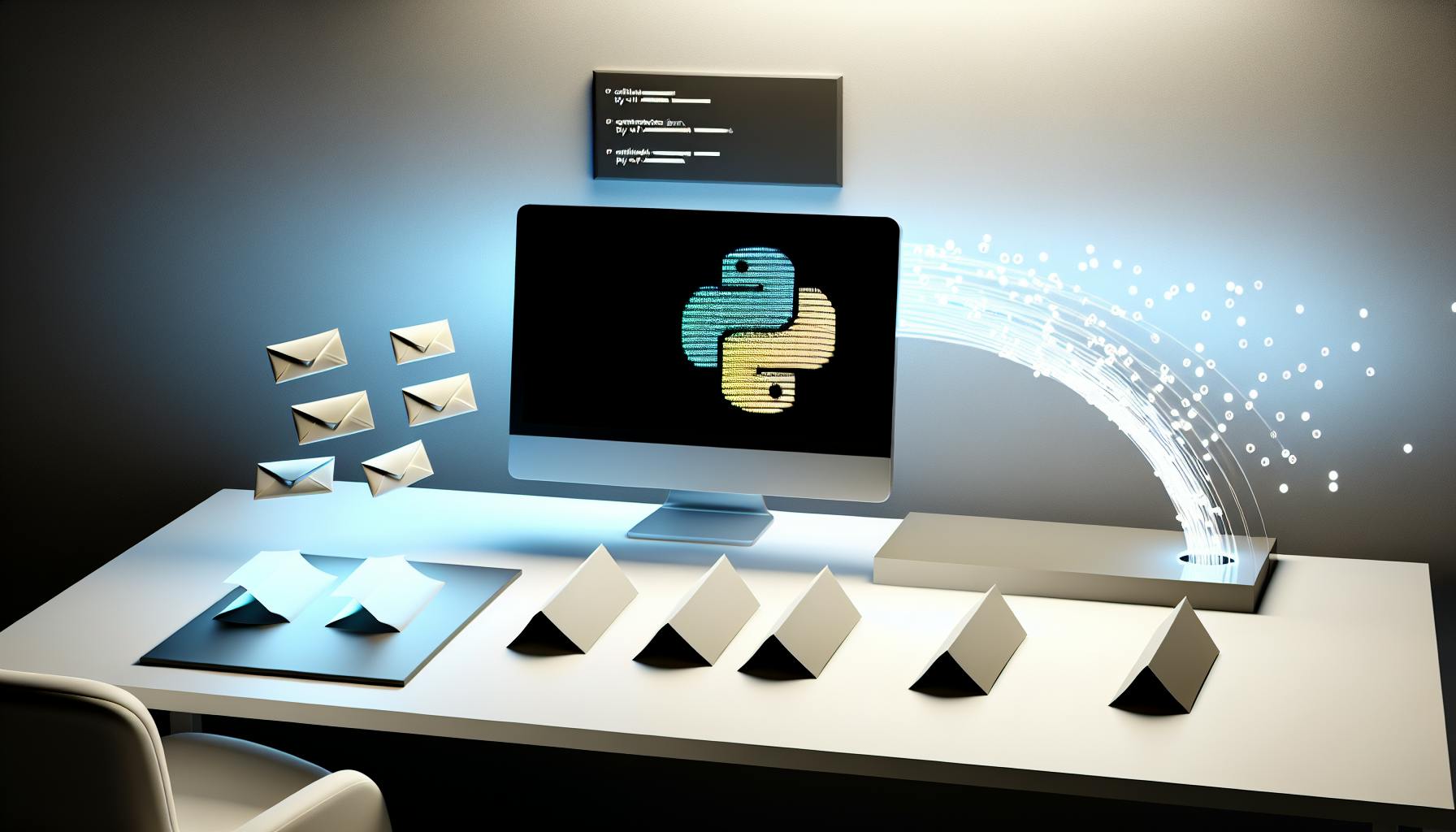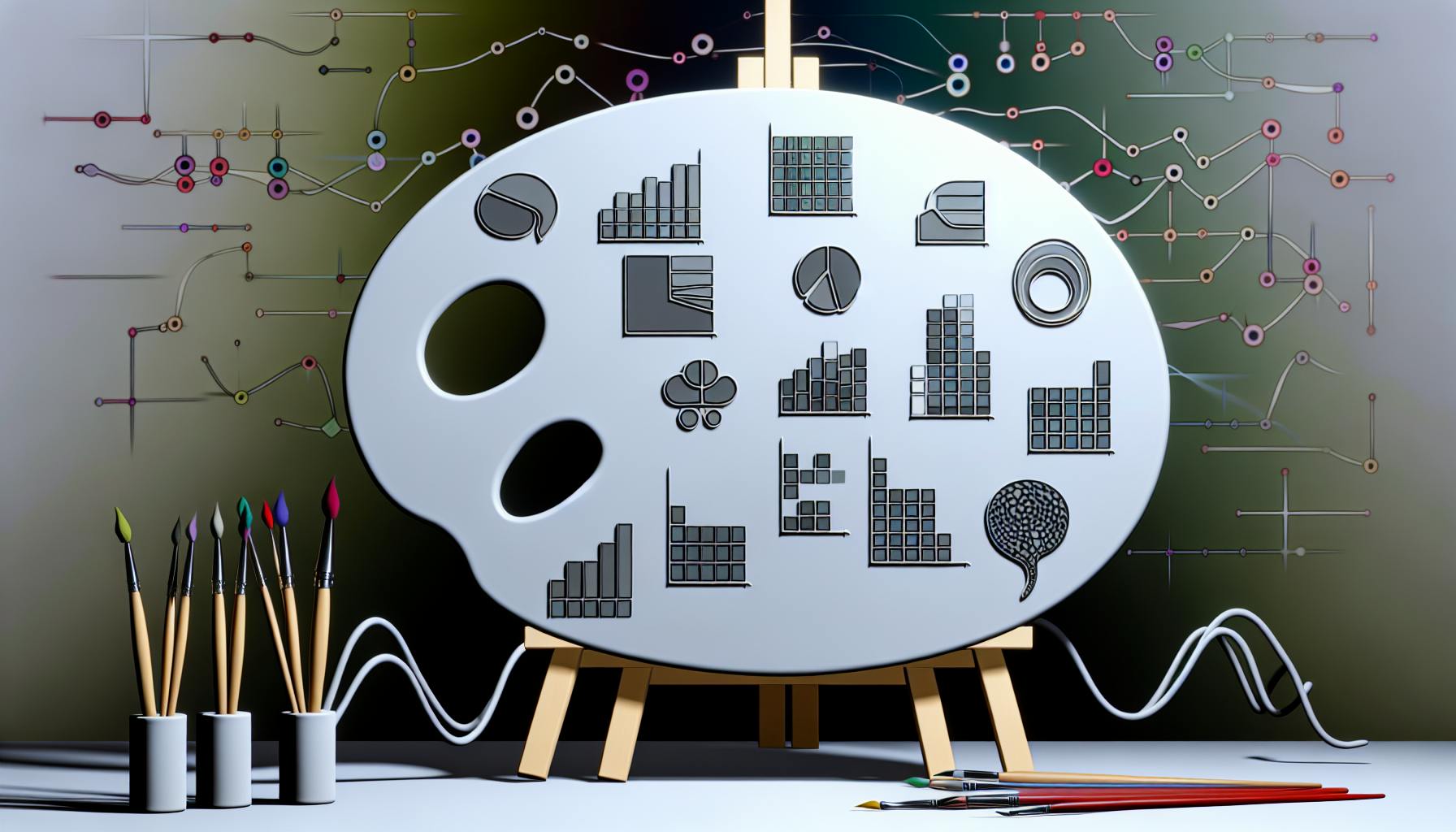Cleaning and normalizing text data is a crucial first step when working with text data, yet many find it daunting and complex to get right.
This article will provide a comprehensive guide to text data cleaning and normalization techniques in Python, equipping you with all the knowledge needed to prepare quality text data for analysis.
You'll learn fundamentals like handling missing values and outliers, leveraging powerful Python tools for automation, as well as advanced techniques like entity recognition and text vectorization to take your text preprocessing to the next level.
Introduction to Text Data Cleaning and Preprocessing
Text data cleaning and preprocessing are crucial steps in any natural language processing (NLP) pipeline. Before feeding text data into machine learning models, it is important to clean and normalize it to improve model performance.
Text data in its raw form often contains inconsistencies, errors, and noise that can negatively impact model training. Common issues include:
- Spelling mistakes and typos
- Non-standard abbreviations and acronyms
- Different date and number formats
- Duplicate records
- Irrelevant text or symbols
To address these problems, here are some key text data cleaning techniques:
- Tokenization - Splitting text into individual words, phrases, symbols, or other meaningful elements called tokens. This makes the text machine-readable.
- Spell checking and correction - Identifying and fixing spelling errors using dictionary lookup, string similarity metrics like Levenshtein distance, and context-aware spell checkers.
- Lemmatization/Stemming - Reducing words to their base form to standardize terms. For example, "learned" and "learning" both reduce to "learn".
- Stopword removal - Removing frequent words like "a", "and", "the" that carry little meaning.
- Case normalization - Converting text to lowercase or uppercase to maintain consistency.
- Regex patterns - Using regular expressions to find and replace patterns like dates, email addresses, phone numbers with a standard format.
After cleaning, text preprocessing applies transformations like tokenization and vectorization to structure the text appropriately before inputting it into models. Preprocessing is key for learning associations and extracting predictive insights from text data.
Python has excellent text data cleaning and preprocessing capabilities with packages like NLTK, spaCy, regex, and more. Automating these workflows saves time and improves model performance. With clean, normalized text data, models can learn more accurate associations and power robust NLP applications.
Fundamentals of Text Data Cleaning Techniques
Understanding the Importance of Text Data Quality
Text data quality is crucial for accurate natural language processing (NLP) and machine learning model performance. Raw text data often contains inconsistencies, errors, and noise that must be addressed through cleaning and normalization. Common data quality issues include spelling mistakes, punctuation errors, uppercase/lowercase inconsistencies, whitespace, duplicates, and more.
Cleaning text data is essential because NLP algorithms rely on understanding word usage and semantic relationships within the text. Data quality issues can significantly impact a model's ability to correctly parse intent and meaning. Additionally, dirty data can skew analytic results and reduce model accuracy.
Establishing consistent text formatting and structure through cleaning enables more accurate entity extraction, text classification, sentiment analysis, and other critical NLP tasks. Ultimately, high-quality text data leads to better insights and more reliable model predictions.
Text Cleaning Python Tools Overview
Python offers several libraries for text cleaning and preprocessing tasks. Key tools include:
- Regex: Powerful pattern matching capabilities for finding and manipulating text
- NLTK: Tokenization, normalization, stopword removal, stemming
- spaCy: Advanced NLP pipeline with text processing capabilities
- pandas: Flexible data analysis library, useful for text data manipulation
- scikit-learn: Machine learning toolkit with text preprocessing utilities
These Python libraries provide the essential building blocks for an automated text cleaning workflow. Regex handles complex pattern matching. NLTK and spaCy offer specialized NLP functionality like lemmatization. pandas enables data wrangling operations, while scikit-learn contributes preprocessing tools like count vectorization.
The Role of Regular Expressions in Text Preprocessing
Regular expressions (regex) play an integral role in text cleaning by enabling flexible pattern matching and search-and-replace operations.
For example, regex can standardize date formats, remove punctuation, validate text patterns, and handle complex string manipulation tasks. Python's re module provides full regex support.
Some key applications of regex for text preprocessing include:
- Standardizing date/number formats
- Removing special characters and punctuation
- Detecting patterns for validation checks
- Finding and replacing strings
- Extracting substrings or numeric values
- Converting case formats
Regex allows creating rules that can automatically handle many tedious text cleaning steps, greatly simplifying data preprocessing.
Automating Text Data Cleaning Workflows
Manually cleaning text data is impractical for large datasets. By scripting cleaning workflows in Python, the entire preprocessing process can be automated.
Best practices for automation include:
- Breaking down operations into modular steps
- Leveraging functions for reusability
- Using pipelines to chain multiple processes
- Automating parallelization and batch processing
- Integrating data quality checks and logging
For example, a text cleaning pipeline may involve: regex standardization > NLTK normalization > pandas validation checks > final preprocessing.
Automation enables running this sequence repeatedly on new data with minimal effort. Streamlined workflows save time, improve consistency, and reduce human effort for text cleaning tasks.
Detecting and Handling Missing Values in Text Data
Missing or incomplete data is a common issue when working with text datasets. However, there are several effective techniques in Python to identify, handle, and model missing values during data cleaning and preprocessing.
Identifying Missing Values with Python
The first step is detecting where missing values exist. Using Python's Pandas library we can easily find null, NaN, or empty string values in text columns:
import pandas as pd
df = pd.read_csv("text_data.csv")
# Check for null or NaN values
print(df.isnull().sum())
# Check for empty strings
print(df.equals(""))
This prints out a summary of missing values per column. We can then assess if certain attributes are more affected and if patterns exist among missing values.
Imputation Techniques in Python
Once identified, we have several options for filling missing text values in Python:
-
Replace with average word count: Calculate average length of text values in column and replace missing values with that average word count.
-
Predict values with models: Train machine learning models on complete rows to predict missing text values.
-
Impute from similar records: Use clustering, KNN, or similarity metrics to find most related records and impute missing values from those.
Each approach has tradeoffs to consider regarding accuracy and computational expense.
Here is sample Python code to fill missing text with average value imputation:
from sklearn.impute import SimpleImputer
imputer = SimpleImputer(strategy="constant", fill_value=df["text"].str.count(" ").mean())
df["text"] = imputer.fit_transform(df[["text"]])
Modeling Missing Values as Features
Instead of imputing missing values, we can also encode the missingness as a variable itself. This allows training machine learning models that can learn from patterns in what data is missing.
We create a separate binary column indicating if text data is missing, which models can use as an input feature:
df["text_missing"] = df["text"].isnull().astype(int)
This provides models additional signal on relationships between missingness and other attributes.
Handling missing text data properly is key for avoiding biases and building accurate NLP models. The techniques covered here provide a solid starting point when cleaning text datasets in Python.
Correcting Invalid or Outlier Values in Text Data
Cleaning and preprocessing text data is an essential step before applying natural language processing (NLP) models. Invalid, incorrect, or outlier values in text datasets can significantly impact the performance of NLP algorithms. Here are some effective techniques to handle these issues in Python.
Defining Validation Rules with Python
We can set up validation rules to catch formatting, data type, or value range issues when ingesting new text records. Some options include:
- Using Python's
remodule to define regex patterns that text must match before being inserted into the dataset. This catches invalid formats. - Setting expected data types like string, integer etc. and catching type errors during data insertion.
- Setting max, min or other thresholds to catch outlier numeric values or string lengths in text.
Adding these data validation checks ensures we fail fast on bad data and avoid corrupting the dataset.
Identifying Outliers in Text Datasets
Even with upfront validation, some incorrect text records can still make it into datasets. We can programmatically scan for outliers after-the-fact using:
- Visual inspection of text metrics like character/word counts, frequencies etc. using Python's matplotlib.
- Applying unsupervised anomaly detection algorithms like Isolation Forests to flag outlier text records.
- Monitoring changes in statistical distribution of text metrics over time to catch outliers.
Detected outliers can then be fixed or removed as needed.
Handling Invalid Records in NLP
When invalid text is detected, several options exist:
- Impute missing values and fix formatting issues in the raw text programmatically.
- Remove unfixable invalid records so they don't negatively impact NLP model training.
- Explicitly model invalid values as a distinct category that NLP models learn to handle.
The approach depends on the downstream NLP task. For sensitive applications like toxic language detection, it is better to remove unfixable invalid records to avoid corrupting training data.
Applying these text data cleaning principles ensures higher quality input for NLP models and improves their effectiveness. Python gives us customizable tools to wrangle text at scale.
sbb-itb-ceaa4ed
Comprehensive Guide to Text Preprocessing in Python
Transforming raw text data into a cleaned format better suited for natural language processing (NLP) tasks is an essential step in the machine learning pipeline. This guide will provide an overview of common text preprocessing techniques in Python to prepare unstructured text data for analysis.
Lowercasing Text for Consistency
Converting text to lowercase is a common normalization technique in NLP. This handles variance in capitalization by making all characters lowercase.
Here is an example preprocessing snippet in Python to lowercase text:
import string
text = "Machine Learning Requires Extensive Data Preprocessing"
lowercased_text = text.lower()
print(lowercased_text)
# machine learning requires extensive data preprocessing
Lowercasing ensures consistency across textual data, avoiding treating differently-capitalized strings as separate features. This simplifies vocabulary and improves model performance.
Removing Punctuation Using Python
Punctuation marks like periods, commas, question marks provide syntactic structure but often don't offer predictive value in NLP models. Removing them simplifies the text.
Here is an example regular expression in Python to strip punctuation:
import re
import string
text = "Let's preprocess our text data using Python! First, we'll remove punctuation."
cleaned_text = re.sub(r'[^\w\s]', '', text)
print(cleaned_text)
# Lets preprocess our text data using Python First well remove punctuation
The regex matches any character not a word character or whitespace, replacing it with an empty string to strip it out. This leaves only alphanumeric words.
Handling Stopwords in Text Cleaning
Stopwords refer to frequent words like "a", "and", "the" that appear in many contexts but don't hold predictive power. Removing them reduces vocabulary size.
Here is an example using NLTK's stopwords list:
from nltk.corpus import stopwords
stop_words = set(stopwords.words('english'))
text = "This text will have the stopwords removed"
cleaned_text = " ".join([word for word in text.split() if word not in stop_words])
print(cleaned_text)
# text stopwords removed
This iterates through the text words, only keeping them if they don't appear in the stopwords set. This is an easy way to eliminate common words.
Stemming and Lemmatization in NLP
Stemming and lemmatization reduce words to their base forms.
Stemming chops off word endings, like reducing "learning" to "learn". Lemmatization uses vocabulary context to reduce to the root form, like mapping "was" to "be".
Here is an example in Python:
from nltk.stem import PorterStemmer
from nltk.stem import WordNetLemmatizer
stemmer = PorterStemmer()
lemmatizer = WordNetLemmatizer()
text = "Machine learned models performed the classifications quickly"
stemmed_text = " ".join([stemmer.stem(word) for word in text.split()])
lemmatized_text = " ".join([lemmatizer.lemmatize(word) for word in text.split()])
print(stemmed_text)
print(lemmatized_text)
# machin learn model perform the classif quickli
# Machine learn model perform the classification quick
This shows how both stemming and lemmatization simplify vocabulary. The choice depends on the specific application.
In this guide, we covered several essential text preprocessing techniques like lowercasing, punctuation removal, stopword handling and word normalization that ready raw text for NLP tasks.
Advanced Text Normalization Techniques in Python
Transforming text into standard formats for easier processing using Python.
Date and Number Formatting in Text Normalization
When normalizing text data, it is important to convert dates, times, currencies, and numbers into standardized formats. This makes it easier to process the text data later for machine learning tasks.
Here are some examples of how to handle date and number formatting in Python during text normalization:
- Use regular expressions (regex) to detect and convert dates into a standard format like YYYY-MM-DD. For example:
import re
text = "The conference starts on March 12, 2023 and ends on March 15."
standardized_text = re.sub(r"(\d{1,2})[/.](\d{1,2})[/.](\d{2,4})", r"\3-\2-\1", text)
print(standardized_text)
# Output: The conference starts on 2023-03-12 and ends on 2023-03-15.
-
Use Python's datetime module to parse dates and output ISO formatted strings.
-
Detect currencies and numbers with regex or named entity recognition and convert formats. For example, "$100" -> "100 USD".
Standardizing these types of data makes later processing much simpler by enabling consistent string comparisons.
Entity Recognition in Text Normalization
Named entity recognition (NER) involves detecting entities like people, organizations, locations in text. Python has great NER libraries like spaCy that enable detecting these entities.
Some examples of how entity recognition helps text normalization:
-
Detect person names like "Barack Obama" and replace with tags like [PER] to anonymize if needed.
-
Detect locations like "New York City" and standardize to simpler formats like "New York" or geographic coordinates.
-
Detect product names like "iPhone 12" and replace with generic tags like [PRODUCT] to generalize the text.
By recognizing these entities, we can better encode and process text into formats needed for machine learning and other applications. The standardized entities also enable easier searching, tagging, and analysis of textual data.
Text Vectorization for Machine Learning
To apply machine learning models to text data, the text needs to be converted into numerical vector representations that algorithms can understand. This process is called text vectorization or text embedding.
There are two main methods for vectorizing text in Python:
-
Bag-of-words: Text is represented by word counts. For example, a vector containing the counts for each unique word. Loses word order but simple to implement.
-
Word embeddings: Maps words to dense numerical vectors capturing semantic meaning. Retains more information but needs more data to train. Examples are Word2Vec and BERT.
Here is some sample code for vectorizing text using scikit-learn's CountVectorizer:
from sklearn.feature_extraction.text import CountVectorizer
corpus = [
"The conference was excellent",
"I hated the terrible food"
]
vectorizer = CountVectorizer()
X = vectorizer.fit_transform(corpus)
print(X.toarray())
# [[1 1 1 1]
# [1 1 1 1]]
The resulting vectorized data can then be input into machine learning algorithms like random forests, support vector machines for text classification/sentiment analysis.
Text Normalization Steps and Examples
The main steps for cleaning and normalizing text data are:
-
Convert to lowercase - Makes text uniform case for processing.
text = text.lower() -
Remove punctuation - Gets rid of punctuation marks not needed for analysis.
text = re.sub(r'[^\w\s]','',text) -
Handle white spaces - Strips extra whitespace and replaces with single space.
text = " This is some text with extra spaces" text = re.sub('\s+',' ',text).strip() -
Expand contractions - Replaces abbreviated words like isn't to is not.
text = text.replace("isn't", "is not") -
Remove stop words - Gets rid of common words like 'a', 'and' not useful for analysis.
from nltk.corpus import stopwords text = " The quick brown fox jumps over the lazy dog" text = " ".join([word for word in text.split() if word not in stopwords.words('english')]) -
Lemmatize words - Groups words with similar meaning to base form using WordNet lemmatizer.
from nltk.stem import WordNetLemmatizer lemmatizer = WordNetLemmatizer() text = lemmatizer.lemmatize(text) -
Handle date/number formats - Converts to standardized layouts as discussed earlier.
-
Vectorize text - Finally convert normalized text to vectors for ML.
Following these key steps and looking out for common text issues enables cleaning text to streamlined formats that simplify downstream NLP tasks. The processed text is higher quality and ready for effective machine learning.
Evaluating and Refining Text Cleaning and Normalization
Text data cleaning and normalization are critical preprocessing steps when working with textual data. However, it can be challenging to determine if the cleaning techniques implemented are actually improving data quality. Here are some methods to evaluate text cleaning workflows and continuously enhance them:
Statistical Analysis of Text Data Post-Cleaning
Analyzing text metrics before and after cleaning can reveal the impact of text preprocessing:
- Word count - Cleaning should reduce overall word count by removing noise words. A sharp decline may indicate over-cleaning.
- Vocabulary size - Normalization and lemmatization consolidate related terms, reducing unique vocabulary size.
- Average word length - Noise removal should increase average word length.
- % of numeric tokens - Numbers may be standardized or removed entirely.
Tracking these metrics can quantify cleaning workflow efficacy.
Spot Checking Samples After Text Preprocessing
Manually reviewing random records post-cleaning helps catch anomalies:
- Scan samples to check if meaning/intent changes due to over-cleaning.
- Spot check consistency of normalization like date formats.
- Review if named entities like product names get erroneously removed.
Iteratively fixing errors improves cleaning quality.
Iterative Improvement of Text Cleaning Techniques
The evaluation processes above enable incremental optimization of text cleaning code:
- Tune over-cleaning - Relax aggressive stopword removal, prevent erroneous entity removal.
- Expand normalization coverage - Add missing date formats, product names etc.
- Fix unexpected artifacts - Remove oddly concatenated words from flawed tokenization.
Continuous evaluation and improvement is key for production-grade text cleaning.
Conclusion: Recap of Text Data Cleaning and Preprocessing
Text data cleaning and preprocessing are critical steps in any NLP pipeline. By removing noise, fixing issues, and normalizing text, you enable higher quality datasets and improved model performance.
Key techniques covered in this article include:
- Lowercasing and normalization
- Fixing spelling errors
- Removing punctuation and special characters
- Handling white spaces
- Expanding contractions
- Lemmatization
Following best practices for text cleaning and preprocessing leads to cleaner data and better outcomes when building NLP models. Pay special attention to issues like casing, contractions, spelling mistakes, and inconsistent spacing or formats.
Invest time upfront to implement robust data cleaning, and you'll reap rewards with more accurate models and impactful text analytics.