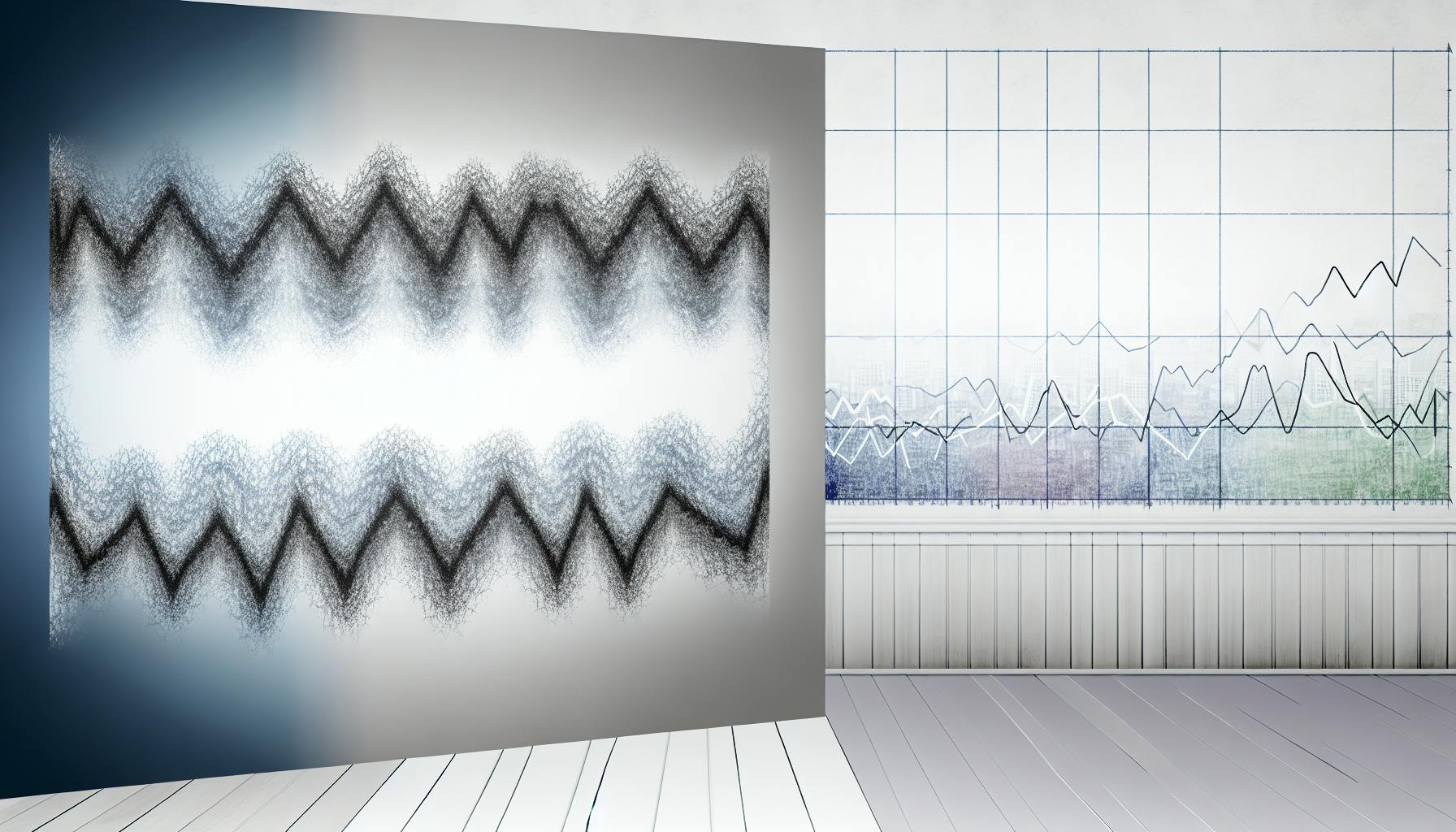Data cleaning is a crucial yet often tedious task in any data science project. Most data scientists would agree that spending significant time on cleaning raw data is unavoidable before analysis can begin.
Luckily, Python and R provide efficient scripting capabilities to streamline the data cleaning process. By leveraging the right scripts and techniques, you can clean data more quickly and efficiently.
In this post, you'll learn fundamental concepts around data cleaning and explore practical scripts for cleaning data programmatically with Python and R. Discover libraries and tools to accelerate your data cleaning workflows as well as best practices for integrating data cleaning into your pipelines.Through relevant examples and case studies, you'll gain applicable skills to embrace scripting for faster, more efficient data cleaning.
Scripting for Efficient Data Cleaning
Data cleaning is a critical first step in any data science or analytics project. Ensuring high quality, accurate data lays the foundation for reliable analysis and modeling down the line. However, cleaning raw data can be an extremely tedious and time-consuming task, especially for large or complex datasets. This is where scripting languages like Python and R can help streamline the entire data cleaning process.
Why Script Data Cleaning Tasks
Manually cleaning data in spreadsheet software is inefficient for all but the smallest datasets. Scripting cleaning tasks instead has numerous advantages:
- Automation - Scripts allow you to clean data programmatically instead of manually. This saves vast amounts of time when dealing with large datasets.
- Reproducibility - Scripts serve as documentation of data cleaning steps. You can reuse them on future data or share them with others working on the same data.
- Flexibility - Scripts make it easy to customize cleaning workflows and account for variability across datasets. They also facilitate iterative improvements to the cleaning process.
- Scalability - Scripts enable handling of much larger datasets than possible with manual data cleaning. They also parallelize well across cores and servers.
In short, scripting brings speed, scale, and sustainability to data cleaning efforts.
Python & R Libraries for Data Cleaning
Both Python and R have extensive libraries to assist with various data cleaning tasks:
- Python - pandas, NumPy, regex, missingno. Excellent for structured data cleaning and ETL (Extract, Transform, Load) pipelines. Interoperates well with other Python data science and machine learning stacks.
- R - dplyr, stringr, tidyr, janitor. Strong support for data wrangling and transformation tasks on tabular data. Integrates tightly with downstream R analytics and modeling functions.
The choice depends on personal preference, existing workflows, and interoperability needs with other pipelines or systems. But both languages provide versatile, scalable capabilities for scripting data cleaning operations.
Developing Efficient Data Cleaning Scripts
Follow these tips when scripting for data cleaning efficiency:
- Break down cleaning workflow into modular steps in logical order
- Vectorize operations instead of iterative processing
- Profile and explore data upfront to identify cleaning needs
- Validate and verify script changes with small samples
- Refactor scripts for readability and reuse
- Parameterize scripts to handle variability across datasets
- Document cleaning decisions and assumptions in code
Well-structured, parameterized scripts make data cleaning code more maintainable and adaptable down the line. They enable assembly of cleaning building blocks into efficient ETL pipelines. Ultimately with the right scripting approach, data cleaning can change from a drag to a breeze!
Is Python or R better for data cleaning?
Python and R both have their strengths when it comes to data cleaning. Here is a quick comparison:
Python
- More versatile for handling large datasets due to Python's ability to scale across multiple cores and servers. This makes it well-suited for production-scale data pipelines.
- Rich ecosystem of data manipulation and analysis libraries like Pandas, NumPy, and SciPy. These make data transformation tasks intuitive.
- Python code can be integrated into larger enterprise applications and frameworks. This allows data cleaning to fit into automated workflows.
R
- Specialized data manipulation packages like dplyr and data.table provide very fast in-memory transformation.
- Visual data analysis with ggplot2 allows deeper inspection of data issues.
- Tidyverse packages enforce consistency across data manipulation tasks.
So in summary:
- For large datasets, Python is better for scalability. The pandas library handles sizable data volumes well.
- For interactive analysis, R offers specialized tools to deeply inspect data. The tidyverse promotes consistency.
- For production pipelines, Python integrates better into enterprise systems. Its versatility allows automation.
The choice depends on your use case - large pipelines, analytics, or visual workflows. Both languages have strengths, so leverage what matches your needs.
Can Python be used for data cleaning?
Python is an extremely versatile language for data cleaning due to the powerful data manipulation capabilities of libraries like Pandas, NumPy, and SciPy. Here are some of the key ways Python can be used for efficient data cleaning:
- Handling Missing Data: Pandas provides simple methods like
.dropna()and.fillna()to deal with missing values by removing rows/columns or imputing appropriate values. - Identifying Duplicate Rows: The
.duplicated()method can easily identify duplicate rows which can then be removed with.drop_duplicates(). - Data Type Conversion: Columns in a Pandas DataFrame can be cast to appropriate data types using
.astype(). This is useful when data types do not match schema expectations. - Outlier Detection: Statistical methods or even machine learning models can identify outliers. The flexibility of Python makes writing custom outlier detection logic straightforward.
- Text Data Cleaning: Python has great text processing capabilities. The
remodule provides regular expressions while NLTK can handle more complex natural language data cleaning tasks.
In summary, Python combines simplicity, flexibility, and scale through libraries like Pandas, NumPy, and SciPy to enable efficient data cleaning operations for small and big datasets alike. The large variety of tools and techniques available makes Python a great choice for most data cleaning tasks.
Can you use R to clean data?
Yes, R is an extremely useful language for data cleaning. The janitor package provides simple yet powerful functions to examine and clean dirty data in R.
Here are some key things you can do with janitor for efficient data cleaning in R:
- Format column names to be syntactically valid and consistent using the
clean_names()function. This handles spaces, periods, and special characters. - Easily find duplicate records in a data frame using
get_dupes(). The function lets you see what columns contain duplicate values. - Isolate and filter out empty,
NA, or constant data columns that may affect analysis usingremove_empty()andremove_constant()functions. - Quickly get summary statistics on numeric and categorical data columns to check for issues using
tabyl()andget_stats()functions. - Check for invalid values or outliers in columns that need addressing with
find_range()and related functions.
So in summary, the janitor package brings together many common data cleaning tasks under one roof to help streamline the process in R. The functions provide a simple API to tackle various cleaning needs when working with real-world messy data.
Using R and packages like janitor for scripting data cleaning steps makes the process more efficient, transparent, and reproducible compared to heavy manual cleaning. It also facilitates collaborative cleaning work in teams.
So next time you need to clean a dataset, consider taking the R route to make the process simpler! The janitor package is a great way to get started scripting for efficient data cleaning.
How do you clean data efficiently?
Data cleaning is a critical step in any data analysis project. By removing errors, inconsistencies, and irrelevant data points, you ensure that your analysis results are accurate and meaningful. Here are 5 key steps for efficient data cleaning:
Use Python and R scripting for automation
Python and R provide excellent libraries for automating repetitive data cleaning tasks. For example, you can use Pandas and NumPy in Python to handle missing values, detect outliers, and validate data types at scale. R also has packages like dplyr, stringr, and janitor that make data cleaning easier. Scripting these tasks saves time and minimizes manual errors.
Profile your data for errors
Before fixing issues, understand what needs fixing. Use Pandas profiling or the R describe() function to generate a statistical summary of your dataset. This allows you to identify outliers, null values, and potential errors to address.
Fix structural issues first
Fix formatting problems, duplicate rows, wrong data types, etc. early on. Tools like Pandas, dplyr, janitor, and regular expressions help tackle these efficiently. Solving structural issues makes later steps like outlier removal easier.
Impute missing values appropriately
Determine if removing or imputing (replacing) missing values is suitable based on your analysis goals. Pandas, SciPy, MissForest, and Amelia provide solid imputation capabilities in Python and R.
Check for inconsistencies
Ensure data integrity by checking for inconsistencies in categories, IDs, ranges etc. Validate date ranges, test categorical variable consistency, and verify IDs are correctly mapped using scripts. This guards against subtle data issues.
Automating repetitive tasks through Python/R scripting is key for efficient and reproducible data cleaning at scale. Follow these steps to clean your data correctly.
sbb-itb-ceaa4ed
Understanding the Fundamentals of Data Cleaning
Data cleaning plays a pivotal role in ensuring quality data inputs for effective data analytics and machine learning. By addressing inconsistencies, errors, and anomalies, data cleaning enables more accurate models and impactful insights.
The Role of Data Cleaning in Data Science
Data cleaning is a crucial early step in the data science workflow. Real-world data often contains missing values, duplicates, outliers and other issues that must be resolved before analysis. Clean data leads to more reliable data visualizations, metrics, and machine learning model performance. Neglecting data cleaning can undermine the entire analysis.
Common Data Inconsistencies and Errors
Typical data quality issues that require cleaning include:
- Missing values: Empty cells reduce the usable data and can skew results. These need to be flagged and addressed through deletion or imputation.
- Duplicates: Identical records waste storage and can disproportionately impact analysis. Deduplication is essential.
- Outliers: Data points with extreme high or low values compared to the norm can skew distributions. Statistical methods help identify and handle outliers.
- Inconsistent formats: Varied date, text, and category formats prevent aggregation. Standardization is key.
Simple Scripting for Data Cleaning Using Python and R
Scripting standard data cleaning tasks in Python or R improves efficiency over manual editing. By coding missing value checks, data type conversions, deduplication logic, and more, data scientists save time and minimize human error through automation.
Popular Python libraries like Pandas, NumPy, and Regex provide data manipulation functions to handle many cleaning steps. R also has built-in functionality and packages like dplyr and stringr to script data cleaning workflows.
Following coding best practices like modularization, version control, and commenting enables better organization. Storing cleaning code in Jupyter Notebooks or R Markdown documents facilitates reusability and collaboration.
Python Libraries and Tools for Data Cleaning
Python provides a robust ecosystem of libraries and tools for efficient data cleaning and wrangling. Key packages like Pandas, NumPy, and Regex can handle many common data issues out-of-the-box.
Data Cleaning in Python Pandas: An Overview
Pandas is arguably the most popular Python library for data analysis and preparation. Its versatile DataFrames and data manipulation methods make Pandas well-suited for data cleaning tasks like:
- Handling missing data and imputation
- Identifying and removing duplicates
- Transforming and standardizing data formats
- Merging, joining, and reshaping datasets
- Detecting and filtering outliers
For example, to fill in missing values with the mean, you can use:
df["column"].fillna(df["column"].mean(), inplace=True)
Pandas also integrates well with other Python data tools like NumPy and Scikit-Learn, enabling more advanced data preparation workflows.
Utilizing NumPy for Numerical Data Cleaning
The NumPy numerical library underpins key Pandas data structures. It provides optimized methods for working with numeric data, including:
- Broadcasting functions over arrays and vectors
- Vectorized mathematical and statistical operations
- Advanced numerical data handling like binning, quantiling, interpolation, etc.
NumPy is great for efficiently detecting and fixing issues in numerical datasets:
import numpy as np
# fix NaN values
nan_rows = np.isnan(data)
data[nan_rows] = np.interp(nan_rows.nonzero()[0],
np.flatnonzero(~nan_rows),
data[~nan_rows])
Leveraging Python Data Cleaning Libraries
Beyond Pandas and NumPy, Python offers specialized libraries for text processing and advanced data cleansing:
- Regex: Flexible pattern-matching and string manipulation
- TextBlob: Text cleaning and natural language processing
- Missingno: Visualization and imputation for missing data
- Pyjanitor: Streamlined API for cleaning DataFrames
Each library has strengths for specific data issues - Regex for parsing text, Missingno for missing data visualization, etc. Combining tools expands the range of possible data cleaning workflows in Python.
Practical Examples: Python Data Cleaning Scripts
Data cleaning is a critical step in any data analysis project. Python provides many useful tools and libraries for efficiently cleaning raw data and preparing high-quality datasets.
Data Cleaning in Python Jupyter Notebook
Jupyter Notebooks are a popular environment for data cleaning tasks. The code, output, and visualizations can be combined into an interactive report to clearly walk through the process.
Here is an example data cleaning workflow in a Jupyter Notebook:
- Import libraries like Pandas, NumPy, and Regex for data manipulation and cleaning
- Load the raw dataset (.csv, .xlsx etc.) into a Pandas DataFrame
- Explore the data with
.head()and summary statistics to understand features - Identify missing values and outliers for treatment
- Parse columns like dates into proper datatypes using Pandas
.to_datetime() - Use regular expressions to standardize inconsistent text data formats
- Fill missing values intelligently depending on data properties
- Filter dataset to remove unnecessary or corrupted data
- Export cleaned dataset to a new file for further analysis
This workflow demonstrates an effective process for tackling multiple common data issues to produce a high-quality cleaned dataset using Python's versatile data libraries.
Python Data Cleaning Examples: Case Studies
Real-world examples from data cleaning projects on GitHub provide insight into handling messy datasets:
- The NYC Parking Tickets case study cleans a dataset of NYC parking violations with 175,000 rows. It covers parsing dates, standardizing state codes, handling null values, and filtering records.
- The Hacker News Posts case study scrapes and cleans the text and metadata of posts from Hacker News. It focuses on text normalization, deduplication, and feature engineering for analysis.
These real-world examples showcase practical techniques to clean inconsistent, incomplete, and inaccurate data using Python for high-quality analysis-ready datasets.
Exploring Data Cleaning with R
Data cleaning and preprocessing are critical steps in any data analysis workflow. R offers powerful capabilities for wrangling, transforming, and cleaning data thanks to its extensive collection of tidyverse packages.
R Packages for Data Preprocessing and Cleaning
Some of the most popular R packages for data cleaning tasks include:
- dplyr - Provides easy data manipulation with verb functions like
filter(),select(),mutate(), etc. Helpful for subseting, transforming, and reshaping data. - stringr - Made specifically for string manipulation with functions like
str_detect(),str_replace(),str_trim(), etc. Useful for cleaning text data. - lubridate - Contains functions for working with dates and times like
ymd(),mdy(),hour(),round_date(), etc. Helpful for parsing and formatting temporal data. - tidyr - Used to tidy data with
pivot_longer()andpivot_wider()to reshape datasets from wide to long format and vice versa. Also containsseparate()andunite()functions.
These core tidyverse packages provide extensive data wrangling capabilities comparable to Python's Pandas, NumPy, and Datetime. Additionally, over 1400 other R packages on CRAN are dedicated specifically to data cleaning and preprocessing tasks.
Case Studies: Data Cleaning in R
Some examples of open-sourced data cleaning projects in R include:
- Cleaning the World Bank's International Debt Statistics with dplyr, tidyr, lubridate, and stringr.
- Using recipes and yardstick to clean and preprocess the Ames Housing Dataset with a machine learning focus.
- Cleaning and imputing missing data in the USDA FoodData Central Dataset using tidyverse packages.
These projects on GitHub provide fully reproducible code and walkthroughs for cleaning real-world datasets in R, serving as a great starting point for new data cleaning tasks.
Advanced Techniques in Scripting for Data Cleaning
Data cleaning can be a tedious and time-consuming task, especially when working with large, complex datasets. However, by leveraging some more advanced scripting techniques in Python and R, we can greatly improve efficiency and automation in the data cleaning process.
Automating Data Cleaning Workflows
When cleaning datasets, we often need to execute several cleaning steps in sequence – such as identifying missing values, fixing data types, handling outliers and anomalies, etc. Manually executing each step is inefficient.
By scripting our cleaning workflows in Python or R, we can easily chain together sequences of cleaning tasks to process data automatically. Useful Python libraries like Pandas, NumPy and SciPy provide extensive capabilities for data manipulation that can be leveraged.
Some examples of automatable cleaning tasks include:
- Detecting and fixing incorrect or missing data types
- Identifying and handling missing values
- Removing duplicate entries
- Detecting outliers using statistical methods
- Applying data normalization/standardization
By scripting these workflows, we save time and minimize human errors that may otherwise creep in during manual cleaning.
Integrating Data Cleaning into Data Engineering Pipelines
In modern data stacks, data cleaning is a critical component of data engineering pipelines. Rather than cleaning data as a separate pre-processing step, we can integrate cleaning scripts into production data pipelines.
Python and R provide easy interoperability with common data engineering tools like Apache Spark, Apache Airflow, dbt, and more. We can create reusable data cleaning modules in Python/R and connect them to orchestration frameworks like Apache Airflow to clean data as it flows through the pipeline.
Integrating cleaning directly into pipelines improves automation, saves time spent context switching, and contributes to the ultimate goal of having accurate, analysis-ready data.
By leveraging the scripting capabilities of Python and R for tasks like chaining, automation and pipeline integration, we can streamline essential data cleaning operations even when working with large, complex datasets.
Conclusion: Embracing Scripting for Data Cleaning
Scripting for data cleaning using Python and R can greatly improve efficiency in data science and analytics workflows. By leveraging the power of these programming languages, data professionals can automate repetitive tasks, handle large datasets, customize cleaning logic, integrate seamlessly with other analysis code, and collaborate more effectively.
Key takeaways include:
- Python and R have extensive libraries and tools for data cleaning operations like handling missing values, detecting anomalies, standardizing formats, etc.
- Scripts allow customizable cleaning rules tailored to specific datasets and use cases.
- Automating cleaning steps is faster and less error-prone than manual work.
- Scripts enable easy re-running when new data arrives.
- Jupyter notebooks provide an excellent interface to build and share cleaning code.
- Version control systems help manage script changes and promote collaboration.
For those looking to enhance skills in this area, taking an online course, studying code examples on GitHub, and practicing on personal projects are great ways to start. Focus on real-world datasets and business problems to build experience. Approach it iteratively by incrementally improving scripts.
Embracing scripting for data cleaning unlocks huge potential for increased productivity, consistency, and scalability in data projects. The effort to learn pays continuous dividends.