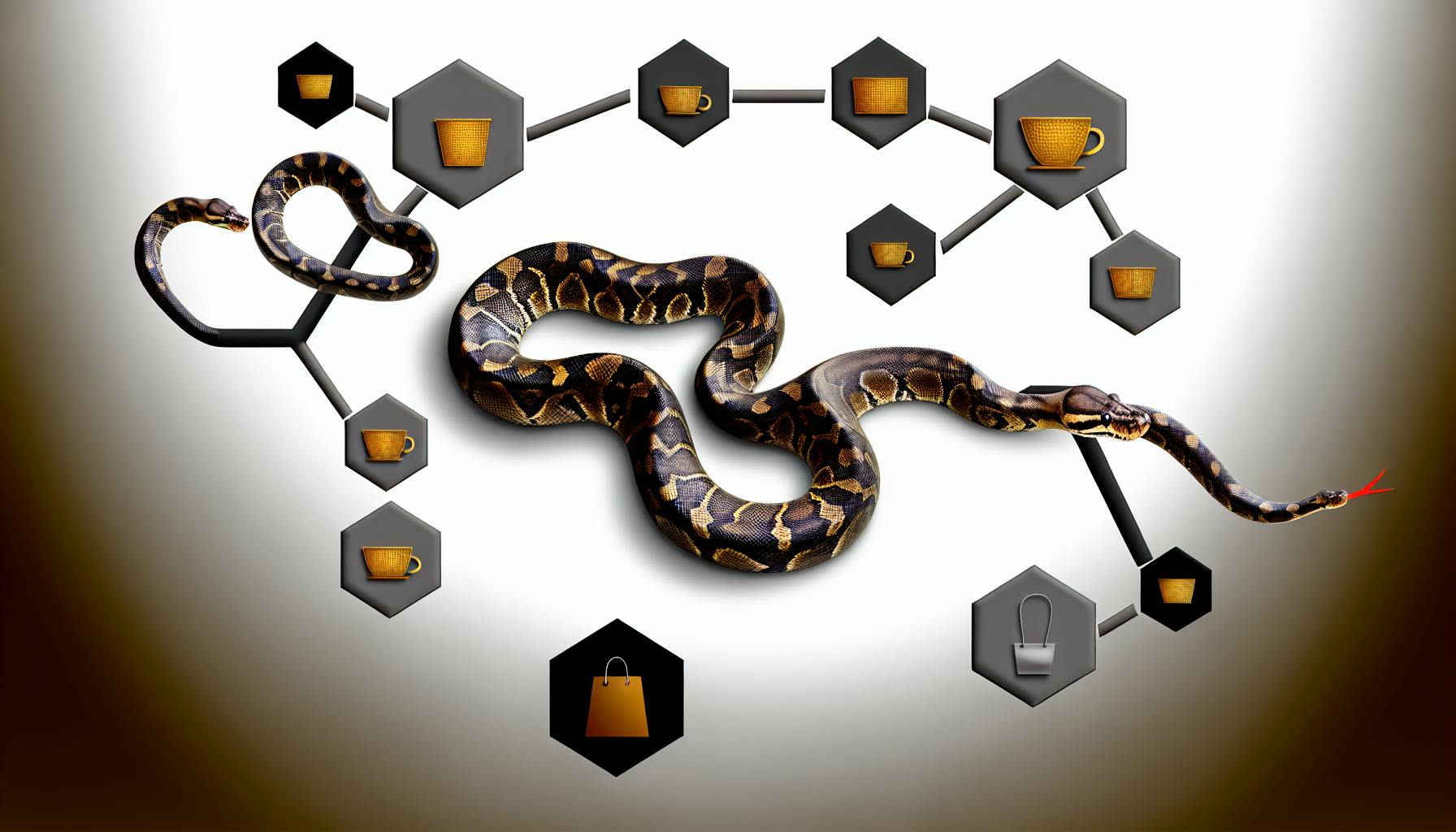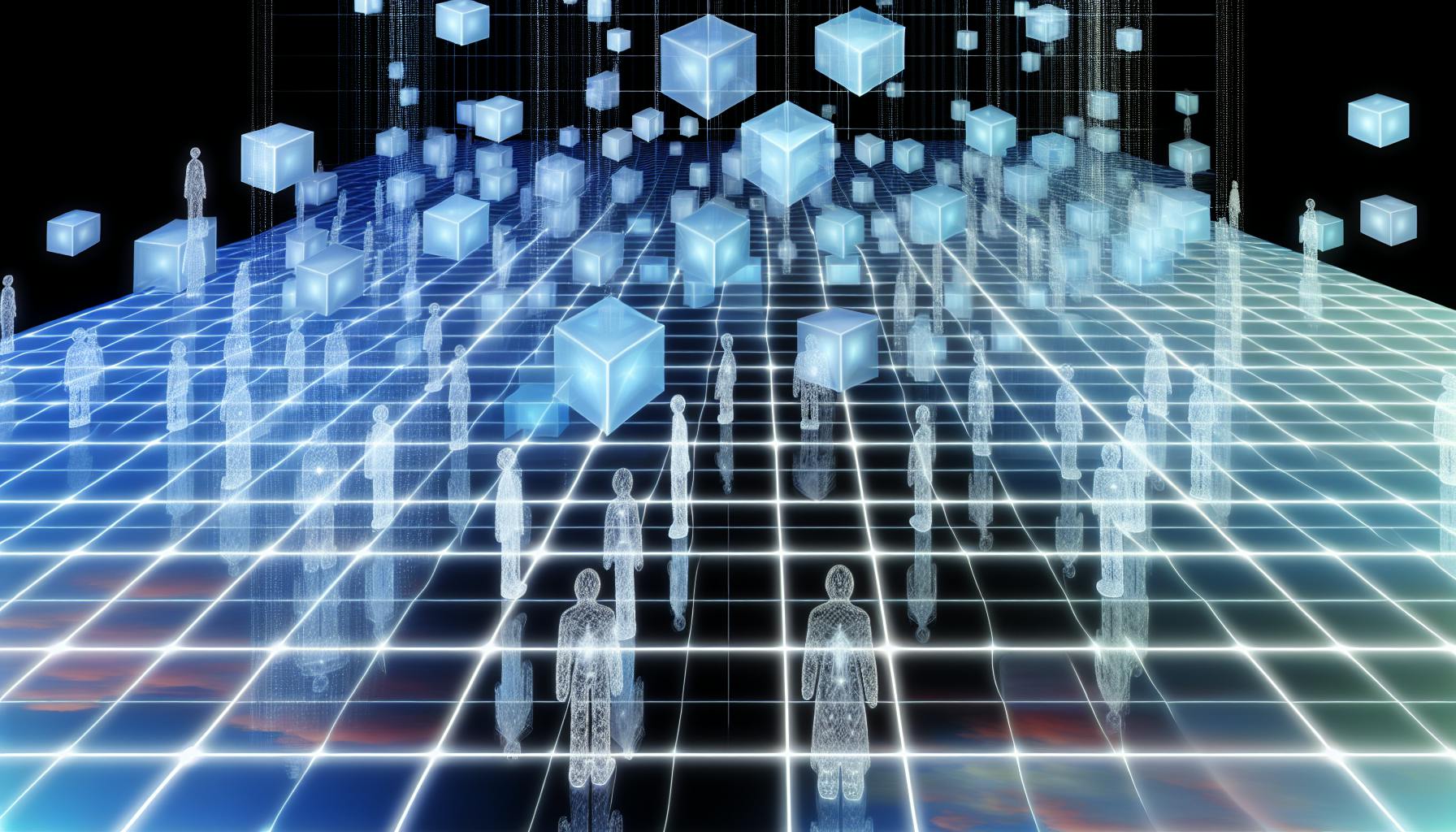Google Data Studio is a user-friendly, free data visualization tool deeply integrated with Google products like Google Sheets and Analytics. It's a great choice for businesses with basic data analytics needs, especially those already using Google's ecosystem.
Power BI, on the other hand, is a comprehensive BI platform with advanced features like data modeling, customization, and integration with various data sources like Excel and SQL Server. It's a better fit for businesses with complex data analytics requirements and diverse data sources.
Here's a quick comparison:
| Feature | Power BI | Google Data Studio |
|---|---|---|
| Ease of Use | Steeper learning curve | User-friendly interface |
| Data Source Integration | Supports many data sources | Integrated with Google products |
| Data Visualization | More options, advanced customization | Limited customization |
| Pricing | Free version, paid plans more expensive | Free version provides excellent value |
The choice ultimately depends on your business needs and budget. Google Data Studio offers excellent value for basic analytics, while Power BI is more suitable for advanced requirements.
Power BI: A Closer Look

Microsoft Integrations and Customization
Power BI is deeply connected to the Microsoft ecosystem, making it a great choice for businesses already using Microsoft products. This connection allows seamless integration with tools like Excel, Azure, and Dynamics, enabling users to leverage their existing data and workflows. Power BI offers a wide range of customization options, including various visualizations, dashboards, and reports that can be tailored to meet specific business needs.
Key Benefits of Microsoft Integrations:
| Benefit | Description |
|---|---|
| Advanced Analytics | Leverage Azure's advanced analytics capabilities to build complex data models and perform advanced calculations. |
| Easy Excel Integration | Import and analyze data from Excel spreadsheets with ease, making it ideal for businesses with existing Excel-based workflows. |
Power BI Pricing Plans
Power BI offers a range of pricing plans to cater to different business needs and budgets. Here's an overview of the plans:
Pricing Plans:
| Plan | Features | Description |
|---|---|---|
| Power BI Desktop (Free) | Data Visualization, Data Modeling, Report Creation | A robust set of features for basic data analysis and visualization. |
| Power BI Pro (Paid) | Advanced Data Modeling, AI-driven Insights, Collaboration Tools | Additional features for advanced data analysis and collaboration. |
| Power BI Premium (Paid) | Dedicated Capacity, Advanced Security Features, Large-Scale Deployment Support | The highest-tier plan for large-scale deployments and advanced security features. |
When evaluating Power BI's pricing plans, businesses should consider their specific needs and the value they expect to derive from the tool.
Exploring Google Data Studio
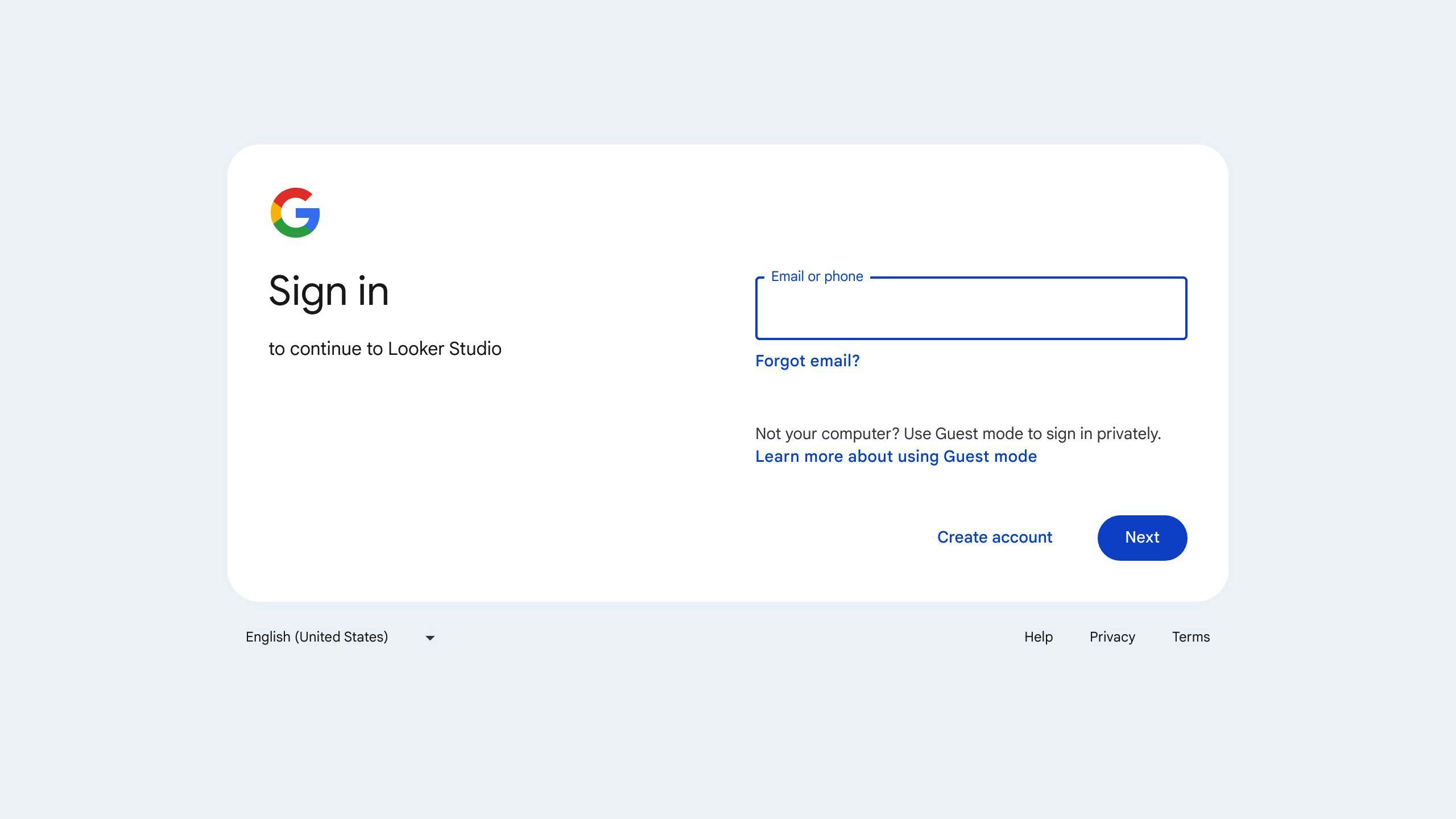
Google Data Studio is a free, cloud-based data visualization tool that helps users create interactive and dynamic dashboards. This platform is ideal for small to medium-sized enterprises (SMEs) that need a cost-effective solution for data analysis and visualization.
Free Access to Google Data Studio
One of the significant advantages of Google Data Studio is its free access. This means businesses can explore the platform's capabilities without incurring any upfront costs. With Google Data Studio, users can create an unlimited number of reports and dashboards, making it perfect for businesses that require extensive data analysis and visualization.
Collaboration and Google Integration
Google Data Studio is deeply integrated with other Google products, such as Google Sheets, Google Analytics, and Google Ads. This integration enables seamless collaboration and data sharing between teams, making it easier to work on projects and share insights. Multiple users can work on the same report simultaneously, promoting real-time collaboration and reducing the risk of version conflicts.
Google Data Studio Integration Benefits
| Integration | Description |
|---|---|
| Google Sheets | Import and analyze data from Google Sheets with ease. |
| Google Analytics | Access Google Analytics data to create comprehensive reports and dashboards. |
| Google Ads | Integrate Google Ads data to track campaign performance and optimize ad spend. |
By leveraging Google Data Studio's free access and collaborative features, businesses can create a data-driven culture that promotes informed decision-making and drives growth.
sbb-itb-ceaa4ed
Usability Comparison: Power BI vs Google Data Studio
Ease of Use and Learning
When it comes to usability, both Power BI and Google Data Studio have their strengths and weaknesses. Here's a breakdown of their ease of use and learning curves:
| Tool | Ease of Use | Learning Curve |
|---|---|---|
| Power BI | 7/10 | 8/10 |
| Google Data Studio | 9/10 | 6/10 |
Power BI is a more advanced tool, which means it has a steeper learning curve. Users familiar with Excel may find it easier to navigate, but those without prior experience may need to invest time in learning the tool. On the other hand, Google Data Studio is known for its intuitive interface, making it easier for users to create reports and dashboards quickly.
Data Source Flexibility and Integration
Both tools offer robust data integration capabilities, but they differ in their approach. Here's a comparison of their data source flexibility and integration:
| Tool | Data Source Flexibility | Integration |
|---|---|---|
| Power BI | 9/10 | 8/10 |
| Google Data Studio | 8/10 | 9/10 |
Power BI supports a wide range of data sources, including Excel, SQL Server, and Azure, making it a great choice for businesses with diverse data sources. Google Data Studio, on the other hand, is deeply integrated with Google products, such as Google Sheets, Google Analytics, and Google Ads, making it an ideal choice for businesses already invested in the Google ecosystem.
Data Visualization and Customization
Here's a comparison of their data visualization and customization capabilities:
| Tool | Data Visualization | Customization |
|---|---|---|
| Power BI | 9/10 | 8/10 |
| Google Data Studio | 7/10 | 6/10 |
Power BI offers a more comprehensive set of visualization options, including 3D visualizations, and advanced customization options. Google Data Studio, while offering a range of visualization options, is more limited in its customization capabilities.
Support and Community Resources
Both tools offer extensive support and community resources, including online documentation, tutorials, and forums. Here's a comparison of their support and community resources:
| Tool | Support | Community Resources |
|---|---|---|
| Power BI | 9/10 | 9/10 |
| Google Data Studio | 8/10 | 7/10 |
Power BI has a more established community, with a wider range of third-party resources available. Google Data Studio, being a relatively newer tool, is still building its community, but its integration with Google products provides access to a vast ecosystem of resources.
By examining these usability dimensions, businesses can make an informed decision about which tool best fits their needs. While Power BI offers advanced features and customization options, Google Data Studio provides an intuitive interface and seamless integration with Google products. Ultimately, the choice between Power BI and Google Data Studio depends on the specific requirements of your business.
Cost vs Usability Analysis
When evaluating the usability of Power BI and Google Data Studio, it's essential to consider the cost-benefit aspect of each tool. Both tools offer a range of pricing plans, each with its own set of features and limitations.
Pricing Table Comparison
| Feature | Power BI | Google Data Studio |
|---|---|---|
| Free Version Availability | Yes | Yes |
| Advanced Customization | Paid plans | Limited |
| Cloud-based Service | Yes | Yes |
| Data Source Connectivity | Extensive | Google sources |
| Real-time Collaboration | Paid plans | Yes |
Value for Money Assessment
When considering the cost versus usability aspect of both tools, businesses must weigh the benefits of each pricing plan against their specific needs. Here are some key points to consider:
- Power BI: Offers advanced features, such as data modeling and DAX formulas, in its paid plans. These features may be essential for businesses with complex data analytics requirements. However, these features come at a cost, which may be prohibitive for smaller businesses or those with limited budgets.
- Google Data Studio: Offers a free version with robust features, including real-time collaboration and seamless integration with Google products. While its customization options are limited, its free version provides excellent value for businesses with basic data analytics needs.
Ultimately, the choice between Power BI and Google Data Studio depends on the specific requirements of your business. By evaluating the cost-benefit aspect of each tool, businesses can make an informed decision about which tool best fits their needs and budget.
Making the Right Choice
Key Points Summary
When choosing between Power BI and Google Data Studio, consider your business needs and priorities. Here's a summary of key points:
- Ease of use: Google Data Studio has a user-friendly interface, making it easy to create reports and dashboards. Power BI has a steeper learning curve, but offers more advanced features.
- Data source flexibility and integration: Power BI supports many data sources, including Excel, SQL Server, and Azure. Google Data Studio is deeply integrated with Google products, like Google Sheets, Google Analytics, and Google Ads.
- Data visualization and customization: Power BI offers more visualization options, including 3D visualizations, and advanced customization. Google Data Studio has limited customization options.
- Pricing: Power BI has a free version, but paid plans are more expensive. Google Data Studio's free version provides excellent value for basic data analytics needs.
Final Usability Verdict
Based on the analysis, Google Data Studio is the better choice for businesses with basic data analytics needs, especially those already using Google products. Its intuitive interface, seamless integration, and free version make it an attractive option.
However, for businesses with complex data analytics requirements, Power BI may be a better fit. Its advanced features, customization options, and robust data modeling capabilities make it suitable for businesses with diverse data sources and advanced reporting needs.
Ultimately, the choice between Power BI and Google Data Studio depends on your business needs and budget. By evaluating these key points, you can make an informed decision.
Comparison Table
| Feature | Power BI | Google Data Studio |
|---|---|---|
| Ease of use | Steeper learning curve | User-friendly interface |
| Data source flexibility and integration | Supports many data sources | Deeply integrated with Google products |
| Data visualization and customization | More visualization options, advanced customization | Limited customization options |
| Pricing | Free version, paid plans more expensive | Free version provides excellent value for basic data analytics needs |
FAQs
Can Google Data Studio replace Power BI?
Google Data Studio is not a direct replacement for Power BI. While both tools offer data visualization and analytics capabilities, they cater to different business needs.
Here's a brief comparison:
| Feature | Power BI | Google Data Studio |
|---|---|---|
| Advanced Analytics | Yes | Limited |
| Integration | Supports many data sources | Deeply integrated with Google products |
| Customization | Advanced options | Limited options |
| Pricing | Free version, paid plans more expensive | Free version provides excellent value for basic data analytics needs |
Power BI is a more comprehensive BI platform with advanced features, customization options, and robust data modeling capabilities. Google Data Studio, on the other hand, is a free, web-based data visualization tool with an easy-to-use interface and seamless integration with Google products.
Choose Power BI if you need advanced analytics, customization, and integration with various data sources. Opt for Google Data Studio if you require a user-friendly, cost-effective solution for basic data analytics needs.
Remember, the choice between Power BI and Google Data Studio depends on your specific business requirements and budget.