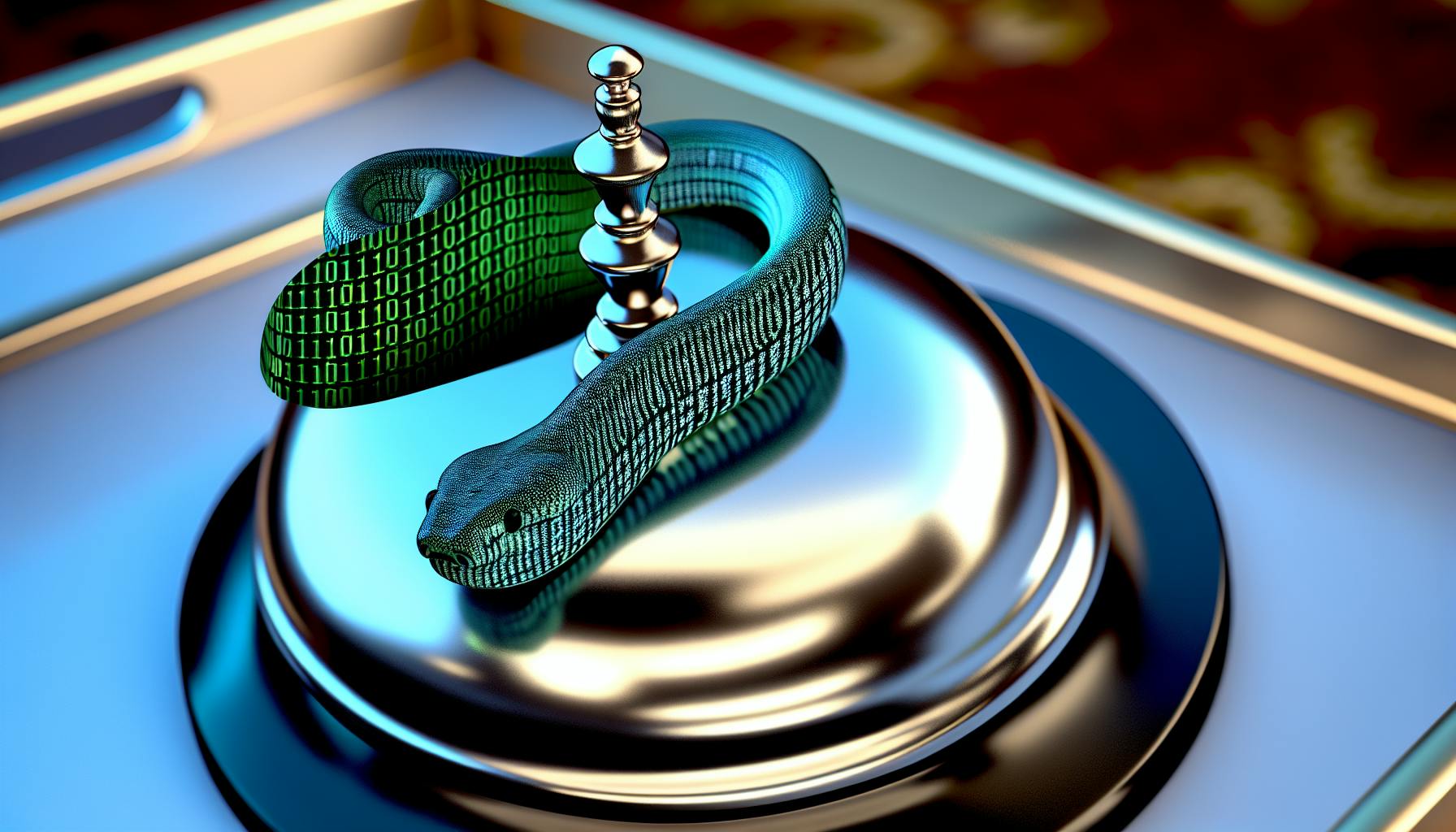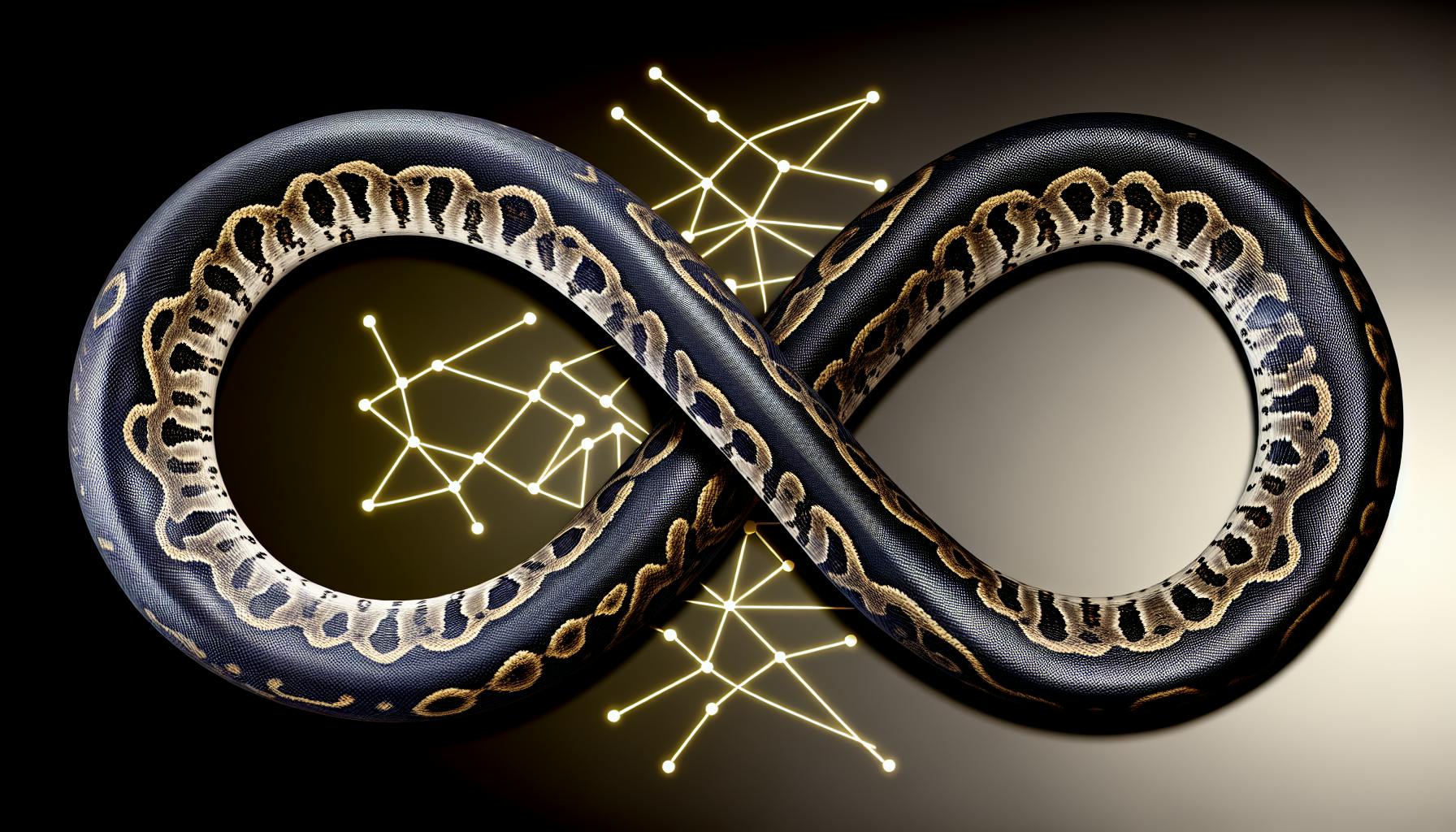Developing deep learning models can be incredibly complex. Mastering TensorFlow is no easy feat.
Yet this guide will walk you through TensorFlow from start to finish. Step-by-step you'll gain the skills to build advanced neural networks.
First, we'll cover the fundamentals - tensors, variables, and graphs. Then we'll build models using Keras and train them. We'll apply models to images and text before optimizing performance. Finally, we'll save and load models to share our work.
Introduction to TensorFlow and Deep Learning in Python
TensorFlow is an open-source platform for machine learning and deep learning. It allows developers to create neural networks for tasks like classification, perception, and language understanding.
What Is Deep Learning?
Deep learning is a subset of machine learning based on artificial neural networks. It imitates how the human brain processes data and creates patterns for decision making. Deep learning models can automatically learn representations and features from raw data and make accurate predictions.
Compared to traditional machine learning, deep learning can process unstructured and unlabeled data like images, text, audio, and video. It requires massive amounts of data and computing power. Deep learning powers many critical real-world applications today, including computer vision, speech recognition, and natural language processing.
TensorFlow Tutorial for Beginners: Understanding the Basics
TensorFlow provides a comprehensive ecosystem for developing deep learning models. With TensorFlow, you can:
- Quickly build models using high-level Keras APIs like Sequential and Functional API
- Easily scale training across GPUs and TPUs
- Export models to production
- Visualize models in TensorBoard
- Integrate TensorFlow into your Python programs
Compared to frameworks like PyTorch, TensorFlow has superior support for distributed training and deployment for real-world applications. The tf.keras API makes TensorFlow beginner-friendly for fast prototyping.
Install TensorFlow 2 Guide: Setting Up Your Environment
Follow these steps to install the latest stable TensorFlow 2 version in your Python environment:
For Linux and Mac:
python3 -m pip install tensorflow
For Windows:
py -m pip install tensorflow
For GPU support, install a GPU-enabled build:
python3 -m pip install tensorflow-gpu
Verify installation:
import tensorflow as tf
print(tf.__version__)
This will print the installed TensorFlow version.
Now you are ready to import TensorFlow and start building deep learning models in Python!
How to use TensorFlow step by step?
TensorFlow is a popular open-source library for machine learning and deep learning. Here are the key steps to get started with TensorFlow for linear regression:
Step 1 - Import TensorFlow and set up data
Import TensorFlow and other required libraries:
import tensorflow as tf
import numpy as np
import matplotlib.pyplot as plt
Generate some artificial data for linear regression:
X = np.arange(100)
y = 2*X + 3 + np.random.randn(100)*10
Step 2 - Define model parameters
Define model parameters like slope and intercept as TensorFlow variables:
slope = tf.Variable(0.0)
intercept = tf.Variable(0.0)
Step 3 - Define the loss function
Use the mean squared error loss:
def loss(intercept, slope, X, y):
y_pred = intercept + slope * X
return tf.reduce_mean(tf.square(y_pred - y))
Step 4 - Optimize with gradient descent
Run gradient descent to optimize the loss:
optimizer = tf.keras.optimizers.Adam(learning_rate=0.05)
for i in range(100):
optimizer.minimize(lambda: loss(intercept, slope, X, y))
That's the basics to build a simple linear regression with TensorFlow! You can build on this foundation for more complex deep learning models.
How to implement TensorFlow in Python?
To implement TensorFlow in Python, follow these key steps:
Step 1: Install TensorFlow
First, install TensorFlow using pip install tensorflow. This will install the latest stable version of TensorFlow.
For GPU support, install tensorflow-gpu instead. Refer to the TensorFlow installation guide for details.
Step 2: Import TensorFlow
Import TensorFlow in your Python script:
import tensorflow as tf
This imports TensorFlow and aliases it as tf.
Step 3: Create Tensors
Tensors are the core data structures in TensorFlow. Let's create two random tensors:
import numpy as np
tensor1 = tf.random.normal([2, 3])
tensor2 = tf.constant(np.random.rand(3, 2), dtype=tf.float32)
This creates a 2x3 random normal tensor tensor1 and a 3x2 random uniform tensor tensor2.
Step 4: Build Model
Use TensorFlow operations to build your model. For example, matrix multiplication:
product = tf.matmul(tensor1, tensor2)
This performs matrix multiplication between tensor1 and tensor2.
Step 5: Run Session
To evaluate tensors like product, we need to initialize a session and run it:
sess = tf.Session()
result = sess.run(product)
print(result)
sess.close()
This prints the value of product after matrix multiplication.
And that's the basic TensorFlow workflow! You can build and train ML models by extending these steps.
How is TensorFlow used in deep learning?
TensorFlow is one of the most popular open-source libraries for deep learning and machine learning applications. Here are some of the key ways TensorFlow is used for deep learning:
Image Recognition
TensorFlow includes pre-trained models like Inception and ResNet that can be used for image recognition tasks. These models have been trained on large image datasets like ImageNet and can classify images into 1000 different categories. TensorFlow also makes it easy to fine-tune these models by retraining the last layers for custom image recognition tasks.
Text and Language Processing
Recurrent neural networks (RNNs) like LSTMs and GRUs are commonly used in TensorFlow for processing text and language data. These models can be used for language translation, text generation, sentiment analysis, and more. TensorFlow provides high-level Keras RNN layers to build these models.
Speech Recognition
TensorFlow is used to build deep neural networks for speech recognition. It supports loading common speech datasets and has tools to generate spectrogram features from audio data that can be fed into models like convolutional neural networks (CNNs) and RNNs for speech recognition.
Recommendation Systems
Recommendation system models leverage user-item interaction data to provide personalized recommendations. TensorFlow supports building models like wide & deep networks and matrix factorization that are commonly used for recommendations.
Anomaly Detection
Detecting anomalies or outliers is critical for applications like fraud detection. TensorFlow provides tools like the Estimator API to build models that can detect anomalies in structured data by learning the normal patterns.
So in summary, TensorFlow's flexibility, performance, and high-level APIs allow it to be used across a wide variety of deep learning domains like computer vision, NLP, speech, recommendations, and more.
How to use TensorFlow library?
TensorFlow is an open-source machine learning framework developed by Google that can be used to build neural networks and perform deep learning tasks.
Here are the key things to know about using TensorFlow:
Data Pre-Processing
Before building and training a model, the data needs to be prepared:
- Import the data into TensorFlow, usually with NumPy arrays or Pandas DataFrames
- Clean the data by handling missing values, outliers etc.
- Split the data into training, validation, and test sets
- Normalize/Standardize the data so that features are on a similar scale
- One-hot encode any categorical features
Building the Model
There are two main APIs in TensorFlow for building models:
- Sequential - Simple linear stack of layers, good for standard neural networks
- Functional - More flexible graph structure, good for complex models
Some key components used to build models:
- Layers - Building blocks like Dense, Conv2D, LSTM
- Activations - Nonlinearities like ReLU, Sigmoid
- Losses - Loss functions like categorical crossentropy
- Optimizers - Gradient descent methods like Adam
Training and Evaluating
To train and evaluate the built model:
- Compile the model by specifying loss, optimizer and metrics
- Fit the model to train it on the training data
- Evaluate on validation set during training to tune hyperparameters
- Test on held-out test set to measure final model performance
Key things to track are training/validation loss, accuracy metrics, overfitting, and generalization performance.
So in summary - import data, preprocess it, build the model architecture, compile the model, fit to the training data, and evaluate on test data.
sbb-itb-ceaa4ed
MODULE 0 START: TensorFlow and Deep Learning Fundamentals
Creating Our First Tensors with TensorFlow
Tensors are the core data structures in TensorFlow. They allow you to represent multidimensional data arrays and perform operations on them. Here is some TensorFlow example code Python for creating a tensor:
import tensorflow as tf
my_tensor = tf.constant([1, 2, 3])
print(my_tensor)
This creates a 0-dimensional integer tensor with the values 1, 2, 3. We can also create random tensors:
random_tensor = tf.random.uniform(shape=(2, 3), minval=0, maxval=1)
print(random_tensor)
This creates a 2x3 tensor with random values between 0 and 1.
We can also create tensors from existing NumPy arrays:
import numpy as np
numpy_array = np.array([[1, 2, 3], [4, 5, 6]])
tensor = tf.constant(numpy_array)
Understanding TensorFlow Variables and Graphs
Variables allow us to add trainable parameters to a TensorFlow model. They can be initialized, updated during training, and saved along with the model. Here is an example:
w = tf.Variable(tf.random.normal(shape=(2, 3)))
w.assign(tf.ones((2, 3))) # Assign new value
The key difference between tensors and variables is that variables persist their value across multiple executions of a TensorFlow graph.
TensorFlow uses computational graphs to represent calculations and data flow. All TensorFlow operations sit within a graph. We can explicitly build graphs by defining operations and edges.
TensorFlow Operations: Manipulating Tensors
Once we have tensors, we can manipulate them with various operations like addition:
x = tf.constant([1, 2, 3])
y = tf.constant([4, 5, 6])
z = tf.add(x, y) # [5, 7, 9]
Some other basic tensor operations include:
- Subtraction:
tf.subtract(x, y) - Multiplication:
tf.multiply(x, y) - Matrix multiplication:
tf.matmul(x, y) - Indexing:
my_tensor[0]
We can also reshape, slice, and manipulate tensors in various other ways.
Building Deep Neural Networks with TensorFlow
Understanding DNN Architecture and TensorFlow Neural Network Example
Deep neural networks (DNNs) are powerful machine learning models that have led to breakthroughs in computer vision, natural language processing, and other complex tasks. At a high level, DNNs contain an input layer, multiple hidden layers, and an output layer. Each layer consists of neurons or nodes that transform input data through learned mathematical operations and pass it on to the next layer.
As an example, let's walk through a simple DNN for classifying images with TensorFlow:
import tensorflow as tf
# Input layer
inputs = tf.keras.Input(shape=(28, 28, 1))
# Hidden layers
x = tf.keras.layers.Conv2D(32, 3, activation='relu')(inputs)
x = tf.keras.layers.MaxPool2D()(x)
x = tf.keras.layers.Conv2D(64, 3, activation='relu')(x)
x = tf.keras.layers.MaxPool2D()(x)
x = tf.keras.layers.Flatten()(x)
x = tf.keras.layers.Dense(128, activation='relu')(x)
# Output layer
outputs = tf.keras.layers.Dense(10, activation='softmax')(x)
# Create the DNN model
model = tf.keras.Model(inputs, outputs)
This demonstrates a typical DNN architecture with convolutional and dense layers for image classification. The model takes input images, applies transformations through each layer, and outputs a probability distribution over 10 classes.
When constructing DNNs, it's important to understand how to connect layers, configure layer properties, activate neurons, and assemble layer outputs to form the full model.
Creating Models with tf.keras.Sequential: A Sequential Class Guide
While the functional API can construct models as shown above, TensorFlow's tf.keras.Sequential class offers a simpler way to define DNN architectures.
To create sequential models:
model = tf.keras.Sequential()
model.add(tf.keras.Input(shape=(28, 28, 1)))
model.add(tf.keras.layers.Conv2D(32, 3, activation='relu'))
model.add(tf.keras.layers.MaxPool2D())
model.add(tf.keras.layers.Flatten())
model.add(tf.keras.layers.Dense(10, activation='softmax'))
The Sequential class allows chaining layer objects together, encapsulating model topology and behavior in one callable object. This builds DNN models with less code while still providing flexibility to customize layer properties.
Additional tips when using Sequential:
- Name layers by passing
name=''to visualize in TensorBoard - Configure layers such as convolutional kernel size, number of nodes in dense layers, etc.
- Add dropout or batch normalization layers to prevent overfitting
Overall, Sequential offers an easy yet powerful paradigm for DNN definition in TensorFlow.
Training Neural Networks in TensorFlow: Model.fit and Callbacks
After defining DNN architecture, models must be trained to optimize their parameters using backpropagation and stochastic gradient descent techniques.
The primary method for model training in TensorFlow is Model.fit(), which trains on batches of data for a set number of epochs:
model.compile(
optimizer='adam',
loss='sparse_categorical_crossentropy',
metrics=['accuracy']
)
model.fit(train_data, train_labels, epochs=5, validation_data=(test_data, test_labels))
This configures the model optimizer, loss function, and metrics before running the training loop on train data and evaluating on test data. Additional training configuration is available through callbacks like EarlyStopping and setting parameters in fit().
Training TensorFlow models properly involves strategies like:
- Choosing optimal batch size and number of epochs
- Setting aside validation data to tune hyperparameters
- Using callbacks to customize training behavior
- Tracking metrics like loss and accuracy to judge model performance
With the right training approach, TensorFlow empowers building accurate DNN models for complex deep learning tasks.
Practical TensorFlow Tutorial: Applying Deep Learning Models
TensorFlow is an open-source machine learning framework that can be used to develop and train deep learning models. Here are some practical examples of applying TensorFlow for real-world use cases.
TensorFlow Example Code Python: Image Data Loading and Classification
Here is an example of using TensorFlow for image classification. We will load image data, define a convolutional neural network model, and train it to classify images into different categories.
First, we load the MNIST dataset which contains 70,000 images of handwritten digits 0-9. We split this into 60,000 training images and 10,000 test images.
import tensorflow as tf
mnist = tf.keras.datasets.mnist
(x_train, y_train), (x_test, y_test) = mnist.load_data()
x_train, x_test = x_train / 255.0, x_test / 255.0
Next, we define a simple CNN model using the Keras API.
model = tf.keras.models.Sequential([
tf.keras.layers.Conv2D(32, (3,3), activation='relu', input_shape=(28, 28, 1)),
tf.keras.layers.MaxPooling2D(2, 2),
tf.keras.layers.Flatten(),
tf.keras.layers.Dense(10, activation='softmax')
])
model.compile(optimizer='adam', loss='sparse_categorical_crossentropy', metrics=['accuracy'])
We train the model by fitting it on the training data for 5 epochs.
model.fit(x_train, y_train, epochs=5)
Finally, we evaluate the model on the test set to measure its performance.
test_loss, test_acc = model.evaluate(x_test, y_test)
print('Test accuracy:', test_acc)
This demonstrates how TensorFlow and Keras can be used for image classification tasks. The full code is available on GitHub.
Natural Language Processing with TensorFlow: Sentiment Analysis
Here is an example applying TensorFlow for sentiment analysis to classify movie reviews as positive or negative based on the text content.
We will use the IMDB movie review dataset which contains 50,000 reviews labeled as positive or negative. We load this data using TensorFlow Datasets.
import tensorflow_datasets as tfds
import tensorflow as tf
dataset, info = tfds.load('imdb_reviews', with_info=True, as_supervised=True)
train_dataset, test_dataset = dataset['train'], dataset['test']
Next, we create a simple recurrent neural network (RNN) model using LSTM layers to process the text sequence data.
model = tf.keras.Sequential([
tf.keras.layers.Embedding(10000, 16),
tf.keras.layers.LSTM(8),
tf.keras.layers.Dense(1, activation='sigmoid')
])
model.compile(loss='binary_crossentropy', optimizer='adam', metrics=['accuracy'])
We train this model on the training data.
model.fit(train_dataset.shuffle(10000).batch(32), epochs=10, validation_data=test_dataset.batch(32), verbose=1)
This shows how TensorFlow can be used for NLP tasks like sentiment classification. The full code is on GitHub.
Time Series Forecasting Using TensorFlow: A Step-by-Step Example
Here is an example of applying TensorFlow for univariate time series forecasting to predict future values based on past data.
We will use a synthetic dataset of daily seasonal time series values representing some metric like sales or temperature over time.
import numpy as np
import matplotlib.pyplot as plt
import tensorflow as tf
time_steps = 30
series = np.sin(0.1*np.arange(200)) + np.random.randn(200)*0.1
X = []
y = []
for i in range(len(series)-time_steps):
X.append(series[i:i+time_steps])
y.append(series[i+time_steps])
X_train, y_train = X[:160], y[:160]
X_test, y_test = X[160:], y[160:]
We define a simple RNN model with LSTM cells to process the time series data.
model = tf.keras.Sequential([
tf.keras.layers.LSTM(32, return_sequences=False),
tf.keras.layers.Dense(1)
])
model.compile(loss='mse', optimizer='adam')
The model is fit on the training data for 150 epochs.
model.fit(np.expand_dims(X_train, axis=2), y_train, epochs=150, verbose=0)
Finally we evaluate the model on the test set and plot the predictions.
results = model.evaluate(np.expand_dims(X_test, axis=2), y_test)
predictions = model.predict(np.expand_dims(X_test, axis=2))
plt.plot(y_test, label='Actual')
plt.plot(predictions, label='Predicted')
plt.legend()
plt.show()
This demonstrates how TensorFlow can be used for forecasting time series data. The full code is available on GitHub.
Advanced TensorFlow 2 Tutorial: Improving and Evaluating Model Performance
Optimizing Neural Networks with tf.keras Optimizers and Loss Functions
The choice of optimizer and loss function are critical hyperparameters that can greatly impact model performance.
Some commonly used optimizers in TensorFlow include:
adam: An adaptive learning rate optimization algorithm commonly used as a default. Generally a good starting point.RMSprop: Maintains a moving average of the square of gradients to divide gradients by the root mean squared to normalize variance. Can accelerate convergence.SGD: Stands for stochastic gradient descent. Simple update rule that scales the gradient of the loss function. Requires more tuning but can yield good results with appropriate learning rate scheduling.
The loss function measures model error to guide the optimization process. Some common choices include:
losses.SparseCategoricalCrossentropy(): Standard loss function for classification problems with integer labels. Measures probability error.losses.MeanSquaredError(): Simple and stable loss function for regression problems. Measures squared difference between predictions and true values.losses.BinaryCrossentropy(): Useful loss function for binary classification problems with 0/1 labels. Measures probability error.
Here is example TensorFlow code for compiling a model with an optimizer and loss:
model = tf.keras.Sequential([...])
optimizer = tf.keras.optimizers.Adam()
loss_fn = tf.keras.losses.SparseCategoricalCrossentropy()
model.compile(optimizer=optimizer, loss=loss_fn, metrics=['accuracy'])
Choosing the right optimizer and loss function for your deep learning model is crucial for achieving peak performance.
Model Evaluation: Using Validation Set and Test Set in TensorFlow
Properly evaluating deep learning model performance is vital. The validation set and test set allow rigorous evaluation.
The validation set is used during training to tune hyperparameters but not update model weights. Monitoring validation loss after each epoch detects overfitting and guides early stopping.
The test set serves as a completely independent measure of model performance. It should only be evaluated once after model training is complete. Comparing test metrics like accuracy and loss to the validation set's metrics detects generalization.
Here is an example workflow:
- Split data into train, validation, and test sets.
- Train model on train set and evaluate on validation set to guide training.
- Finish model training and evaluate once on the test set to determine real-world performance.
In TensorFlow, the workflow looks like:
(x_train, y_train), (x_valid, y_valid), (x_test, y_test) = tf.keras.datasets.mnist.load_data()
model.fit(x_train, y_train,
validation_data=(x_valid, y_valid)) # Validation set used to guide training
test_loss, test_accuracy = model.evaluate(x_test, y_test) # Test set used for final evaluation
Following this workflow prevents overfitting and yields models that generalize.
TensorFlow Callbacks and EarlyStopping: Preventing Overfitting
Overfitting is when a model performs well on the training data but fails to generalize to new unseen data. Using callbacks in TensorFlow helps prevent overfitting.
The tf.keras.callbacks module provides callbacks that can be passed to Model.fit() to customize and enhance the training process.
One useful callback is EarlyStopping which monitors a validation metric like loss and stops training when it stops improving:
early_stopping = tf.keras.callbacks.EarlyStopping(patience=3)
model.fit(x_train, y_train,
validation_data=(x_valid, y_valid),
callbacks=[early_stopping])
This simple callback can automatically stop training when overfitting starts to occur, saving time and compute resources.
Other useful callbacks include:
ModelCheckpoint: Save model checkpoints during trainingTensorBoard: Visualize metrics like loss and accuracyReduceLROnPlateau: Lower learning rate when model stops improving
Leveraging callbacks helps safeguard models against overfitting.
Saving and Loading Models with TensorFlow
TensorFlow Tutorial: Saving TensorFlow Models Using Save and Load Functions
To save a TensorFlow model for later use, we can use the Model.save() method. This will save the model architecture and weights to disk so we can load it later for further training or inference.
Here are the key steps to save a model in TensorFlow:
- After training your model, call
model.save()and pass a file path to save the model to. For example:
model.save('my_model.h5')
- This will save the model as a
.h5file which contains the model architecture and weights. - To load the saved model later, use
tf.keras.models.load_model():
loaded_model = tf.keras.models.load_model('my_model.h5')
- Now you can use
loaded_modelto continue training or make predictions just like your original model.
Under the hood, TensorFlow uses the h5py library to handle saving and loading model files. The .h5 format allows models to be saved efficiently and supports incremental saves.
Overall, Model.save() and load_model() provide a simple API for persisting models to disk so you can pick up where you left off in future sessions.
Loading TensorFlow Models: A Guide to Resuming Training or Making Predictions
Once you've saved a model, loading it back provides tremendous flexibility:
- Resume Training: Load the model and continue training on new data. This allows you to iteratively improve it over time.
- Make Predictions: Load a trained model and use it to make predictions on new unlabeled examples. This is useful for deployment.
- Transfer Learning: Load a model trained on one task as the starting point for a related task. Fine-tune the pretrained weights.
Here is an example workflow for loading a saved TensorFlow model:
- Load using
load_model(), passing the h5 file path:
new_model = tf.keras.models.load_model('my_model.h5')
- Check that the model architecture and weights were restored successfully.
- Pass some test inputs through the model to check it gives expected outputs.
- If needed, add or customize parts of the loaded model, like changing the final classification layer for a new set of classes.
- Continue training on new data using
new_model.fit(), or use it to make predictions withnew_model.predict().
In summary, loading saved TensorFlow models makes it easy to pick up training from where you left off, reuse models on new data, and adapt pretrained models to new tasks through transfer learning. The load_model() function handles model persistence behind the scenes.
Summary and Future Directions in TensorFlow Deep Learning
Key Takeaways from the TensorFlow Tutorial
The TensorFlow tutorial covered in this guide provides a strong foundation for getting started with deep learning in Python. Some key takeaways include:
- TensorFlow provides a flexible and powerful framework for building deep learning models. Its high-level Keras API makes model development simple and intuitive.
- We walked through creating a sequential model with dense layers for a regression task, as well as a convolutional neural network for image classification. These examples demonstrate TensorFlow's versatility.
- We learned best practices like normalization and dropout to improve model performance, as well as validation data and early stopping to prevent overfitting.
- Saving and loading trained TensorFlow models makes deployment and sharing models straightforward.
- TensorFlow integrates seamlessly with related data science libraries like NumPy and Pandas for data manipulation.
By completing this hands-on TensorFlow tutorial, you now have practical experience building, training and evaluating deep neural networks for real-world tasks.
Continuing Your Deep Learning Journey with TensorFlow
To build on the foundation from this TensorFlow guide, some recommended next steps include:
- Experimenting with more advanced model architectures like recurrent neural networks for sequence data or generative adversarial networks
- Training models on larger datasets and problems to handle real-world complexity
- Deploying TensorFlow models to production for scalable inferencing
- Leveraging cloud services like Google Colab for accessing GPUs and scaling computation
- Expanding your Python data science skillset with libraries like Scikit-Learn and PyTorch
- Staying up to date on the latest TensorFlow developments via the TensorFlow blog and GitHub repo
With dedication and consistent hands-on practice, TensorFlow empowers you to tackle increasingly challenging deep learning problems and advance your career in AI.