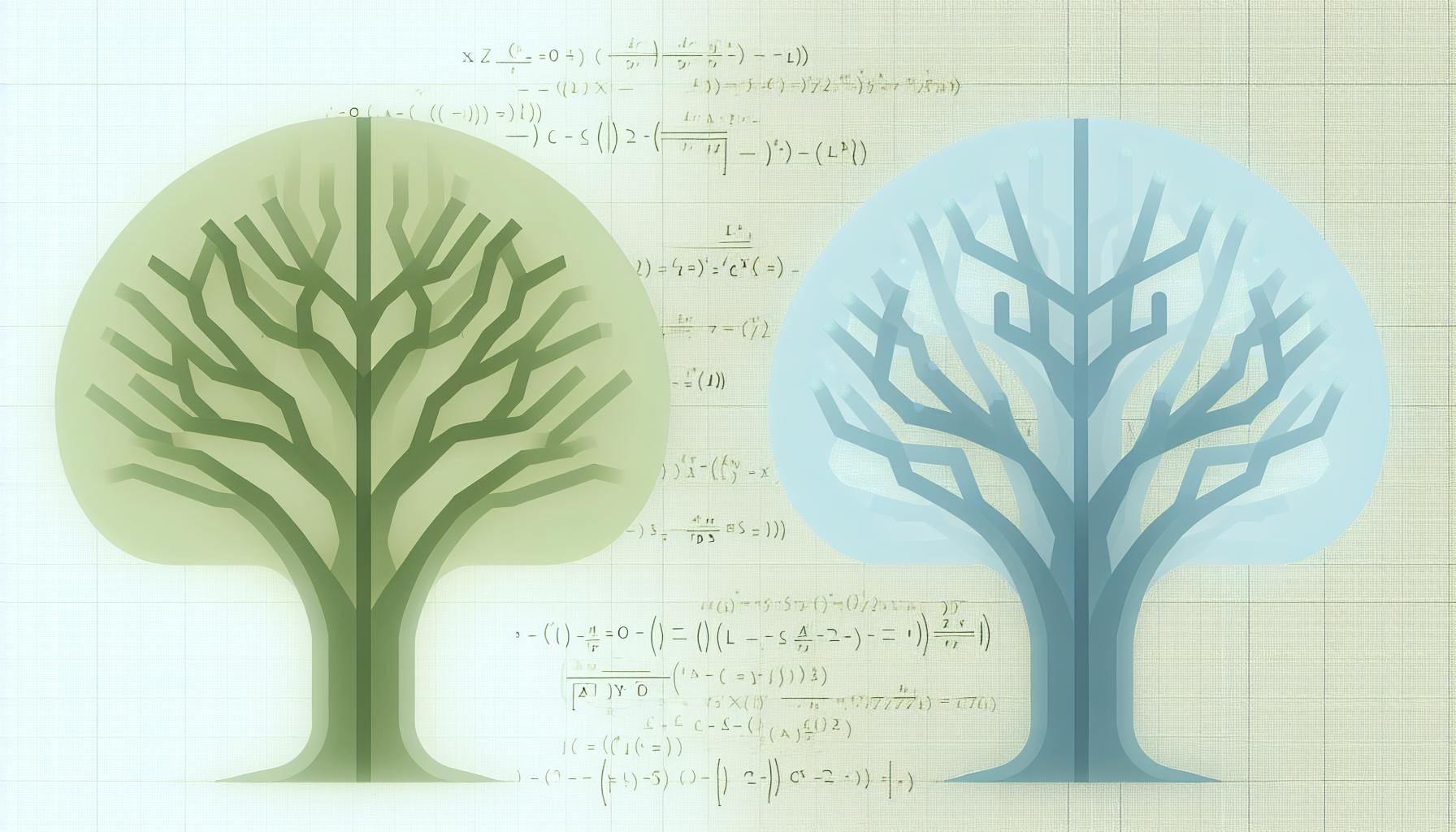Web scraped data is often messy and unstructured, making it difficult to analyze. Python provides powerful tools to clean and structure this data, making it analysis-ready.
Key Steps:
-
Set up Python environment: Install Python and necessary libraries like Pandas, NumPy, and BeautifulSoup.
-
Load and inspect data: Use Pandas to load data into a DataFrame and inspect its structure.
-
Clean the data:
- Handle missing data using
isnullandfillna - Remove duplicates with
drop_duplicates - Detect and handle outliers using visualizations
- Standardize data fields through normalization and transformation
- Handle missing data using
-
Structure the data:
- Reformat data types and standardize text
- Combine data sources using grouping and pivot tables
-
Visualize cleaned data: Use Matplotlib or Seaborn to create informative plots.
-
Validate cleaned data: Ensure data accuracy and reliability through profiling, verification, and normalization.
-
Store and export data: Save cleaned data to databases, files, or cloud storage for further analysis.
By following these steps with Python, you can effectively clean and structure web scraped data, enabling accurate analysis and insights.
Understanding Web Scraped Data Issues
Web scraped data often comes with issues that make it difficult to work with. These issues can be categorized into three main areas: lacking structure, containing inconsistencies, and being prone to errors.
Lacking Structure
Web scraped data often lacks a predefined structure, making it hard to work with. This can be due to the varying formats and layouts of web pages, resulting in data being extracted in different formats.
| Issue | Description |
|---|---|
| Date formats | Dates may be extracted in different formats, such as MM/DD/YYYY or DD/MM/YYYY, making it challenging to analyze or process the data. |
Containing Inconsistencies
Inconsistencies in web scraped data can arise from various sources, including:
- Typos and formatting errors: Human error can lead to typos or formatting errors in the data, affecting the accuracy of analysis.
- Missing or duplicate values: Web pages may contain missing or duplicate values, skewing analysis results.
- Inconsistent data formats: Data may be extracted in different formats, making it difficult to analyze.
Being Prone to Errors
Web scraped data is also prone to errors, which can occur due to:
- Website changes: Websites can change their structure or layout, breaking web scraping scripts and resulting in errors.
- Anti-scraping measures: Some websites may employ anti-scraping measures, such as CAPTCHAs, to prevent web scraping, leading to errors.
- Network issues: Network issues, such as connectivity problems or slow internet speeds, can cause errors in web scraped data.
By understanding these common issues associated with web scraped data, we can take steps to clean and structure the data, making it analysis-ready.
Python Tools for Data Cleaning

Python offers a range of libraries and tools that make data cleaning tasks more efficient. In this section, we'll explore the essential Python libraries for data cleaning and provide guidance on setting up your Python environment.
Pandas: Efficient Data Structures
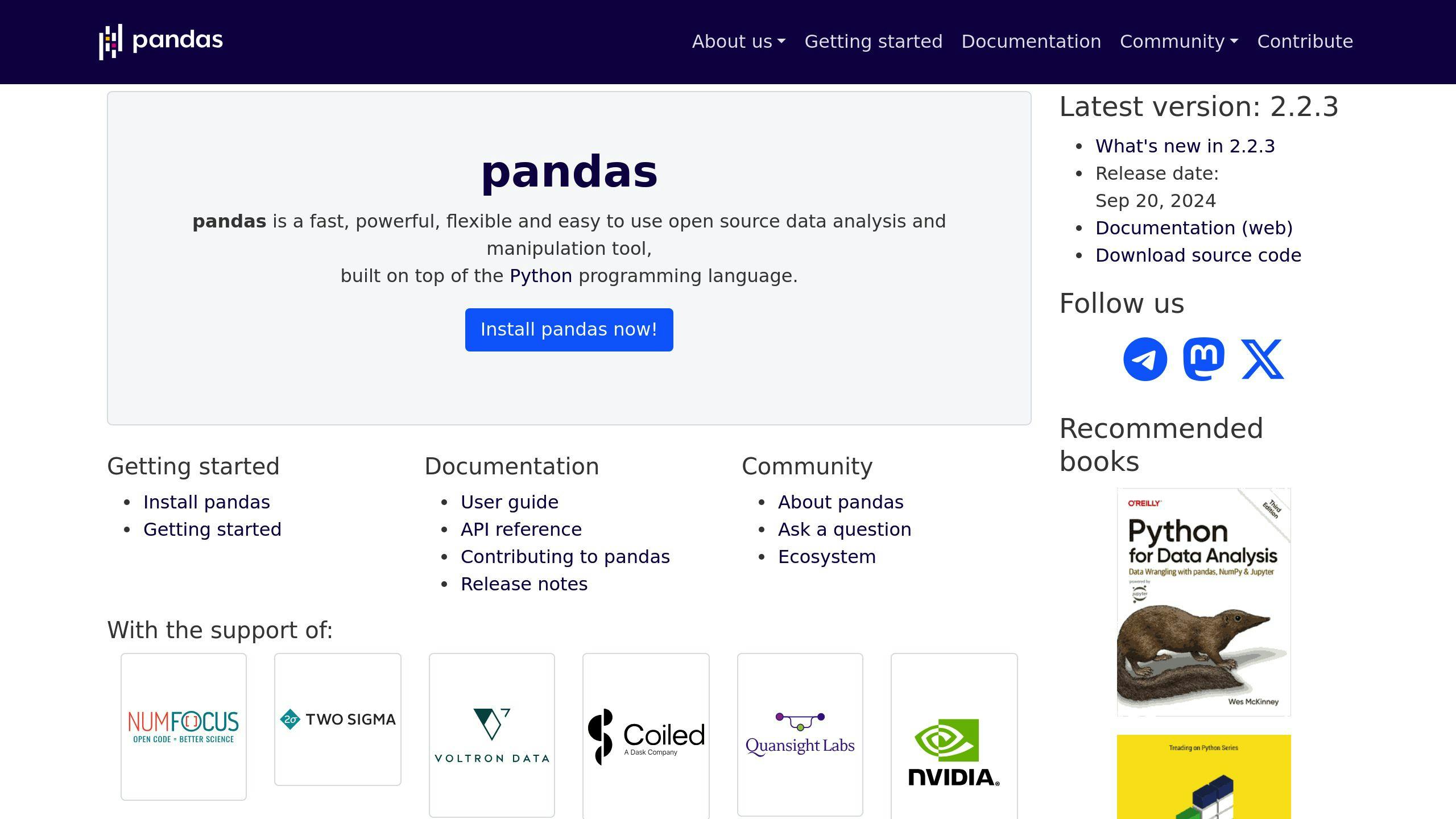
Pandas is a popular Python library that provides efficient data structures and operations for working with structured data. It's particularly useful for handling missing data, removing duplicates, and performing data manipulation tasks.
NumPy: Numerical Computing
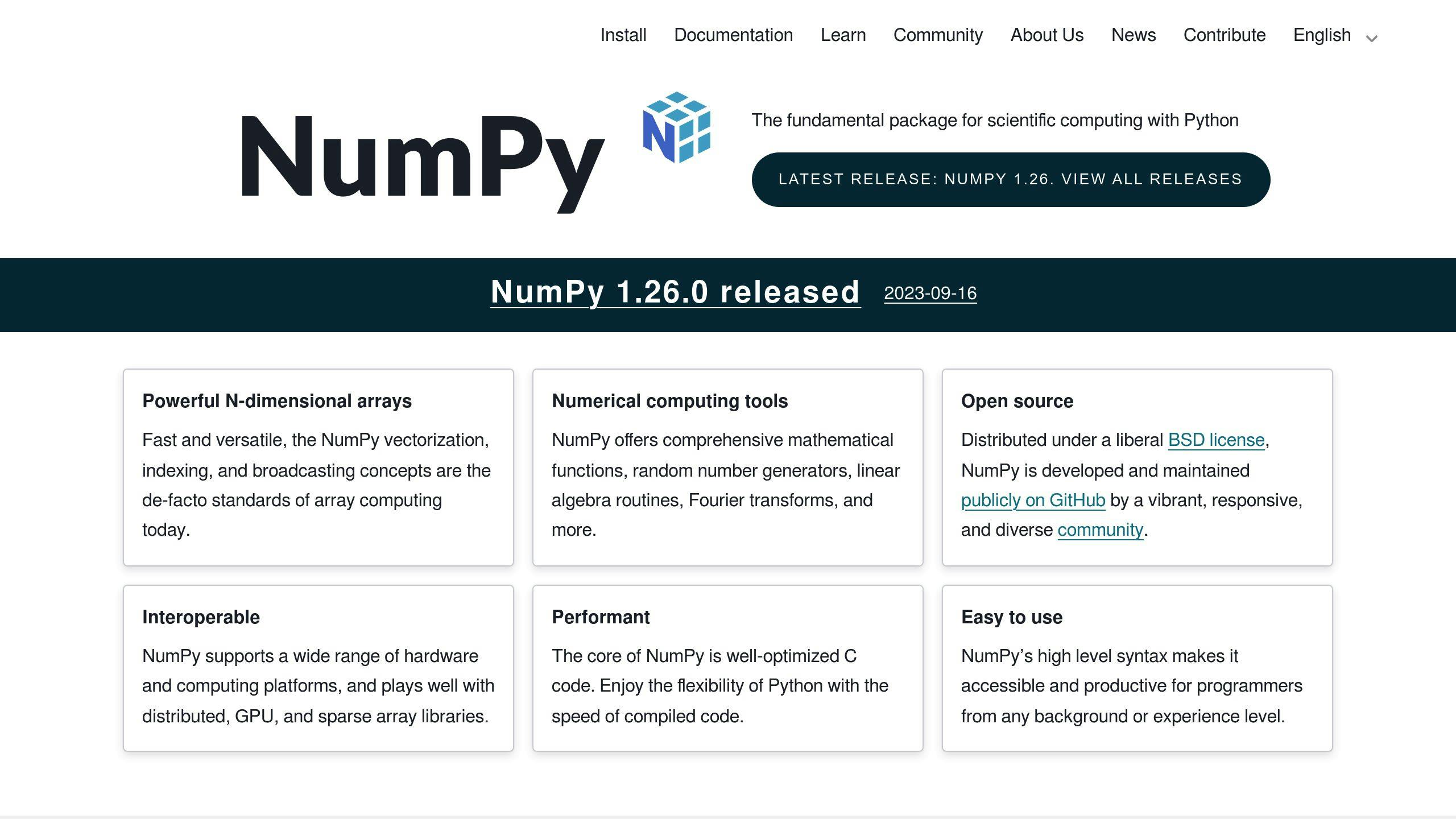
NumPy (Numerical Python) is a library for working with numerical data in Python. It provides support for large, multi-dimensional arrays and matrices, and is the foundation of most scientific computing in Python.
BeautifulSoup: Web Scraping
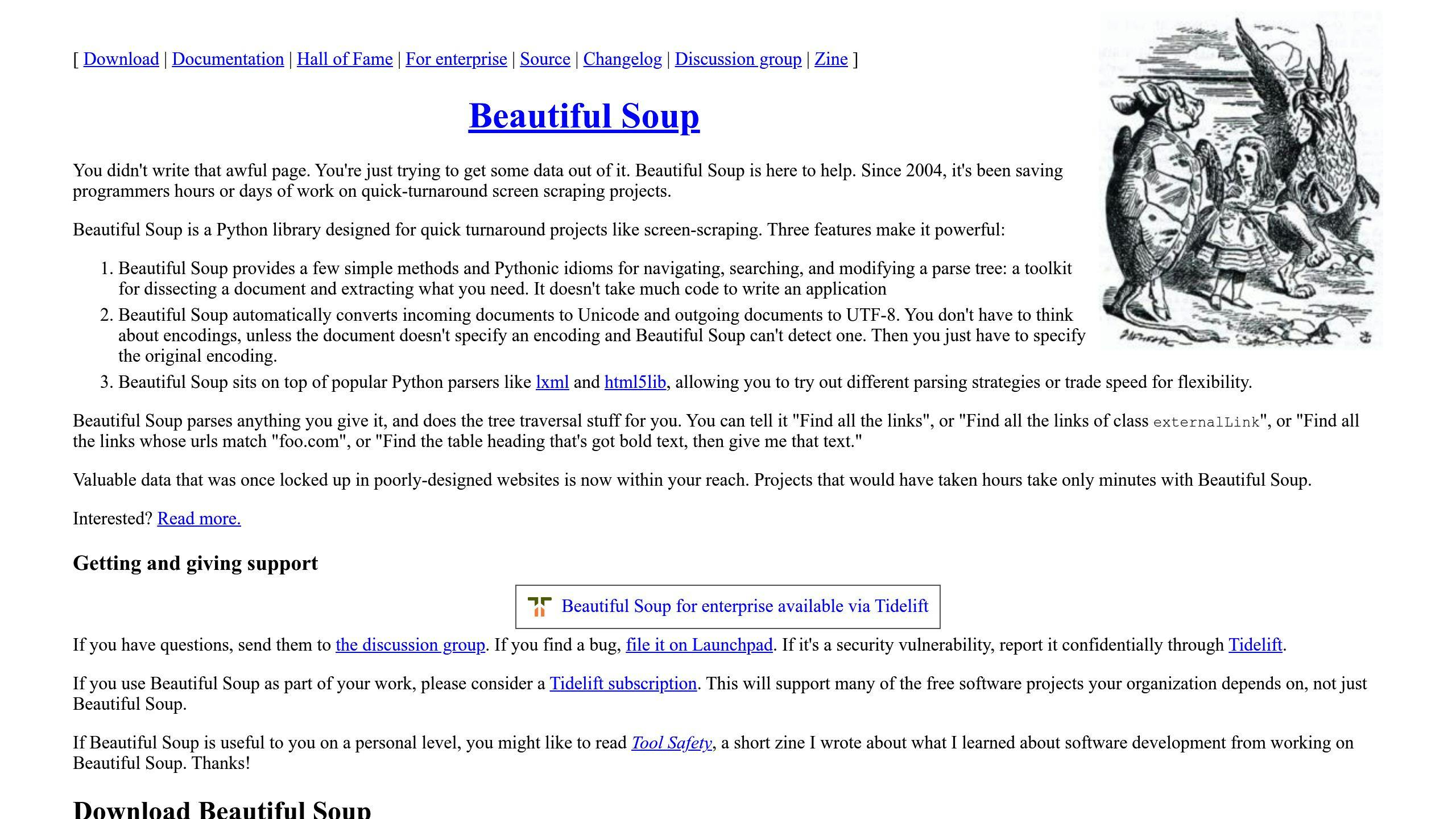
BeautifulSoup is a Python library used for web scraping purposes. It creates a parse tree from page source code that can be used to extract data in a hierarchical and more readable manner.
Setting Up Your Python Environment
To get started with data cleaning using Python, you'll need to set up your Python environment with the necessary libraries. Here's a step-by-step guide:
| Step | Description |
|---|---|
| 1. Install Python | Download and install Python from the official Python website. |
| 2. Install Libraries | Use pip, the Python package installer, to install the required libraries: pip install pandas, pip install numpy, and pip install beautifulsoup4. |
| 3. Verify Installation | Import the libraries in a Python script or interactive shell to verify they're working correctly. |
With these libraries installed and your Python environment set up, you're ready to start cleaning and structuring your web-scraped data using Python. In the next section, we'll dive deeper into loading and inspecting data using Pandas.
Loading and Inspecting Data
Now that we have our Python environment set up, let's load and inspect our web-scraped data using Pandas.
Importing Data with Pandas
To load our web-scraped data into a Pandas dataframe, we can use the read_csv() function. Assuming our data is stored in a file called data.csv, we can import it as follows:
import pandas as pd
df = pd.read_csv('data.csv')
This will create a Pandas dataframe df that contains our web-scraped data.
Inspecting Data with Pandas
Once we have our data loaded, we can use various methods to inspect and understand the structure of our data. Here are a few essential methods:
- Viewing the first few rows:
df.head()displays the first few rows of our dataframe, giving us an idea of what our data looks like. - Data summary:
df.info()provides a concise summary of our dataframe, including the index dtype, column dtypes, and memory usage. - Data statistics:
df.describe()generates a summary of our dataframe, including mean, std, min, 25%, 50%, 75%, and max values for each column.
By using these methods, we can quickly gain insights into our data's structure and potential cleaning requirements.
| Method | Description |
|---|---|
df.head() |
Displays the first few rows of our dataframe |
df.info() |
Provides a concise summary of our dataframe |
df.describe() |
Generates a summary of our dataframe, including statistics |
In the next section, we'll explore how to clean our data using Pandas and other Python libraries.
Cleaning the Data
Handling Missing Data
When working with web-scraped data, it's common to encounter missing values. These can arise from various sources, such as incomplete data on the website or errors during the scraping process. To address missing data, we can use Pandas' isnull and fillna functions.
Detecting Missing Values
The isnull function allows us to detect missing values in our dataframe.
Replacing Missing Values
The fillna function enables us to replace these values with a specified value, such as the mean or median of the column.
Here's an example of how to use these functions:
import pandas as pd
# Create a sample dataframe with missing values
data = {'A': [1, 2, None, 4], 'B': [5, 6, 7, 8]}
df = pd.DataFrame(data)
# Detect missing values
print(df.isnull())
# Replace missing values with the mean of the column
df.fillna(df.mean(), inplace=True)
print(df)
Removing Duplicate Entries
Duplicate entries can also be a common issue in web-scraped data. These can arise from various sources, such as duplicate pages on the website or errors during the scraping process. To remove duplicate entries, we can use Pandas' drop_duplicates function.
Removing Duplicate Rows
The drop_duplicates function allows us to remove duplicate rows based on one or more columns.
Here's an example of how to use this function:
import pandas as pd
# Create a sample dataframe with duplicate rows
data = {'A': [1, 2, 2, 3], 'B': [4, 5, 5, 6]}
df = pd.DataFrame(data)
# Remove duplicate rows based on column 'A'
df.drop_duplicates(subset='A', inplace=True)
print(df)
Dealing with Outlier Values
Outlier values can also be a common issue in web-scraped data. These can arise from various sources, such as errors during the scraping process or unusual data on the website. To deal with outlier values, we can use visualization and statistical methods.
One common method for detecting outliers is to use a boxplot. A boxplot is a graphical representation of a dataset that shows the median, quartiles, and outliers.
Here's an example of how to create a boxplot using Pandas:
import pandas as pd
import matplotlib.pyplot as plt
# Create a sample dataframe
data = {'A': [1, 2, 3, 4, 5, 6, 7, 8, 9, 10]}
df = pd.DataFrame(data)
# Create a boxplot
df.boxplot(column='A')
plt.show()
Standardizing Data Fields
Standardizing data fields is an important step in cleaning and structuring web-scraped data. This involves ensuring that data fields are consistent and comparable.
Data Normalization
Data normalization involves scaling numerical data to a common range, such as between 0 and 1.
Data Transformation
Data transformation involves transforming data from one format to another, such as converting date strings to datetime objects.
Data Aggregation
Data aggregation involves aggregating data from multiple sources into a single dataset.
Here's an example of how to normalize data using Pandas:
import pandas as pd
# Create a sample dataframe
data = {'A': [1, 2, 3, 4, 5]}
df = pd.DataFrame(data)
# Normalize data using the Min-Max Scaler
from sklearn.preprocessing import MinMaxScaler
scaler = MinMaxScaler()
df_normalized = scaler.fit_transform(df)
print(df_normalized)
By following these steps, we can effectively clean and structure our web-scraped data, making it ready for analysis or machine learning applications.
Structuring the Data
After cleaning the data, the next step is to structure it to make it suitable for analysis or machine learning algorithms. This section will cover various techniques to accomplish this.
Reformatting Data
Reformatting data involves transforming data types, standardizing text data, and ensuring consistency across the dataset. This step is crucial in making the data usable for analysis or machine learning applications.
One common technique is to convert data types to ensure consistency. For example, converting date strings to datetime objects or categorical variables to numerical variables.
Text Data Standardization
Standardizing text data involves converting all text data to a consistent format, such as lowercase or uppercase. This ensures that text data is comparable and can be analyzed effectively.
Here's an example of how to standardize text data using Pandas:
import pandas as pd
# Create a sample dataframe with text data
data = {'A': ['Hello', 'WORLD', 'hello']}
df = pd.DataFrame(data)
# Standardize text data to lowercase
df['A'] = df['A'].str.lower()
print(df)
Combining Data Sources
Combining data sources involves compiling data from multiple sources or records into a summary form for analysis. This step is essential in gaining insights from the data.
Group By and Pivot Tables
One common technique is to use group by and pivot tables to combine data sources. Group by allows us to group data by one or more columns, while pivot tables enable us to rotate data from a state of rows to columns.
Here's an example of how to use group by and pivot tables using Pandas:
import pandas as pd
# Create a sample dataframe with multiple records
data = {'A': [1, 2, 3, 1, 2, 3], 'B': [4, 5, 6, 7, 8, 9], 'C': [10, 11, 12, 13, 14, 15]}
df = pd.DataFrame(data)
# Group by column 'A' and calculate the mean of column 'C'
df_grouped = df.groupby('A')['C'].mean()
print(df_grouped)
# Pivot table to rotate data from rows to columns
df_pivot = df.pivot_table(index='A', values='C', aggfunc='mean')
print(df_pivot)
By following these techniques, we can effectively structure our web-scraped data, making it suitable for analysis or machine learning applications.
sbb-itb-ceaa4ed
Visualizing Cleaned Data
Visualizing cleaned and structured data is a crucial step in gaining insights and communicating findings effectively. After cleaning and structuring your web-scraped data, you can now focus on creating informative plots to uncover patterns, trends, and correlations.
Why Visualization Matters
Data visualization helps to:
- Identify patterns and trends in the data
- Communicate complex findings to stakeholders
- Uncover hidden insights and correlations
- Support data-driven decision-making
Matplotlib and Seaborn for Data Visualization
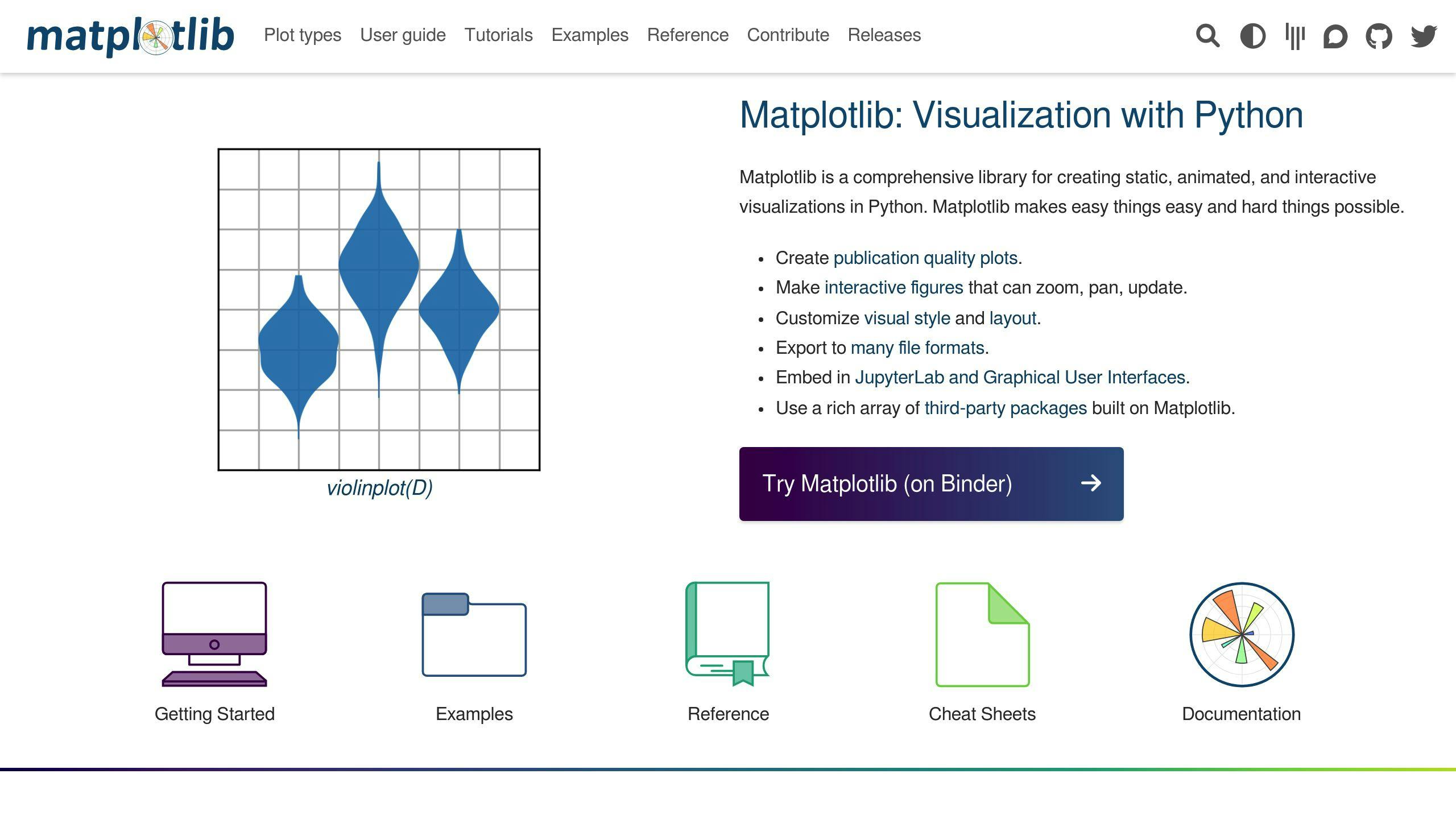
Python offers a range of libraries for data visualization, including Matplotlib and Seaborn. These libraries provide a comprehensive set of tools for creating high-quality plots and charts.
Here's an example of how to create a simple bar chart using Matplotlib:
import matplotlib.pyplot as plt
# Sample data
categories = ['A', 'B', 'C']
values = [10, 20, 30]
# Create a bar chart
plt.bar(categories, values)
plt.xlabel('Categories')
plt.ylabel('Values')
plt.title('Bar Chart Example')
plt.show()
Best Practices for Data Visualization
When creating visualizations, keep the following best practices in mind:
| Best Practice | Description |
|---|---|
| Keep it simple | Avoid clutter and focus on the key message |
| Choose the right chart type | Select a chart type that effectively communicates the data |
| Use color effectively | Use color to highlight important information and avoid 3D effects |
| Label axes and titles | Clearly label axes and titles to provide context |
By following these best practices and using Matplotlib and Seaborn, you can create informative and engaging visualizations that effectively communicate your findings to stakeholders.
Validating Cleaned Data
Validating cleaned data is a crucial step in ensuring the integrity and reliability of your web-scraped data. After cleaning and structuring your data, it's essential to test and validate it to ensure it's accurate, complete, and consistent.
Why Validate Data?
Data validation helps to:
- Identify errors or inconsistencies in the data
- Prevent incorrect or misleading insights
- Ensure data quality and reliability
- Build trust in the data and the insights derived from it
Techniques for Data Validation
There are several techniques you can use to validate your cleaned data:
| Technique | Description |
|---|---|
| Data Profiling | Analyze the distribution of values in each column to identify patterns, outliers, and inconsistencies. |
| Data Verification | Check the data against a set of rules or constraints to ensure it meets specific criteria. |
| Data Normalization | Transform the data into a consistent format to ensure it's comparable and consistent. |
Tools for Data Validation
There are several tools and libraries available for data validation:
| Tool | Description |
|---|---|
| Pandas | A popular Python library for data manipulation and analysis that includes tools for data validation. |
| Pydantic | A Python library for data validation and parsing that allows you to define schemas and validate data against them. |
| Cerberus | A Python library for data validation that allows you to define rules and constraints for data validation. |
By using these techniques and tools, you can ensure that your cleaned data is accurate, complete, and reliable, and that it's ready for analysis and visualization.
Remember, data validation is an ongoing process that requires regular monitoring and testing to ensure the data remains accurate and reliable over time.
Storing and Exporting Data
Now that your data is cleaned and structured, it's time to store and export it in a format suitable for further analysis, visualization, or integration with other systems.
Database Storage
You can store your web-scraped data in a database management system like MySQL, PostgreSQL, or SQLite. Python provides excellent support for interacting with these databases using libraries like mysql-connector-python, psycopg2, and sqlite3.
File-Based Storage
Another option is to store your data in file formats like CSV, Excel, or JSON. Python's pandas library provides efficient data structures and operations for working with these file formats.
Other Storage Options
You can also consider storing your web-scraped data in cloud-based storage services like Amazon S3, Google Cloud Storage, or Microsoft Azure Blob Storage. Python libraries like boto3, google-cloud-storage, and azure-storage-blob provide easy-to-use interfaces for interacting with these services.
Python Code for Storing and Exporting Data
Here's an example of how you can use Python to store and export your web-scraped data:
import pandas as pd
# assume 'data' is a Pandas DataFrame containing your web-scraped data
# store data in a SQLite database
import sqlite3
conn = sqlite3.connect('mydatabase.db')
data.to_sql('mytable', conn, if_exists='replace', index=False)
# export data to a CSV file
data.to_csv('mydata.csv', index=False)
# export data to an Excel file
data.to_excel('mydata.xlsx', index=False)
By using these storage and export options, you can ensure that your web-scraped data is safely stored and easily accessible for further analysis and visualization.
Storage Options Comparison
Here's a comparison of the storage options mentioned above:
| Storage Option | Description | Advantages | Disadvantages |
|---|---|---|---|
| Database Storage | Store data in a database management system | Easy to query and update data, scalable | Requires database setup and maintenance |
| File-Based Storage | Store data in file formats like CSV, Excel, or JSON | Easy to export and import data, flexible | Limited scalability, data consistency issues |
| Cloud-Based Storage | Store data in cloud-based storage services | Scalable, flexible, and secure | Requires cloud storage setup and maintenance, potential data transfer costs |
Choose the storage option that best fits your needs based on factors like data size, scalability, and maintenance requirements.
Conclusion
Cleaning and structuring web-scraped data is a vital step in extracting valuable insights from the data. By following the steps outlined in this article, you can ensure that your web-scraped data is accurate, reliable, and ready for analysis.
Key Takeaways
- Web scraping is an iterative process that requires constant refinement and adaptation to changes in web structures and regulations.
- Python is a powerful tool for cleaning and structuring web-scraped data.
- Various Python libraries, such as Pandas, NumPy, and BeautifulSoup, can be used for data cleaning, loading, and inspecting data.
Best Practices
| Best Practice | Description |
|---|---|
| Stay up-to-date | Stay current with the latest tools, techniques, and best practices to overcome web scraping challenges. |
| Use Python libraries | Leverage Python libraries like Pandas, NumPy, and BeautifulSoup for efficient data cleaning and structuring. |
| Validate data | Regularly validate your data to ensure accuracy, completeness, and consistency. |
By applying these best practices to your datasets, you can ensure that your data is accurate, reliable, and ready for analysis. This, in turn, will enable you to extract valuable insights from your data and make informed decisions.
So, start cleaning and structuring your web-scraped data today, and unlock the full potential of your data!
FAQs
How to perform data cleaning using Python?
To clean your data using Python, follow these steps:
- Import your dataset: Use the
read_csv()function from pandas to import your dataset and store it in a pandas DataFrame. - Merge datasets: Combine multiple data sources into a single, unified dataset.
- Rebuild missing data: Use techniques like mean, median, or mode imputation to rebuild missing data.
- Standardize and normalize data: Ensure consistency and comparability by standardizing and normalizing your data.
- Remove duplicates: Remove duplicate entries to prevent data redundancy and improve data quality.
By following these steps, you can effectively clean your data using Python and prepare it for analysis.
How hard is it to build a web scraper in Python?
Building a web scraper in Python can be relatively easy, especially for those with prior programming experience. Python's libraries, such as BeautifulSoup and Scrapy, make it easy to extract data from websites. Additionally, Python's simplicity and readability make it easy to maintain and update your web scraper over time.
| Difficulty Level | Description |
|---|---|
| Easy | Building a basic web scraper with Python requires minimal programming knowledge. |
| Moderate | Creating a more complex web scraper with advanced features requires some programming experience. |
| Hard | Building a highly customized web scraper with advanced features and error handling requires extensive programming knowledge. |
Remember, building a web scraper in Python requires patience, practice, and a willingness to learn.