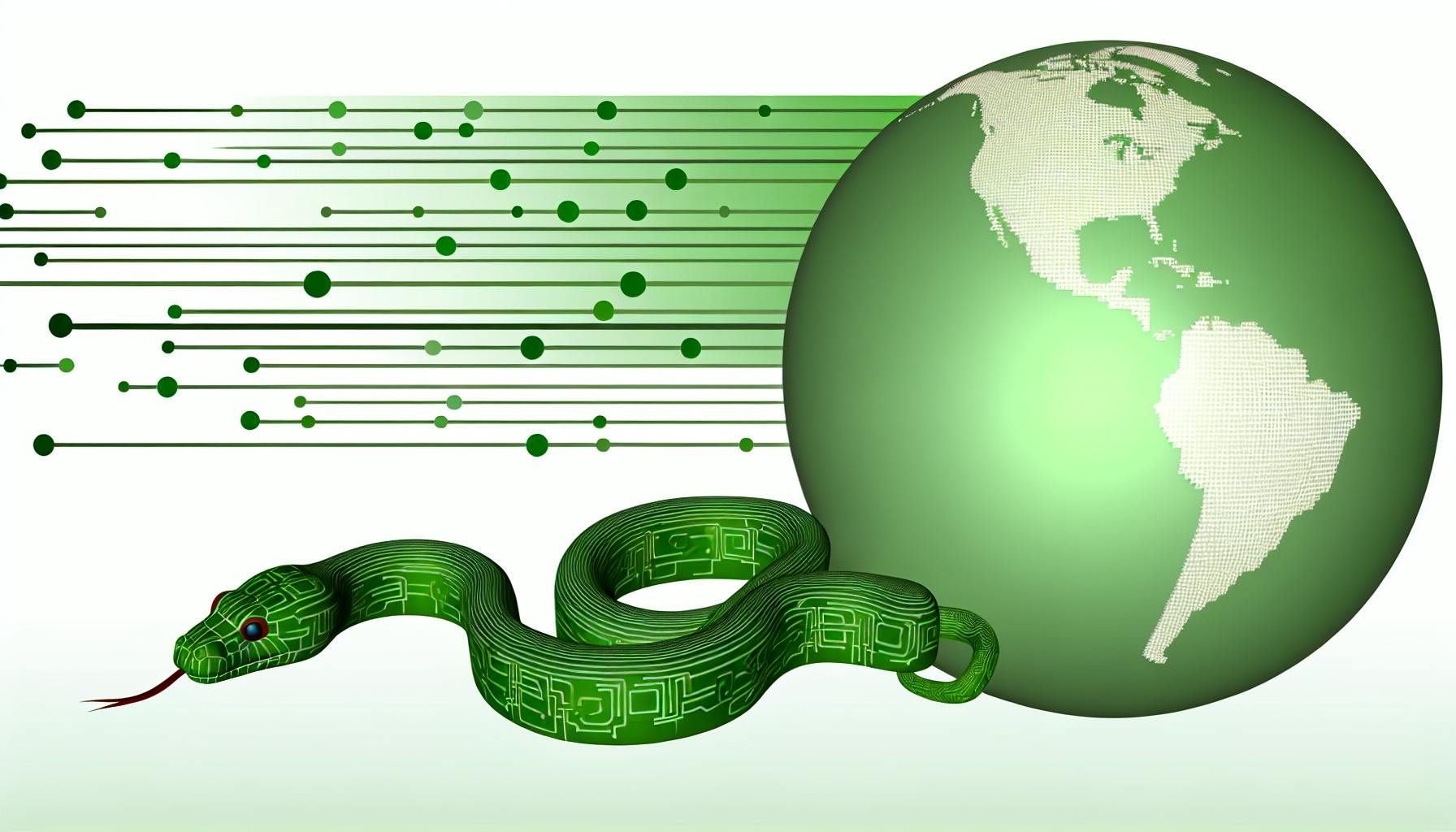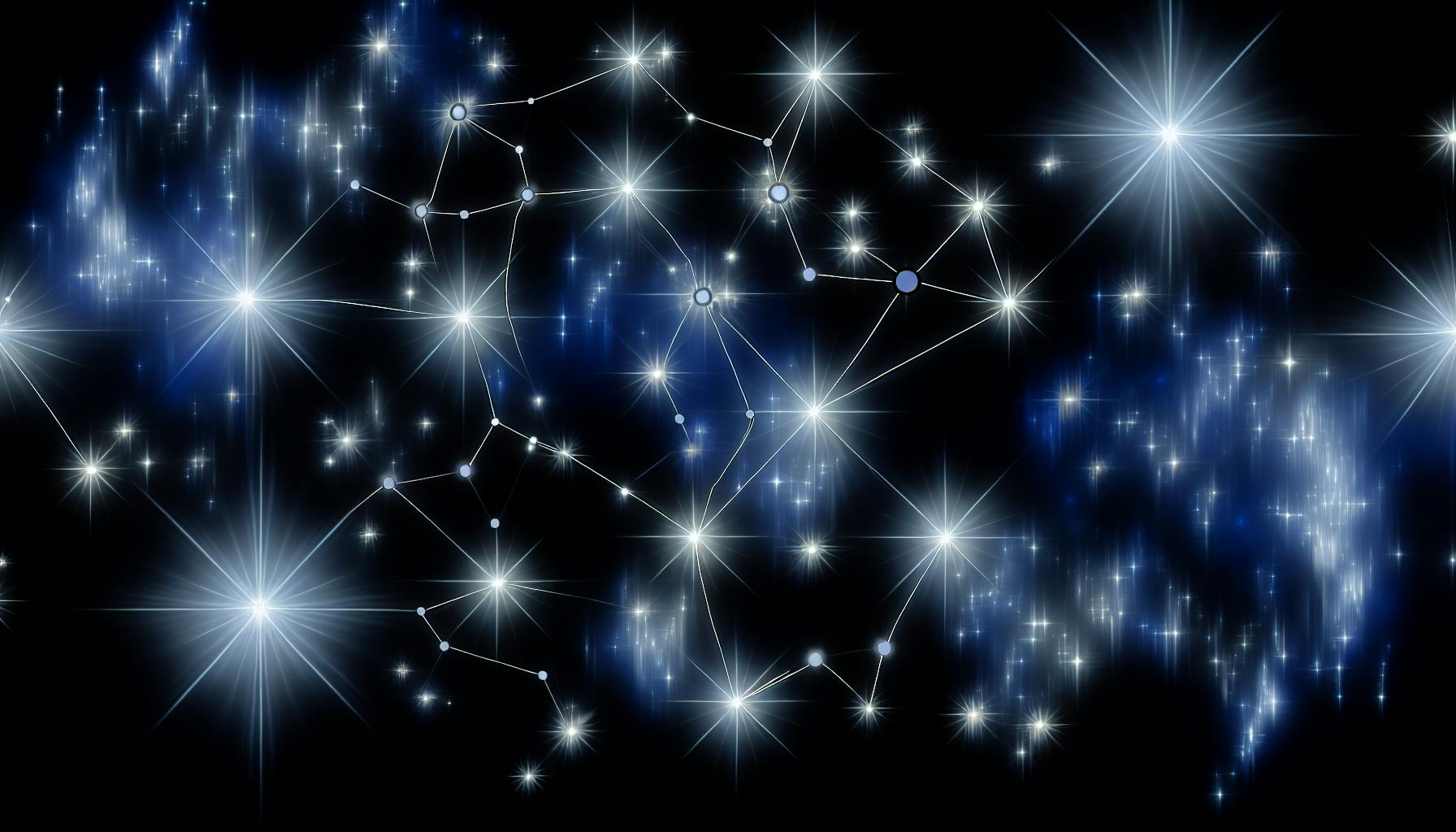Performing geospatial analysis enables deeper insights from location data, but the technical complexity can seem daunting.
This guide walks through everything needed to leverage Python for effective geospatial data analysis, from setting up your environment to real-world applications.
You'll learn key Python libraries for handling vector and raster data, conduct spatial joins and proximity analysis, create insightful maps and visualizations, and apply these techniques to urban planning, disaster response, and more.
Introduction to Python and Geospatial Analysis
Geospatial analysis refers to the techniques used to describe and model spatial or geographic data to reveal patterns, relationships, and trends. This type of analysis powers many location-enabled applications from mapping software to self-driving cars. Python has become a popular language for geospatial analysis due to its extensive capabilities for working with spatial data.
Understanding Geospatial Analysis in Geographic Information Systems (GIS)
Geospatial analysis examines the locations and shapes of features on Earth, their relationships to each other, and how they change over time. GIS software represents real-world features as spatial data types like points, lines, and polygons. Analysts use various techniques to explore trends and relationships in this data through overlay, proximity analysis, and geostatistical analysis. Common applications include mapping biodiversity, analyzing land usage, tracking disease outbreaks, and more.
The Role of Python in Geospatial Data Analysis
Python provides a flexible programming environment for geospatial analysis. Key capabilities include:
- Powerful tools for loading, manipulating, and visualizing spatial datasets
- Integration with leading GIS libraries like GDAL, GeoPandas, and PySAL
- Packages for spatial analysis, modeling, geocoding, routing, and map creation
- Interoperability with other languages like R for statistical analysis
This makes Python a popular choice for analyzing geospatial data at scale.
Setting Up Your Python Environment for Geospatial Analysis
To perform geospatial analysis in Python, you'll need to install packages that provide spatial functionality:
- GDAL: For reading and writing spatial data formats
- Fiona: For making it easier to work with vector data in Python
- RTree: For spatial indexing
- GeoPandas: For working with geospatial data in Pandas DataFrames
- Matplotlib: For creating visualizations and maps
Using a distribution like Anaconda is recommended for easy installs.
Top Geospatial Python Libraries Overview
Here's a quick look at some key Python geospatial libraries:
- GeoPandas: Simplifies working with geospatial data by extending Pandas with spatial capabilities
- Shapely: Provides spatial geometry types and analysis functions
- PySAL: Focused on geospatial data analysis and geostatistics
- Folium: Creates interactive leaflet maps
- Missingno: Data visualization library with geospatial plots
Each library provides additional capabilities for loading, manipulating, analyzing, and visualizing geospatial data in Python.
How to do geospatial analysis using Python?
To perform geospatial analysis in Python, there are a few key dependencies you need to install first:
If you don't have Anaconda
There are several dependencies you need to install manually for GeoPandas to work properly:
-
Find your Python version. Open a command prompt and type
python --version. Make sure you have Python 3.6 or later. -
Install the GDAL dependency with
pip install GDAL. GDAL provides access to geospatial raster and vector data. -
Install the Fiona dependency with
pip install Fiona. Fiona provides an easy interface for vector data access. -
Install GeoPandas with
pip install geopandas. This is the main library used for working with geospatial data in Python.
Once you have those core dependencies installed, you can import GeoPandas and other geospatial libraries and start loading in geospatial datasets for analysis and visualization.
Some key things you can do for geospatial analysis in Python include:
- Visualize vector and raster geospatial data with libraries like Matplotlib and Folium
- Perform spatial joins to connect geospatial datasets
- Calculate distances and areas from geometry data
- Analyze trends and patterns in geospatial data
- Build interactive maps and perform spatial analysis
With Python's extensive ecosystem of geospatial libraries, the possibilities are wide open for applying geospatial analysis to tackle all kinds of real-world problems.
How to use GIS in Python?
Python is a popular programming language for geospatial analysis due to its extensive libraries and ability to process spatial data efficiently. Here are some of the key things you can do with Python's GIS capabilities:
Read and write spatial data
Python has libraries like GDAL, Fiona, and GeoPandas to read and write popular GIS data formats like Shapefiles, GeoJSON, and rasters. This allows you to load spatial data from files or databases for analysis and visualization.
Handle coordinate reference systems
Dealing with projections and coordinate reference systems is critical in geospatial analysis. Python libraries like PyProj, Cartopy, and Rasterio can help reproject data from one CRS to another as needed for your workflows.
Conduct geometric operations
Libraries like Shapely and GeoPandas have spatial analysis functions to calculate distances, find intersections, create buffers, simplify geometries, aggregate data, and more. This allows complex GIS analysis to be done in Python.
Geocoding and reverse geocoding
Converting addresses to geographic coordinates and vice versa is known as geocoding. Python libraries like Geopy make this easy by integrating with geocoding APIs. This enables plotting points from addresses or getting addresses from latitude/longitude coordinates.
Data classification and symbology
Handling classification of spatial data based on attributes is key to cartography. Python libraries like PySAL allow advanced spatial data classification for creating meaningful data-driven maps.
So in summary, Python has rich GIS capabilities through its many geospatial libraries. Using Python for GIS enables efficient analysis and automation of spatial data workflows.
How to code Python for data analysis?
Python is a popular programming language for data analysis due to its extensive libraries and easy-to-read syntax. Here are key steps to get started with analyzing data in Python:
Import Relevant Libraries
The main libraries used for data analysis in Python include:
- Pandas: For data manipulation and analysis. Lets you load datasets into DataFrames.
- NumPy: Provides support for multi-dimensional arrays and matrices - useful when working with Pandas.
- Matplotlib: A plotting library to visualize data.
Import these at the start of your script:
import pandas as pd
import numpy as np
import matplotlib.pyplot as plt
Load Dataset
Use Pandas' read_csv() method to load a CSV dataset into a DataFrame.
dataset = pd.read_csv('file.csv')
Inspect Dataset
Use Pandas DataFrame attributes like head() and tail() to inspect loaded data:
# View first 5 rows
print(dataset.head())
# View last 5 rows
print(dataset.tail())
Visualize Data
Use Matplotlib to create plots from the DataFrame:
dataset['column'].plot()
plt.title("Column Name")
plt.xlabel("x-axis")
plt.ylabel("y-axis")
plt.show()
This allows basic exploratory data analysis in Python. You can further manipulate, clean and model the data for machine learning and more using these core libraries.
How to do geospatial analysis?
Geospatial analysis typically involves three key steps:
-
Find and prepare the data using data engineering to ready it for analysis. This may involve identifying relevant datasets, cleaning and transforming the data, handling missing values, etc. Python libraries like Pandas, NumPy, and GeoPandas can help wrangle geospatial data.
-
Explore the data visually on a map and with charts to better understand spatial relationships and patterns. Libraries like Folium, Matplotlib, and Missingno can help create geospatial data visualizations.
-
Perform the analysis using the appropriate tool or set of tools to answer your question. This may involve proximity analysis, overlay analysis, network analysis, etc. Python libraries like Geopandas, PySAL, RTree, and GDAL provide analysis capabilities.
The process often needs to be repeated, or automated using modeling and scripting, to refine the analysis and derive additional insights from the data. The key is choosing the right data and tools to match the analytical question you want to answer.
Focusing on actionable, reproducible analysis while iteratively refining the process enables impactful geospatial analysis using Python.
sbb-itb-ceaa4ed
Handling Geospatial Data with Python Libraries
Python provides a robust set of tools for working with geospatial data. Whether you're analyzing vector data like shapefiles or raster data like geoTIFFs, Python has libraries to wrangle, explore, and visualize spatial information.
Vector Data vs. Raster Data: Understanding the Differences
Geospatial data comes in two main formats:
Vector data represents geographic features as points, lines, or polygons. For example:
- City boundaries (polygons)
- Roads (lines)
- Building locations (points)
Raster data divides geographic space into a grid of cells, with each cell containing a value. Examples include:
- Satellite imagery
- Elevation models
- Climate data
Key differences:
- Precision: Vector data is more precise at representing complex shapes. Raster data generalizes features into grid cells.
- Attributes: Vector features can contain rich attribute data. Raster cells just contain numeric values.
- Analysis: Raster data works better for spatial analysis like terrain modeling. Vector data excels at feature-focused analysis.
So in summary, vector data represents discrete features, while raster data models geographic phenomena as cell grids.
Importing and Exploring Geospatial Datasets with Pandas and GeoPandas
Python makes it easy to import and explore geospatial data:
import geopandas as gpd
data = gpd.read_file("countries.shp")
print(data.head())
print(data.columns)
print(data.geometry.type)
This loads a shapefile into a GeoDataFrame, allowing us to explore the attributes and vector geometries.
We can also connect to PostGIS databases and load GeoJSON data:
data = gpd.read_postgis(...)
json_data = gpd.read_file("data.geojson")
Powerful!
Cleaning Geospatial Data with Python's Missingno and Pandas
Real-world spatial data often needs cleaning:
import missingno as msno
msno.matrix(data) # check missing values
data = data.dropna() # drop missing rows
We can also validate geometries and fix invalid ones:
from shapely.validation import explain_validity
invalid = [f for f in data.geometry if not f.is_valid]
for geom in invalid:
print(explain_validity(geom))
geom = geom.buffer(0) # fix it
Ensuring accurate coordinate reference systems is also crucial for proper analysis.
Summarizing Geospatial Datasets Using Numpy and SciPy
Python makes exploring dataset summaries easy:
import numpy as np
from scipy import stats
print(data.describe()) # pandas summary stats
minx, miny, maxx, maxy = data.total_bounds
print(np.sin(data.geometry.length)) # vector math
print(stats.pearsonr(data['var1'], data['var2'])) # statistical ops
This allows us to easily calculate descriptive stats both tabular and spatial.
So in summary, Python provides powerful tools for wrangling, analyzing, and visualizing geospatial data. From vector to raster analysis, Python has a library for it!
Advanced Geospatial Data Analysis Techniques in Python
Performing advanced geospatial analysis requires going beyond basic mapping and visualization to leverage the full capabilities of Python's spatial analysis libraries. This section covers some of the most useful techniques for unlocking deeper insights from geospatial data using Python.
Performing Spatial Joins with GeoPandas
Spatial joins allow you to combine geospatial vector data based on their locations and spatial relationships. This enables insightful analysis by merging attributes from different datasets.
Here are the key steps to conduct a spatial join with GeoPandas:
- Load vector datasets (e.g. GeoJSON files) into GeoDataFrames using GeoPandas
- Decide on the join predicate e.g. intersects, within, contains
- Perform the spatial join using the
sjoin()method - Analyze the enhanced dataset with newly joined attributes
For example, you can join building footprint data with census demographics based on which census blocks the buildings fall into. This allows the buildings to take on the demographic attributes for analysis.
Conducting Proximity Analysis Using Shapely and RTree
Proximity analysis involves finding features within a specified distance of other features. This allows you to analyze geospatial relationships and patterns.
Here is how to conduct proximity analysis in Python:
- Load vector datasets into GeoPandas GeoDataFrames
- Create a spatial index using RTree to enable fast lookups
- Use Shapely distance operations like
distance()andwithin()to check proximity - Build geospatial buffers around features using
buffer() - Select features within distances of interest
For example, proximity analysis can identify buildings within 100 year flood zones for risk analysis.
Applying Network Analysis with PySAL for Geospatial Data
Network analysis looks at connectivity and flow patterns in geospatial networks like transport and infrastructure. This can reveal insights about access, distribution, and efficiency.
Key functionality provided by PySAL includes:
- Model geospatial networks as graphs
- Calculate shortest paths and distances
- Identify critical network nodes and links
- Detect clusters and communities in networks
- Analyze network stability and robustness
For example, network analysis can identify neighborhoods with poor access to public transit for planning purposes.
Visualizing Geospatial Data with Python
Python provides a robust set of tools for visualizing geospatial data. From creating static maps to building interactive web maps, Python enables data scientists to leverage location data and uncover geographic insights.
Creating Choropleth Maps for Data Visualization
Choropleth maps use color density to visualize values across geographic regions. This allows easy identification of spatial patterns, trends, and outliers.
To create choropleth maps in Python, packages like Matplotlib, GeoPandas, and contextily can be used. The key steps involve:
- Loading vector geographic boundary data, like state or county shapes
- Joining dataset to be visualized with boundary data
- Setting color scale based on data column
- Plotting using
GeoDataFrame.plot()withcolumn=andcmap=set
Additional customizations like adding a colorbar legend or street map underlay further enhance readability.
Choropleth maps excel at visualizing key metrics across regions, like population density, income levels, election results etc. The color coding draws attention to hotspots and variations.
Generating Heat Maps with Python for Spatial Hotspots
Heat maps visualize the density or magnitude of events, metrics, or trends across geographic space. This reveals clusters, hot spots, and spatial correlations.
Heat maps can be created in Python using Matplotlib, NumPy, and GeoPandas using:
- Point location data with latitude/longitude coordinates
- Kernel density estimation to calculate intensity across grid
- Polygon overlay to display density variation across region
Heat maps are extremely useful for spatial analysis like identifying accident hotspots, mapping crime density, analyzing store foot traffic, logistics optimization and more.
Animating Geospatial Time-Series Data with Matplotlib
Understanding how spatial patterns change over time provides key insights. Animated maps in Python capture the temporal aspect.
By loading time-series datasets, filtering to desired time ranges, and plotting geospatial data frames for each period using Matplotlib, animated visualizations can be built showing geographic changes.
Some effective uses involve mapping deforestation over years, visualizing urbanization rates across decades, and analyzing the spread of disease outbreaks over months. This drives better historical analysis and future predictions.
Data Visualization using Folium for Interactive Maps
While Matplotlib offers extensive capabilities for static map generation, the Folium library builds interactive web maps for enhanced visualization.
Folium maps enables zooming, panning, tooltips, popups, and layer controls. Styled markers and choropleth maps can be overlaid on tile maps from OpenStreetMap, Mapbox, or Stamen.
This drives more engaging and user-friendly map analytics directly within Jupyter Notebooks. From mapping delivery routes to building real estate site selectors, Folium unlocks a range of geospatial use cases.
Real-World Applications of Python in Geospatial Analysis
Python is a versatile programming language that is widely used for geospatial analysis across various industries. Here are some real-world examples of applying Python for spatial data analysis:
Geospatial Analysis for Urban Planning and Transportation
Urban planners and transportation authorities often rely on geospatial data and analysis to optimize infrastructure and services. With Python libraries like Pandas, GeoPandas, and NetworkX, analysts can:
- Model transportation networks and simulate traffic flows to identify bottlenecks.
- Classify land usage using satellite imagery to guide zoning policies.
- Site locations for new public transit hubs based on population density heatmaps.
Geospatial Analysis for Flood Resilience and Disaster Response
Python enables rapid geospatial analysis to assess and respond to environmental hazards like floods. Key applications include:
- Creating flood susceptibility maps using terrain data to identify at-risk areas.
- Conducting damage assessment by overlaying flood models with infrastructure/property data.
- Planning evacuation routes based on flood simulations and road network analysis.
Public Health and Epidemiology Mapping with Python
Spatial analysis is vital for public health planning and epidemiology. With Python, analysts can:
- Map disease clusters to study transmission patterns and risk factors.
- Model spread of infections based on human mobility and interactions.
- Assess healthcare access disparities by mapping facilities versus population.
Building A Topographic Map of Nepal Using Python for Geospatial Insights
Python can ingest freely available SRTM elevation data to render insightful topographic maps. Key steps include:
- Acquiring Nepal's terrain data from NASA's EarthData portal.
- Processing the raster using GDAL and NumPy into a GeoDataFrame.
- Visualizing elevation features like peaks, valleys and slopes using Matplotlib.
- Adding context like place labels, hillshades, scale bars and legends.
The resulting map provides geographical insights to support analysis across domains - from urban planning to disaster response.
In summary, Python enables scalable and accessible geospatial analysis across sectors. With its versatility and wealth of specialized libraries, Python unlocks invaluable location-based insights from data.
Getting Started with Folium for Geospatial Analysis in Python
Folium is a powerful Python library for creating interactive geospatial data visualizations. It builds on top of Leaflet.js mapping library and integrates seamlessly with Python data tools like Pandas, GeoPandas, and NumPy. This makes Folium an excellent choice for building maps to visualize and analyze geographic data in Python.
Here is a step-by-step guide to get started with creating basic maps using Folium.
Geospatial Analysis Getting Started With Folium: Basic Maps
To create your first map with Folium, you need to:
- Import Folium:
import folium
- Create a Map Object:
map = folium.Map(location=[latitude, longitude])
- Display the Map:
map.save("map.html")
The key things to note are:
-
Use the
folium.Map()constructor to create a map centered on given latitude and longitude coordinates. -
You can zoom to a specific level using the
zoom_startparameter. -
Use the
save()method to generate the HTML file to display the map.
Here is a simple example:
import folium
map = folium.Map(location=[45.5236, -122.6750], zoom_start=13)
map.save("portland.html")
This creates an interactive map centered on Portland city area.
Adding Layers and Markers to Folium Maps
Folium provides various layer types like TileLayers, WMSLayers, Marker, CircleMarker, and Polygon to enhance map visualization.
Some useful techniques are:
-
Add TileLayers - Overlay tilesets, like OpenStreetMap, Mapbox to provide background map context.
-
Use Markers - Highlight points on map using Marker and CircleMarker layers. Can customize marker icon, color etc.
-
Create Popups - Attach popups to markers to show data on click.
-
Add GeoJSON - Plot geo-spatial vector data from GeoJSON files using folium.GeoJson and Choropleth.
Here is an example adding different map layers:
import folium
import pandas as pd
data = pd.DataFrame(...)
map = folium.Map(location=[45.5236, -122.6750], zoom_start=13)
folium.Marker([45.5244, -122.6699], popup='Mt. Hood').add_to(map)
folium.GeoJson(data).add_to(map)
map.save("layers.html")
As you can see, it's easy to annotate points, overlay vector data and tile layers using Folium.
Customizing Folium Maps for Enhanced User Experience
There are many options available in Folium to customize the map visualization:
-
Change Map Tiles - Pick from different tilesets like OpenStreetMap, Stamen Terrain, Mapbox Bright etc.
-
Custom Markers - Modify marker color, icon, opacity, size etc.
-
Interactive Choropleth Maps - Color code regions based on data.
-
Layer Controls - Add layer toggle controls.
-
Mouse Hover Popups - Show data on hover instead of click.
-
Legends and Scale Bar - Add map legends and scale indicator.
By tweaking these settings, you can build visually appealing interactive maps with Folium that provide great user experience for geospatial data analysis.
In summary, Folium makes it really easy to get started with geospatial data visualization in Python. With its simple API and seamless integration with Python's data analysis stack, Folium enables building highly interactive and customizable map applications with ease.
Conclusion: Leveraging Python for Effective Geospatial Analysis
Essential Takeaways from Python Geospatial Analysis
Python provides a versatile set of tools for conducting geospatial analysis. Key takeaways include:
- Python libraries like GeoPandas, Shapely, Fiona, RTree, and Missingno enable managing, manipulating and visualizing spatial data.
- Matplotlib, Folium, and Geopandas facilitate creating insightful geospatial data visualizations.
- Tools like GDAL and PySAL offer advanced geospatial analysis capabilities.
- Jupyter notebooks are great for interactive geospatial data exploration and analysis.
- Python enables automating geospatial workflows for improved efficiency.
With abundant libraries and intuitive coding, Python empowers data professionals to unlock impactful location-based insights.
Additional Python Resources for Geospatial Experts
To further enhance Python geospatial analysis skills, some helpful additional resources include:
- Geospatial analysis courses on platforms like Coursera, Udemy and edX.
- Public geospatial datasets from sources like AWS, ArcGIS, and Kaggle.
- Open source Python geospatial tools like QGIS, GeoDjango, Cartopy, and Descartes Labs.
- Online communities like GIS Stack Exchange to connect with experts.
Continuous learning and honing skills in Python geospatial analysis ensures staying updated with the latest techniques and best practices.