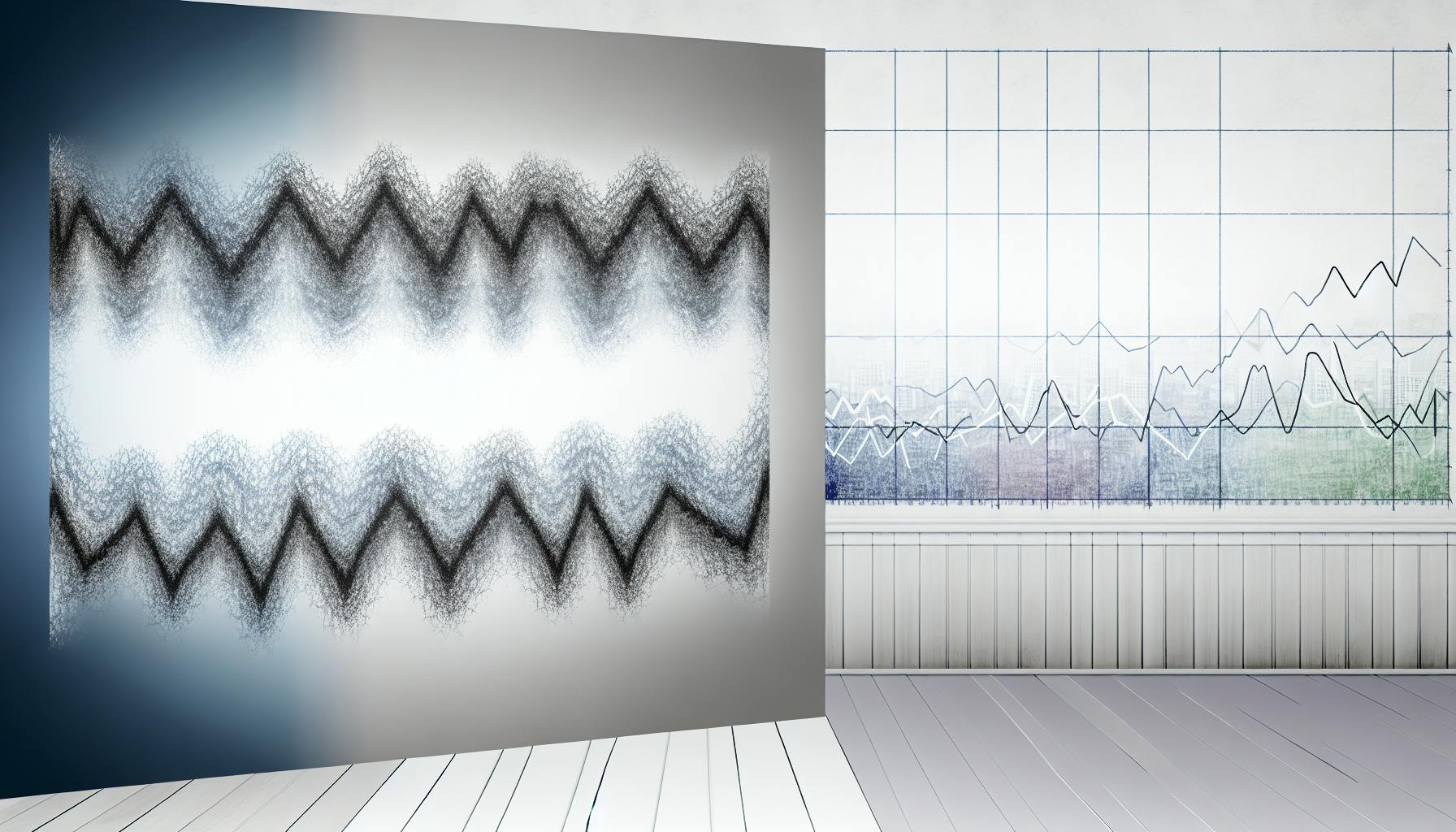Using Python for content optimization in digital marketing can significantly enhance your online presence. Here's a quick overview of how Python aids in various aspects of digital marketing:
- Keyword Research: Analyze data from tools like SEMrush to find popular search terms.
- Gap Analysis: Use BeautifulSoup and Requests to identify content opportunities by analyzing competitors.
- A/B Testing: Test different content versions to see what performs best.
- Predictive Modeling: Use past data to predict future content performance.
- Automation: Automate repetitive tasks such as social media posting and email campaigns.
Python is a versatile tool that simplifies data analysis, automates tedious tasks, and provides insights for better content strategy. It's accessible to beginners and scales with your project's needs, making it ideal for digital marketing efforts. Setting up a Python environment involves installing Python, setting up a virtual environment, and installing necessary packages with pip. Key libraries like Pandas, BeautifulSoup, and NLTK are essential for handling data, web scraping, and text analysis. By tracking performance metrics, analyzing trends, and benchmarking against competitors, Python helps optimize content for better engagement and search engine rankings. Furthermore, Python's capabilities in machine learning enable highly personalized content, enhancing user engagement. Automating reporting with Python saves time and provides valuable insights for continuous improvement. Despite potential challenges like slow performance and data errors, solutions exist within Python's ecosystem to address these issues effectively.
What is Python?
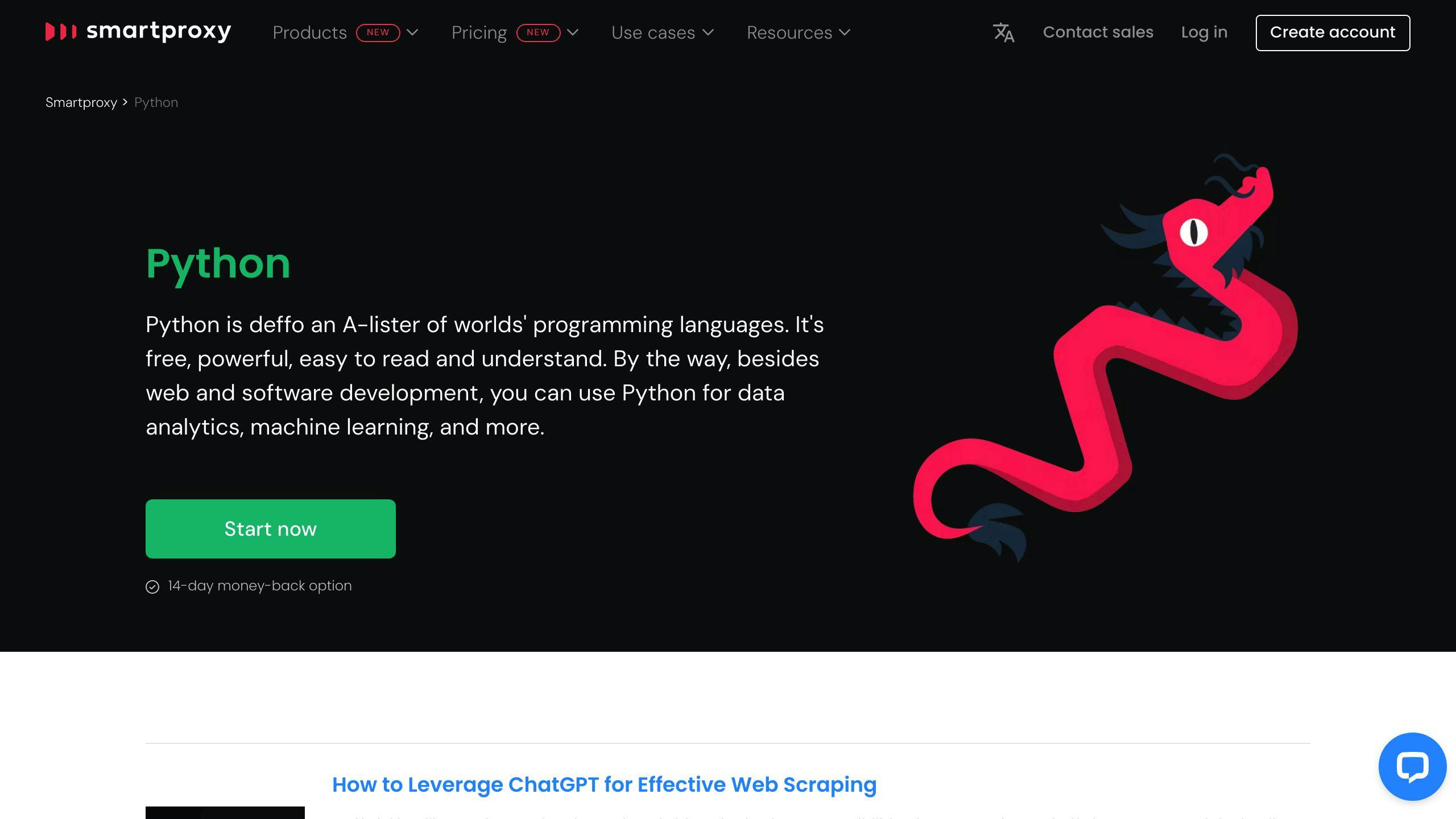
Python is a programming language that's easy to read and write. It's free to use and has a lot of people helping to make it better.
Here's why Python is good for making your online content better:
- It can do tasks on its own: Python can handle boring jobs like gathering data, making reports, and sending out email campaigns. This means you have more time for important stuff.
- It's great with data: With tools like Pandas and NumPy, Python makes it easy to work with data. You can quickly organize, look at, and understand your data to make smart choices.
- It can learn and predict: Python is popular for machine learning, which means it can help predict how well your content will do. This is thanks to its many libraries and tools.
- It can grow with you: Python works well even as your project gets bigger, using things like Django and Flask. This is key for big marketing projects.
- It's easy to pick up: Python is made to be simple and clear. There's a lot of help available from its community, making it easy for anyone to start using it.
Why Use Python for Content Optimization?
Python can really help with making your online content better in many ways:
- For SEO and finding keywords: Python can look at lots of data from places like Google Trends and SEMrush to find the best keywords for your content.
- To see what your competitors are doing: You can use Python to easily gather information on what others in your field are writing about.
- For testing what works: Python makes it simple to test different versions of your content to see what gets the best response.
- To predict success: Python can use past data to guess how well new content will do.
- To save time on routine tasks: Python can automate tasks like sending emails or posting on social media, so you can focus on more important work.
- To handle big projects: Python is great for big marketing projects because it can handle a lot of work without getting bogged down.
Using Python can make a big difference in how well your online content does. It's easy to start with and can help with everything from finding the right keywords to predicting how well your content will perform.
Setting up a Python Environment
Getting your computer ready for using Python for content optimization is pretty easy if you follow these steps.
Install Python
First off, you need to install Python. Head over to python.org and grab the installer that matches your computer. During setup, there's a box to tick that says 'Add Python to PATH' – make sure you check it.
Set up a Virtual Environment
It's a smart idea to keep your Python project separate so it doesn't mess with anything else you're doing. Here's how:
- Open where you type commands (command prompt) and change to your project folder with
cd - Create a separate space for your project by typing
python -m venv env - To start using this space, type:
- Windows:
env\Scripts\activate - Mac/Linux:
source env/bin/activate
- Windows:
Now, you should see the name of your project space before your command line.
Install Packages with Pip
With your project space ready, you can add the tools you'll need. Type this:
pip install pandas numpy matplotlib spacy nltk scikit-learn BeautifulSoup scrapy selenium
This command adds some useful tools for working with data and websites.
Set up an IDE
For writing your code, a tool like PyCharm can help a lot. It makes writing, fixing, and managing your code easier.
With Python set up, your project space ready, and all the right tools installed, your computer is now set up for doing content optimization with Python. You can start writing code to collect and analyze data, try out different content ideas, automate boring tasks, and more. Getting everything ready like this will help you do better content optimization using the power of Python.
Key Python Libraries
Python is full of helpful tools for tasks like looking at data, pulling info from websites, and understanding text. Here are some important ones:
Pandas
Pandas is a favorite tool for working with data. Here's what it's good for:
- Handling data that's organized in tables or has a time order
- Cleaning and getting data ready in a way that makes sense
- Using DataFrames and Series, which are easy ways to look at data
- Works well with other tools for analyzing data
Pandas helps with tasks like loading and looking at data, picking out important parts, and showing data in easy-to-understand ways. It's really useful for anyone using Python for content optimization.
BeautifulSoup
BeautifulSoup is great for pulling info from websites. It can:
- Read and make sense of website code
- Find and grab different parts of a webpage
- Get text, links, and other details from a page
- Deal with messy or complicated website code
You can use BeautifulSoup for things like checking out what topics are popular, researching keywords, and seeing where you rank. It's good at handling tricky website code.
NLTK
NLTK helps Python understand human language. It's good for:
- Processing text for things like breaking it into parts or understanding its structure
- Has tools and ready-to-use data for tagging words, recognizing names, and figuring out feelings in text
- Showing how language is structured
NLTK is handy for analyzing text when optimizing content. You can find important words and topics, see how people feel about something, and check if your content is easy to read.
Together, these tools make a strong set for making your digital marketing content better with Python.
Analyzing Content Performance
Figuring out how well your content is doing is super important if you want to make it better. Python gives you some cool tools to track important numbers, spot problems, and find ways to improve.
Tracking Performance Metrics
Python lets you gather data from places like Google Analytics, social media, and your website. You should keep an eye on things like:
- How many clicks you get
- How quickly people leave your page
- How long they stay
- How much they scroll
- How often they share your content
- How many other sites link to you
This info helps you understand what people like and don't like about your content.
Here's a simple way to get data from Google Analytics using Python:
from apiclient.discovery import build
from oauth2client.service_account import ServiceAccountCredentials
SCOPES = ['https://www.googleapis.com/auth/analytics.readonly']
KEY_FILE_LOCATION = '/path/to/service-account-credentials.json'
VIEW_ID = '123456'
def initialize_analyticsreporting():
credentials = ServiceAccountCredentials.from_json_keyfile_name(
KEY_FILE_LOCATION, SCOPES)
analytics = build('analyticsreporting', 'v4', credentials=credentials)
return analytics
def get_report(analytics):
return analytics.reports().batchGet(
body={
'reportRequests': [
{
'viewId': VIEW_ID,
'dateRanges': [{'startDate': '7daysAgo', 'endDate': 'today'}],
'metrics': [{'expression': 'ga:pageviews'}],
'dimensions': [{'name': 'ga:pagePath'}]
}]
}
).execute()
analytics = initialize_analyticsreporting()
response = get_report(analytics)
print(response)
This code shows you how many times each page was viewed in the last week. You can add more details if you need to.
Analyzing Performance Trends
Using charts to show how your numbers change over time is really helpful. Python has tools like Matplotlib and Seaborn that make your data look good.
You can make charts to see:
- If things are getting better or worse
- If there are certain times when you do really well or not so well
- If something unusual happens
Seeing these patterns helps you plan better.
Benchmarking Against Competitors
You can also look at what other people are doing by using Python to check out their websites. This tells you things like how many people visit their pages and what kind of content they share.
You can also see how readable their content is, how long it is, and what kind of pictures or videos they use.
This helps you see where you can do better than them.
Optimizing Based on Insights
Once you have all this information, you can make your content better in many ways, like:
- Using more or fewer keywords
- Trying different titles
- Making your content easier to read
- Adding pictures or videos
- Working with partners to share your content
- Using more ways to share your content
Keep checking your numbers to see how these changes help. This way, you can keep making your content better based on what people like.
Python is a great tool for making sure your content does well. It helps you keep track of how you're doing, see how you stack up against others, find ways to improve, and see the results of your efforts.
Optimizing for Search Engines
Keyword Research
Python is a great tool for digging into keywords, helping you understand what people are searching for. Here's how to make it work for you:
- You can connect to Google Trends using Python to see how often people are searching for different topics. This helps you spot trends.
- There's a tool called pytrends that lets Python ask Google Trends about lots of keywords at once, saving you a ton of time.
- With Python, you can also grab keyword info from places like SEMrush or Google's keyword planner without doing it by hand. This is done through web scraping with tools like Beautiful Soup or Selenium.
- Once you have the keyword data, you can use Pandas to organize and look at it more easily. You can sort keywords, focus on the ones with lots of searches, and more.
- Python also lets you use Matplotlib to draw pictures of your keyword data. This could be graphs showing search trends or charts comparing different keywords.
The main plus of using Python here is that it does a lot of the heavy lifting for you. This means you can handle big sets of keyword data without getting bogged down.
Site Audits
Python can also make checking your website for SEO problems a breeze. For example:
- You can write a Python script to go through your site and check for issues like broken links or missing titles using Requests and Beautiful Soup.
- There are Python tools that test how fast your site loads. You can set up these tests to run from different places and keep an eye on speed.
- Python can help you check your site's code to make sure it's up to snuff. This includes making sure your HTML is correct, your site is easy for people with disabilities to use, and your data is organized in a way that search engines like.
- You can set Python scripts to run checks on your site regularly and even send you reports. This way, you're always in the know if something goes wrong.
- Selenium is another Python tool that lets you test how well your site works in real browsers. This is great for making sure things like forms and buttons work as they should.
By automating these checks with Python, you can save a lot of time and catch problems before they hurt your site's ranking.
sbb-itb-ceaa4ed
Enhancing Personalization
Making content that fits each customer's needs is super important. Python's tools let you look closely at customer data and show them stuff that they're really into.
Understanding Your Customers Through Data
Python has some cool tools like Pandas, NumPy, and SciPy that help you understand your customers better by looking at:
-
Web analytics - Using Google Analytics to see what people like on your site.
-
CRM data - Keeping track of what people buy, what they look at, and how they interact with your emails.
-
Surveys and feedback - Directly asking people what they're interested in.
From this info, you can figure out what groups of visitors have in common, such as where they're from, what they buy, and what they like to do online. This helps you know what kind of stuff they might like.
Building Machine Learning Models
With Python, you can use smart learning stuff like Scikit-Learn, TensorFlow, and Keras to:
Clustering algorithms
Find out how visitors naturally group together based on what they like. This helps you show them stuff they're interested in without having to guess.
Recommendation engines
Suggest things to buy or look at based on what similar people liked. This makes shopping feel more personal.
Churn prediction models
Figure out who might stop using your service so you can try to keep them interested.
Propensity models
Guess how likely someone is to buy something or sign up. This helps you show them the right buttons or offers.
These smart tools help you understand what your customers want and give them a more personal experience.
Delivering Personalized Content
Now that you know who your customers are and what they like, you can start showing them stuff that's just for them, like:
-
Personalized product recommendations - Show them things to buy that they're likely to like based on what they've looked at before.
-
Tailored CTAs - Show offers or sign-up forms that they're more likely to be interested in.
-
Targeted email campaigns - Send emails that talk about things they care about.
-
Individualized search results - When they search for something, show them results that make the most sense for them.
Python helps you use all the data you have to make each visitor's experience feel special, which means they're more likely to stick around and engage with your content.
Automating Reporting
Making reports on how your content is doing can be a lot of work if you do it by hand. But, Python has some great tools that can help you make these reports easily and automatically.
Getting Your Data into Python
The first thing you need to do is gather all the data about your content. Here are some ways to do that:
- Pandas is a tool in Python that can talk directly to places like Google Analytics or Facebook to get your data.
- You can also take data that's been saved as a CSV file from your analytics tools and load it into Pandas for a closer look.
- Another option is to write a little program using Beautiful Soup or Selenium to grab the data right from your website or social media.
Once you've got your data, you can start playing with it in Python to see what it tells you.
Visualizing Data with Matplotlib and Seaborn
Next, you can use Matplotlib and Seaborn to make graphs and charts that show what's going on with your content:
- Line plots can show you how things have changed over time.
- Bar charts are great for comparing different things side by side.
- Heatmaps can show you complicated patterns in your data.
- Scatter plots help you see if two things are related.
These tools let you turn your data into pictures that make it easier to understand what's happening.
Building Dynamic Reporting Templates
Instead of making a new chart every time, you can create templates for your reports with Jinja and Pandas. This way, you can:
- Automatically load the latest data
- Use Python to analyze it
- Create charts with Matplotlib
- And put it all into a PDF report
You can even set this up to run on its own, so you always have the latest reports without having to do anything.
Distributing Your Reports
Lastly, Python can also help you share your reports with others:
- Send the report through email using smtplib
- Put the report on Dropbox or Google Drive
- Share it in a Slack channel
Automating your reports this way means you spend less time making them and more time using the information to improve your content.
Overcoming Challenges
Using Python for content optimization in digital marketing can be really powerful, but you might run into some tricky parts. Here's how to handle some common problems.
Dealing with Slow Performance
If Python starts to slow down because you're working with a lot of data or doing complex stuff, try these tips:
- Use fast Python tools like NumPy and Pandas, designed for speedy work with numbers
- Cut down on loops, and use NumPy arrays to make things faster
- Split tasks across different parts of your computer's brain (CPU cores) with the
multiprocessingmodule - Remember results you've already figured out to avoid redoing work
- Make database queries smarter by combining data more effectively and only grabbing what you need
Fixing Data Errors
Dealing with messy data? Here's what you can do:
- Clean your data using Pandas and NumPy
- Look for empty spots or places where the format looks off
- Make sure dates look the same across your data
- Fill in or remove missing info carefully
Handling Web Scraping Blocks
If websites are stopping your Python tools from gathering data, try:
- Slow down your requests to seem less robot-like with time.sleep()
- Change up how long you wait between requests
- Switch up your digital fingerprint (like user agents and proxies)
- Use Selenium for a more human touch, since it's tougher to block
Debugging Python Code
Ran into bugs? Here are some ways to squash them:
- Use print statements to see what's going on with your variables
- Step through your code with Python's debugger (pdb)
- Break things down into smaller chunks to find where the problem is
- Check error messages for clues
- Look up your problem online—someone might have already figured it out
With these tips, you can tackle the tricky parts of using Python for your digital marketing and content optimization. And remember, the Python community is always there to help!
Conclusion
Python is a really handy tool when it comes to making your online marketing better. It's like a Swiss Army knife for your digital content, helping you do a bunch of things more smoothly and smartly.
Here's a quick look at why Python is so great for this:
- It does the boring stuff for you. Things like making reports, sending emails, and posting on social media can be done automatically. This means you have more time for other work.
- It lets you see how your content is doing. You can pull together data from different places to figure out what's working and what's not. This includes keeping an eye on how people interact with your content, comparing your content to your competitors', and finding areas you haven't covered yet.
- It guesses how well new content will do. By looking at what has worked in the past, Python can help you guess what will be a hit in the future.
- It understands what your audience is into. By analyzing things like website visits, what people buy, and survey answers, you can get a good idea of what your audience likes. This means you can make content that they'll find interesting.
- It tests different versions of your content. You can try out different headlines or images to see which ones people like more.
- It finds the right topics to write about. By pulling info from places like SEMrush’s database and Google Trends, Python makes sure you're talking about things people are actually searching for.
- It checks your website for SEO issues. Python can look for problems that might hurt your website's search ranking, like slow loading times or broken links.
- It's great with big data. For handling lots of information and doing complex analysis, libraries like Pandas and NumPy come in really handy.
Python is all about making your job easier. It connects to data sources, organizes info, does tasks on its own, shows you insights in a way that's easy to understand, and even adds a bit of smart thinking to the mix.
Even though it might take a bit of time to learn Python, it's definitely worth it. It helps you create content that people are more likely to enjoy and engage with. For anyone serious about making their online marketing better, Python is a tool you'll want to use.
Using Python means you're working smarter, not harder, when it comes to making your content as good as it can be. It's a big help for any digital marketer looking to get better results.
Related Questions
Can Python be used in digital marketing?
Absolutely. Python is a big help in digital marketing. It lets you:
- Handle tasks that repeat, like sending out emails or posting updates on social media, without doing them manually
- Look into how fast your web pages load and sort out any issues to make them faster
- Gather and study information about your visitors to better understand what they like
- Use machine learning to make content that feels more personal to each visitor
- Deal with a lot of data quickly and efficiently
This not only saves you time but also helps you make stronger marketing efforts.
How to do SEO using Python?
Here's how Python can help with SEO:
- Check how fast your pages load and improve them if needed
- Go through your site to find and fix broken links, check if all pages have meta tags, and more
- Look at what your competitors are doing on their sites
- Find and compare keywords to see which ones could bring more visitors
- Create site maps and structured data automatically
- Keep an eye on and fix crawl errors on your website
Python simplifies many SEO tasks.
How useful is Python in marketing?
Python is super useful in marketing. It helps you:
- Automate routine tasks like email campaigns and social media posts
- Analyze customer data to tailor content specifically for them
- Make your website and online funnels work better
- Predict how much value a customer might bring over time
- Process and show analytics data quickly
- Create machine learning models to better target potential customers
All these lead to more effective marketing and time saved.
Which programming language is best for digital marketing?
The best languages for digital marketing include:
- Python - Great for automation, analyzing data, and machine learning
- JavaScript - Used to make interactive websites and apps
- PHP - Useful for server-side web development
- SQL - Important for managing and analyzing data in databases
- R - Good for statistical analysis and making data visualizations
- Java - Used for server-side development and handling big data
Python stands out as very versatile and useful for a wide range of marketing tasks.