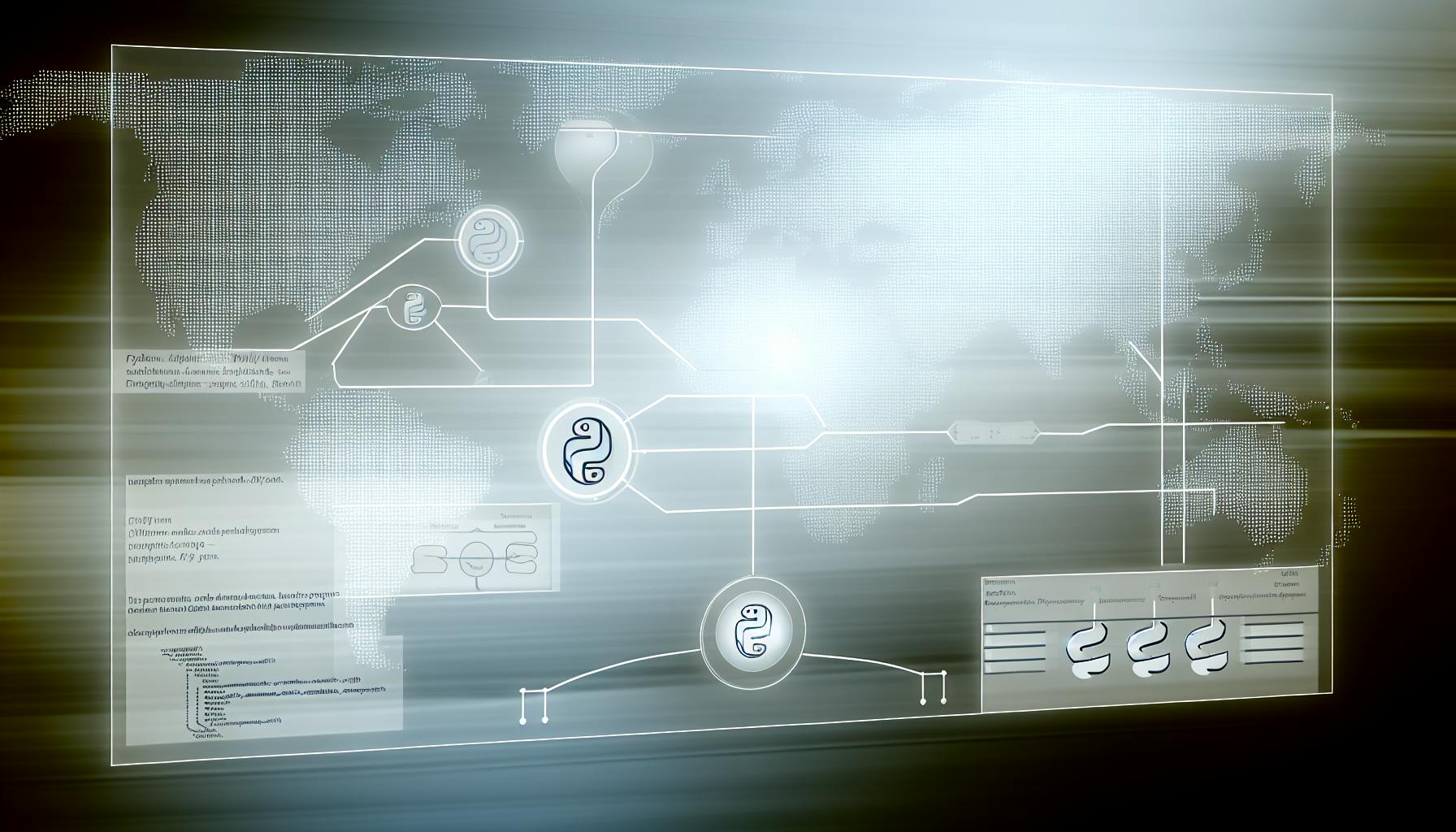Developing automated business processes with Python can be challenging without proper guidance.
This comprehensive guide will walk through step-by-step how to leverage Python for streamlining workflows, enhancing productivity, and scaling business operations.
You'll discover proven techniques for automating data tasks, communications, and workflows, as well as integrating machine learning and other advanced capabilities to take your Python automation to the next level.
Introduction to Python for Business Process Automation
Understanding Business Process Automation with Python
Business process automation refers to using software to automate repetitive, routine business tasks to improve efficiency. Python is well-suited for automation because it is easy to learn, flexible, and has a vast ecosystem of libraries.
Some examples of using Python for business process automation include:
- Web scraping to extract data from websites
- Processing and transforming data using Pandas
- Automating sending emails and notifications
- Creating scheduled tasks with Python scripts
- Building CLI tools to simplify workflows
Automating these mundane processes with Python frees up employee time for more strategic work.
Advantages of Python in Automating Business Workflows
Python offers several key advantages that make it a top choice for business process automation:
- Rapid prototyping allows quick iteration to build automation workflows
- Vast ecosystem of libraries for everything from web scraping to machine learning
- Multi-platform support to develop automation scripts once and run anywhere
- Readable code and simple syntax lowers maintenance overhead
- Thriving open-source community for troubleshooting issues
- Scalability to handle everything from small to big data workflows
With Python's flexibility, automation can enhance processes from sales and marketing to operations and analysis.
Key Python Features for Enhancing Automation
Some of the most useful Python capabilities for improving business process automation include:
- Scripting to develop reusable automation procedures
- Web scraping with tools like BeautifulSoup to extract online data
- API integration to connect systems and access data
- Scheduling scripts with libraries like Pandas to run automated tasks
- Data analysis functionality for processing data and finding insights
- Building CLI tools to simplify running workflows
Taking advantage of these Python features makes it easier to scale automation across the organization.
How do you automate a process in Python?
Python is a versatile programming language that can be used to automate various business processes. Here are the key steps to automate tasks using Python:
Identify the Task
First, clearly define the manual process or task you want to automate. Understand all the steps involved and how they relate to each other. Some examples of automatable tasks include data extraction, file transfers, email sending, web scraping, report generation etc.
Break Down the Task
Break the task down into smaller modules or functions. Outline the logical flow and dependencies between sub-tasks. This modular approach makes automation easier.
Research
Research Python modules that can help with each sub-task. For example, Pandas for data analysis, BeautifulSoup for web scraping, smtplib to send emails. Identify the inputs and outputs of each sub-task.
Write the Code
Start coding the automation script by importing the required Python modules. Then code the logical sequence of functions to replicate the manual steps. Add error handling and logging for debugging.
Test the Code
Test the automation script with different input scenarios. Check if the output matches what is expected. Refine the code till it replicates the manual process accurately.
Run the Code
Once finalized, the Python script can be executed like any other program to automate the sequence of tasks. For recurring tasks, schedule it to run automatically using cron jobs or Windows task scheduler.
Monitor and Update
Monitor the script in action to check for errors or gaps. Fine-tune it and update it to handle new scenarios over time.
What are the steps in business process automation?
Business process automation involves systematically identifying manual workflows that can be optimized or replaced by automation using Python scripts and tools. Here is a high-level 7 step framework:
-
Identify automation potential
- Analyze current workflows and processes to determine which are repetitive, manual, or time consuming. These activities tend to have the most automation potential.
-
Analyze and optimize processes
- Document the processes and flows before automation. Look for ways simplify workflows to make automation more straightforward.
-
Define the executable process
- Outline the exact inputs, outputs, logic, and sequence of steps required to automate the process.
-
Create required forms and inputs
- Design any forms, web UIs, or other inputs to feed data into the automated processes.
-
Prepare for rollout
- Test automation scripts, fix bugs, create alerts and notifications, and train staff.
-
Run process automation
- Go live with the automation, running it in parallel with manual processes at first.
-
Monitor results
- Track KPIs to quantify time and cost savings and catch any new errors. Continue optimizing over time.
Following this structured approach when identifying and deploying automation ensures success. It enables methodically transitioning manual efforts to automated Python programs for efficiency gains.
How is Python used in RPA?
Python is a versatile programming language that can be leveraged in various ways to automate business processes. Here are some of the key ways Python is used for robotic process automation (RPA):
Web Scraping
Python has powerful web scraping capabilities through libraries like BeautifulSoup and Selenium. This allows Python bots to extract data from websites to feed into workflows and systems. Python is great for scraping dynamic websites that have complex JavaScript.
PDF Data Extraction
The PyPDF2 library allows Python bots to read and extract text, images, and metadata from PDF files on the fly. This is helpful for ingesting PDF data into databases and other systems in an automated manner.
Emails and Notifications
The smtplib and email modules enable Python bots to send automated emails and notifications to users. This can be for order confirmations, scheduled reports, application alerts, and more.
Automated Reporting
Python tools like Pandas, Matplotlib and Jupyter Notebooks can generate automated reports, visualizations, and dashboards using extracted data. These can be scheduled and emailed to stakeholders.
Connecting to Databases and APIs
Python provides easy database connectivity through libraries like pymysql and psycopg2. It also has requests and API wrappers to connect to REST and SOAP APIs. This allows moving data between systems.
Orchestrating Tasks and Workflows
Python automation scripts can be chained together using solutions like Airflow to orchestrate complex multi-step workflows involving various systems.
Overall, Python provides the versatility, scalability and capabilities for handling both simple and sophisticated automation needs. Its readability also helps with ongoing maintenance of RPA bots.
How do you make an automation tool in Python?
Creating an automation tool in Python typically involves a few key steps:
1. Install Pyinstaller
Pyinstaller is a useful module for packaging Python scripts into standalone executable files that can run on systems without a Python interpreter installed. To install:
pip install pyinstaller
2. Save the Python Automation Script
Write your Python automation script and save it in your current working directory. This can involve functionality like web scraping, sending emails, manipulating Excel files, PDF processing, or any other automation tasks.
3. Use Pyinstaller to Create an Executable
With your script saved, run Pyinstaller pointing to your script to package it into an executable file:
pyinstaller your_script.py
This will create a dist/ folder with the packaged app executable that can be distributed.
4. Run the Executable
The user can now run the packaged app executable on any system without needing to install a Python interpreter or any modules. This allows seamless distribution of your automation tool.
Overall, Pyinstaller makes it straightforward to bundle up Python automation scripts into easy-to-use apps that anyone can benefit from.
sbb-itb-ceaa4ed
Automating Data Handling and Analysis
This section provides an overview of using Python for automating common business data tasks like data collection, cleaning, analysis, and reporting.
Implementing Web Scraping with Python and BeautifulSoup
Web scraping allows extracting data from websites automatically. Here are the key steps:
- Import libraries like
requestsandbeautifulsoup. - Use
requeststo download web page content. - Parse the HTML with
BeautifulSoupto navigate through page elements. - Identify relevant data based on CSS selectors or other patterns.
- Extract the data into Python data structures like lists and dictionaries.
- Optionally store scraped data in CSV files using the
csvmodule or databases.
This automates fetching latest data without any manual effort.
Managing CSV Data with Python and Pandas
The csv and pandas modules help import, analyze, clean, and export CSV data efficiently:
- Use
pandasread_csv()andto_csv()for I/O. - Clean data by handling missing values and formatting issues.
- Analyze and transform data using Pandas' vectorized operations.
- Use aggregations, pivots, joins for insights.
- Automate reporting by outputting CSV.
This improves productivity compared to slow manual data tasks.
Automating Extraction of Tables from PDF Documents
PDF documents often contain tables with useful data. To extract them:
- Use Camelot and Tabula for parsing tables from PDFs.
- Tune the extraction settings for optimal accuracy.
- Export extracted tables as DataFrames or CSV.
- Clean up extracted data if needed.
Automating this eliminates tedious manual copy-pasting of PDF tables.
Creating Automated Reports with Python for Data Analysis
Pandas integrates well with data visualization libraries like Matplotlib and Plotly Express to automate report generation:
- Use Pandas pivot tables and aggregations to prepare data.
- Create plots and charts using Matplotlib and Plotly Express.
- Output charts along with data summaries into Jupyter Notebooks, PDFs, and web dashboards.
- Schedule periodic refreshing of reports with library schedulers.
This enables data-driven decision making through up-to-date analytics reporting with minimal effort.
Streamlining Business Communications via Python Automation
Sending Email from Python: Automation Techniques
The Python smtplib and email modules provide powerful capabilities for automating email communications. Here are some key techniques:
-
Use
smtplibto connect to an SMTP server and send emails programmatically. This enables broadcasting personalized emails at scale. -
Create email templates with merge fields using the
emailmodule, allowing customization of each message. -
Schedule cron jobs or use services like Celery to trigger email jobs at specific times/intervals.
-
Integrate with APIs like SendGrid or Mailgun for advanced email delivery, analytics, and scalability.
-
Set up dedicated email servers with Postfix or Exim for improved deliverability and sender reputation.
-
Add opt-in/unsubscribe links and comply with anti-spam regulations when sending bulk emails.
Automating email can save considerable manual effort while enabling more targeted, personalized communication. Python's standard libraries make this achievable without external dependencies.
Automating Chat Conversations with Python Scripts
Python libraries like ChatterBot simplify automating conversational chatbots:
-
Train ChatterBot instances on domain-specific dialog data to handle common customer queries.
-
Integrate bots with messaging platforms like Slack, Facebook Messenger using webhooks.
-
Log conversations to refine dialog responses over time using machine learning.
-
Add natural language processing for context-aware conversations.
-
Develop custom logic to connect to internal systems and external APIs.
-
Ensure clear messaging around bot usage and capabilities for user experience.
Bots can act as always-available assistants to offload repetitive tasks. Python enables rapidly building and iterating on bot logic.
Developing Python-Powered Voice Assistants for Business
Python speech recognition and synthesis libraries allow creating custom voice assistants:
-
Use SpeechRecognition to convert audio queries to text for processing.
-
Integrate text-to-speech libraries like pyttsx3 for voice responses.
-
Create intents and dialog flows using Rasa or custom logic.
-
Build connectors to internal databases and external services.
-
Optimize speech models for accurate domain-specific vocabulary.
-
Deploy through devices like Alexa, Google Home for handy access.
-
Ensure clear user prompts and responses for seamless voice interactions.
Voice assistants provide hands-free operation convenient for workflows involving physical tasks. Python offers full customization when prebuilt assistants have limitations.
Optimizing Workflows and Tasks with Python Scripting
Python is an incredibly versatile language that can be used to automate various business workflows and tasks. By crafting Python scripts, you can connect different building blocks to create automated step-by-step workflows. You can also schedule Python jobs to run on regular intervals using scheduling modules. Additionally, you can build custom CLI tools with Python to simplify execution of repetitive tasks.
Crafting Python Scripts for Workflow Automation
Here are some tips for automating workflows with Python:
-
Break down the workflow into discrete steps and automate each step as a modular Python script. Chain these scripts together in a master script.
-
Use Python libraries like Pandas, BeautifulSoup, Requests etc. for data scraping/extraction, processing and analysis.
-
Leverage modules like smtplib and email to automatically generate and send customized emails and reports.
-
Integrate with productivity tools like G Suite, Slack, Trello via API to create triggers and alerts.
-
Build GUI automation scripts with PyAutoGUI to automate repetitive UI tasks.
By connecting these building blocks, you can create end-to-end automated workflows spanning across multiple systems.
Scheduling Python Jobs for Regular Task Execution
To schedule Python scripts and jobs:
-
Use the inbuilt Python sched module for basic task scheduling in scripts.
-
For production systems, use Celery distributed task queue with Redis broker for advanced scheduling.
-
Configure Cron jobs or Windows Task Scheduler to trigger Python scripts as per defined frequencies.
-
For cloud deployment, use services like AWS Lambda and CloudWatch Events for serverless scheduling.
Parameterize scripts to pass dynamic data and ensure adequate handling of failures/retries.
Building Custom CLI Tools with Python for Task Automation
For frequent terminal-based tasks, build customized CLI tools in Python using:
-
Click to quickly create command line interfaces.
-
Argparse for advanced argument parsing and auto-generated help text.
-
Incorporate modules like os, sys, subprocess for system commands.
-
Allow pip installation of tool using Setuptools for ease of use.
Standardizing tasks via dedicated CLI tools enables consistency, auditing and helps onboard new employees.
Leveraging Python for Advanced Automation Scenarios
Python is a versatile programming language that can be used for a wide range of automation tasks, from simple scripts to complex machine learning workflows. Here are some advanced ways Python can supercharge business process automation:
Integrating Machine Learning into Python Automation Workflows
Machine learning algorithms can add "smart" functionality to automation scripts. For example:
-
Use scikit-learn to create a model that automatically categorizes customer support tickets based on text content. This allows tickets to be routed to the correct team automatically.
-
Apply TensorFlow for image recognition tasks like validating uploaded ID photos or assessing product quality from images.
-
With Natural Language Processing (NLP) libraries like NLTK or spaCy, parse text data to automatically pull out key details needed for a business process.
Utilizing Regular Expression in Python for Data Parsing
Regular expressions are powerful for extracting and transforming unstructured text data. Some examples:
-
Parse log files or API responses to pull out metrics, details, timestamps etc. to feed into reports or dashboards.
-
Clean up scraped web data by removing HTML tags and standardizing formats.
-
Validate fields like phone numbers, emails, IDs numbers against expected patterns.
Applying Text Summarization Techniques with Python
Python's NLP capabilities can be used to automatically create summaries of documents, reports, articles and more. This is helpful for:
-
Generating executive summaries from long reports or presentations.
-
Creating abstracts from research papers or news articles.
-
Summarizing customer feedback data to highlight key themes.
Connecting APIs for Extensible Python Automation
APIs allow Python automation to integrate external services. For example:
-
Connect to Gmail, Outlook or other email platforms to send automated notifications or summaries.
-
Build Twitter bots that can automatically respond to users or post updates.
-
Pull data from internal databases or applications to enrich automation workflows.
Python Automation Starter Kits and Resources
Utilizing Jupyter Notebooks for Interactive Python Automation
Jupyter Notebooks provide an interactive environment to run Python code, visualize data, and document analysis. They are great for automating tasks like data cleaning, machine learning model building, and creating reports.
Some starter Jupyter Notebook templates for automation include:
- Web scraping templates with libraries like BeautifulSoup to extract data from websites
- Pandas data analysis templates for cleaning, transforming, and analyzing datasets
- Automated reporting templates that pull data from APIs and databases to generate PDF/Excel reports
These templates have pre-configured code, explanations, and examples to make getting started with Python automation faster.
Ready-to-Use Python Script Templates for Quick Automation
Python script templates help kickstart automation projects without writing code from scratch:
- Email templates to send customized emails with attachments using Python
- Cron job templates to schedule and automate Python scripts
- Command-line interface (CLI) templates to create interactive automation tools
- Workflow automation templates that connect multiple Python scripts into an end-to-end process
These templates handle the boilerplate code and structure so developers can focus on customizing scripts for their specific needs. They provide a solid foundation to rapidly build automation solutions.
Essential Python Libraries for Efficient Automation
Some key Python libraries that enable scalable and robust automation include:
- Pandas for efficient data analysis and data cleaning
- NumPy for numerical processing and scientific computing
- Automat for workflow automation between Python scripts
- Docker for containerization and deployment of automation code
- Tensorflow for production machine learning and deep learning
Learning these flexible libraries helps create reusable components for automating data tasks rather than coding everything from scratch. They provide battle-tested tools so developers can focus on solving business problems vs building foundational capabilities.