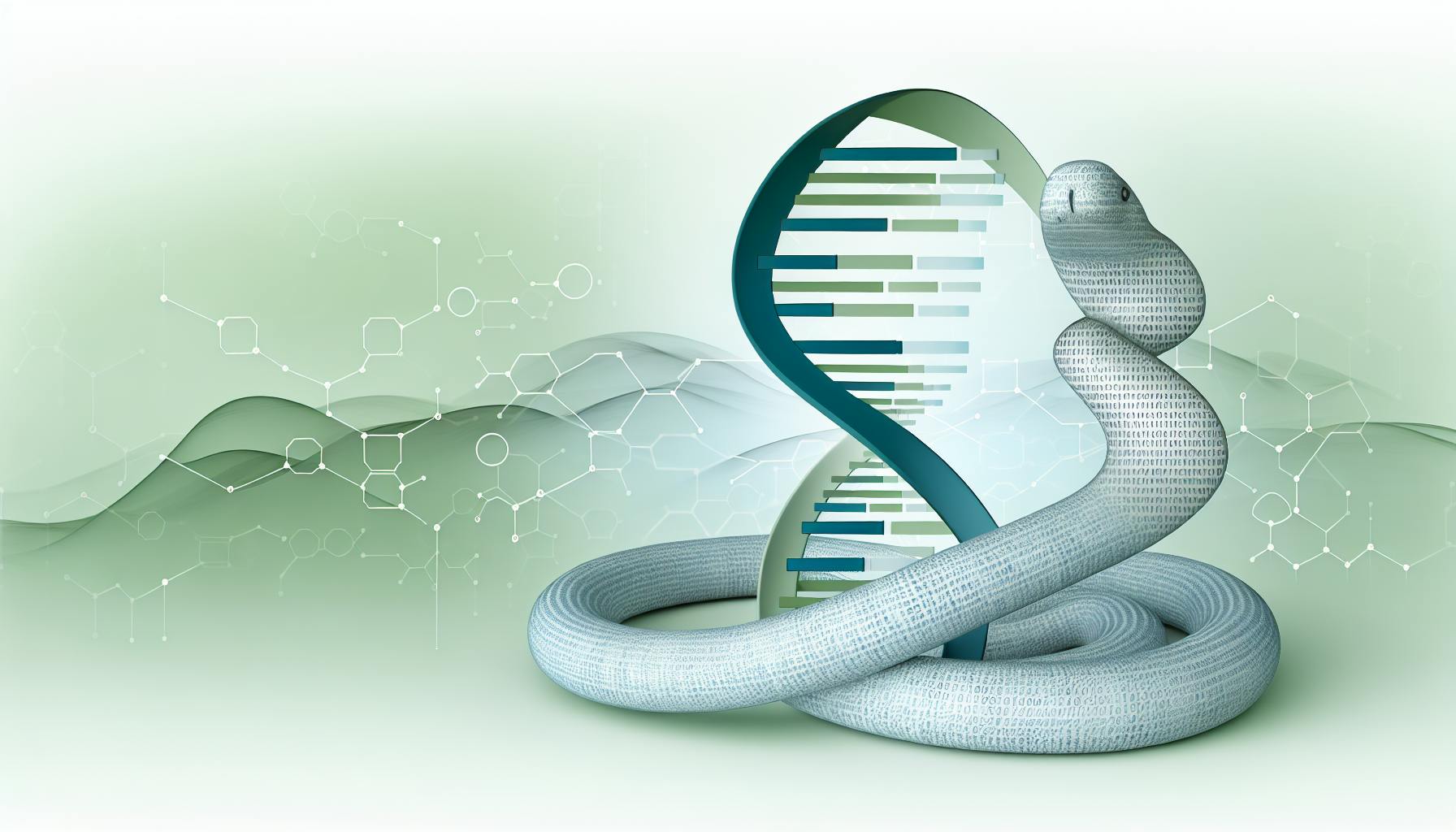Developing augmented reality apps can seem daunting to Python developers without experience in computer vision.
This post will provide a step-by-step guide to getting started with AR development in Python, walking through everything from environment setup to building your first prototype app.
You'll learn key techniques like marker detection, 3D model rendering, spatial mapping, and more that you can apply to create engaging AR experiences with Python's powerful ecosystem of libraries.
Introduction to Python and Augmented Reality
Augmented reality (AR) overlays digital information onto the physical world, enhancing a user's perception of reality. Python is a versatile programming language used for developing AR applications across mobile, desktop and web platforms.
This introductory guide will provide an overview of key concepts for getting started with AR development using Python.
Understanding Augmented Reality
Augmented reality enhances a user's environment by overlaying digital information and media onto physical spaces. This creates an immersive experience that combines the real and virtual worlds.
There are three key capabilities of AR systems:
- Combining real and virtual content in a meaningful way
- Interactive experience in real-time
- Registering (aligning) virtual objects with the physical environment
AR has applications across industries like gaming, education, healthcare, retail, and more.
Leveraging Python for AR Projects
Python is a popular high-level programming language used for AR development because of its:
- Simplified syntax and readability
- Vast collection of libraries and frameworks
- Cross-platform capabilities
- Support for rapid prototyping
Some key Python libraries used for building AR apps include:
- OpenCV for computer vision and image processing
- ARCore and ARKit for mobile AR capabilities
- Vuforia for cross-platform AR development
Python enables creating AR prototypes quickly, which can then be optimized based on requirements.
Exploring Marker-based AR with Python
Marker-based AR uses images or QR code "markers" to trigger the appearance of virtual objects. Detecting these markers is handled by Python computer vision libraries like OpenCV.
Some applications of marker-based AR with Python:
- Interactive brand promotions
- Enhanced product catalogs
- Immersive games
- Educational tools
Marker detection allows anchoring 3D models and animations in the real world for engaging AR experiences.
Programming Computer Vision with Python
At its core, AR relies heavily on computer vision techniques like:
- Image recognition
- Object detection
- Motion tracking
- Depth estimation
Python libraries like OpenCV have inbuilt functions to develop these algorithms. Programmers can focus on building AR logic rather than re-inventing computer vision capabilities.
With Python's versatility, AR developers have the flexibility to program custom computer vision pipelines tailored to their project needs.
How do you create augmented reality in Python?
Creating augmented reality (AR) applications with Python involves a few key steps:
1. Detect and Track Image Markers
The first step is to detect and track special image markers or features in the scene. Popular Python libraries like OpenCV and ARToolkit provide marker and feature detection capabilities out of the box. You can define custom markers or use predefined ones.
2. Estimate Marker Pose
Once a marker is detected, the next step is to estimate its pose - the 3D position and orientation of the marker in the real world. The pose lets you render virtual objects as if they exist in the real world scene. OpenCV has methods to achieve this estimation.
3. Render Virtual Objects
With the marker pose information, you can start overlaying 3D virtual objects, models or effects over the marker in the video feed using OpenGL or other 3D rendering modules. This gives the illusion that the virtual objects actually exist in the real world scene.
4. Handle Lighting and Occlusions
To make the effect more realistic, you need to handle lighting, shadows and occlusions. For example, if a real world object blocks the marker, the virtual object should be occluded as well. This involves more advanced techniques like depth mapping.
With these key steps, you can build some amazing AR prototypes with Python that bring virtual objects into the real world. The CVZone library makes this even easier by handling most of the complex tasks behind the scenes.
How do I start an augmented reality project?
Starting an augmented reality (AR) project requires strategic planning and preparation. Here are some tips to help you get started:
Outline the concept and objectives
- Clearly define what you want to achieve with your AR app. What value will it provide users? How will AR enhance the experience? Outlining objectives keeps the project focused.
Research your target audience
- Understand who will use your AR app and what their needs are. This allows you to design features that provide value. For example, an AR game for children may emphasize interactivity and fun over complex gameplay.
Explore market opportunities
- Research to find gaps your AR app could fill. Study existing apps to see possibilities but avoid replicating what's already available.
Plan key app features
- Decide which AR capabilities and components are essential for your app idea. Will it use marker-based or location-based AR? Does it need 3D object rendering or video augmentation? Prioritize must-have features.
Develop a marketing strategy
- An AR app needs users to succeed. Outline how to attract your target audience through positioning, pricing, promotion channels etc.
Consider analytics needs
- Plan how to capture user data and app metrics to refine the user experience. AR apps have unique analytics requirements.
Create a budget
- Allocate appropriate funds for development costs, hardware/software, talent acquisition, marketing etc. Accurate budgeting prevents cost overruns.
Start building
- With planning done, you can start assembling your dev team and technology stack. Develop iteratively using agile methodologies for efficient AR app development.
Strategic planning is key to developing an engaging, valuable AR experience aligned to user needs. Outline objectives, features, and marketing first before jumping into app development.
Is Python good for AR VR?
Python is an excellent language for developing augmented reality (AR) and virtual reality (VR) applications. Here are some of the key reasons why:
- Simplicity and readability: Python has a simple, easy-to-read syntax that allows developers to build AR/VR prototypes quickly without getting bogged down in complex code. This makes it easier to experiment with new ideas.
- Libraries and frameworks: There are several Python libraries like OpenCV, NumPy, and TensorFlow that provide useful tools for computer vision, image processing, and neural networks. These are critical for AR/VR capabilities like environmental understanding, motion tracking, and object recognition. Popular frameworks like PyTorch3D and Maya API also have Python bindings.
- Community support: Python has a large active developer community building open-source AR/VR projects. This means more examples, tutorials, and pre-built components to work with. The community support speeds up development.
- Versatility: Python can connect and interface with languages like C++ and JavaScript that are commonly used for AR/VR. This allows tackling complex performance-intensive tasks in C++ while retaining Python's simplicity for application logic.
- Cross-platform: Python code can run across Windows, Mac, Linux, and mobile platforms like Android and iOS. This makes it easy to develop and deploy AR/VR apps across devices. The code requires minimal platform-specific changes.
In summary, Python strikes the right balance between simplicity, capability, and flexibility. Its readability, libraries, community support, versatility, and cross-platform abilities make it well-suited for rapidly building and iterating on AR/VR concepts.
sbb-itb-ceaa4ed
How does augmented reality work step by step?
Augmented reality relies on a combination of specialized hardware and software to overlay digital information onto the real world. Here is a simplified step-by-step overview of how AR works:
- Environment mapping - The AR device (smartphone, glasses, etc.) uses its camera(s) and sensors to map the surrounding environment and the user's position. This allows the device to "understand" the real-world setting.
- Object recognition - Using computer vision and AI, the AR software recognizes real objects and tracks them as the user moves around. This might involve detecting flat surfaces, 3D objects, images, QR codes, etc.
- Content overlay - Virtual content is rendered and seamlessly overlaid onto the real environment in the correct position. This content tracks the user's movement and perspective in real-time.
- User interaction - The user engages with the virtual AR content by looking around, moving closer, reaching out, speaking commands, etc. Their actions and inputs further modify the augmented experience.
So in summary, AR devices sense and map the environment to determine positioning, recognize real-world elements, overlay custom digital content, and respond to user actions - creating an interactive blend of real and virtual. The complexity behind the scenes allows this to happen instantly and smoothly.
Setting Up the Python AR Development Environment
Installing Python for AR Development
To develop augmented reality applications with Python, you will first need to install a Python interpreter if you don't already have one. We recommend using the latest Python 3.x version which can be downloaded from python.org.
When installing Python, make sure to check the box that says "Add Python to PATH" so the interpreter can be easily accessed from your terminal and command prompt.
Once Python is installed, you can verify it is set up properly by opening a terminal and typing python --version to print the version number.
OpenCV Installation for AR
OpenCV is an open source computer vision library that provides tools for image and video analysis. We will use OpenCV for tasks like marker detection and camera calibration in our AR projects.
To install OpenCV for Python:
- Use pip by running
pip install opencv-python - Alternatively, install an OpenCV distribution like OpenCV Packages for Windows
After installing, you can import OpenCV in Python scripts with import cv2.
Configuring ARCore and ARKit with Python
For mobile augmented reality, you can leverage platforms like ARCore on Android and ARKit on iOS.
These provide capabilities like motion tracking, environmental understanding, and light estimation.
To use ARCore and ARKit in Python:
- Develop or port an Android or iOS app with native AR features
- Expose a Python API wrapper around the native app to invoke AR functionality from Python code
This allows you to utilize mobile AR hardware and features in a Python program.
Additional AR Libraries: Vuforia and CVZone
There are a few other useful open source Python libraries for building AR apps:
- Vuforia - Supports image targets and object recognition
- CVZone - Collection of computer vision algorithms
To add these to your project:
- Vuforia has a Python SDK that can be installed via pip
- CVZone is also pip installable
These provide additional capabilities like advanced marker and object tracking that complement OpenCV.
Creating Your First Python AR Application
Augmented reality (AR) overlays digital information onto the real world, enhancing our perception of reality. Python provides versatile libraries to develop AR applications.
Let's walk through building a simple Python script to display augmented content using OpenCV.
Importing AR Libraries in Python
We'll need OpenCV for image processing and NumPy for numerical operations.
import cv2
import numpy as np
Additional libraries like ARCore, ARKit, and Vuforia provide more advanced AR capabilities.
Capturing Video for Augmentation with Python
Access the webcam feed with OpenCV's VideoCapture to capture frames for augmentation.
cap = cv2.VideoCapture(0)
Set the frame width and height.
frameWidth = 640
frameHeight = 480
cap.set(3, frameWidth)
cap.set(4, frameHeight)
Marker Detection and Video Augmentation
Detect markers like QR codes in frames using OpenCV's detectMarkers() function.
Overlay 3D models, images, or text onto detected markers with transparency.
imgAug = overlayTransparent(img, augmentedImg, x, y)
This augments the real-time video feed.
Distance Estimation in AR with Python
Use marker size and position to estimate distance with Python.
distance = calculateDistance(markerWidth, focalLength, perWidth)
Display the distance value on the augmented overlay.
With these building blocks, you can create immersive AR experiences in Python.
Advanced Augmented Reality Techniques with Python
Augmented reality (AR) allows us to overlay digital content onto the real world, blending virtual and physical environments. While basic AR effects are relatively straightforward to implement in Python, more advanced techniques allow for greater realism, interactivity, and functionality.
Implementing Masking and Color Manipulation
Chroma keying, also known as green screening, lets us replace designated background colors with virtual content. We can use OpenCV in Python to detect a specific color range in a scene and mask out those pixels, enabling the placement of 3D models, videos, or other graphics in their place.
Additionally, color manipulation using histogram equalization and other OpenCV functions give us more control over the look of augmented elements. We can match colors to the physical environment for a more seamless effect.
Loading and Rendering 3D Models with OBJFileLoader
The OBJ file format allows us to import complex 3D models into our AR applications. By using the OBJFileLoader module in OpenCV, we can load and display high-quality models, positioning them with 6 degrees of freedom. This enables more sophisticated AR scenes.
We can also apply textures and lighting effects to the models to better integrate them. Manipulating properties like smooth shading and wireframe display further enhances applications.
Spatial Mapping and Stacking in AR
Spatial detection techniques let our AR experience map and respond to real-world surfaces and geometry. By finding planes like walls, floors, and tables, we can occlude virtual objects for more realistic stacking.
ARCore and ARKit provide plane detection out of the box. But using methods like homography in OpenCV, we can build this effect into any Python AR project for precise placement of objects on detected surfaces.
Enhancing Realism with Lighting and Shadows
The consistency of lighting and shadows is key for plausible AR illusions. By using the scene's ambient light conditions and estimating the direction of light sources, we can match computer-generated shadows.
Techniques like normal mapping and reflection mapping help render shadows and lighting realistically on 3D models. This grounds the augmented objects in the scene, maintaining proper occlusion as the environment changes.
With these advanced capabilities, Python provides the flexibility and power to build highly immersive, interactive AR experiences. Computer vision lets us transcend basic overlays into worlds where virtual elements feel present in real space.
Conclusion: Embarking on Your AR Journey with Python
Recap of Python's Role in Augmented Reality
Python is an incredibly versatile programming language that plays a pivotal role in augmented reality development. Its high-level syntax makes it easy to prototype and iterate quickly. Python has a vast ecosystem of computer vision and machine learning libraries like OpenCV, NumPy, and TensorFlow that are critical for building AR experiences. Developers can tap into these to implement key AR capabilities - object detection, motion tracking, spatial mapping, occlusion handling and more.
Python code can power AR across platforms - whether you're building mobile AR apps with ARKit or ARCore, crafting web-based AR with JavaScript frameworks, or creating advanced projects with depth sensors and custom hardware. Its flexibility to integrate with major game engines like Unity or Unreal Engine comes in handy when developing complex 3D AR visualizations.
So if you're looking to get started with augmented reality development, having Python skills under your belt will enable you to hit the ground running. You'll have all the tools needed to start experimenting and building creative AR prototypes.
Future Trends in AR with Python
As augmented reality matures, we can expect Python's role to grow even further. Cutting-edge techniques like neural networks and AI will push boundaries of what's possible. Python's renowned machine learning capabilities will help developers tap into these innovations.
Areas like collaborative multi-user AR experiences will take off. Python can help coordinate the complex orchestration needed behind the scenes - synchronizing multiple devices, handling shared coordinate systems and persistent digital assets. The language's scalability will prove useful as AR projects increase in scope and ambition.
And as AR hardware improves with enhanced sensors, high-res displays and dedicated chipsets, Python will likely be the "glue" empowering developers to unlock the full potential of these devices for immersive AR interactions.
So by honing your Python skills today, you'll be at the forefront as AR technology matures and new opportunities arise. Stay active in Python AR communities to keep your finger on the pulse of latest developments.
Additional Resources and Communities
Here are some useful resources if you're exploring AR development with Python:
- LearnOpenCV - Computer vision and OpenCV tutorials
- PyImageSearch - Practical Python, OpenCV and deep learning tutorials
- Python AR subreddit - Discussions focused on Python + AR
- Python Discord AR Channel - Chat community for Python AR developers
The world of Python AR is rapidly evolving. By learning from these resources and connecting with other developers, you can stay on top of latest trends and opportunities in this exciting field.