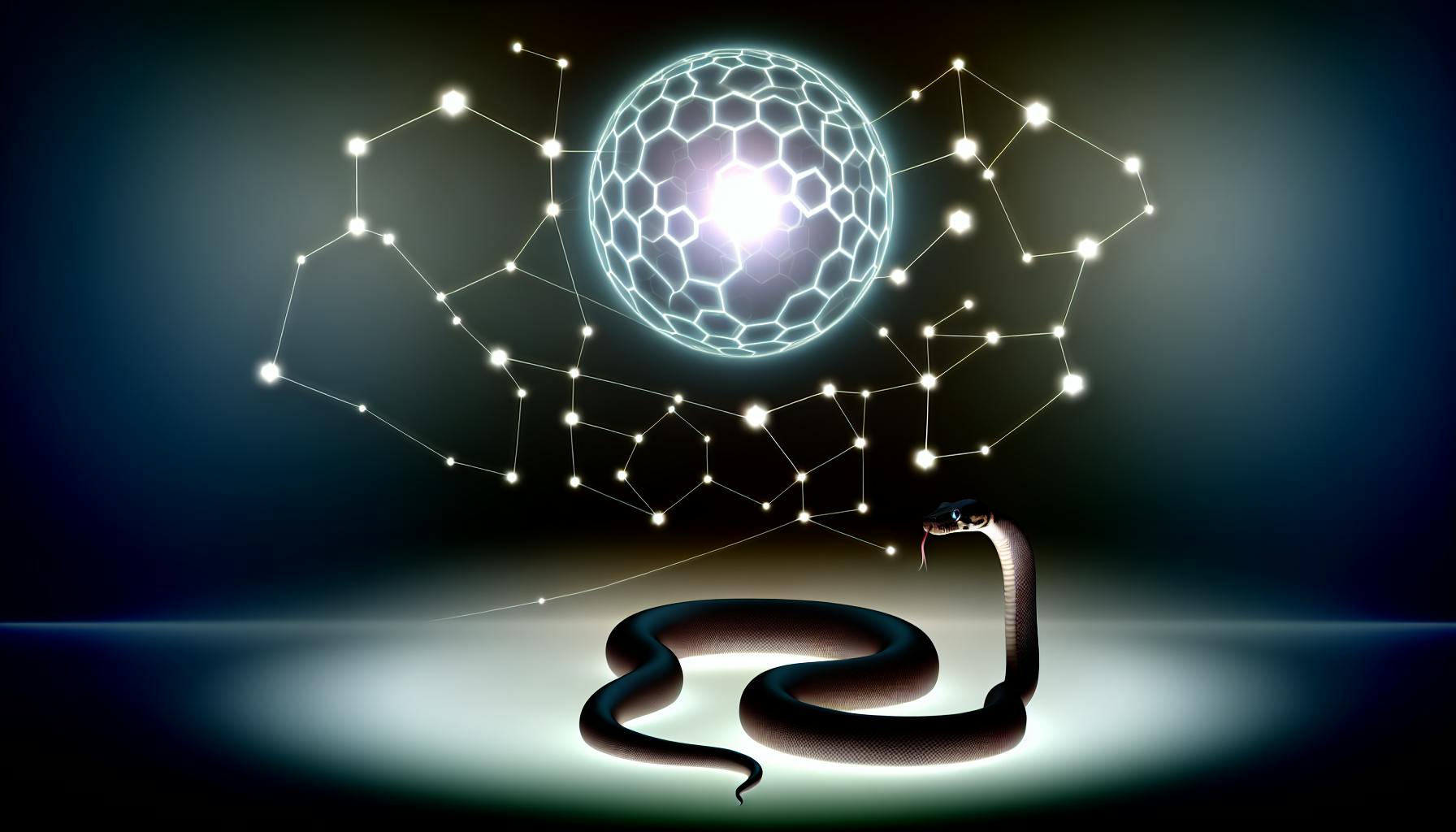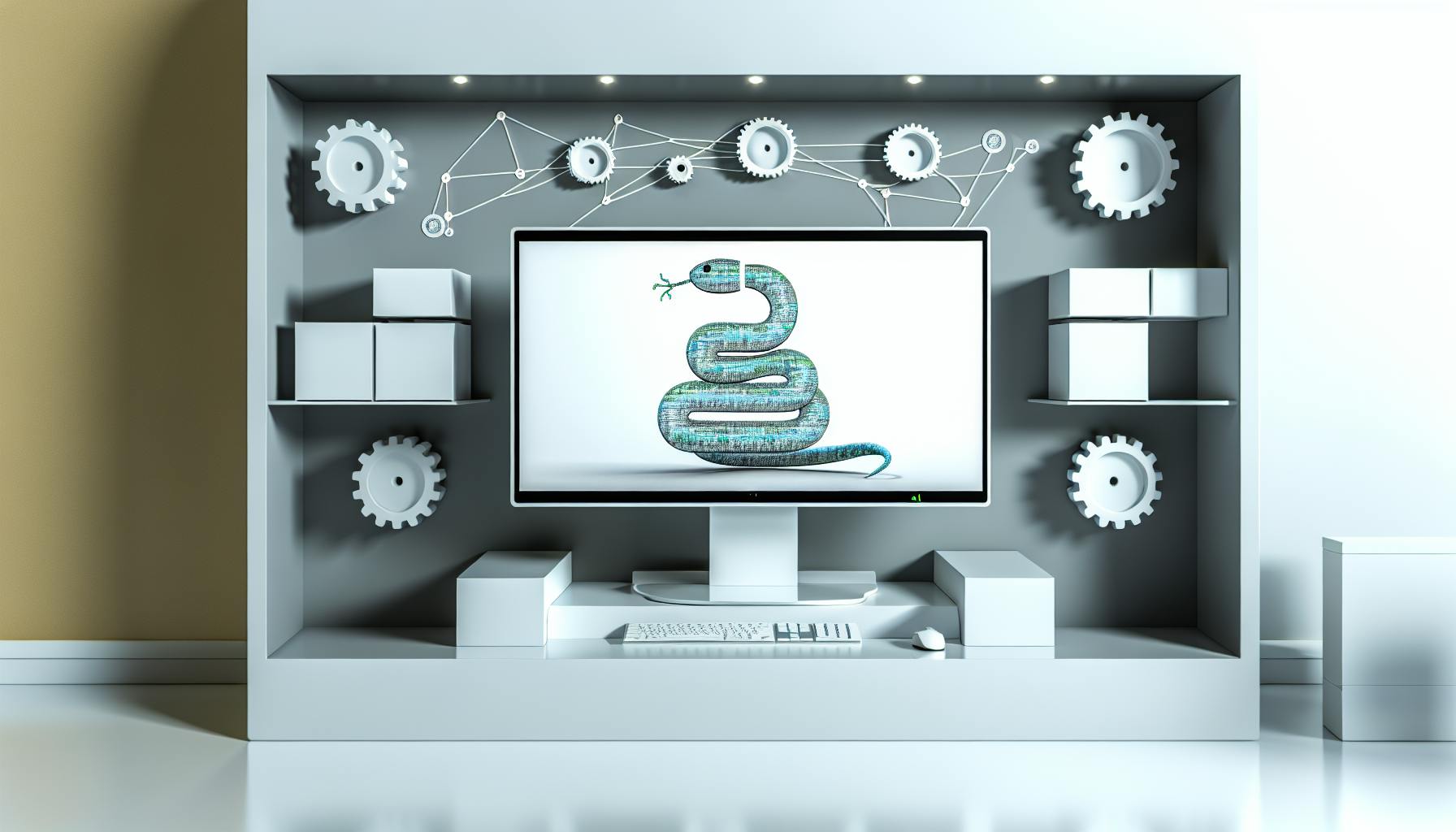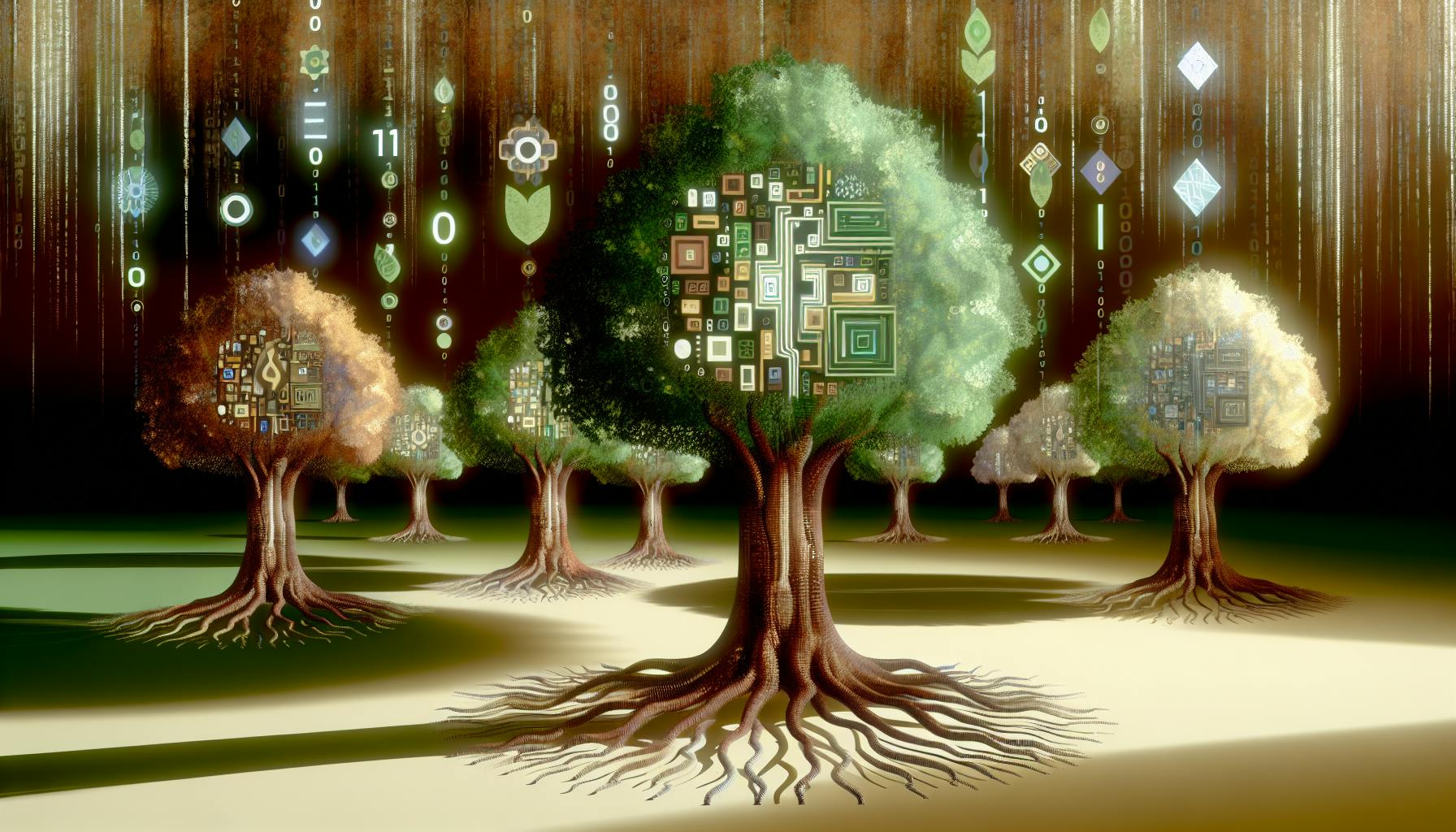We can all agree that extracting useful data from websites is challenging.
With some Python code and libraries, you can painlessly scrape web data and transform it into valuable insights.
This comprehensive tutorial will walk you through everything you need to know to successfully scrape data with Python - from setting up your environment to overcoming common challenges to visualizing your scraped dataset.
Introduction to Web Scraping with Python
Web scraping is the process of extracting data from websites automatically. It allows gathering large volumes of data from the web for analysis and use in applications. Python is a popular language for web scraping thanks to its extensive libraries and easy data manipulation capabilities.
Understanding Web Scraping Fundamentals
Web scraping involves programmatically fetching web page content and extracting the required information from the HTML. The scraped data can then be saved and used for various purposes like data analysis, research, monitoring, and more.
Some common use cases of web scraping include:
- Price monitoring - Track prices for products across ecommerce stores.
- Lead generation - Build marketing lists by scraping contact information.
- Research - Gather data from websites for analysis.
- Monitoring - Check websites for new content.
Why Opt for Python in Web Scraping?
Python is one of the most widely used languages for web scraping because of the following reasons:
- Easy data manipulation with Pandas once content is extracted.
- Powerful scraping libraries like BeautifulSoup and Selenium.
- Readability - Python code is easy to understand and maintain.
- Large community support for web scraping modules.
These factors make Python an ideal language for both beginners and advanced developers involved in web scraping.
Exploring Key Python Libraries for Web Scraping
The two most important Python libraries for web scraping are:
BeautifulSoup - Used to parse HTML and XML content from web pages. Makes scraping the content easy by providing convenient methods and Pythonic idioms for navigating, searching, and modifying the parse tree.
Requests - A simple yet powerful library for making HTTP requests in Python. Useful for fetching web pages to be parsed by BeautifulSoup.
Understanding these core libraries provides a strong foundation for building robust web scraping scripts in Python.
How do I scrape data from a website in Python?
Scraping data from websites in Python typically involves a few key steps:
Choose the Right Python Libraries
There are several Python libraries that are commonly used for web scraping, including:
- BeautifulSoup - Used for parsing and extracting data from HTML and XML documents. It allows easy navigation and search of the document tree.
- Requests - Sends HTTP requests to websites and handles cookies, redirects, etc. It retrieves web pages to feed into BeautifulSoup for parsing.
- csv - Writes scraped data to CSV files for storage and analysis.
Initialize a Python Project
Set up a Python virtual environment and install the required scraping libraries with pip. Initialize a Python file to hold the web scraper code.
Connect to the Target Website
Use the requests library to send a GET request to the target URL and receive the HTTP response, including the HTML content.
Parse the HTML Content
Pass the HTML content from the response into a BeautifulSoup object. This creates a parse tree that can be navigated to access elements.
Select Elements with BeautifulSoup
Use BeautifulSoup methods like find_all() or CSS selectors to locate specific elements in the parsed HTML that contain relevant data.
Extract Data
Loop through the selected elements and use BeautifulSoup's get_text() or regular expressions to extract the required data into variables.
Store Scraped Data
Use Python's csv module to open a CSV file and write rows of extracted data to it. Add column headers and data type handling as needed.
Following these key steps allows scraping virtually any website in Python by handling the HTTP requests, parsing, extraction, and storage of web data.
Is Python good for web scraping?
Python is an excellent language for web scraping due to its simplicity and extensive library support. Here are some of the key reasons why Python excels at scraping web data:
-
Easy to Learn Syntax: Python has a simple, easy to read syntax that allows developers to write web scrapers quickly without getting bogged down in complex code. This makes Python a very accessible language for scrapers.
-
Powerful Scraping Libraries: Python has fantastic third-party libraries like Beautiful Soup and Selenium that are specifically designed for scraping data from websites. These libraries handle most of the complex tasks like parsing HTML and JavaScript.
-
Handling Dynamic Websites: Many modern websites are dynamic and built using JavaScript. Python libraries like Selenium can execute JavaScript code to render full web pages, allowing the scraper to access dynamic content.
-
Quick Data Analysis: Using Python's pandas library, scraped data can easily be organized into data frames and analyzed without switching to another language. This workflow efficiency is invaluable when working with scraped datasets.
-
Mature Community: As one of the most popular programming languages, Python has an enormous community producing scraping focused libraries, tools, and educational resources. This ecosystem benefits scrapers of all skill levels.
Overall, Python's simplicity, library support, dynamic website capabilities, and data analysis power make it an excellent choice as the foundation for most web scraping projects.
How do I practice web scraping in Python?
Here are the key steps to practice web scraping in Python:
Find a Website URL
First, you need to identify a website you want to scrape. Choose a site that has data you want to extract, such as product listings, articles, user profiles etc. Inspect the pages to see if the data is presented in a structured format that can be scraped.
Inspect the HTML Structure
Use browser developer tools to analyze the HTML structure of the target webpage. Identify the HTML elements that contain the data you want to extract such as <div>, <span>, <table> etc. Understanding the page layout and data architecture helps in writing effective scraping logic.
Set Up the Coding Environment
Make sure Python 3.x and essential scraping libraries like requests, beautifulsoup4, pandas etc are installed on your system. You can install them using pip. Set up a Python file in an IDE like Jupyter Notebook or PyCharm to write your code.
Understand and Install Python Libraries
Learn the functionality of key Python libraries used in web scraping - Requests to download web pages, Beautiful Soup to parse HTML and Pandas to store and process extracted data. Web scraping also relies on skills like working with APIs, handling JavaScript pages, proxies and more.
Create Project Folder and Python File
Organize your code by creating a dedicated folder for your web scraping project. Then create a .py file to write your Python code that handles scraping logic. Modularize the code into functions for better reusability.
Import Libraries
Import libraries like requests, bs4, pandas etc that you intend to use for scraping at the start of your Python file. This makes relevant classes and methods accessible to your program.
Add URL and Fetch Page Content
Use the requests module to send a GET request to the target URL and fetch page content. Check response codes before extracting page HTML using properties like text and content.
Extract Data from HTML
Pass the page source to BeautifulSoup to create a parse tree. Use CSS selectors or find methods to extract specific HTML elements containing relevant data. Text, attributes, links and more can be collected.
With these key steps, you can practice and build expertise in using Python for web scraping. Start with simpler sites before moving to more complex scraping tasks.
How long does it take to learn web scraping with Python?
The time it takes to learn web scraping with Python can vary greatly depending on a few key factors:
-
Existing Python skills - If you already have a solid grasp of Python syntax, data structures, modules, etc., you can focus your efforts on learning web scraping specifics. Beginners will need extra time to learn Python fundamentals first.
-
Prior programming experience - General programming concepts like variables, loops, conditionals transfer across languages. Previous experience speeds up learning.
-
Time investment - The more time per week you can dedicate to learning, the faster you'll progress. With focused practice, you could learn web scraping basics in a week. Mastery takes longer.
-
Learning approach - Using structured courses allows faster skill building versus self-guided exploration. But a mix of the two is beneficial.
As a benchmark, here is a typical learning path:
- Beginners - Learn Python basics (~2 weeks), then web scraping (~1 week)
- Intermediate Python - Dive into web scraping in ~1 week
- Advanced Python - Get up and running in days
Be patient, focus on fundamentals, practice regularly, use projects to cement skills. Web scraping capabilities will grow steadily over time. Evaluate your existing skill level and set realistic goals for the time you can devote on a weekly basis.
Setting Up Your Python Environment for Web Scraping
Web scraping allows you to programmatically extract data from websites. Before scraping, you'll need to set up a Python environment with the necessary libraries.
How to Install BeautifulSoup and Requests
To scrape web pages, we'll use the Python libraries BeautifulSoup and Requests. Install them using pip:
pip install beautifulsoup4 requests
Beautiful Soup parses HTML and XML documents while Requests allows sending HTTP requests to fetch page content.
Python Requests Tutorial: Making Your First HTTP Request
Here is a simple GET request to retrieve the homepage of example.com:
import requests
response = requests.get('https://example.com')
print(response.status_code)
This prints the response status code 200, indicating a successful page load.
Understanding HTTP Response Codes in Web Scraping
When scraping, check that pages load properly before parsing. Response codes like 200 mean success, while 400+ codes signify page errors.
Retrieving and Inspecting Page Content
Once the page loads, get the HTML content using:
html_content = response.text
Or decode as Unicode:
html_content = response.content
Beautiful Soup can then parse this source code to extract data.
sbb-itb-ceaa4ed
Navigating the Document Object Model (DOM) with BeautifulSoup
Python BeautifulSoup Tutorial: Getting Started
To get started with BeautifulSoup for web scraping in Python, first install it using pip:
pip install beautifulsoup4
Then import BeautifulSoup from bs4 in your Python script:
from bs4 import BeautifulSoup
BeautifulSoup allows you to parse HTML and XML documents into Python data structures that can be easily queried and manipulated.
Creating and Utilizing a BeautifulSoup Object
The first step is to download the raw HTML content from a web page, using the Python Requests library for example. Once you have the page source, create a BeautifulSoup object, passing in the HTML content:
import requests
page = requests.get("http://example.com")
soup = BeautifulSoup(page.content, 'html.parser')
This parses the HTML into a navigable BeautifulSoup object. You can now use methods like find() and find_all() to query elements and extract data.
Traversing the DOM Tree with BeautifulSoup
Behind the scenes, BeautifulSoup converts the parsed HTML into a tree-like structure called the Document Object Model (DOM). You can traverse this DOM to find and extract specific pieces of information.
Some useful methods for navigating the DOM include:
soup.title- Get page titlesoup.find('div')- Find first matching elementsoup.find_all('span')- Find all matching elementstag.get('class')- Get tag attribute
These allow you to selectively extract data from a web page for scraping and analysis.
Extracting and Parsing Data with BeautifulSoup
BeautifulSoup is a powerful Python library for parsing HTML and XML documents and extracting data from them. This section will cover key methods to query the document object model (DOM) and isolate the information you need.
Selecting Elements with find() and find_all() Methods
The find() and find_all() methods allow us to search for elements by CSS class, id, tag name, and more. For example:
soup.find("div", class_="article")
soup.find_all("p")
This returns either the first matching element or all matching elements, which we can then further parse and extract information from.
Scraping Text Content from Elements
Once we've selected elements, the .get_text() method scrapes just the text content. We can also directly access element properties.
title = soup.find("h1").get_text()
description = soup.find("meta", {"name": "description"})["content"]
This allows us to cleanly extract relevant text data from the elements.
Acquiring Element Attributes for Data Extraction
Attributes like href links can be scraped using .get() and related methods.
all_links = []
for link in soup.find_all("a"):
all_links.append(link.get("href"))
This loop will grab the href attribute from every <a> tag. The attributes and methods available depend on the element type.
By mastering different element selection and data extraction methods, you can scrape virtually any data off of web pages with Python and BeautifulSoup.
Saving and Organizing Scraped Web Data
Using the csv Module to Write Scraped Data
The csv module in Python provides functionality to read and write data in comma-separated value (CSV) format. This is useful for saving scraped data from a website to a file that can be opened in a spreadsheet program like Excel.
To save scraped data to a CSV file, first import the csv module. Then open a file for writing using open() and specify newline='' to ensure proper line endings. Create a csv.writer object to handle writing tabular data to the file.
Loop through the scraped data and write each row using the writerow() method. Each row should be a list of values. Finally, close the file when done.
Here is an example:
import csv
# Scraped data
data = [
['Product', 'Price'],
['Widget', 9.99],
['Gadget', 14.50]
]
with open('products.csv', 'w', newline='') as file:
writer = csv.writer(file)
writer.writerow(data[0]) # write header row
for row in data[1:]:
writer.writerow(row)
This writes the data to a CSV file that can be easily imported into other programs.
Database Solutions for Storing Large Volumes of Scraped Data
For large web scraping projects, saving data to a database can be better than CSV files. Relational databases like SQLite provide advanced querying capabilities to analyze scrape results.
To save scraped data to SQLite:
- Import the
sqlite3module - Connect to a new or existing database file
- Create a table if it doesn't exist already
- Insert scraped rows into the table
For example:
import sqlite3
conn = sqlite3.connect('database.db')
c = conn.cursor()
c.execute('''
CREATE TABLE IF NOT EXISTS data
(id INTEGER PRIMARY KEY, name TEXT, price REAL)
''')
c.execute('INSERT INTO data VALUES (NULL, ?, ?)', ('Product', 9.99))
conn.commit()
conn.close()
This provides SQL capabilities like joins, aggregates, ordering, etc. for powerful data analysis.
Ensuring Data Integrity in Web Scraping
When scraping large websites, carefully manage saving data to avoid duplicates or gaps:
- Deduplicate scraped entries before saving
- Handle errors to retry failed requests
- Track IDs or timestamps to identify new vs existing data
- Compare current and historical scrapes to identify missing data
- Save scrape metadata like URLs, dates, and statuses
Proper data hygiene ensures accurate, consistent reporting from scrape results.
Overcoming Challenges of Scraping JavaScript-Heavy Websites
Scraping modern websites can be challenging due to heavy reliance on JavaScript for rendering content. However, with the right tools and techniques, these difficulties can be overcome.
Dealing with JavaScript-Induced Redirects
Websites may use JavaScript to redirect pages after loading. To handle this:
- Use the
requestslibrary in Python to disable redirects by settingallow_redirects=Falsein the request. - Parse the redirect location from the response headers and make a separate request to that URL.
Ensuring Complete Page Load Before Data Extraction
To ensure JavaScript has fully loaded before scraping:
- Use Selenium with webdriver waits to wait for page elements to load before extracting data.
- Look for unique page elements in the DOM to check if rendering is complete.
- Use time.sleep() to add delays if needed to allow JavaScript time to finish.
Leveraging Selenium for Browser Automation in Scraping
Selenium provides full browser automation for scraping JavaScript sites:
- Launch a browser with Selenium and navigate pages.
- Interact with page elements like forms.
- Wait for DOM updates after interactions before scraping.
- Extract loaded page source code.
Overall, dealing with modern JavaScript-heavy sites just requires a few additional tools and techniques on top of traditional web scraping. With the help of Selenium and other libraries, robust scrapers can be built for even complex sites.
Refining Your Web Scraping Skills: Advanced Techniques
Beyond the basics - strategies for scraping challenging data from complex sites.
Leveraging APIs for Efficient Data Extraction
APIs provide a straightforward way to access data from many websites without needing to scrape the raw HTML. This can be more reliable and efficient than scraping in some cases. Some key advantages of using APIs include:
- Structured data formats like JSON return cleanly organized data ready for analysis. Scraping unstructured HTML can require extensive cleaning.
- APIs tend to be more stable sources. Front-end site changes won't break scrapers relying on the API.
- APIs have rate limits to prevent abuse, but allow reasonably paced access. Some sites block scrapers more aggressively.
- APIs may provide data not available by scraping. Private user data or analytics require API access.
There are browser extensions like JSONView that let you easily inspect API data structures. Once the endpoints, parameters, and authentication is understood, APIs can be accessed in Python with requests.
Strategies to Sidestep Rate Limiting and IP Blocks
Scraping too aggressively can lead to rate limiting issues or even IP bans. Here are some tips to scrape responsibly:
- Check sites for scraping policies and follow their guidelines.
- Limit request speed to 1-2 requests/second to respect targets.
- Randomize delays between requests using Python's
time.sleep()to appear more human. - Rotate user agents with each request to vary browser fingerprints.
- Use proxies and rotate IP addresses automatically through services like
scrapy.
With reasonable delays and rotating IPs, most sites can be scraped ethically at scale. Still, always check and follow scraping guidelines.
Accessing Authenticated Content Through Web Scraping
Many sites put private content behind logins. To access this through scraping:
- Inspect login forms to understand required credentials, tokens, etc.
- Use Python
requeststo programmatically submit login data and cookies to authenticate. - Store session cookies and re-use them across requests to retain logged in state.
- Be aware sites may detect systematic scraping of private data, so scrape responsibly.
Python tools like requests and selenium have methods to simplify logging in, storing session data, and scraping authenticated content.
Data Cleaning and Visualization of Scraped Information
Employing Python Libraries for Data Analysis
Data analysis is an essential step after web scraping to make sense of the extracted data. Python has several powerful libraries that make data cleaning and analysis easy.
Pandas is the most popular tool for working with tabular data in Python. Its DataFrame structure allows you to load, manipulate and analyze datasets with ease. Pandas has built-in methods like .dropna() and .fillna() to handle missing data and prepare scraped datasets for analysis.
NumPy complements Pandas with its fast mathematical operations on arrays. This speeds up aggregations, statistical analyses and data transformations. Using Pandas and NumPy together is a common pattern in Python data analysis.
Finally, Jupyter notebooks provide an interactive environment to run data analysis code. Being able to iterate quickly is invaluable for data exploration and visualization tasks.
Crafting Data Visualizations with Matplotlib
Matplotlib is the go-to Python library for creating rich data visualizations. Whether you need to create interactive charts, publication-quality graphs or maps, Matplotlib has you covered.
Some common chart types that work well for gaining insights into web scraped data:
- Bar charts to compare categorical data
- Scatter plots to identify trends and correlations
- Pie charts to visualize proportions
- Geographic maps to plot geo-located data
With a wide range of customization options, Matplotlib empowers data analysts to uncover patterns and trends in scraped datasets.
Case Studies: Visualizing Web Scraped Data
Let's walk through some real-world examples of analyzing and visualizing web scraped data using Python's data analysis stack:
Analyzing Product Reviews
- Scrape Amazon review data for a product
- Load into Pandas, clean missing values
- Create histograms to analyze review distributions
- Identify outlier reviews for further inspection
Visualizing COVID-19 Data
- Scrape official country-level COVID case data
- Load into Pandas, handle invalid values
- Plot daily new case timeseries with Matplotlib
- Animate charts to reveal pandemic trends over time
Mapping Real Estate Listings
- Scrape rental listings from a real estate platform
- Extract geo coordinates and property details
- Load data into Pandas, clean missing fields
- Plot property locations on a Folium map
- Color code based on key attributes like rent, beds etc.
These examples demonstrate how Python's data analysis libraries like Pandas, NumPy and Matplotlib can help make sense of scraped data through cleaning, aggregation and meaningful visualizations.
Conclusion: Mastering Web Scraping with Python
Web scraping with Python can be a powerful tool for extracting, cleaning, analyzing, and visualizing data from websites. This tutorial covered key concepts and best practices, including:
- Using the Requests library to send HTTP requests and retrieve website content
- Parsing HTML and XML responses with BeautifulSoup to extract data
- Locating elements in the DOM tree using find(), find_all(), select(), and other methods
- Cleaning and normalizing extracted data
- Exporting data to CSV files
- Visualizing data with matplotlib
- Following ethical web scraping guidelines
With the techniques outlined here, you should now be able to build Python web scrapers to collect data from almost any website. Start with simple scrapers on public sites to gain experience. As you become more skilled, you can tackle more complex sites and data projects.
Remember to always respect site terms of service and scrape ethically. Consider caching data locally instead of repeatedly hitting sites. Include user-agent strings and throttling to avoid overloading servers.
Web scraping can transform raw HTML data into actionable insights. Mastering these essential Python modules allows you to automate data collection for business intelligence, research, data science applications and more.