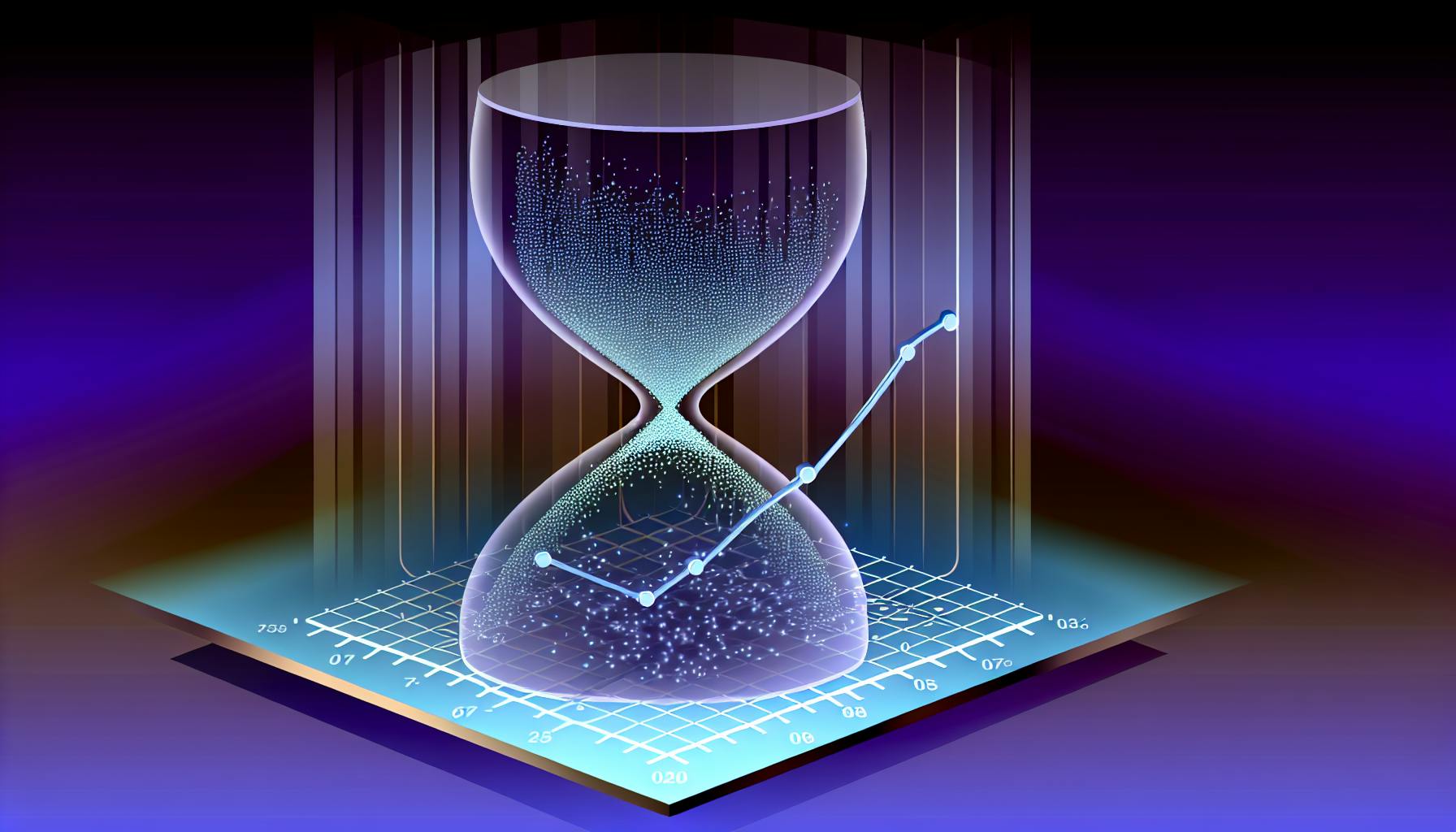Collecting data from APIs can be challenging for those new to Python.
This article provides a step-by-step guide to seamlessly integrate Python with APIs for efficient data collection.
You'll learn key concepts like API authentication, sending requests, parsing responses, handling rate limits, automating workflows, and real-world examples applying the YouTube, Twitter, and weather APIs.
Introduction to Integrating Python with APIs for Data Collection
Integrating Python with APIs enables efficient and automated data collection from various online sources. This powerful combination allows developers to build data pipelines that pull information from APIs directly into Python for analysis and application development.
In this article, we will cover key steps for integrating Python with APIs, including:
Overview of Python for Data Collection
Python is a popular programming language used by developers and data analysts alike. Some of the key reasons why Python works well for data collection include:
- Simple syntax that is easy to read and write
- Powerful data analysis libraries like NumPy, Pandas, Matplotlib
- Ability to natively handle JSON, CSV and other structured data formats that APIs typically return
- Vibrant ecosystem of API client libraries to simplify access
With Python's flexibility, it's straightforward to pull data from APIs and prepare it for downstream analytics and visualization.
Understanding APIs in Data Collection
APIs (Application Programming Interfaces) provide structured access to data and functionality from an online platform or service. APIs enable direct machine-to-machine communication to retrieve and submit data programmatically.
Common examples of APIs that offer data access include:
- Social media platforms like Twitter, YouTube, Instagram
- Public data from governments, NGOs, and research institutions
- Commercial data providers in areas like finance, marketing, geospatial, etc.
By connecting to these APIs from Python, vast amounts of external data can be efficiently collected and processed.
Python APIs List: Popular APIs for Data Collection
Some popular APIs that work well for collecting data into Python include:
- Twitter API - Access tweets, users, trends, and analytics
- YouTube API - Pull video statistics and metadata
- Reddit API - Collect posts, comments and subreddit information
- Google Maps API - Leverage geospatial data and location search
- Alpha Vantage - Financial market data on stocks, forex, and cryptocurrencies
Python client libraries like Requests make it simple to authenticate with APIs and return JSON responses ready for analysis in Python.
How to collect data from an API using Python?
Collecting data from APIs using Python can be broken down into a few key steps:
1. Identify the API and Required Packages
First, you'll need to identify the API you want to use for data collection. Some popular public APIs include:
- YouTube API for video data
- Twitter API for social data
- Alpha Vantage for financial data
You'll also need to import the necessary Python packages to interact with APIs, like the Requests library for sending API requests.
import requests
import pandas as pd
2. Understand the API Structure and Endpoints
Next, review the API's documentation to understand its structure. Look for details on:
- Authentication methods
- Available endpoints
- Request methods (GET, POST, etc.)
- Response formats (JSON, XML, etc.)
For example, the YouTube API uses API keys and has endpoints like /videos and /search to get data.
3. Send a Request and Parse the Response
Then, make a request to the endpoint and parse the data. For example, to get JSON data:
url = "https://www.alphavantage.co/query"
params = {"function": "TIME_SERIES_DAILY", "symbol": "IBM"}
response = requests.get(url, params=params)
data = response.json()
Use the json() method to parse the JSON response.
4. Process and Analyze the Data
Finally, process the API data for analysis. For example, load it into a Pandas DataFrame:
df = pd.DataFrame(data["Time Series (Daily)"])
print(df.head())
You can now analyze the DataFrame or export it to use elsewhere.
Following these key steps makes working with APIs in Python straightforward for seamless data collection.
How to do API integration in Python?
Integrating with APIs in Python typically involves the following steps:
Import the API Library
Most APIs provide a Python library or package to interact with the API. For example:
import requests
import json
The requests library allows making HTTP requests to API endpoints. The json library helps parse JSON response data.
Read API Documentation
Review the API's documentation to identify:
- Authentication requirements
- Available endpoints
- Endpoint parameters
- Response format
Understanding the API documentation is key to making successful API calls.
Authentication
If the API requires authentication, obtain the necessary credentials like API keys or access tokens. Pass these into requests using headers or parameters.
Make API Calls
Use the library to make GET or POST requests to endpoints. Pass required parameters.
response = requests.get('https://api.example.com/data',
params={'api_key': '123'},
headers={'Accept': 'application/json'})
Handle Responses
The API will return data, often in JSON format. Use json() to parse:
data = response.json()
print(data)
Use try/except blocks to handle errors gracefully.
Use Returned Data
Now that data is extracted, use it in the Python program - manipulate data, visualize, analyze etc.
So in summary, integrating Python with APIs involves:
- Importing the correct library
- Reading documentation
- Authenticating
- Making API calls
- Parsing responses
- Using returned data
Following these steps allows Python to leverage powerful API data in applications.
How do I start API in Python?
Using APIs in Python allows you to easily connect your applications to external data sources and services. Here is a step-by-step guide to get started with using APIs in Python:
1. Install the Requests library
The Requests library is the most popular way to interact with APIs in Python. You can install it using pip:
pip install requests
2. Read the API documentation
Every API will have its own documentation that outlines how to access it. Read through this to understand what endpoints are available and what parameters they accept. Make sure to get an API key if required.
For example, the YouTube API documentation has information on the different API endpoints and the schema for video data.
3. Make a request
Here is a simple script that makes a GET request to the YouTube API to fetch data on a video:
import requests
api_key = "YOUR_API_KEY"
video_id = "VIDEO_ID"
url = f"https://www.googleapis.com/youtube/v3/videos?part=snippet&id={video_id}&key={api_key}"
response = requests.get(url)
data = response.json()
print(data)
We make a GET request to the videos endpoint, passing our API key and the video ID. This returns data on that video which we can work with in Python.
4. Parse the response
Typically an API will return the data in JSON format. We use the .json() method to get a Python dict that we can access fields from and manipulate as needed.
From there, you can fetch data, integrate with other Python code and libraries (like Pandas) and more.
With just a few lines of code you can start accessing powerful APIs!
How to use API key to get data Python?
Using API keys is a common way to authenticate access to APIs in Python. Here is a step-by-step guide on implementing API key authentication with FastAPI:
Import Necessary Modules
First, we need to import FastAPI and some security modules:
import fastapi
from fastapi import Depends, FastAPI, Header, HTTPException
Create FastAPI Instance
Next, create your FastAPI application instance:
app = FastAPI()
Define API Key Dependency
We define a dependency to check if the API key in the headers is valid:
async def get_api_key(api_key: str = Header(...)):
if api_key != "my_secret_key":
raise HTTPException(status_code=400, detail="Invalid API Key")
return api_key
Implement Authentication Method
Add the dependency to routes that need authentication:
@app.get("/protected-route")
async def protected_route(api_key: APIKey = Depends(get_api_key)):
return {"message": "Access granted"}
This ensures only requests with the valid API key can access the protected routes.
Call Protected Route
We can now make requests to the protected route using the API key:
curl -H "api_key: my_secret_key" https://localhost:8000/protected-route
And that's it! The API key authentication ensures only authorized access.
Step-by-Step Python API Tutorial: Setting Up the Environment
To start integrating Python with APIs for data collection, you first need to set up the proper environment with the necessary packages, libraries, and tools. This involves a few key steps:
Installing Python for API Integration
- Download the latest version of Python (3.x) from the official website python.org. Select the appropriate installer for your operating system.
- Run the installer, customizing any options as desired. Make sure to check the box to add Python to your system path.
- Open a terminal/command prompt and type
python --versionto verify Python installed correctly. You should see the version number you downloaded.
Selecting Python IDEs for API Development
Popular Python IDEs and code editors for API development include:
-
PyCharm: Full-featured IDE great for large Python projects and web development. Has built-in debugger, version control, database tools, etc.
-
Visual Studio Code: Lightweight, customizable editor with vast extension library. Excellent intellisense, Git integration, and remote development capabilities. Popular choice.
-
Jupyter Notebook: Web-based notebook environment ideal for data analysis and visualization. Allows you to combine code, text, images, plots, etc. in shareable documents.
-
Atom: Hackable text editor made by GitHub. Has cross-platform support, smart autocompletion, and helpful packages for Python coding.
Essential Python Libraries for API Calls
The key Python libraries for working with APIs and data are:
-
Requests: Makes HTTP requests extremely simple. Used to GET, POST, PUT, etc. data to and from APIs.
-
JSON: Built-in library for parsing JSON data returned by APIs. Converts JSON strings into Python data structures.
-
Pandas: Provides fast, flexible data structures/analysis tools. Makes it easy to parse, clean, transform, and analyze API data.
With Python installed and these libraries imported, you have everything needed to start fetching, processing, and analyzing data from APIs in Python scripts and notebooks!
sbb-itb-ceaa4ed
Step-by-Step Guide to Fetch Data from API with Python
Integrating Python with APIs allows efficient data collection from various web services. This guide demonstrates a simple example of making an API request in Python to fetch data step-by-step.
API Authentication Methods in Python
Most APIs require authentication to access data. Common methods in Python include:
- API keys - A unique string to identify API requests associated with a project. Often included in request parameters or headers.
- Access tokens - A temporary token granting access to an API, usually obtained after sign-in. Saved and sent with API requests.
- OAuth - An open standard authorization protocol that provides secure delegated access. Requires implementing an authorization flow.
Choosing an auth method depends on what the API supports. Check documentation for details.
Crafting the API Request with Python Requests Library
The Python Requests library simplifies making API calls. To craft a GET request:
import requests
url = "https://api.example.com/data"
headers = {
"Authorization": "Bearer xxx",
"Content-Type": "application/json"
}
params = {
"limit": 50,
"category": "science"
}
response = requests.get(url, headers=headers, params=params)
The key components are:
- API endpoint URL
- Headers with authentication tokens and content type
- Request parameters to filter data
Adjust these based on the API's specifications.
Sending the API Call and Receiving Data
To execute the API request and access returned data:
import json
data = json.loads(response.text)
print(data["items"][0]["title"])
# Access first item's title
This parses the JSON response text, allowing iteration through the items list to extract needed data.
The same pattern works for different APIs. Adjust the response parsing based on API output structure.
Integrating Python with web APIs enables scalable data pipelines. With proper authentication, request crafting, and response parsing, data can be efficiently collected from virtually any API.
Handling and Parsing Data from API Responses in Python
Handling and processing data from API responses is an essential skill when working with Python. APIs provide a wealth of data that can be leveraged for analysis and automation tasks. However, that data needs to be properly handled before it can be used effectively.
In this section, we'll explore some best practices for parsing, cleaning, and loading API response data in Python.
Parsing Data with Python: Extracting the 'items' Key
When making an API request, the response data is often returned in JSON format. JSON data contains key-value pairs that need to be extracted.
For example, let's say we make a request to the YouTube API and get the following JSON response:
{
"kind": "youtube#videoListResponse",
"etag": "abc123",
"items": [
{
"videoId": "12345",
"title": "My video"
},
{
"videoId": "67890",
"title": "Another video"
}
]
}
Here, the actual video data we want is nested under the "items" key. So we need to parse and extract just that part of the response.
We can use Python's json module to parse the data and access the items list:
import json
data = '{"items": [/*...video data...*/]}'
api_response = json.loads(data)
video_data = api_response['items']
Now video_data contains just the list of videos we want to work with.
Data Cleaning Techniques in Python
Real-world data from APIs is often messy and needs cleaning before analysis. Some common data cleaning tasks include:
- Handling missing values encoded as
NoneorNaN - Converting data types (e.g. string to datetime)
- Filtering unwanted records
- Handling duplicate data
Python has great tools for transforming and preparing data like NumPy, Pandas, and more.
For example, we can filter the video data to remove entries without a valid publish date:
cleaned_videos = [v for v in video_data if v['publishedAt']]
Careful data cleaning ensures our analysis won't be affected by bad data.
Loading Data into Pandas DataFrame for Analysis
To analyze and visualize the API data, it's best to load it into a Pandas DataFrame.
Pandas provides powerful data manipulation tools and integrates nicely with other Python data analysis libraries.
We can easily load our cleaned video data:
import pandas as pd
videos_df = pd.DataFrame(cleaned_videos)
Now we have access to all of Pandas' methods for slicing, dicing, and analyzing the video data and can even generate plots, statistics, and more.
Handling API responses and turning them into structured data is key to unlocking their value. With these Python techniques, you'll be ready to wrangle web data for your projects.
Software Engineering Fundamentals: Integrating Multiple APIs
Integrating multiple APIs can provide powerful capabilities to collect and analyze data from diverse sources. However, effectively leveraging multiple APIs requires careful planning and implementation.
Designing the Data Collection Workflow
When aggregating data from multiple APIs, first map out the sequence of API calls needed to construct your target dataset. Consider aspects such as:
- What data points do you need from each API?
- How will you store and process each API's returned data?
- Will certain APIs need to be called sequentially based on previous results?
Plotting out these dependencies upfront streamlines development when coding the integration.
Handling API Rate Limits with Loop and Delays
Most APIs enforce rate limits on requests to prevent abuse. Exceeding these limits will get your API key blocked, disrupting data collection.
When repeatedly calling APIs in a loop, implement throttling by:
- Checking the API response headers for rate limit details
- Calculating delays needed between requests to avoid limits
- Using time.sleep() to pause between API calls
This ensures you stay within rate quotas when fetching data.
Merging Multiple Datasets into a Single Pandas DataFrame
To analyze data from different APIs together, merge the extracted data into unified Pandas DataFrames after collection.
Key steps include:
- Parsing JSON API responses into Pandas DataFrames
- Setting common index columns like timestamp across DataFrames
- Using Pandas merge() and join() to combine DataFrames
This allows cross-API analysis using Pandas' versatile data manipulation toolkit.
Automating Data Collection with Python: Scheduling and Automation
Scheduling and automating data collection processes with Python can optimize workflows and enable efficient, regular data updates. This section outlines techniques to schedule Python scripts and orchestrate complex pipelines.
Scheduling Data Collection with Cron Jobs
Cron is a common utility in Linux/Unix systems to run scripts on a defined schedule. To collect data on a routine basis:
-
Write a Python script that executes the API requests and processing logic. Save this file, e.g.
collect_data.py. -
Open the cron table with
crontab -eand add a line defining when to run the script:
# Collect data every day at 5 AM
0 5 * * * python /path/to/collect_data.py
-
Cron will now execute this data collection script daily at 5 AM.
-
Consider setting scripts to run at low-traffic times to reduce load.
Containerization of Data Collection Processes
Container platforms like Docker allow packaging code and dependencies into portable images. Benefits:
- Isolates software from changes in environments.
- Enables replicating pipelines across systems.
- Streamlines deployment with container registries.
Follow these steps to containerize an ETL pipeline:
-
Write pipeline code and add to a Dockerfile to define the container environment.
-
Build a container image and push to a registry like Docker Hub.
-
Pull and run the container on any system to launch the pipeline.
-
Configure Cron to execute the Docker container on a schedule.
Workflow Orchestration with Python
Tools like Apache Airflow enable managing sequences of scheduled Python scripts:
- Build directed acyclic graphs (DAGs) to connect tasks.
- Set dependencies, schedules, and failure triggers.
- Monitor workflow executions from a central UI.
This facilitates orchestrating multi-step pipelines from data collection to model training.
Python REST API Example: Real-World Applications
APIs allow developers to access functionality and data from other applications and services. Integrating Python with APIs opens up many possibilities for building real-world applications. Here are some examples of using Python to leverage APIs:
Analyzing Video Trends with the YouTube API
The YouTube API provides access to YouTube's vast database of videos. Here is an example workflow for using the API with Python:
- Register for a YouTube API key
- Install the google-api-python-client library
- Make API requests to retrieve data on trending YouTube videos
- Process and analyze the video data in Pandas to uncover trends
- Visualize trends over time using Matplotlib charts
This allows you to tap into YouTube's data at scale to uncover interesting insights. The API handles authentication and data access, while Python provides tools for processing, analysis and visualization.
Sentiment Analysis Using Twitter API and Python
Sentiment analysis examines textual data for the underlying emotional tone. The Twitter API provides access for harvesting tweets. Here is an example workflow:
- Register for a Twitter developer account
- Use Tweepy library to access the sample Twitter stream
- Collect relevant tweets based on keywords/hashtags
- Run sentiment analysis on tweet text using TextBlob
- Aggregate and visualize sentiment scores over time with Python
This allows you to gather public opinion data from Twitter and analyze emotional responses. The Twitter API handles data access while Python enables processing and analysis at scale.
Visualizing Weather Patterns with a Weather API and Python
Weather APIs like MetaWeather provide historical and forecast weather data. Here is an example workflow:
- Review MetaWeather API documentation
- Use Requests library to fetch weather data from the API
- Process JSON weather data into a Pandas DataFrame
- Visualize weather patterns over time with Matplotlib
- Analyze and compare weather data between locations
This allows you to easily collect, process, visualize and compare weather data from anywhere. The API handles data access while Python provides tools for analysis and visualization.
Conclusion: Best Practices in Python API Integration for Data Collection
Integrating Python with APIs can enable efficient large-scale data collection, but doing so effectively requires following some key best practices:
- Use popular Python libraries like Requests and Pandas for simpler API calls and data manipulation
- Structure code into functions for reusability
- Implement exception handling to catch errors
- Store API credentials securely
- Limit API call frequency to avoid throttling
- Parse JSON responses into Python data structures
- Create DataFrames to organize data
- Automate workflows for continuous data collection
Overall, planning your integration approach, leveraging libraries appropriately, and coding defensively will result in more robust pipelines for gathering data through APIs. Focus on scalable and maintainable architectures.
Adopting these Python API integration best practices empowers data-driven decision making by making valuable data readily available.