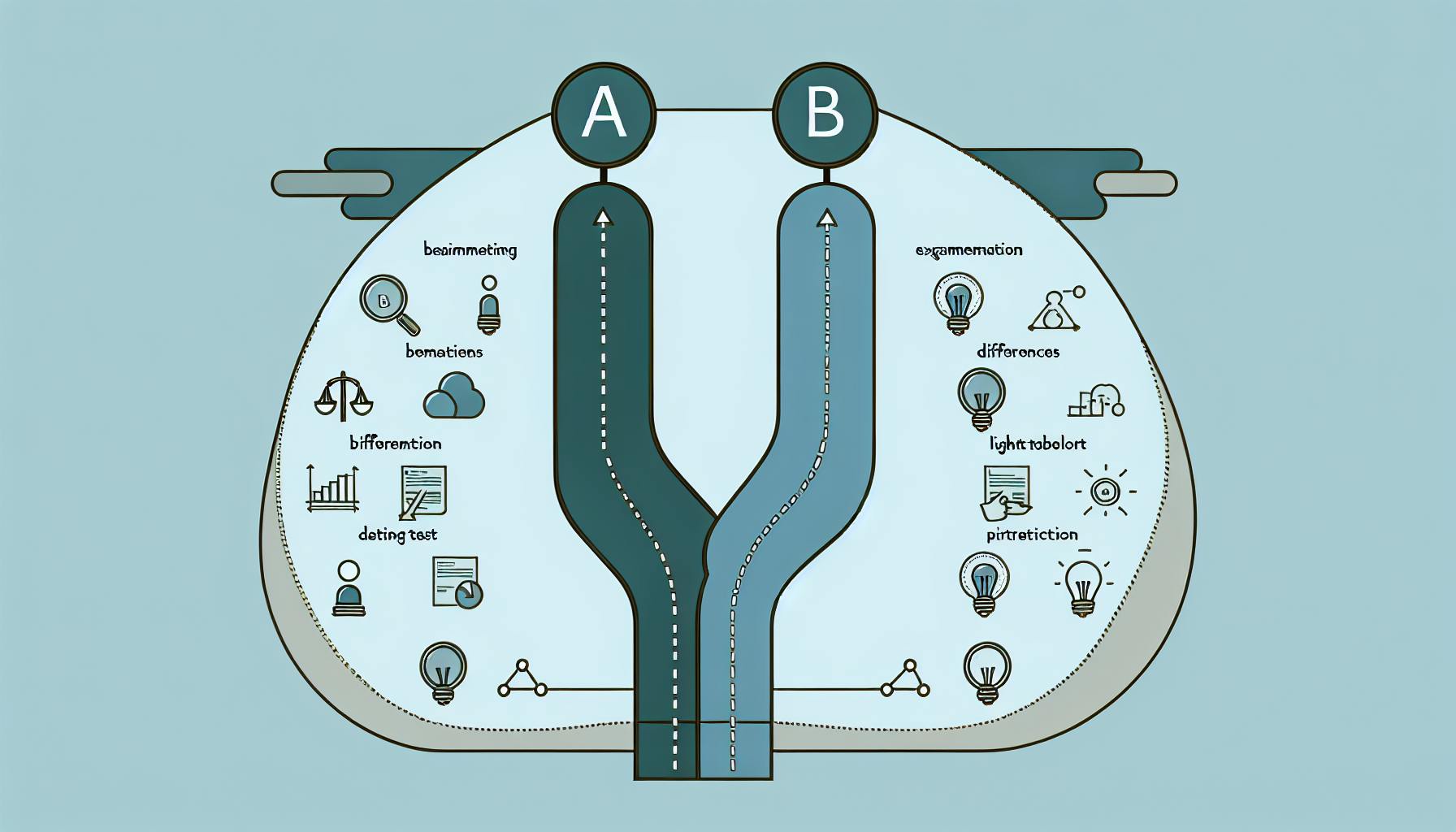Developing blockchain applications can be intimidating for Python developers without a clear guide.
This comprehensive tutorial promises to make blockchain development accessible for Python developers of all skill levels.
You'll learn blockchain fundamentals, choose the right Python framework, set up a development environment, build a basic blockchain and decentralized app, and deploy to a testnet.
Introduction to Blockchain Technology and Python Integration
Blockchain is a decentralized digital ledger technology that enables secure peer-to-peer transactions without the need for a trusted third party. Integrating blockchain with Python provides rapid application development capabilities leveraging Python's rich ecosystem.
Understanding Blockchain Fundamentals
Blockchain networks rely on cryptography, consensus algorithms, and a decentralized architecture to enable trustless transactions. Key aspects include:
- Decentralization - No single entity controls the network. Transactions are validated by a distributed network of nodes.
- Cryptography - Transactions are secured with digital signatures and hashes that prove identity and data integrity.
- Consensus - Nodes agree on the network's state through algorithms like proof-of-work or proof-of-stake.
These facilitate secure transactions without centralized oversight.
The Synergy of Python and Blockchain
Python is well-suited for blockchain application development because of:
- Rapid Prototyping - Python speeds up development and testing of ideas.
- Thriving Ecosystem - Many blockchain libraries and tools are available for Python.
- Vibrant Community - Active developer community aids learning and troubleshooting.
Together they enable quickly building blockchain prototypes and applications.
Exploring Python Blockchain Libraries
Libraries like Web3.py, py_ethereum, and pycoin provide Python interfaces to interact with blockchains. For example, Web3.py allows deploying smart contracts, sending transactions, and interacting with Ethereum nodes. These libraries abstract away blockchain complexities.
Choosing the Right Python Blockchain Framework
Frameworks like Hyperledger Sawtooth and BigchainDB facilitate developing decentralized apps for public and private blockchains. Factors when selecting a framework include use case requirements, transaction speeds needed, consensus models preferred, and tooling support availability. The right framework vastly simplifies app development.
Setting Up Your Python Blockchain Development Environment
Installing Python and Essential Blockchain Packages
To start blockchain development with Python, first ensure you have Python 3.6 or higher installed. I recommend using a tool like pyenv or Anaconda to easily manage different Python versions.
Next, install essential blockchain packages:
pip install web3 py-cryptodome flask
The Web3.py library provides Python APIs for interacting with Ethereum nodes. Py-cryptodome contains cryptographic recipes needed for blockchain. And Flask enables building web interfaces.
Configuring a Virtual Environment for Blockchain Development
It's best practice to use Python virtual environments for isolating project dependencies. Here are the steps to create one:
- Install virtualenv:
pip install virtualenv - Create a virtual env:
virtualenv myblockchainenv - Activate the env:
source myblockchainenv/bin/activate
Now install packages within the virtual env and they won't conflict with other projects.
Utilizing Python Packages for Blockchain Implementation
Here are some key Python packages for blockchain development:
- Web3.py - Connect and interact with Ethereum nodes, build DApps
- py-cryptodome - Cryptographic functions like hashes and signatures
- Flask - Build web UIs and REST APIs for blockchain apps
Web3.py enables sending transactions, deploying smart contracts, and more on Ethereum. Py-cryptodome provides necessary cryptographic primitives. And Flask helps create web interfaces for DApps.
Integrating Flask for Blockchain Web Applications
Flask is a great way to build web UIs for blockchain apps. For example:
from flask import Flask
import web3
app = Flask(__name__)
w3 = Web3(Web3.HTTPProvider("http://localhost:8545"))
@app.route('/')
def index():
return w3.eth.blockNumber
if __name__ == "__main__":
app.run()
This creates a simple DApp that connects to an Ethereum node and displays the latest block number. Flask enables quickly building powerful web interfaces on top of blockchain infrastructure.
Using the right Python packages, you can now start building fully-featured decentralized applications and blockchain platforms.
Interacting with Ethereum and Smart Contracts using Web3.py
Web3.py is a Python library that allows developers to interact with the Ethereum blockchain and smart contracts. It provides a simple API and tools for sending transactions, deploying smart contracts, and more.
Connecting to the Ethereum Network with Web3.py
To get started, first install Web3.py:
pip install web3
Then import Web3 and instantiate a connection to an Ethereum node. This connects you to the network:
import Web3
w3 = Web3(Web3.HTTPProvider('https://mainnet.infura.io/v3/YOUR-PROJECT-ID'))
You can connect to the Ethereum main network or test networks like Ropsten. Make sure to use your own project ID from Infura.
Next, check your connection:
print(w3.isConnected()) # True if connected
With Web3.py connected, you can now interact with Ethereum.
Creating and Managing Ethereum Wallets in Python
To send transactions on Ethereum, you need an account. Web3.py can handle wallet creation and management.
Generate a new account:
acct = w3.eth.account.create()
print(acct.address) # account address
print(acct.privateKey) # private key
You can also load an existing private key:
acct = w3.eth.account.privateKeyToAccount('0xYOUR-PRIVATE-KEY')
Use accounts to check balances:
balance = w3.eth.getBalance(acct.address)
print(w3.fromWei(balance, 'ether')) # convert to ETH
Deploying and Interacting with Smart Contracts
Web3.py allows deploying and calling smart contracts from Python.
First, create a Contract instance from source code:
contract = w3.eth.contract(abi=abi, bytecode=bytecode)
Then construct a transaction to deploy it:
tx = contract.constructor().buildTransaction({
'gas': 1000000,
'nonce': w3.eth.getTransactionCount(acct.address)
})
Sign and send the transaction:
signed = acct.signTransaction(tx)
tx_hash = w3.eth.sendRawTransaction(signed.rawTransaction)
To call contract functions:
result = contract.functions.getData(123).call()
Web3.py handles encoding and gas automatically.
Handling Cryptography in Smart Contracts with Python
Smart contracts often use cryptographic primitives like hashes and signatures.
Compute a hash with keccak-256:
import Web3
hash = Web3.keccak(text='hello').hex()
Sign messages:
msg = "I approve this message"
signature = acct.signHash(Web3.keccak(msg))
These building blocks enable many decentralized applications.
In summary, Web3.py is a versatile library for blockchain development in Python. From here you can build DApps, mint NFTs, develop DeFi protocols and more.
sbb-itb-ceaa4ed
Developing a Blockchain Python Example: A Step-by-Step Guide
Blockchain is an emerging technology that allows decentralized and secure storage of data across peer-to-peer networks. Python's simplicity yet versatility makes it a great choice for building blockchain applications.
This guide provides a step-by-step walkthrough of developing a basic blockchain using Python. We will cover defining the blockchain architecture, implementing core components like blocks and the ledger in Python, building a web interface with Flask, and integrating a database for scale.
Defining the Blockchain Architecture in Python
The core components of a blockchain architecture are:
- Blocks that store data
- Distributed ledger that maintains the blockchain
- Consensus protocol that verifies new blocks
- Cryptography like hashing to secure data
We can map these components to Python constructs and libraries:
- Python dictionaries as blocks
- Python lists as the public ledger
- Simple proof-of-work algorithm for consensus
- hashlib library for hashing
By leveraging these, we can create a simple yet fully functional blockchain.
Implementing a Basic Blockchain with Python
Here is step-by-step implementation of a basic blockchain in Python:
- Import required libraries
import hashlib
import json
from time import time
- Define the block structure using a Python dictionary
block = {
'index': 1,
'timestamp': str(datetime.datetime.now()),
'data': "Block data",
'previous_hash': "0",
}
- Create an empty list to store blockchain ledger
blockchain = []
- Add genesis block as the first block
genesis_block = block.copy()
blockchain.append(genesis_block)
- Create a function to return the latest block
def get_latest_block(blockchain):
return blockchain[-1]
- Add proof-of-work consensus logic
# Checks if block hash meets proof-of-work difficulty
def is_valid_proof(block):
return (block['hash'].startswith('0' * difficulty))
# Finds acceptable hash that meets difficulty criteria
def proof_of_work(block):
block['hash'] = hashlib.sha256(json.dumps(block).encode()).hexdigest()
while not is_valid_proof(block):
block['nonce'] += 1
block['hash'] = hashlib.sha256(json.dumps(block).encode()).hexdigest()
return block
- Add new blocks to blockchain by mining
def add_block(data, blockchain):
latest_block = get_latest_block(blockchain)
new_index = latest_block['index'] + 1
new_timestamp = str(datetime.datetime.now())
new_block = {
'index': new_index,
'timestamp': new_timestamp,
'data': data,
'previous_hash': latest_block['hash']
}
new_block = proof_of_work(new_block)
blockchain.append(new_block)
return blockchain
This gives us a basic blockchain ledger in Python that can mine new blocks!
Creating Decentralized Applications (dApps) with Flask and Python
We can build decentralized applications by creating a web interface powered by the blockchain backend.
Flask is a great web framework for Python. Here is an example Flask app that interacts with our blockchain:
from flask import Flask
app = Flask(__name__)
@app.route('/new_data')
def new_data():
data = "New block data"
blockchain = add_block(data, blockchain)
return "Block #{} added!".format(len(blockchain)-1)
if __name__ == "__main__":
app.run()
This allows sending HTTP requests to add new blocks. We can build more complex dApps on top of this.
Integrating BigchainDB for Scalable Blockchain Solutions
For enterprise use cases, we can leverage BigchainDB which combines blockchain properties with database performance and querying.
The Python driver allows easy integration with our app:
from bigchaindb_driver import BigchainDB
bdb = BigchainDB('https://example.com')
tx = bdb.transactions.prepare(
operation='CREATE',
signers=public_key,
asset={'data': 'my asset'},
)
This allows building large-scale blockchain applications using Python and BigchainDB!
Testing and Deploying Python Blockchain Applications
Testing and deploying blockchain applications built with Python requires careful planning and execution to ensure functionality, security, and performance. This section provides guidance on best practices for testing and deployment strategies.
Simulating Blockchain Environments Locally with Ganache
Ganache is a tool that allows developers to quickly spin up a personal Ethereum blockchain to test applications on. Here are some tips for using Ganache to test Python blockchain apps:
- Install Ganache and configure it to suit the needs of your application (e.g. number of accounts, default balance, etc.)
- Import the Ganache generated accounts into your Python tests/scripts to sign transactions
- Link your application to the Ganache network to direct API calls to your local chain
- Perform tests by sending transactions, deploying contracts, and more on the Ganache chain
- Optionally, use Ganache's UI to visually inspect state changes from transactions
This enables low-risk testing before deploying to public chains. Automated tests can also interface with Ganache to validate contracts and application workflow.
Automating Smart Contract Testing with Python Scripts
Thoroughly testing smart contract code is crucial for security and reliability. Here are some strategies for test automation using Python:
- Write test scripts that run functions/paths through your contracts
- Check return values and state changes match expected behavior
- Use assertions liberally to ensure proper outputs
- Parameterize tests to validate edge cases
- Script interaction with multiple contracts/accounts to simulate real-world conditions
- Consider using libraries like Brownie for added test utility
Automating these workflows provides rapid feedback and guards against issues.
Deploying Python Blockchain Applications to Public Testnets
Once confidence in your application's functionality is gained through local testing, going live on a public testnet is the next step before mainnet deployment. Here is the general procedure:
- Choose a test network like Ropsten or Rinkeby that suits your needs
- Fund a wallet with testnet ETH to pay gas fees for transactions
- Use Web3.py to connect your Python code to the testnet
- Deploy your smart contracts and conduct live testing
- Request user feedback and monitor analytics to improve the application
- Repeat until satisfied with performance before promoting to mainnet
This stage is critical for real-world testing before full production launch.
Interfacing with dApps Using Web3.py and Frontend Technologies
To make a complete decentralized application, an appealing frontend interface connected via Web3.py is necessary. Here are some tips:
- Use Web3.py to wrap contract functions into Python methods for frontends
- Create a React, Vue, or Angular app with hooks to interface with those methods
- Apply design principles to craft an intuitive UI flow for the intended users
- Leverage technologies like IPFS to persist storage in a decentralized way
Well-structured frontend code that leverages Web3.py for blockchain connectivity is key for real-world dApp adoption.
This covers core ideas and best practices for testing and deploying Python blockchain applications to ensure functionality, security, and an excellent user experience. Proper precautions at each stage of development are important for production-ready systems.
Conclusion: Harnessing Python for Blockchain Development
Recap of Python Blockchain Development Steps
Here is a recap of the key steps covered in this guide for developing blockchain applications with Python:
- Choose a Python blockchain framework like Web3.py or Py-EVM to build on
- Import required blockchain and cryptography libraries
- Connect to a blockchain network like Ethereum
- Create blockchain identities with public/private key pairs
- Construct blockchain transactions and sign them cryptographically
- Submit transactions to the network and monitor confirmations
- Interact with smart contracts by reading state and calling functions
- Build decentralized apps and blockchain tools leveraging Python's capabilities
Following best practices around error handling, testing, and security is also important.
Further Learning: Python Blockchain Courses and Resources
To take your Python blockchain programming skills further, check out these advanced tutorials and resources:
- "Building Blockchain Apps with Python" course on Coursera
- "Learn Blockchains by Building One" hands-on guide using Python
- Web3.py documentation and code examples on GitHub
- Official Python documentation on cryptography libraries
These will help you master advanced blockchain concepts like consensus algorithms, cryptographic primitives, and decentralized app architectures.
Exploring Real-World Python Blockchain Applications
Here are some real-world examples of blockchain platforms and applications built with Python:
- BigchainDB - A scalable blockchain database that uses Python for its CLI and drivers
- Hyperledger Sawtooth - An enterprise blockchain for building distributed ledgers
- CryptoKitties - Popular Ethereum-based game that uses Python for its API layer
- Numerous decentralized finance (DeFi) apps leveraging Web3.py
Reviewing their code and architecture is a great way to expand your skills.
Next Steps for Aspiring Python Blockchain Developers
To build on what you've learned, consider taking on these next steps:
- Contribute to open-source Python blockchain libraries on GitHub
- Launch a personal blockchain project to demonstrate capabilities
- Attend blockchain developer meetups in your local area
- Follow Python and blockchain experts online to stay updated
Immersing yourself further into the blockchain community will accelerate your learning.