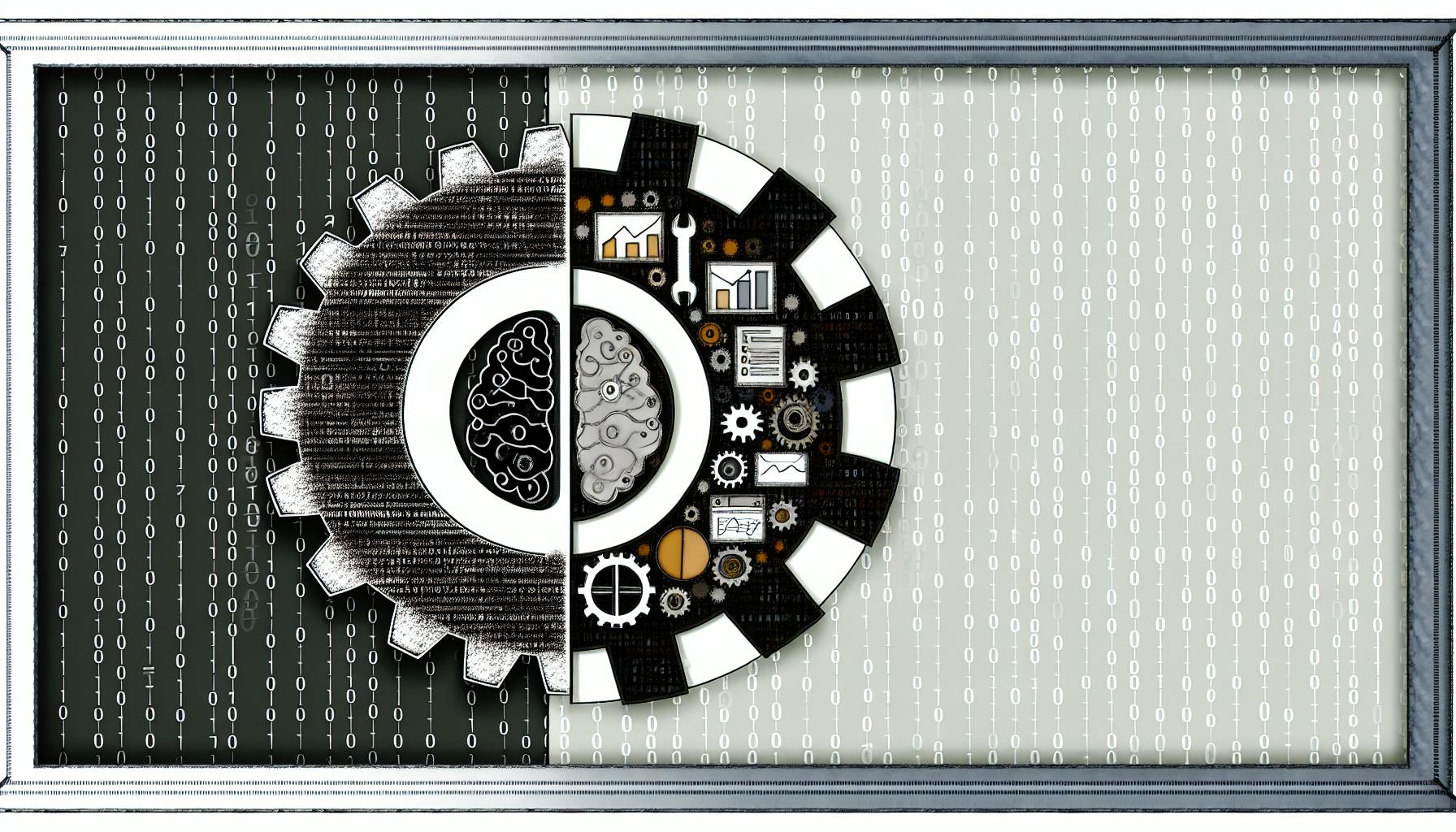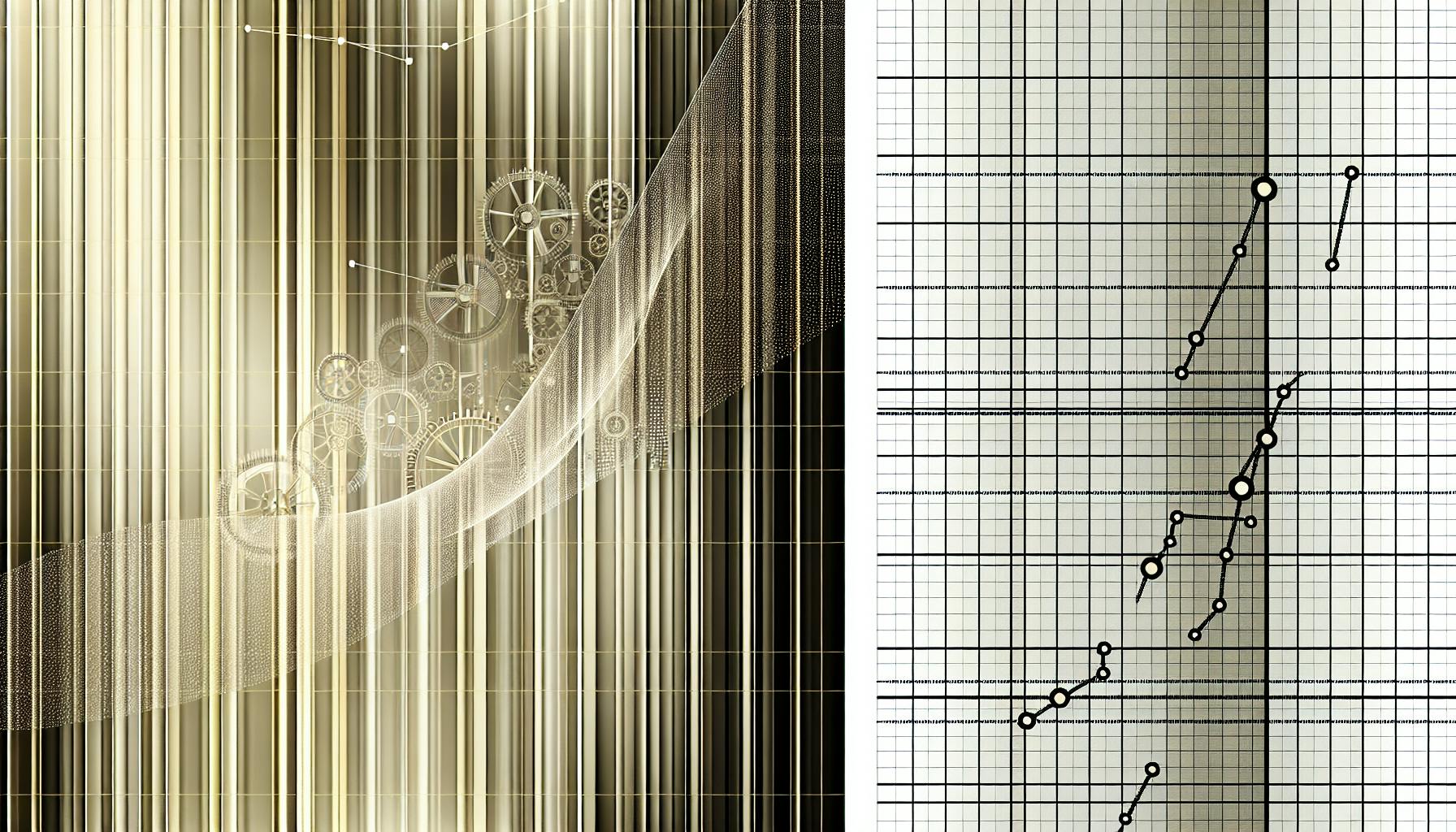We all want our e-commerce sites to rank higher and drive more traffic, but SEO analysis can be complex and time-consuming.
With some Python code, you can build a custom SEO analyzer to automatically audit your site's metadata, on-page elements, and more to boost rankings.
In this post, you'll learn step-by-step how to implement an SEO analyzer in Python for e-commerce sites. We'll cover extracting website data, analyzing on-page elements, visualizing metrics, automating reports, and preparing your tool for future search trends.
Introduction to Python SEO Analyzer for E-commerce
Python provides a powerful and flexible platform for analyzing SEO data from e-commerce websites. With the right Python libraries and techniques, developers can extract valuable SEO insights to improve organic traffic and sales.
The Importance of SEO for E-commerce Sites
SEO drives organic traffic and directly impacts revenue for e-commerce businesses. Key factors like site speed, mobile optimization, quality backlinks, and effective content marketing can make or break conversions. Specifically for e-commerce:
-
Product and category pages need to rank high for relevant buyer keywords to increase visibility. Optimizing title tags, meta descriptions, H1s, and content can improve rankings.
-
Enhancing site architecture through URL structure improvements and internal linking allows users to better navigate the site.
-
Driving qualified organic traffic to high-intent product pages leads directly to more sales.
Overcoming SEO Analysis Challenges with Python
Analyzing the technical SEO health of large e-commerce sites manually is extremely difficult. Python provides solutions through:
-
Web scraping libraries like Beautiful Soup, Selenium, and Requests to extract on-page SEO data from product and category pages at scale.
-
Natural language processing for optimizing title tags and meta descriptions based on search intent.
-
Automated site audits for catching duplicate content, broken links, meta issues.
-
Data visualization for identifying SEO metrics trends and opportunities.
With some Python proficiency, developers can build custom scripts to crawl e-commerce sites, surface actionable SEO insights, and drive organic growth.
How to do SEO using Python?
Python is an extremely versatile programming language that can be used for a wide range of SEO tasks. Here are 5 easy yet impactful SEO projects you can build with Python:
Title and Description Checker
This script checks if a website has title tags and meta descriptions on each page. These on-page elements are critical for SEO and user experience. The script can crawl a site and output pages missing titles or descriptions.
To build it, use the requests and beautifulsoup4 libraries to fetch pages and parse the HTML. Check for <title> tags and <meta name="description"> tags.
Schema Scraper
Schema markup provides rich snippets in Google search. This script scrapes schema data from pages to check if schema is implemented properly.
Use requests-html to render JavaScript and lxml to find schema markup. Output the schema types, properties, and any errors.
Page Speed Checker
Page speed impacts user experience and SEO. This script checks page load times and identifies optimization opportunities.
Use the Python speed test package. Record page load times from various locations, then output recommendations to improve speed.
HTTPS Checker
HTTPS provides security and a slight SEO boost. This script ensures all site links use HTTPS and flags HTTP links.
Scrape internal links with Beautifulsoup. Append https:// to identify broken links.
Image Alt Text Checker
Alt text provides descriptions for images. This script checks if alt text exists and suggests enhancements.
Use regex to find <img> tags, then inspect the alt attribute. Output images with missing or low-quality alt text.
Python provides limitless possibilities for automating technical SEO audits. Master these fundamentals before advancing to more complex projects.
How to use SEO analyzer?
An SEO analyzer tool can provide invaluable insights into the health of your e-commerce website. Here are some key steps to implement one using Python:
Install Python and Import Key Libraries
First, install Python 3 and import libraries like Requests, BeautifulSoup, Pandas, and Matplotlib that enable web scraping, data analysis and visualization. Using a Jupyter notebook on Google Colab is an easy way to get started.
Identify Site Areas to Analyze
Determine which parts of your site to analyze. This may include the home page, key product and category pages, the checkout process etc. Identify the relevant URLs and XPATHs to extract data from these areas.
Scrape and Collect Data
Use Requests and BeautifulSoup to scrape data like title tags, meta descriptions, body content, images etc. Store the scraped data in Pandas data frames for analysis.
Analyze and Visualize
Use Pandas, Matplotlib and other Python data tools to analyze and visualize metrics like word counts, keyword usage, image alt text, internal links etc. Identify issues areas.
Compare to Competitors
Run the same analysis on competitor sites to compare your site's SEO health. This can reveal opportunities for improvement.
Automate and Schedule
Automate the analyzer using Python scripts and schedule it to run regularly to track SEO performance over time. This allows you to quickly catch and address issues.
With some Python know-how, implementing an automated SEO analyzer can provide tremendous visibility into your e-commerce site's technical SEO health.
What is the name of the tool that is used to optimize website with SEO content and keywords?
SEOptimer is a popular SEO tool used to optimize websites with relevant SEO content and keywords. Some key things to know about SEOptimer:
-
Best for: Comprehensive SEO audits and actionable recommendations to improve site optimization. SEOptimer scans websites to identify issues and opportunities to boost rankings.
-
Standout feature: The tool generates a prioritized list of quick wins and long-term opportunities to target based on impact and effort. This allows focusing on the most effective SEO improvements first.
-
SEO audits: SEOptimer crawls websites to audit technical SEO issues like broken links, metadata, page speed, etc. It also analyzes content gaps, keyword opportunities, and more to boost optimization.
-
Actionable diagnostic recommendations: One of the best aspects of SEOptimer is that it doesn't just identify problems - it offers clear, actionable solutions to address each SEO issue and capitalize on opportunities.
Other capable SEO tools include Ahrefs for competitor research, Clearscope for AI-powered content optimization, and Letterdrop for scaled content creation. But SEOptimer is a top choice specifically for conducting in-depth SEO audits and receiving tailored recommendations to boost website optimization.
What is SEO in website?
Search engine optimization (SEO) is the process of improving a website's visibility in search engine results pages (SERPs). The goal is to have your website appear higher in the search results for relevant keywords so you can drive more organic traffic to your site.
Here are some key things to know about SEO:
-
SEO helps search engines understand what your website is about so they can determine if it's relevant for a user's search query. This is done through on-page optimization (content, HTML tags, site architecture) and off-page optimization (backlinks, social signals).
-
Key on-page factors include having a clear site structure, optimized page titles and meta descriptions, relevant content with target keywords, and fast load times.
-
Off-page SEO is about building quality backlinks from other sites to signal authority and relevance for chosen keywords.
-
By optimizing for both search engines and users, you can improve rankings, click-through rates (CTR), and conversion rates.
-
SEO is an ongoing process as search algorithms and user behavior evolves over time. Staying up-to-date with best practices is key for sustainable success.
In summary, SEO helps your site attract visitors by earning a top spot for searches relevant to your business. With continuous optimization across technical and content factors, you can build authority and improve discoverability in search engines.
Setting Up Your Python Environment for SEO Analysis
To analyze and optimize SEO with Python, you'll need to set up an environment with the right packages and tools. Here are some recommendations for getting started:
How to Install Python 3 for SEO Tasks
- Download the latest Python 3.x version from python.org. Python 3.7 or higher is recommended.
- Make sure to check the box that says "Add Python to PATH" during installation. This makes it accessible from your terminal/command prompt.
- Open a terminal and type
python --versionto verify Python 3 was installed correctly.
Essential Python Libraries for an SEO Analyzer Tool
Here are some of the most useful Python libraries for building an SEO analyzer:
- Requests - Sends HTTP requests to fetch web pages and scrape data. Useful for analyzing response codes and headers.
- BeautifulSoup - Parses HTML and XML documents to extract data. Great for scraping metadata, links, etc.
- Pandas - Provides fast, flexible data structures and analysis tools. Helpful for cleaning and analyzing scraped SEO data.
- Matplotlib - Python plotting library that can visualize SEO metrics and trends.
Make sure to install these libraries by running pip install library-name.
Utilizing Google Colaboratory for SEO Python Scripts
Google Colab provides free access to computing resources including GPUs and is great for running SEO analysis scripts:
- Colab notebooks provide a Jupyter-like environment to run Python code.
- Can handle compute-heavy SEO tasks like backlink analysis and ranking predictions.
- Store notebooks on Google Drive and easily share with colleagues.
- Includes popular data science libraries like Pandas, Numpy, and Scikit-Learn.
With the libraries mentioned above and tools like Colab, you'll be set up for building a wide range of SEO analysis scripts.
sbb-itb-ceaa4ed
Website Data Extraction for SEO
Extracting and analyzing on-page SEO data from websites provides valuable insights for technical SEO audits. Here are some effective techniques to scrape key elements from site pages using Python.
Fetching Web Pages with Requests for SEO Analysis
The Python Requests module allows fetching complete HTML pages for scraping. To get started:
- Install Requests with
pip install requests - Import Requests and use the
get()method to download a page
import requests
url = "https://www.example.com"
response = requests.get(url)
print(response.text[:500]) # Print first 500 chars
This returns the full raw HTML that can be parsed to extract SEO data.
Extracting On-Page SEO Elements with BeautifulSoup
BeautifulSoup is a handy library for parsing HTML and extracting elements from web pages. Key usage:
- Import BeautifulSoup from
bs4 - Pass HTML into a
BeautifulSoupobject - Use methods like
find()andfind_all()to query elements - Access data with
.text,.attrs, etc
For example, get the page title:
from bs4 import BeautifulSoup
soup = BeautifulSoup(response.text, 'html.parser')
title = soup.find("title").text
BeautifulSoup can extract meta tags, headings, links and more for SEO analysis.
Advanced Data Extraction with XPath
For advanced scraping, XPath queries directly access parts of the DOM tree. To leverage XPaths:
- Use
lxmlandetreemodules - Get page HTML as an
lxmltree - Define XPath queries and run with
tree.xpath() - Access matched elements in the results list
Example fetching the meta description:
import lxml.etree
tree = lxml.etree.HTML(response.text)
meta = tree.xpath('//meta[@name="description"]/@content')[0]
XPath is extremely powerful for precisely targeting page data.
Web scraping introduces technical and ethical considerations. Ensure you crawl respectfully and follow site terms to avoid issues.
Analyzing On-Page SEO Elements with Python
Optimizing Title Tags and Meta Descriptions
Title tags and meta descriptions are critical on-page SEO elements that influence click-through rates and search engine rankings. Here are some techniques for assessing their optimization using Python:
-
Use the Requests library to pull raw HTML from target pages and parse with Beautiful Soup to extract title tag and meta description values. Compare against recommendations for ideal length (e.g. title tags between 50-60 characters).
-
Leverage Pandas for analysis - load extracted values into a DataFrame and analyze text lengths, identify pages missing key metadata, etc. Visualize findings with Matplotlib plots.
-
Build a script that iterates through site pages and saves optimization issues to CSV for further analysis. Rank issues by severity and prioritize fixes.
-
Use regex to identify issues like duplicate title tags across pages, overuse of brand keywords, or thin/boilerplate meta descriptions that need expansion.
Detecting Duplicate Content with Python for Data Science
Duplicate or thin content can negatively impact SEO. Here are tips for detection with Python:
-
Use Requests and Beautiful Soup to extract plain text content from pages.
-
Compare text bodies with fuzzy matching libraries like difflib to identify similarity percentages between pages. Flag matches above 70-80%.
-
Build a Pandas DataFrame with text extracts and similarity scores. Identify clusters of duplicate content through visualization.
-
Use TF-IDF vectorization from scikit-learn to analyze text bodies. Pages with high similarity likely share excessive content.
-
Track statistics like word count and keyword density to identify thin pages that need content expansion.
Technical SEO: Assessing Site Indexation
Understanding how much of your site Google has indexed is key for technical SEO. Python can help analyze:
-
Use the Requests module to crawl sitemaps and count indexed URLs. Compare to site page totals to get % indexed.
-
Leverage the Google Search Console API with Python to pull indexation data. Assess changes over time.
-
Build scripts that ping URLs and analyze HTTP status codes to identify crawl errors blocking pages.
-
Create custom dashboard visualizations of indexation data with Matplotlib and Pandas to easily monitor site health.
Visualizing and Analyzing SEO Data
SEO data visualization can provide valuable insights into website performance. By transforming raw numbers into graphical representations, trends become easier to spot. Let's explore some techniques for analyzing SEO data in Python.
Crafting SEO Data Visualizations with Matplotlib
Matplotlib is a popular Python library for generating plots and charts. Some key aspects when visualizing SEO data:
- Import data from CSV exports or APIs into Pandas data frames
- Select relevant metrics like rankings, traffic, backlinks over time
- Create line/bar charts showing trends and fluctuations
- Visualize correlations between metrics using scatter plots
- Customize plots for readability and impact
With some Python code, you can quickly generate visualizations pulling out key insights from SEO data.
Data Presentation: Pandas for Excel Super Users
Pandas is an excellent tool for preparing tabular SEO data for analysis. With its DataFrame structure, Pandas can:
- Import, clean, and transform data from multiple sources
- Analyze and filter data based on conditions
- Output publication-quality tables and reports
Many find Pandas easy to learn if familiar with Excel. Useful features include:
- Indexing and selecting subsets of data
- Vectorized operations to analyze entire columns
- Aggregating, grouping, merging, joining data sets
- Handy for presenting SEO data in reports
Building Interactive SEO Dashboards
Dashboards allow tracking SEO KPIs dynamically. Python has great libraries for building dashboards like Plotly Dash.
- Embed live charts and graphs with dynamic filters
- Create slick UI with dropdowns, date pickers, sliders
- Build on reusable components for rapid iteration
- Deploy securely as web app for broad access
This enables stakeholders to interactively analyze SEO data on key metrics through a single portal.
In summary, Python has very versatile data visualization and analysis capabilities purpose-built for SEO. Libraries like Pandas, Matplotlib and Plotly Dash combined can extract powerful insights.
Automating SEO Checks with Python Scripts
Automating routine SEO checks can help e-commerce sites continuously monitor critical elements like broken links, metadata issues, indexing errors, etc. Python provides a versatile scripting language to build customized SEO analysis tools.
Implementing Pylinkvalidator for SEO Link Audits
-
Pylinkvalidator is a Python package that can systematically crawl a site to identify broken links. This automates a tedious and time-consuming task.
-
To install:
pip install pylinkvalidator
- Usage is simple. Just provide the target URL. The crawler will traverse all pages and output any dead links found:
import pylinkvalidator
url = "https://www.myecommstore.com/"
result = pylinkvalidator.crawl(url)
print(result.dead_links)
- Scheduling this to run daily provides continuous monitoring of broken links that need fixing.
Regex for SEO: Pattern Matching for SEO Analysis
-
Regex allows matching text patterns. This is useful for SEO audits.
-
Check title tags meet ideal length (under 60 chars):
import re
title = "<title>Winter jackets for extreme cold</title>"
match = re.search(r"<title>.{40,60}</title>", title)
print(match)
- Confirm meta descriptions are present:
import re
html = """<meta name="description" content="Affordable winter jackets">"""
match = re.search(r'<meta name="description" content=".*?">', html)
print(match)
- Regex enables automating many such SEO checks.
Scheduling Python SEO Analyzer Scripts for Regular Audits
-
Using Python for SEO analysis allows running automated scripts.
-
Schedule scripts to run daily/weekly using cron jobs.
-
Track SEO metrics over time with graphical reporting. Identify issues early.
-
Maintain SEO hygiene without manual oversight.
Python enables automating mundane SEO tasks. Build customized analysis tools tailored to an e-commerce site's needs. Continuous monitoring provides peace of mind.
SEO in 2024: Preparing for Future Trends with Python
Emerging SEO Techniques and Python's Role
As search engines continue to evolve their algorithms and ranking factors, new SEO techniques will emerge that websites need to adopt in order to stay visible. Python can play a key role in implementing and tracking some of these emerging factors.
Some potential upcoming techniques that Python could help support include:
-
Leveraging machine learning to optimize page content based on user behavior and interactions. Python's data science libraries like Pandas, NumPy and SciPy are well-suited for building these types of models.
-
Analyzing the impact of page performance factors like Core Web Vitals. Python scripts can extract and aggregate performance metrics to identify optimization opportunities.
-
Expanding link analysis to evaluate new link attributes and sources. Python packages like networkx can map out link graphs and identify new influential pages and domains.
-
Monitoring the impact of voice search queries and optimizing content for featured snippets. Python can help with speech-to-text parsing and summarization to adapt content.
As an interpreted language with extensive libraries for data analysis, machine learning and web scraping, Python contains all the building blocks needed to stay at the forefront of SEO innovation. Developing custom Python scripts and tools now can pay dividends as new techniques emerge.
Adapting Your Python SEO Analyzer for Evolving Algorithms
Search engine algorithms do not remain static - they are periodically updated to improve relevance and combat attempts to game the system. As a result, SEO analysts need to continually adapt their Python scripts and tools to account for these algorithm shifts.
Some best practices for maintaining Python SEO analyzers include:
-
Regularly checking search engine documentation for major algorithm updates and adjusting factors accordingly. For example, broad core algorithm updates may change the relative weight given to certain ranking signals.
-
Using flexible, modular code architectures that allow easy swapping out of individual analysis modules without affecting other components. This streamlines updating specific ranking factors.
-
Employing regression testing to compare results before and after algorithm changes go into effect. This identifies new signals to incorporate or tweaks required in existing modules.
-
Building in support for easy integration of new data sources, whether that is a new API or an emerging platform. This allows quickly expanding the scope of analysis.
-
Setting up continuous monitoring rather than just running one-off analysis. This provides ongoing insight into how rankings fluxuate over time.
With careful coding practices and staying abreast of search engine announcements, Python developers can minimize disruption from Google and other search algorithm updates. While occasional maintenance is required, Python provides the tools to make this manageable.
Conclusion: Mastering SEO Analysis with Python
Summarizing the Python SEO Analyzer Journey
Python provides a powerful yet accessible way for e-commerce businesses to implement SEO analysis. By leveraging libraries like Requests, Pandas, and Regex, you can extract key data from your site, assess elements like title tags and meta descriptions, and identify opportunities to improve search visibility.
The script walks through core concepts like:
- Installing Python and key packages
- Using Requests and XPATHs to scrape content
- Organizing data with Pandas for analysis
- Applying Regex to evaluate meta data
- Visualizing trends with Matplotlib charts
Conducting routine SEO audits with Python helps guide data-driven decisions to enhance organic rankings.
Expanding Your Knowledge: Further Python and SEO Resources
To continue advancing your Python SEO skills, check out these additional resources:
- Google's Python Class - Foundational Python programming course
- Moz Beginner's Guide to SEO - Core SEO concepts for e-commerce sites
- Ahrefs Blog - Regularly updated SEO tactics and best practices
Consistently honing both your Python abilities and SEO knowledge will help unlock more powerful and customized solutions for your business.