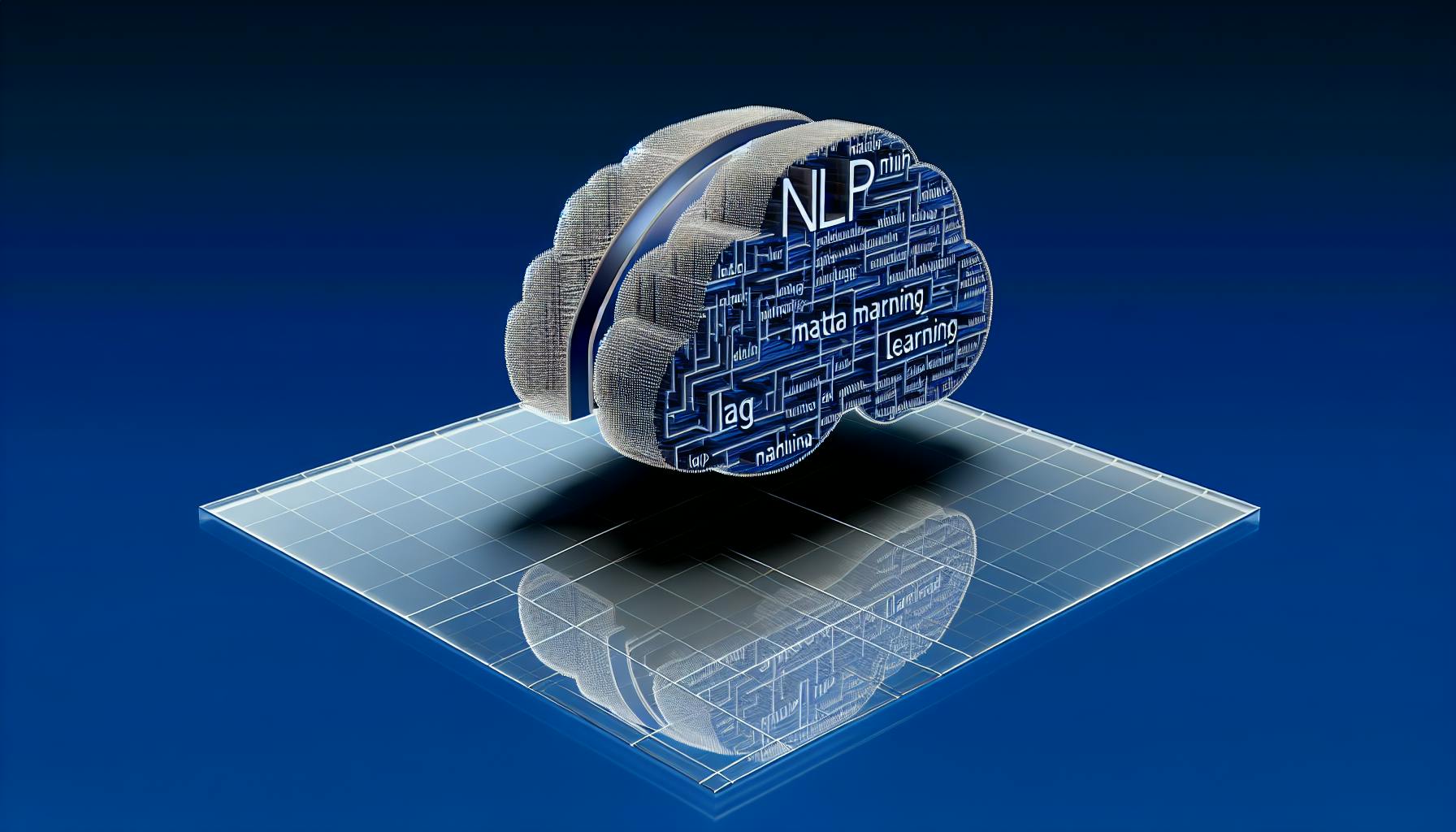Developing an optimized employee schedule is a complex challenge that most organizations struggle with.
Luckily, Python provides powerful libraries and techniques to formulate and solve scheduling problems effectively.
In this post, you'll learn step-by-step how to implement an automated workforce scheduling system that finds optimal shifts meeting all your constraints.
We'll cover building a scheduler from scratch with Python, leveraging optimization methods like linear programming, and even integrating machine learning for demand forecasting. The end result will be a customized solution matching staffing to predicted workload - saving you time while keeping employees and managers happy.
Introduction to Workforce Scheduling with Python
Workforce scheduling is the process of creating optimal shift schedules for employees based on business needs and constraints. Effective scheduling can lead to higher productivity, better customer service, and reduced labor costs. Python provides an ideal programming language to build customized workforce scheduling tools thanks to its simplicity, flexibility, and scalability.
Understanding the Staff Scheduling Problem
The key elements in workforce scheduling include:
- Employee information - availability, skills, preferences
- Shift parameters - start/end times, locations, duties
- Operational requirements - staffing levels, skill coverage
- Labor laws and regulations - breaks, overtime, rotations
The goal is to assign shifts to employees to meet business demand while satisfying constraints like staffing coverage per shift, individual employee availability, and labor regulations.
Some common optimization objectives are:
- Minimizing labor costs
- Maximizing workforce utilization
- Ensuring adequate staffing coverage
- Accommodating employee shift preferences
The large number of shifting variables makes this a complex combinatorial problem best solved algorithmically.
The Power of Python for Employee Scheduling Optimization
Python is an ideal language for scheduling for several reasons:
- Simple syntax makes development rapid
- Flexible data structures handle complex data
- Vibrant ecosystem provides optimization libraries
- Scales easily from small to large applications
- Cross-platform portability
Popular Python libraries like PuLP, OR-Tools, and pyworkforce provide optimized solvers and algorithms to efficiently generate optimal schedules. By building workforce scheduling in Python, businesses can create customized tools tailored to their unique needs and constraints. The language's scalability also allows the application to grow over time as needs change.
How do you create a work schedule in Python?
Creating a work schedule in Python involves several key steps:
Set up the scheduling problem
First, you need to define the scheduling problem by specifying the employees, shifts, timeslots, and any constraints. Common constraints include:
- Employee availability and skills
- Minimum/maximum shift lengths
- Required number of employees per shift
- Consecutive shifts limitations
- Break and rest requirements
You can model this in Python using lists, dictionaries, dataclasses, Pandas dataframes, etc.
Formulate as an optimization problem
Next, formulate the scheduling problem as an optimization model with an objective function and constraints. Common objectives are to minimize labor costs or preferences violations. Constraint programming, mixed-integer programming, and satisfiability solvers are commonly used techniques.
Popular Python libraries like PuLP, OR-Tools, pyschedule, and pyworkforce provide built-in modeling capabilities.
Solve the optimization model
With the model formulated, use a solver to find the optimal schedule. Python libraries like PuLP, OR-Tools, pyschedule integrate with open-source and commercial solvers like GLPK, CBC, Gurobi, CPLEX.
The solver will attempt to find the schedule that best meets the defined goal under the specified constraints.
Analyze, adjust and implement
Finally, analyze the generated schedule for issues, adjust the model if needed, and implement the workforce schedule. Continually monitor and update the schedule as new needs arise.
So in summary - define, model, solve, analyze, and repeat is a best practice approach to workforce scheduling in Python. The key is balancing business needs with optimization capabilities.
How do I run a scheduler in Python?
There are a few options for running a scheduler in Python to automate tasks:
Using the Python sched module
The sched module in Python provides basic scheduling capabilities. You can create a scheduler object, schedule jobs by adding them with a delay and priority, and run the scheduler to execute them.
Here is a simple example:
import sched, time
scheduler = sched.scheduler(time.time, time.sleep)
def print_time(name):
print(f"Hello {name}, time is {time.time()}")
print("Scheduling print_time...")
scheduler.enter(5, 1, print_time, ("Alice",))
scheduler.enter(3, 2, print_time, ("Bob",))
scheduler.run()
This schedules two print jobs - first with priority 2, then priority 1. The scheduler will execute them after the requested delays.
Using cron
You can create Python scripts that run on a schedule using cron. Just point a cron job to run your Python file, and it will execute like any other cron task.
This keeps scheduling separate from your Python code. You define the frequency in cron, while the Python script handles the actual task logic.
Using libraries like APScheduler
Dedicated scheduler libraries for Python like APScheduler provide more advanced options. These include cron-like scheduling, time zones, job stores to persist tasks, concurrent execution, and triggers for events like process start or file changes.
APScheduler has a simple API:
from apscheduler.schedulers.blocking import BlockingScheduler
scheduler = BlockingScheduler()
@scheduler.scheduled_job('interval', seconds=3)
def timed_job():
print('Regular job: %s' % time.ctime())
scheduler.start()
So in summary, Python has built-in, cron, and third-party options for running schedulers. The best approach depends on your specific automation needs.
What are the algorithms for scheduling workers?
There are four main algorithms used for scheduling employees:
First Come, First Served (FCFS)
This is the simplest scheduling algorithm. It schedules jobs in the order they arrive, like a queue.
Pros:
- Simple to implement
- Fair in some ways
Cons:
- Does not consider job priority or length
- Long jobs can cause delays
Shortest Job First (SJF)
This algorithm prioritizes shorter jobs first.
Pros:
- Helps reduce average waiting time
- Improves response times
Cons:
- Long jobs can get starved
- Requires knowing job lengths
Round Robin Scheduling (RRS)
This algorithm assigns each job a time slot in a circular order.
Pros:
- Fair allocation of CPU time
- No job gets starved
Cons:
- Does not consider job priority
- Lots of context switching overhead
Priority Scheduling
This schedules jobs based on priority levels.
Pros:
- Ensures high priority jobs get preference
- Low variance response times
Cons:
- Starvation of lower priority jobs
- Difficult to set correct priorities
The best algorithm depends on the specific requirements and constraints of the scheduling problem. Factors like average job length, job priority differentiation, and desired fairness policies should guide the choice.
sbb-itb-ceaa4ed
What is the nurse scheduling problem in Python?
The nurse scheduling problem refers to optimally assigning shifts to nurses while meeting staffing requirements and nurses' preferences. This is a complex optimization problem that can be solved in Python using various methods:
Linear Programming Formulation
One approach is to formulate the nurse scheduling problem as a linear programming model. The constraints ensure adequate nurse coverage for each shift while optimizing for nurse satisfaction and other objectives. Python libraries like PuLP allow solving these linear programs efficiently.
For example, constraints may include:
- Each nurse works a fixed number of day/night shifts per month
- Total nurse hours meets demand per shift
- Maximum hours per nurse per week
- Nurse shift preferences are met if possible
The optimization function could minimize nurse schedule differences from month to month or total nurse schedule dissatisfaction.
Heuristic Approaches
Since nurse scheduling problems are NP-Hard with a massive search space, heuristics like genetic algorithms, tabu search and simulated annealing may find high-quality solutions faster.
These iterate through candidate schedules, intelligently exploring the search space while optimizing the objectives. Python libraries like DEAP, OptaPlanner and pyschedule can be used.
So in summary, Python provides flexible optimization frameworks to model nurse scheduling, generate schedules that meet all constraints, and optimize staff satisfaction. Both exact and heuristic methods are viable using Python open-source libraries.
Designing Your Python Workforce Scheduling Tool
Scheduling employees efficiently is crucial for optimizing labor costs and meeting demand fluctuations in the modern workplace. Python provides versatile open-source libraries for formulating and solving complex workforce scheduling problems.
Choosing the Right Python Job Scheduler Libraries
Popular Python libraries like PuLP, OR-Tools, and pyworkforce provide optimization modules to tackle shift scheduling challenges. While PuLP offers a simple linear programming interface, OR-Tools provides more advanced constraint programming capabilities. On the other hand, pyworkforce focuses specifically on employee scheduling with handy features like shift templates.
Setting Up Shift Patterns and Workforce Requirements
We first need to set up the shift templates encoding details like start/end times, locations, skill requirements etc. We also need to capture demand forecasts across days, times and roles. Here is sample code to initialize shift patterns and staffing requirements:
import pyworkforce as pw
shifts = [
pw.Shift(name="Morning", start="8:00", end="12:00", demand=10),
pw.Shift(name="Afternoon", start="12:00", end="18:00", demand=15),
pw.Shift(name="Evening", start="18:00", end="23:00", demand=12)
]
requirements = [
{"day": "Monday", "role": "cashier", "demand": 20},
{"day": "Tuesday", "role": "cashier", "demand": 22},
# Other days and roles
]
Formulating the Employee Scheduling Problem with Linear Programming
We formulate the scheduling problem as an optimization model with shift assignments to employees as decision variables. The objective minimizes labor costs subject to constraints like meeting demand, work regulations etc. Here is an example linear program formulation with PuLP:
import pulp as pl
# Decision variables
x = pl.LpVariable.dicts("x", (employees, shifts, days), cat="Integer")
# Objective function
model += pl.lpSum([cost[e] * x[e,s,d] for e,s,d in x])
# Constraints
for d in days:
for r in roles:
model += pl.lpSum([x[e,s,d] for e in E if fits(e,s,r)]) >= requirements[r][d]
# Solve
status = model.solve()
print(pl.LpStatus[status]) # "Optimal"
Implementing Scheduling Constraints with Python
We can encode additional real-world constraints like maximum hours, minimum rest between shifts, assigning same employees across days etc. Here is sample code for common scheduling rules:
# Maximum hours per employee
for e in employees:
model += pl.lpSum([shifts[s].hours * x[e,s,d] for s,d in x[e]]) <= 40
# Consistent assignments
for d in days[1:]:
for e in employees:
model += x[e,s,d] >= x[e,s,d-1] # Same shift next day
# Minimum 10 hours rest between shifts
for e in employees:
for s in shifts:
for d in days:
model += x[e,s,d] + x[e,s_prev,d-1] <= 1
Optimizing and Outputting the Schedule Using the CP-SAT Solver
We leverage OR-Tools' CP-SAT solver to efficiently optimize this high-dimensional scheduling problem. The solver finds the optimal solution respecting all constraints. Finally, we can plot the schedule as a calendar visualization or export it to Excel, text files etc.
from ortools.sat.python import cp_model
# CP-SAT model
model = cp_model.CpModel()
# Solve
solver = cp_model.CpSolver()
status = solver.Solve(model)
# Display solution
solution_printer = ScheduleSolutionPrinter(x, shifts, employees)
solution_printer.PrintSchedules()
This covers the key steps involved in formulating and solving optimization models for workforce scheduling using Python. The schedule output maximizes labor efficiency and demand fulfillment under specified workplace policies and regulations.
Enhancing Your Scheduler with Advanced Python Features
Integrating Machine Learning for Demand Forecasting
Accurately predicting staffing needs is crucial for creating optimal schedules. By integrating machine learning models into your Python scheduling program, you can forecast expected demand based on historical data. Useful Python libraries like StatsModels and Scikit-Learn provide time series forecasting capabilities out-of-the-box.
Start by collecting relevant historical data - past sales figures, foot traffic metrics, web traffic analytics, etc. Then train regression models like ARIMA or RNNs to predict future demand. The forecasts can then dynamically determine staff requirements per time slot in your scheduling algorithm.
For example, past sales data for a retail store can inform the number of cashiers needed for upcoming shifts. The machine learning integration leads to data-driven scheduling that optimizes labor allocation.
Creating a Web-Based Shift Scheduling Program
While Python excels at automating scheduling behind-the-scenes, presenting the schedules on a visual interface makes them easily accessible for managers and employees.
Build a web dashboard using Python web frameworks like Django or Flask. The interface can display organization-wide schedules in a calendar format, with options to filter by department, location or position. Managers can review and update schedules through the web platform. Employees can view assigned shifts and request schedule changes if needed.
Integrate the interface with the Python scheduling program using REST APIs. When the schedule gets updated via the web platform, the changes can propagate to the Python program logic. This allows seamless interoperability between the front-end and back-end.
Overall, a web platform provides intuitive shift management and adds transparency for the workforce.
Accommodating Employee Scheduling Preferences in Python
While optimization algorithms create efficient schedules, adding some flexibility around employee availability and shift preferences can improve workforce satisfaction.
Allow employees to specify preferences like maximum hours per week, unavailable dates, or desired shift times. Constraints can also be added for fair shift distribution across employees with similar seniority or experience levels.
The Python program can take these preferences as inputs to heuristically guide schedule generation, striking a balance between optimization and employee accommodation. Soft constraints with custom weights can be programmed instead of hard constraints to retain scheduling flexibility.
Libraries like PuLP support building such mixed integer programming models. The custom constraints and objectives can be formulated using Python and fed to the solver.
Overall, programming the capability to accommodate employee preferences retains workforce satisfaction alongside optimization. The Python scheduling solution becomes more human-aware and practical.
Optimization Techniques in Workforce Management
Applying Operations Research Methods in Workforce Scheduling
Operations Research (OR) provides mathematical models and algorithms to optimize complex scheduling problems. OR-Tools is an open-source Python library for OR that includes highly efficient solvers for employee scheduling.
OR-Tools allows creating optimization models with constraints like skill requirements, maximum work hours, and shift patterns. It then computes optimal schedules that maximize productivity and minimize costs.
Some key benefits of using OR-Tools for workforce scheduling:
- Handles large, complex scheduling problems efficiently
- Supports hard and soft constraint modeling
- Enables simulation of multiple scheduling scenarios
- Optimizes staff levels, shift assignments, and labor costs
By leveraging OR-Tools, organizations can create automated, optimized employee schedules that align with business objectives.
Leveraging Linear Programming for Employee Scheduling Optimization
Linear programming is an operations research technique that optimizes a linear objective function subject to linear equality and inequality constraints. It is very applicable for workforce scheduling problems.
The employee scheduling problem can be formulated as:
- Objective function - Minimize total staffing costs
- Constraints - Meet demand forecasts, honor labor policies and contracts
- Decision variables - Number of employees per shift
The output provides the optimal staffing level per shift that minimizes costs while satisfying all constraints.
Benefits of using linear programming for scheduling:
- Handles large numbers of decision variables and constraints
- Provides globally optimal solution
- Fast computation time with efficient solvers
- Easily customizable objective function and constraints
By modeling scheduling as a linear optimization, substantial cost savings can be achieved while improving workforce efficiencies.
Customizing Pyworkforce Parameters for Your Organization
Pyworkforce is an open-source Python library for workforce management and scheduling. It is highly customizable to adapt to an organization's specific needs.
Key parameters that can be configured in Pyworkforce:
- Shifts - Custom shift templates with start, end times
- Skills - Job roles, experience levels
- Policies - Scheduling rules related to shifts, weekends, holidays
- Objectives - Scheduling goals like minimizing labor costs
Tailoring these parameters allows the scheduling engine to produce optimized schedules aligned with the organization's operational policies and objectives.
Benefits of customization:
- Schedules employees as per business needs
- Ensures high job matching based on skills
- Honors scheduling policies and labor regulations
- Optimizes key objectives around costs, service levels
Configuring the parameters requires understanding the organization's workforce structure, policies and metrics. But the effort allows leveraging the full power of automated optimized scheduling.
Conclusion: The Future of Workforce Scheduling in Python
Using Python for workforce scheduling provides several key benefits for businesses looking to optimize their staff planning and reduce labor costs:
-
Flexibility: Python offers a wide range of open-source libraries like PuLP, pyworkforce, and OR-Tools to build customized scheduling solutions tailored to your business needs. The modular nature of Python allows easily integrating scheduling functionalities into existing systems.
-
Scalability: Python-based scheduling systems can efficiently handle scheduling complexities involving large workforces with minimal infrastructure requirements. This enables seamless scaling as your business grows.
-
Cost Savings: Automating scheduling workflows using Python optimization libraries reduces manual effort and minimizes expensive scheduling errors like over-staffing or constraint violations. This directly improves your bottom line.
-
Agility: Python allows quickly testing and iterating workforce scheduling systems to adapt to changing business conditions. The rapid development cycle enables continuous enhancement of scheduling capabilities.
As workforce management becomes increasingly complex, Python provides an optimal way for businesses to take control of staff planning. With its versatility in integrating into legacy systems and scalability to grow over time, Python will likely continue solidifying its place as the go-to solution for scheduling challenges now and in the future.