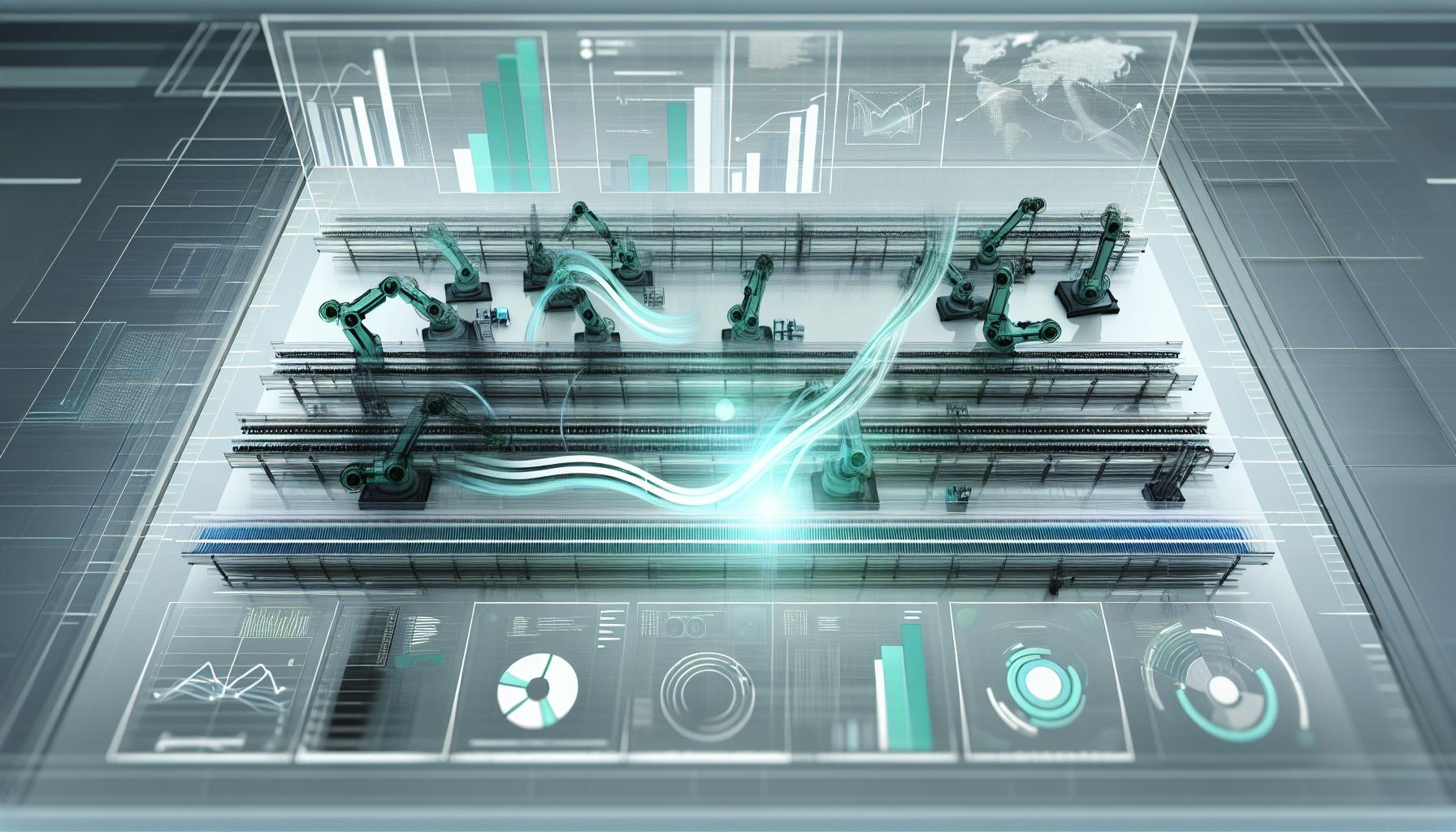Construction project managers would agree that manually tracking projects is tedious and error-prone.
Leveraging Python's vast capabilities for automation and data analysis can help build an efficient project tracking system that provides real-time insights.
This article will walk through the step-by-step process of implementing a Python-based tracking system - from setting up the environment to developing interactive dashboards - to seamlessly manage construction projects.
Introduction to Python in Construction Project Management
Python is an incredibly versatile programming language that can be used for a wide range of applications, including automating and streamlining construction project management workflows. Implementing a Python-based project tracking system offers numerous benefits for construction teams looking to improve efficiency, organization, and insight into their projects.
Understanding the Role of Python Project Management Tools in Construction
Construction projects generate massive amounts of data across areas like schedules, costs, change orders, punch lists, RFIs, submittals, and more. Manually tracking and making sense of all this information is enormously challenging. Python automation enables you to programmatically ingest, process, analyze, and visualize this data to gain valuable insights.
For example, Python scripts can scrape data from various construction software platforms and create custom reports, charts, and dashboards tailored to your needs. This improves visibility into project performance and aids data-driven decision making.
Python also facilitates creating custom web and mobile applications for construction teams to simplify project information access and updates from the field. The rapid development capabilities of Python are ideal for building custom construction management tools aligned with specific business needs.
Advantages of Python Automation Projects in Construction
Some major benefits of using Python for construction project management include:
- Rapid development of custom systems and tools
- Powerful data analysis, reporting, and visualization capabilities
- Scalability through integration with cloud platforms
- Flexibility to adapt to changing needs
- Ability to automate manual processes to improve efficiency
- Cost savings from avoiding expensive vendor solutions
- Control and customization aligned with internal requirements
With some planning and Python coding skills, construction teams can transform project management workflows to be more streamlined, insightful, and cost-effective. The versatility of Python makes it an extremely valuable skillset for forward-thinking construction organizations.
How is Python used in construction management?
Python can help construction managers in several ways:
-
Data analysis: Python has powerful data analysis libraries like Pandas that can process large datasets from construction projects. Managers can analyze factors like project budgets, timelines, materials used etc. to identify inefficiencies and optimize operations.
-
Project scheduling: Python has libraries like PMPy that can be used to automate scheduling tasks like Gantt charts. This saves time and improves accuracy over manual scheduling.
-
Machine learning: With Python libraries like Scikit-Learn, construction firms can train ML models on past project data to predict risks, estimate project durations, streamline purchasing etc. This leads to better planning.
-
Custom tools: Python can be used to build customized web dashboards, mobile apps, estimating tools and other software. These automate manual processes and provide real-time project insight.
-
Visualization: Python visualization libraries like Matplotlib allow managers to create detailed graphs, charts and CAD diagrams to better understand project data and communicate insights.
In essence, Python enables data-driven decision making in construction. It empowers managers to leverage project data more effectively for operational efficiency, risk mitigation and data-backed planning. Integrating Python can lead to shorter timelines, reduced costs and better visibility across construction projects.
How do you implement a Python project?
Implementing a Python project requires careful planning and execution across several key steps:
Step 1: Define project goals and requirements
First, clearly define the purpose and scope of your Python project. Determine the key functionalities, features, and outcomes you want to achieve. Outline any specific requirements, constraints, or dependencies that could impact development. Having clear goals and requirements from the start helps guide your technical approach.
Step 2: Choose appropriate Python tools and libraries
Next, select Python tools and libraries that align with your project goals. For example, NumPy for scientific computing, Django for web apps, TensorFlow for machine learning, etc. Determine what Python version to use, if you'll need virtual environments, what IDEs or notebooks suit your workflow, and any other infrastructure decisions.
Step 3: Architect and design the software
Before coding, architect and design your software components, connections between components, and infrastructure needs like databases and APIs. Use diagrams and documentation to map it out. Design with scalability and maintainability in mind.
Step 4: Write the Python code
With your goals, tools, and design in place, start coding your application in Python. Follow style guidelines like PEP 8 for clear, idiomatic code. Implement functionality incrementally and test often. Use version control like Git to manage code.
Step 5: Test and refine
Thoroughly test your Python program for bugs, edge cases, and reliability issues. Refactor and improve the code as needed. Consider performance profiling if speed is critical. Confirm the software meets all initial requirements.
Step 6: Deploy and maintain
Once tested, deploy your Python project to servers or cloud platforms so intended users can access it. Monitor usage to catch new issues. Manage ongoing patches, updates, and feature additions through further controlled development cycles.
Following these key steps helps set any Python project up for success from inception through active maintenance. Adjust specific activities based on project size, team dynamics, and application domain.
Can Python be used for project management?
Python is commonly used for project management in software development environments. Here are some of the key ways Python can support project management:
Build Control and Automation
Tools like SCons provide build control, allowing you to automatically compile code and run tests. This makes managing large, complex projects more efficient. Python also enables creating custom scripts to automate repetitive development and testing tasks.
Continuous Integration
Buildbot, Apache Gump, and other Python tools enable setting up continuous integration pipelines. These automatically run builds, tests, and validations whenever code changes to ensure quality. This facilitates agile development with frequent code check-ins.
Bug/Issue Tracking
Python web frameworks like Django empower building custom bug/issue tracking apps. There are also dedicated Python-based tools like Roundup and Trac for defect and task management. These improve coordination between teams and stakeholders.
Project Planning and Monitoring
Python is great for building customized web dashboards and internal tools to plan sprints, track progress, monitor KPIs, and generate reports. This provides transparency for better decision making.
So in summary, Python excels at automating workflows, enabling continuous processes, building custom apps/tools, and data analysis for improved project control and coordination. Its flexibility makes it well-suited for project management activities.
How to do automation using Python?
Python is a very versatile programming language that can be used to automate a wide variety of tasks. Here are the key steps to take when automating something with Python:
Identify the Task
Before writing any code, clearly define what you want the program to accomplish. Break down the larger task into smaller, discrete steps that the program needs to complete to achieve the overall goal. Understanding the problem is essential before trying to code a solution.
Divide into Smaller Steps
Once you know the end goal, break it down into a logical sequence of smaller tasks. Outline the exact steps the program should execute, in order. Thinking through the incremental sub-tasks makes coding much more manageable.
Research Python Libraries
There are many excellent Python libraries and modules for automation like Selenium, Beautiful Soup, Pandas, NumPy, etc. Research if existing libraries can handle some sub-tasks so you don't have to write everything from scratch.
Write the Code
With the steps defined, start coding the automation in Python. Tackle one step at a time, getting each to work properly before moving on. Utilize functions, loops, variables, and other Python features to complete each sub-task.
Test the Code
Vigorously test the automation script with different inputs to identify any bugs. Check edge cases and validate expected output is achieved for all tests. Refine the code to make it more robust and reliable.
Update and Expand
Review the working automation script for any improvements that can be made in terms of efficiency, readability, or capability. Over time new features can be added to expand scope and utility. The power of Python lets automations scale up from simple to complex.
By systematically following these steps Python can automate everything from mundane office work to complex data pipelines. The key is breaking automation goals down into sub-tasks, researching Python tools available, and incrementally building robust scripts tested to handle desired use cases. Python's versatility, efficiency and ease of use makes it a prime choice for task automation.
sbb-itb-ceaa4ed
Designing a Project Tracking System with Python
To design an effective project tracking system in Python, the key components needed include:
Choosing the Right Python Project Management Library
When storing project data in Python, using a database like SQLite or MongoDB is recommended for flexibility and scalability. SQLite integrates easily with Python and enables basic relational data storage for things like tasks, timelines, resources, etc. MongoDB offers more flexibility for unstructured data. ORM libraries like SQLAlchemy can simplify database interactions.
For the project management logic, libraries like PMPy provide classes for modeling projects, scheduling tasks with dependencies, assigning resources, and analyzing critical paths. Using an established PM library accelerates development.
Developing Python Data Analysis Modules for Construction
Python's extensive data science stack enables building advanced analytics for construction PM activities like:
- Predictive scheduling with ML models to estimate task durations
- Budget forecasting tools using time series analysis
- Risk assessment for change orders based on past project datasets
Libraries like Pandas, NumPy and Matplotlib can help process, analyze and visualize project data to extract key insights.
Creating Web Applications for Construction PM with Python
For the front-end, Python frameworks like Django and Flask enable quickly building web apps. These can provide features like:
- Dashboards to track project health KPIs
- Interactive GANTT charts for scheduling
- Collaborative platforms for teams
Integrating JavaScript frameworks like Vue can also enhance dynamic data visualizations.
Overall, Python provides a scalable platform for developing automated and intelligent project tracking systems, with many libraries to accelerate construction PM activities.
Python Project Implementation: Step-by-Step Tutorial
Setting Up Your Python Development Environment
Choosing the right Python IDE can streamline your software development workflow. Popular options like PyCharm and Jupyter Notebook offer features like debugging, version control integration, code completion, and more.
When setting up your environment:
- Install the latest version of Python and required packages like NumPy, Pandas, etc. Using a virtual environment is recommended.
- Select an IDE that fits your needs. PyCharm has robust functionality for large projects. Jupyter Notebook is great for data exploration.
- Configure the IDE to your preferences. Set themes, install plugins, connect version control, etc.
- Test basic Python functionality like importing packages before starting development.
Following Python best practices from the start will set your project up for success.
Database Configuration and Management with PDM
To store construction project data, a database like PostgreSQL or MongoDB will be required. The Python library PDM makes database management simple.
To set up a database:
- Install and configure PostgreSQL/MongoDB on your development machine or cloud provider.
- Import PDM and connect to the database instance.
- Create schemas, tables/collections, users, etc as needed for your project data.
- Write scripts to easily import and export data in CSV/JSON format.
- Use PDM APIs for CRUD operations from Python code for development and testing.
Properly structuring your database will optimize query performance as your project scales.
Integrating Python Libraries for Data Science in Construction
Python has extensive libraries for analyzing construction data sets.
For data imports, manipulation and visualization:
- NumPy provides multidimensional array objects to store data.
- Pandas builds data frames on top of NumPy, offering data cleaning and analysis functions.
- Matplotlib can plot Pandas data visualizations.
For statistical modeling and machine learning:
- StatsModels has regression, ANOVA, and time series analysis capabilities.
- Scikit-Learn implements classification, clustering, regression algorithms for robust modeling.
Take time to understand your data, then apply the right mix of Python data science tools to extract meaningful insights.
Building Interactive Dashboards and Reports
Presenting analytical insights to teams via dashboards, charts, custom reports and more can be invaluable for construction project management. Python offers versatile libraries and frameworks for building interactive visualizations and automating reporting.
Leveraging Python Libraries for Data Visualization
Python has an extensive ecosystem of open-source libraries for creating meaningful data visualizations. Popular options like Matplotlib, Plotly, Seaborn, and Bokeh provide the building blocks for customizable charts and graphs.
When developing dashboards for construction projects, bar charts can track task progress over time. Scatter plots visualize the relationship between different metrics like budget versus actual costs. Pie charts break down spending by category. Map plots locate issues geographically.
These libraries enable extensive customization of chart types, styles, colors, labels, legends, and more for relevant visuals. Interactive features like zooming and tooltips provide further insights.
Automating Report Generation with Python
Manually compiling reports can be time-consuming. Python automation projects allow programmatically generating custom reports from the latest data.
For example, a Python script can connect to a construction project management database, run SQL queries to extract key progress and financial metrics, populate templates with formatted tables/charts, and compile into a PDF report for distribution.
This can be scheduled to run daily, weekly or monthly, ensuring teams get regular automated updates. Code examples are available for reference online.
Designing GUI for Construction PM Dashboards
While Python visualization libraries generate charts, leveraging Python's GUI frameworks like Tkinter, PyQt, Django, Streamlit, etc. creates user-friendly interfaces for interacting with the data.
Dashboards can have overview pages showing key project KPIs, with drill-down capability to sub-pages on tasks, issues, financials, resources, etc. Interactive filters, search bars, tabs, menu options facilitate navigation.
For construction teams, this enables real-time insights into project status without manual effort. Alerts and notifications can also be incorporated. With thoughtful UX design, data-driven decision making is streamlined.
In summary, Python provides versatile libraries for impactful data visualizations, automation capabilities for efficient reporting, and GUI frameworks for intuitive dashboards - all invaluable for construction project management.
Extending Functionality with Cloud APIs and Python Libraries
Expanding system connectivity via REST APIs, ETL processes, and third-party integrations can enhance the capabilities of a Python-based construction project tracking system.
Integrating Cloud APIs for Enhanced Data Access
Leveraging cloud APIs allows integrating external data sources into the project tracking system, providing more comprehensive insights. Some ways to utilize cloud APIs include:
-
Connect to weather APIs to track real-time conditions at construction sites. This data can help optimize scheduling and planning.
-
Integrate with mapping APIs like Google Maps to visualize project sites and asset locations. This improves logistics coordination.
-
Sync with accounting software APIs to consolidate financial reporting. Automating this eliminates manual errors.
-
Access building information modeling (BIM) data via BIM APIs. This enriches project visibility.
When selecting a cloud API, prioritize ones with Python SDKs for simplified integration. Review documentation thoroughly to ensure the API meets project tracking needs.
Developing ETL Pipelines with Python for Construction Data
Python is well-suited for developing ETL (extract, transform, load) pipelines that wrangle construction data into usable formats. Key steps include:
-
Extract data from multiple sources like spreadsheets, databases, APIs, and file formats. Leverage Python libraries like Pandas for flexibility.
-
Transform the data by cleaning, standardizing formats, merging sources, and calculating metrics. Manipulate data with Python efficiency.
-
Load the refined data into the project tracking system. Insert it directly into the Python backend for optimization.
Schedule and automate ETL pipelines with Python scripting. Continuously feed the tracking system refined data for analytics.
Utilizing Python Packages for Third-Party Integrations
Python has a vast ecosystem of third-party packages via repositories like PyPI to enable custom integrations. Steps include:
-
Browse PyPI to explore relevant packages, read documentation to evaluate capabilities.
-
Use tools like pip or Twine to install and manage dependencies.
-
Import and implement packages directly in Python tracking system code.
-
Contribute own packages to PyPI for others to integrate.
Custom integrations improve extensibility. Strictly manage versions and dependencies for stability.
Conclusion: Embracing Python for Effective Project Management in Construction
Recapitulating the Python Project Tracking System for Construction
Python provides a flexible and powerful platform for developing customized project management systems tailored to the construction industry's unique needs. Key benefits of using Python include:
-
Integration with popular cloud APIs and web frameworks enables real-time data syncing across devices and teams. This allows for efficient information sharing and collaboration.
-
Python's extensive libraries like Pandas, NumPy, and Matplotlib enable effective data analysis, visualization, and reporting - all critical for data-driven decision making in construction projects.
-
Python can connect to SQL and NoSQL databases out-of-the-box, making it easy to store and retrieve project information. MongoDB and PostgreSQL are popular database choices.
-
Python code can be packaged into executables, making it simple to distribute the PM system to teams without needing to install Python locally.
Overall, Python provides the flexibility to build custom systems with the exact features construction teams need, while avoiding bloated generic software. With the right architecture and implementation, Python-based PM software can provide immense value.
Future Prospects and Continuing Python Education
With Python's rising popularity for data analysis and automation, pursuing Python skills can be highly beneficial for construction professionals. Some recommendations:
-
Take Python certification courses focused on data analysis/science to level up technical skills. Programs like IBM Data Science Professional Certificate can be a good fit.
-
Join Python developer communities like Python Discord or Python Reddit to exchange ideas and keep up with latest trends.
-
Follow Python newsletters like PyCoder's Weekly for regular updates.
-
Contribute to open-source Python projects related to construction/civil engineering on GitHub. This allows hands-on learning while giving back.
Staying up-to-date with Python best practices ensures construction teams can build effective systems for years to come. The language has firmly established itself as an invaluable asset for data-driven decision making.