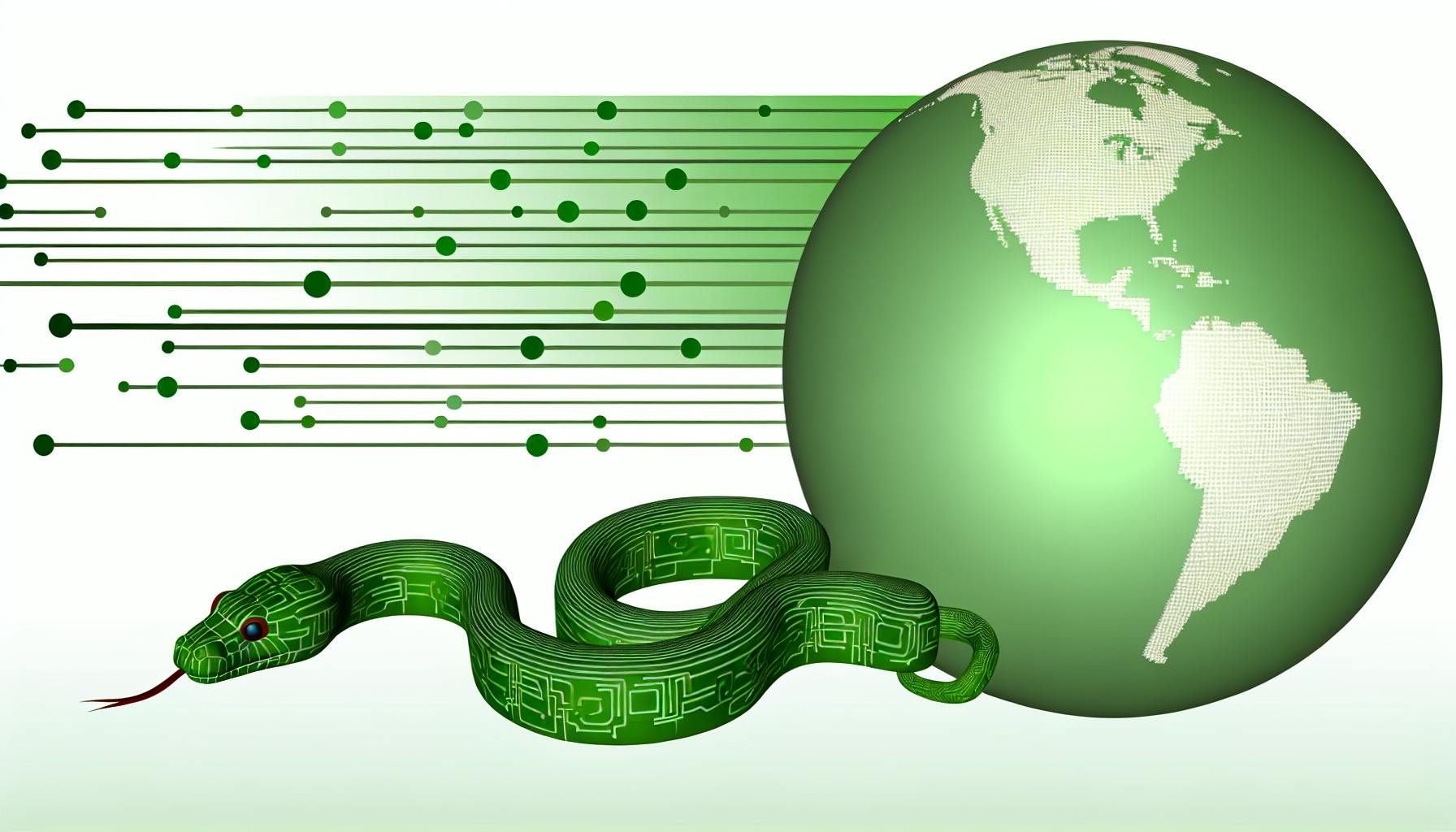Deploying Python applications in the cloud can be tricky for developers without experience.
This guide will walk through the key steps for seamlessly deploying Python apps on popular cloud platforms.
You'll learn the advantages of cloud deployment, how to prepare Python code for deployment, and step-by-step instructions for deploying to Google Cloud, AWS Elastic Beanstalk, AWS Lambda, and more using real-world examples. By the end, you'll have the knowledge to confidently deploy Python apps in the cloud.
Introduction to Deploying Python Applications on Cloud Platforms
Deploying Python applications on cloud platforms offers several key benefits compared to traditional on-premises hosting. The cloud provides easy scalability, high reliability, and potential cost savings. This guide will focus specifically on deployment options using Google Cloud and AWS. By the end, you'll understand the step-by-step process for deploying a Python app to fully leverage these cloud platforms.
Understanding the Advantages of Cloud Deployment
- Scalability: Cloud platforms allow you to scale compute and storage up or down on demand. This makes it easy to manage fluctuating traffic and usage spikes.
- Reliability: Cloud providers have extensive redundancy and auto-recovery measures in place for high availability. You don't have to worry about server failures or hardware issues.
- Cost Savings: You only pay for the resources you use with cloud computing. This on-demand model is often cheaper than maintaining your own servers.
Selecting a Cloud Platform for Deployment
This guide focuses specifically on deployment options using Google Cloud Platform (GCP) and Amazon Web Services (AWS). These two providers offer fully-managed platforms optimized for Python with automatic scaling capabilities.
Learning Objectives for Python Cloud Deployment
By the end, you'll understand:
- How to containerize a Python application for deployment
- Using Cloud Build to produce a container image
- Pushing the image to a container registry like Artifact Registry or Elastic Container Registry (ECR)
- Deploying the containerized application to Cloud Run or Elastic Beanstalk
- Configuring the cloud platform for automatic scaling
- Setting up a CI/CD pipeline for continuous delivery
With these key concepts, you'll be prepared to deploy your Python apps on Google Cloud or AWS.
How do I deploy a Python project to the cloud?
Deploying Python applications to cloud platforms like Google Cloud provides several benefits, including scalability, reliability, and reduced infrastructure costs. Here are the key steps to deploy a Python project to Google Cloud:
Set up a Google Cloud project
First, you'll need to set up a Google Cloud project if you don't already have one. This will allow you to use services like Cloud Run, Cloud Build, and Artifact Registry to build and deploy your Python application. When setting up the project, enable billing to cover any infrastructure usage costs.
Containerize the Python application
Next, package your Python code and dependencies into a Docker container image. This encapsulates the application into a standardized unit for deployment. Define a Dockerfile to specify the Python runtime and application code contents. Then use Cloud Build or a local Docker CLI to build the container image and push it to Artifact Registry, Google Cloud's container registry service.
Configure the deployment
Create a configuration file like app.yaml that specifies the Python runtime version and declares any necessary environment variables, entry points, or other metadata for running the application. This will configure the cloud deployment.
Deploy to Cloud Run
With the container image built and configuration defined, you can now deploy the Python application to Cloud Run. Cloud Run provides a serverless platform to run stateless containers. Use the gcloud CLI or Cloud Console to deploy the application, pointing it to the container image location and including the config. Monitor logs and metrics to validate the deployment.
Split traffic across versions
Cloud Run supports traffic splitting to test new versions before fully swapping old versions. Configure the percentage of traffic to direct to each version.
Following these steps will get your Python application running on Google Cloud! Let me know if you have any other questions.
How can I run my Python code on cloud?
To run Python code on the cloud, there are a few key steps to follow:
Sign up for a cloud platform
The first step is to sign up for a cloud platform like Google Cloud, AWS, or Microsoft Azure. These provide servers to host your Python application. When signing up, enable billing and set up a project.
Prepare your Python code
Make sure your Python code is ready to run in a production environment. Structure it into modules, add configuration files like requirements.txt, and test it thoroughly.
Create a container image
Package your Python code and dependencies into a Docker container image. This bundles everything your app needs to run isolated in the cloud. Build and push the image to your platform's container registry.
Deploy the container
Finally, deploy your containerized Python app to a managed service like Cloud Run, App Engine, Lambda, etc. This spins up instances running your code.
Following these key steps allows you to get Python apps deployed on scalable, reliable cloud infrastructure. The services provide HTTPS load balancing, autoscaling, monitoring, and more.
How do I deploy an application to the cloud?
Deploying applications to the cloud can provide scalability, reliability, and efficiency benefits. Here are the key steps to deploy a Python application to a cloud platform:
Set Up a Cloud Project
First, you'll need to set up a cloud project in a platform like Google Cloud or AWS. This manages permissions, billing, and resources for your cloud deployment.
- Sign up for a cloud account if you don't already have one
- Create a new project
- Enable necessary APIs like Cloud Run, Cloud Build, and Artifact Registry
- Set up billing to cover usage costs
Containerize Your Application
Next, package your Python code and dependencies into a Docker container image. This bundles everything your app needs to run in an isolated, portable environment.
- Write a Dockerfile declaring dependencies
- Build the Docker image
- Push the image to a container registry like Google's Artifact Registry
Deploy the Container
With the container image built, you can now deploy it to a managed cloud service:
- Use Cloud Run to deploy containerized apps without managing servers
- Set the PORT environment variable
- Grant Cloud Run permissions to access the image
- Deploy the service, specifying the container image
Migrate to Latest Python
Over time, migrate your application to leverage the latest Python versions for security, performance, and feature improvements.
Following these steps allows you to deploy Python apps to scalable, auto-managed cloud platforms. Taking advantage of cloud services like Cloud Run frees you from server administration.
How do you deploy a Python program?
Deploying a Python program requires a few key steps:
- Install Python and dependencies - Make sure you have the latest version of Python and any required libraries or frameworks installed on the system where you plan to deploy the application. Use
pipto install dependencies. - Package the code - Bundle up your Python code, configurations, and any necessary files into an organized directory structure or package format like a
.zipfile. This makes deployment easier. - Choose a hosting platform - Popular options to deploy Python web apps include Heroku, PythonAnywhere, AWS Elastic Beanstalk, Azure App Service, and Google App Engine. For command line tools, you can use a VM or container platform.
- Configure the platform - Follow platform-specific instructions to connect your account, set up hosting environments, adjust settings, and prepare infrastructure to host your Python application.
- Deploy the package - Use the platform's tools or CLI, Git, FTP, or a management console to upload your Python program files to the live hosting servers.
- Test and troubleshoot - Check for errors, confirm the app is running as expected, monitor system resources, logs and metrics, and troubleshoot issues.
Key things to consider when deploying a Python application include app architecture, dependencies, web server integration, scaling needs, and platform features like databases and task queues. Using a platform's built-in services can simplify deployment.
sbb-itb-ceaa4ed
Getting Your Python Application Cloud-Ready
Deploying Python applications on cloud platforms requires some key considerations to ensure your code is scalable, configurable, and cloud-native. This section covers best practices to make your Python application cloud-ready.
Designing for Scalability with Python
When designing Python applications for the cloud, it's important to structure your code in a modular way that separates concerns. Here are some tips:
- Break up application logic into small, single-purpose modules and functions. This makes your app easier to understand and scale.
- Separate application code from configuration using
.yamlfiles or environment variables. This allows the same codebase to be deployed to multiple environments. - Make sure modules and functions have well-defined inputs and outputs rather than relying on shared state. This makes scaling easier.
- Use cloud services like datastores and queues rather than local file storage or sockets. This facilitates horizontal scaling.
Overall, keeping your Python codebase small, modular, and decoupled makes scaling out easier.
Managing Configuration with YAML Files
Store configuration like credentials, endpoints, and settings in .yaml files or environment variables rather than directly in code.
For example, your app.yaml file may look like:
runtime: python38
env_variables:
DB_HOST: 10.20.10.2
DB_PASSWORD: my_db_password
You would then access these in your Python code like:
import os
db_host = os.environ["DB_HOST"]
db_password = os.environ["DB_PASSWORD"]
This separation of configuration from code is crucial for cloud deployments. It allows the same codebase to be deployed to multiple environments like staging vs production by just changing the config.
Handling Dependencies in Cloud Deployments
Use virtual environments and dependency management with requirements.txt files to explicitly declare app dependencies. For example:
flask==1.1.2
psycopg2-binary==2.8.6
This allows the cloud platform to install dependencies in a reproducible way for each deployment.
Also make sure to:
- Freeze dependency versions to avoid unexpected breakages from upstream changes.
- Use abstraction layers like SQLAlchemy to support multiple database backends.
- Consider Docker containers if complex system-level dependencies are needed.
Careful dependency management is key for smooth cloud deployments across multiple servers.
Deploying Python Applications to Google Cloud
Google Cloud offers several options for deploying Python applications, including App Engine, Cloud Functions, and Cloud Run. The best platform depends on your application's needs.
Utilizing App Engine for Python Deployments
App Engine is a fully-managed serverless platform that automatically scales web applications. The standard environment supports Python 2.7 and 3.7+ applications on a Linux server. App Engine is a good fit if you need:
- Automatic scaling for web applications
- Native Python 2.7 or 3.7+ runtimes
- Access to services like Datastore or Memcache
- Simple deployment using app.yaml configuration
Step-by-Step Deployment to App Engine
Deploying a Python app to App Engine involves:
- Creating a Google Cloud project
- Installing the gcloud CLI tool
- Writing app code (such as main.py)
- Creating an app.yaml file to configure the App Engine app
- Deploying the app with
gcloud app deploy
The app.yaml handles routing, scaling configuration, and specifying the Python runtime.
Understanding Cloud Functions for Python
Cloud Functions provide a serverless platform to run Python code in response to events like HTTP requests. Use cases include:
- Running background processes in response to file uploads or database changes
- Integrating services through event-driven architectures
- Implementing simple APIs, webhooks, or cron jobs
Benefits include no servers to manage and sub-second scalability.
Deploying Python Code to Cloud Functions
To deploy Python code to Cloud Functions:
- Write a Python function that handles the event
- Add a requirements.txt with dependencies
- Deploy with
gcloud functions deploy
The function can load libraries from requirements.txt on each invocation.
Developing Cloud Run Services with Python
Cloud Run provides a serverless platform to run stateless containers. Benefits:
- Scale containers from zero to thousands of requests per second
- Abstract away infrastructure management
- Support any Python web framework via Docker containers
- Integrate with services like Pub/Sub and Cloud SQL
Use cases include data processing, machine learning APIs, and web applications.
Containerizing and Deploying Python Apps on Cloud Run
Steps to deploy a Python app on Cloud Run:
- Containerize app code and dependencies into a Docker image
- Push image to Container Registry
- Deploy container to Cloud Run with traffic routing and autoscaling
Cloud Build can automate building containers from GitHub. Overall, Cloud Run simplifies deploying Python apps as scalable, containerized services.
Deploying Python Applications to AWS
AWS provides several options for deploying Python applications, including Elastic Beanstalk, Lambda, and ECS. Each service has its own strengths and use cases.
Overview of AWS Elastic Beanstalk for Python
Elastic Beanstalk provides an easy way to deploy Python web applications without worrying about the underlying infrastructure. It handles provisioning EC2 instances, load balancing, auto-scaling, and application health monitoring.
Key features:
- Managed platform for Python apps
- Quick setup and deployment
- Auto-scaling and load balancing
- Multiple environment support (dev, test, prod)
- Easy monitoring and logging
Elastic Beanstalk works well for traditional web apps and sites built with frameworks like Django and Flask.
Deploying Python Apps on AWS Elastic Beanstalk
Deploying a Python app on Elastic Beanstalk involves:
- Packaging the application code and dependencies
- Creating an Elastic Beanstalk application
- Uploading the application code
- Configuring instances, auto-scaling, etc.
- Deploying application versions
Elastic Beanstalk handles underlying infrastructure provisioning automatically. Developers just need to manage application code, dependencies, and some configuration.
Leveraging AWS Lambda for Python Functions
AWS Lambda provides a serverless compute service that runs Python code in response to events like HTTP requests. Key benefits:
- No server management
- Auto-scaling
- Pay per request pricing
- Integrates with other AWS services
- Scheduled and event-driven tasks
Lambda is ideal for Python microservices, automated tasks, and "glue code" to connect services.
Python Deployment on AWS Lambda
Steps for deploying Python code on Lambda:
- Package code and dependencies
- Create a Lambda function
- Configure triggers, VPC access, permissions
- Upload deployment package
- Test and troubleshoot
Lambda handles running the Python runtime securely and at scale. Configuring event sources and integrations is key.
Running Docker Containers on AWS ECS
Elastic Container Service (ECS) provides a managed container orchestration service powered by Docker. Key features:
- Docker container hosting
- Cluster management
- Task scheduling and placement
- Integrates with other AWS tools
ECS is useful for packaging and deploying microservices, data pipelines, and other complex Python apps using Docker.
Deploying Dockerized Python Apps on AWS ECS
Deploying containerized Python apps on ECS involves:
- Dockerizing app and configuring Dockerfile
- Building images and uploading to ECR
- Creating ECS cluster and task definitions
- Configuring networking, volumes, and permissions
- Running/scaling containers across cluster
ECS handles underlying cluster infrastructure and scheduling containers based on task definitions.
In summary, AWS provides multiple services like Elastic Beanstalk, Lambda, and ECS to deploy different types of Python applications. The choice depends on specific use cases and architecture requirements.
Comparing Cloud Platforms and Deployment Best Practices
Cloud Platform Comparison for Python Deployment
When choosing a cloud platform for deploying Python applications, key factors to consider include:
- Use cases: If building a basic web application, App Engine provides a fully-managed platform. For more complex workloads, Cloud Run offers serverless containers while Compute Engine gives maximum flexibility.
- Ease of deployment: App Engine has the simplest deployments from source control or the CLI. Cloud Run abstracts away infrastructure but still requires building containers. Compute Engine handles infrastructure but involves more hands-on management.
- Scalability: App Engine and Cloud Run auto-scale while Compute Engine allows manual scaling clusters. Cloud Run and App Engine scale to zero which saves costs.
- Availability: Spreading workloads across regions provides high availability. App Engine applications can be served from multiple regions.
- Costs: Serverless platforms like Cloud Run and App Engine scale costs with usage and have no idle capacity charges. Compute Engine allows right-sizing persistent capacity to balance performance and costs.
Best Practices in Cloud Architecture for Python
When architecting Python cloud deployments, best practices include:
- Plan for horizontal scaling by avoiding sticky sessions and stateful designs. Use managed databases like Cloud SQL or Datastore for storage.
- Spread across regions for high availability, provisioning multi-region App Engine instances or Cloud Run services.
- For Compute Engine, use instance groups and load balancing for scalability and fault tolerance.
- Follow 12-factor app principles like configuration via the environment and backing services over direct connections.
- Separate workloads by traffic type - user requests, background tasks, etc across App Engine services or Cloud Run stages.
- Use managed services like Cloud SQL, Pub/Sub, and Cloud Storage over self-managed databases, message brokers, object stores etc.
Implementing Testing and CI/CD Pipelines
To deploy Python apps with velocity and confidence:
- Implement unit and integration tests in Python or frameworks like PyTest to validate functionality.
- For App Engine and Cloud Run, create staging deployments to test changes in a production-like environment before promoting to production.
- Build CI/CD pipelines with Cloud Build to automate deployments from source control to managed platforms. Add testing, linting and security scanning stages.
- Use Cloud Build or external tools to run load and integration tests at scale against production-like environments before final release.
- Leverage canary deployments to divert a portion of traffic to new versions to test changes incrementally before full rollout.
- Monitor apps post-deployment with tools like Cloud Logging, Debugger and Profiler to ensure stability and performance. Roll back problematic versions quickly.
Conclusion: Key Takeaways on Cloud Deployment of Python Applications
Recap of Python Deployment Strategies
Deploying Python applications to the cloud offers scalability, reliability, and efficiency. This article covered the main deployment options on Google Cloud:
- Cloud Run for containerized apps
- App Engine standard environment for WSGI-compatible frameworks
- Cloud Functions for event-driven functions
Best practices include using the latest supported Python version, defining the app configuration in files like app.yaml, and granting required permissions through Cloud Build, Artifact Registry, etc. Testing locally and splitting traffic helps smooth migration.
Overall, Google Cloud provides flexible options to deploy Python apps, backed by automated infrastructure.
Further Learning and Deployment Resources
To continue learning, refer to these resources:
- Google Cloud documentation on deploying Python apps
- Hands-on labs for App Engine and Cloud Run
- Optimizing Python apps guide from Google Cloud
- Community forums like Stack Overflow
With core concepts covered, start testing deployment options using Google Cloud's free trial. Refer back to key takeaways during your deployment journey.