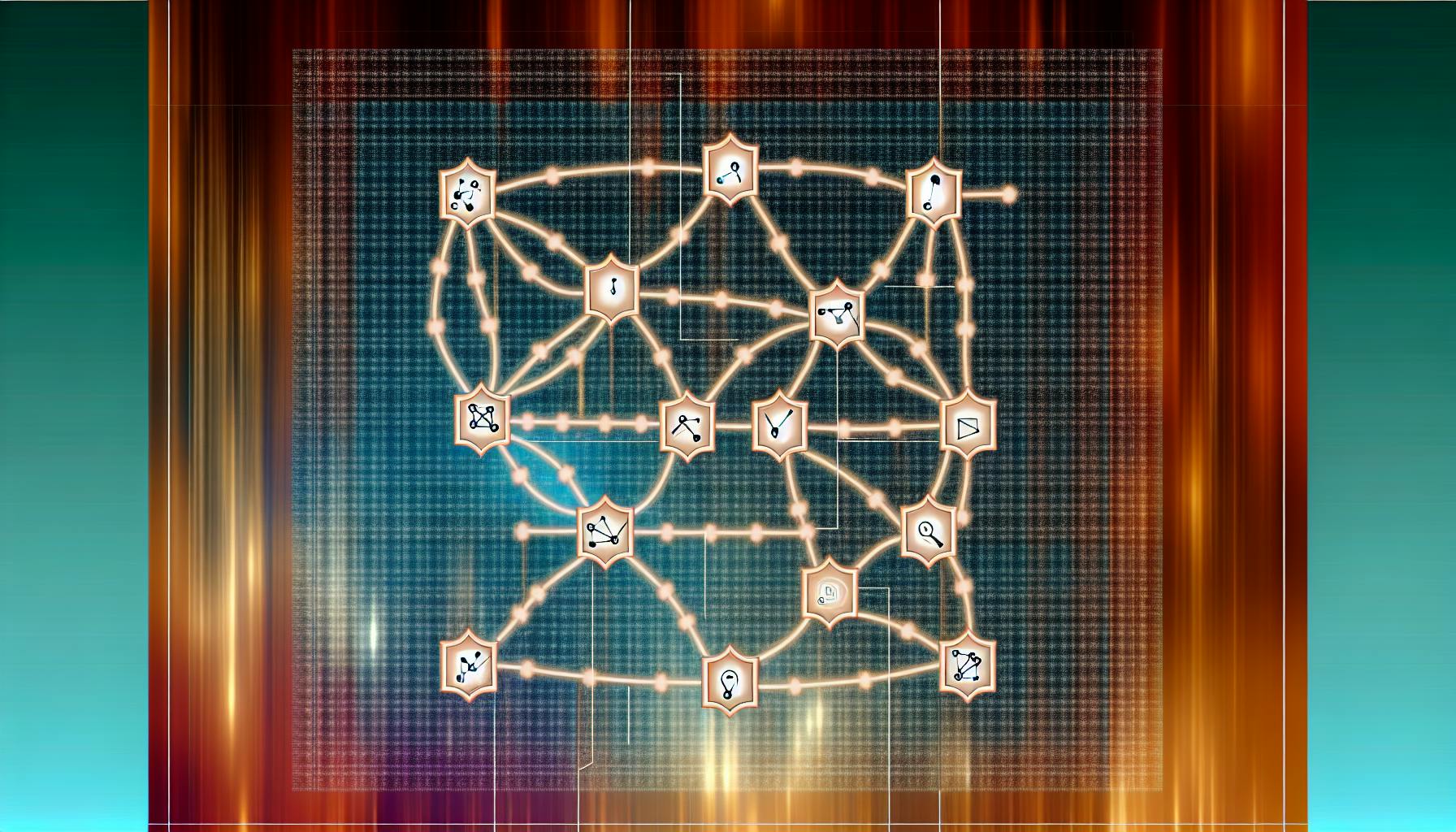Developing voice assistants with Python is an increasingly popular endeavor, though many struggle with where to start.
This comprehensive guide promises to clearly outline the key steps, libraries, and code to build your own voice assistant from scratch with Python.
You'll learn how to set up the environment, implement speech recognition and natural language processing, develop responses with text-to-speech, and even integrate advanced features like external APIs, multilingual support, and deployment options.
Introduction to Voice Assistants and Python
Voice assistants are software programs that can understand human speech and respond through synthesized voices. They utilize natural language processing (NLP), speech recognition, and speech synthesis to have conversations with users and complete tasks like setting alarms, answering questions, playing music, etc.
Python is one of the most popular programming languages used for developing voice assistants due to its extensive libraries for machine learning and NLP. Some key advantages of using Python include:
The Rise of Voice Assistants
- Voice assistants have rapidly evolved from simple voice commands to complex AI chatbots over the last decade.
- In 2011, Apple's Siri introduced the concept of a smart personal assistant that could schedule meetings, answer questions, etc.
- Amazon Alexa and Google Assistant made voice assistants mainstream with smart speakers and integration into various devices.
- Today, voice assistants use sophisticated NLP to understand context and have increasingly human-like conversations.
Why Python for Voice Assistants
- Python has robust libraries like NLTK, spaCy, TensorFlow, PyTorch for NLP and machine learning.
- It enables rapid prototyping and development of complex deep learning models.
- Python code can be easily packaged into software libraries and microservices.
- It allows seamless integration with various data sources and APIs.
Overview of Voice Assistant Technologies
Some key technologies used in voice assistants include:
- Speech Recognition: Converts human speech to text, using machine learning models.
- Natural Language Processing: Understands text meaning and user intent through semantic analysis.
- Text to Speech: Synthesizes human-like speech from text using deep learning.
- Google Speech API: Enables speech recognition and synthesis in applications.
Applications and Impact of Voice Assistants
- Voice assistants are being integrated into smart devices, cars, call centers, etc.
- They are assisting people with disabilities and enabling hands-free control.
- As the underlying AI improves, they could become an integral part of human-computer interaction.
How do I make a voice assistant in Python?
To create a voice assistant in Python, you need to install and import some key libraries that enable speech recognition, text-to-speech conversion, and integration with APIs for additional functionality.
Speech Recognition
The SpeechRecognition library allows Python to access audio from your microphone, transcribe the audio to text, and process voice commands. Install it with:
pip install SpeechRecognition
And import:
import speech_recognition as sr
You can now use sr.Recognizer() and sr.Microphone() to capture audio and convert it to text with recognize_google() or other speech recognition services.
Text-to-Speech
The pyttsx3 library enables text-to-speech conversion in Python. Install with:
pip install pyttsx3
And import:
import pyttsx3
You can now convert text responses from your assistant into audible speech using pyttsx3.init() and say() methods.
Integrate APIs
Enhance your assistant's capabilities by connecting it to external APIs for weather, news, translations, calculations, and more using the Requests library.
Bringing these key components together allows you to create a fully-featured voice assistant in Python that can understand voice commands and deliver intelligent responses.
How do I make my own AI voice assistant?
Making your own AI voice assistant from scratch can seem daunting, but breaking it down into steps makes it more approachable. Here is an overview of the key steps:
Define the Purpose
First, clearly define what you want your assistant to do. Will it tell jokes, give weather/news updates, control smart home devices, or something else? Defining a focused purpose will guide technology decisions.
Choose the Technology Stack
Next, select the programming language and libraries to build with. Python is a popular choice, with speech recognition packages like SpeechRecognition, text-to-speech with gTTS, and NLU capabilities through Rasa or HuggingFace.
Collect and Prepare Data
If leveraging machine learning, you'll need a dataset. Sources like Kaggle have many, or you can record your own labeled audio clips. Expect to invest substantial time in data cleaning and preprocessing.
Train the Model
With data ready, it's time to train. Speech and intent recognition models require deep neural networks. Training is computationally intensive, so leverage GPUs to accelerate if possible.
Design the User Interface
Craft an intuitive interface for users to interact with. Options include voice-only, chatbots, mobile apps, or combining approaches. Prioritize simplicity.
Implement Voice Recognition
Allow your assistant to understand natural speech. Python's SpeechRecognition package can transcribe audio, then pass text to your NLU model.
With clear goals and strong data, you can build an AI assistant in Python. Just break it down step-by-step.
How do you make a voice recognition program in Python?
Creating a voice recognition program in Python involves a few key steps:
Install the Required Packages
You need to install the SpeechRecognition and PyAudio packages to get access to the speech recognition capabilities:
pip install SpeechRecognition
pip install PyAudio
Import the Speech Recognition Library
Import the speech_recognition module so you can use its functionality:
import speech_recognition as sr
Initialize a Recognizer
Create a Recognizer instance, which can be used to recognize speech:
recognizer = sr.Recognizer()
Define a Function to Capture Audio
Write a function that uses Recognizer.listen() method to capture audio from your microphone. This gives you an AudioData instance for the speech input.
Define Function to Convert Audio to Text
Write another function that takes the captured AudioData object and uses Recognizer.recognize_google() to convert it to text. This leverages Google's speech recognition API.
Process the Recognized Text
Finally, write logic to process the converted text and take relevant actions based on voice commands detected. This could involve simple conditional checks.
So in summary, you need to:
- Install required packages
- Import speech recognition module
- Initialize a Recognizer instance
- Capture voice input
- Convert audio to text
- Process text to handle commands
Following these key steps allows you to build a complete voice assistant with Python.
What libraries are used in voice assistant using Python?
The main libraries used for building a voice assistant in Python include:
-
SpeechRecognition: This library allows you to convert audio into text by using Google Speech Recognition, Google Cloud Speech API, Microsoft Bing Voice Recognition, IBM Speech to Text, and Sphinx, among others. It enables speech recognition functionality.
-
PyAudio: This library is used for recording and playing back audio in Python. It is required by SpeechRecognition to get input audio from a microphone.
-
Pyttsx3: This text-to-speech library converts text into audio/speech. It allows your assistant to talk and respond in a natural voice.
-
PyWhatKit: This provides easy access to basic YouTube, Wikipedia and Google searches directly from Python scripts. It allows adding conversational abilities to assistants.
-
PyAutoGUI: With this library you can programmatically control mouse and keyboard actions. It enables controlling applications on the screen through voice commands.
Some other useful libraries include Pyjokes, DateTime, WolframAlpha API, NewsAPI, OpenWeatherMap API and more. These add functionalities like telling jokes, getting time, weather, news and more.
Integrating the right mix of libraries as per the features required is crucial to build a fully-functional voice assistant in Python that can understand audio requests and respond back with appropriate actions.
sbb-itb-ceaa4ed
Building a Voice Assistant in Python
Creating a voice assistant in Python can be a fun way to get hands-on experience with speech recognition, natural language processing (NLP), and conversational AI while building something practical. This guide will walk through the key steps to build a basic voice assistant using open source Python libraries.
Setting up the Python Environment
Start by setting up a Python 3.7+ virtual environment and install the necessary packages:
pip install speechrecognition pyaudio pyttsx3 nltk
These include the SpeechRecognition, PyAudio, pyttsx3, and NLTK (Natural Language Toolkit) libraries which provide the speech and NLP capabilities.
Implementing Speech to Text Conversion
Use the SpeechRecognition library to record audio from the microphone and convert it to text. Setup the recognizer and microphone, then listen and extract the text:
import speech_recognition as sr
recognizer = sr.Recognizer()
with sr.Microphone() as mic:
print("Listening...")
audio = recognizer.listen(mic)
text = recognizer.recognize_google(audio)
print(text)
This uses Google's speech API to transcribe the audio. Other recognition services like IBM Watson can also be used.
Natural Language Processing (NLP) Techniques
To understand the intent behind the transcribed text, use NLP techniques like entity extraction, sentiment analysis, or intent classification. For example:
import nltk
from nltk import word_tokenize
words = word_tokenize(text)
tagged_words = nltk.pos_tag(words)
entities = nltk.chunk.ne_chunk(tagged_words)
This tokenizes the text to extract key entities. More complex NLP pipelines can be built to derive meaning.
Developing Text to Speech Responses
Use the pyttsx3 text-to-speech library to convert text responses back to audio:
import pyttsx3
speaker = pyttsx3.init()
speaker.say("Hello, how can I help you today?")
speaker.runAndWait()
Customize parameters like volume, rate, and voice for natural sounding speech output.
Integrating ChatGPT and gpt3 for Dynamic Interactions
To enable more human-like conversations, integrate a chatbot API like OpenAI's GPT-3 which can contextually continue discussions:
import openai
response = openai.Completion.create(engine="text-davinci-002", prompt=text)
print(response)
speaker.say(response)
This allows the assistant to understand context and hold meaningful exchanges.
With these foundations, you can continue building out more advanced features like weather information, calendar reminders, or voice commands to control smart home devices. The possibilities are endless!
Advanced Features for Python Voice Assistants
Enhancing the voice assistant's capabilities by incorporating additional features and external APIs.
Integrating External APIs for Real-Time Data
Connecting the voice assistant to external APIs can provide users with real-time information on topics like:
- Cryptocurrency prices from the Coingecko API
- Stock market data from the Yahoo Finance API
- Local weather forecasts from services like OpenWeatherMap
For example, the voice assistant could respond to requests like "What is the current price of Bitcoin?" or "Will it rain today?".
To add this functionality, the Python code would need to call the API using requests, process the returned JSON data, and then convert it into a natural speech response. Careful error handling is needed in case of API failures.
Utilizing the Wolfram Alpha API for Complex Queries
Wolfram Alpha has an extensive knowledge base that can answer complex factual, computational, and mathematical queries.
Integrating the Wolfram Alpha API allows the voice assistant to respond to a wider range of questions that require more advanced analysis. For example:
- Math problems like "What is the derivative of 3x squared plus 2x minus 5?"
- Nutrition information like "How many calories are in a medium apple?"
- Geography questions like "What is the area of Brazil?"
The Python integration code would call the Wolfram Alpha API, parse the structured response data, and convert it into a readable answer. This greatly expands the capabilities of the voice assistant.
Adding Multilingual Support with a Translator
Using the Google or Microsoft translation APIs allows the voice assistant to support multiple languages.
The Python code can automatically detect the language of the user's speech input. It then translates the input text into English for internal processing. The response is translated back into the user's native language using text-to-speech.
This allows users who speak languages like Spanish, French, German and more to interact naturally. Expanding language support improves accessibility.
Fun Interactions with the Chuck Norris API
Integrating a fun API like the Chuck Norris Database API adds some humor and entertainment value.
The voice assistant can respond to requests like:
- "Tell me a Chuck Norris joke"
- "Give me a random Chuck fact"
Fetching data from this API and turning it into speech provides a lively interaction that showcases the personality of the voice assistant.
Customizing Content with the Recommendation Engine
Using machine learning, a customized recommendation engine can be created to suggest relevant content to users.
By learning an individual's preferences over time, it can recommend things like:
- News articles on topics they enjoy
- Movies or shows to watch
- New music albums to listen to
This creates a more personalized experience with the voice assistant.
Integrating Voice Assistants with External Services
Integrating additional services can significantly expand the capabilities of a custom voice assistant built in Python. By leveraging various APIs, we can enable the assistant to provide up-to-date information, location-based features, and even home automation controls.
News Briefings via NewsAPI
The NewsAPI provides access to headlines and articles from over 30,000 news sources. By incorporating this into our voice assistant, we can create a "news briefing" feature that reads out the top headlines each morning.
Here is a code snippet that fetches the top headlines from TechCrunch using the NewsAPI Python client:
import newsapi
newsapi = NewsApiClient(api_key='YOUR_API_KEY')
top_headlines = newsapi.get_top_headlines(sources='techcrunch')
for article in top_headlines['articles']:
print(article['title'])
This allows the assistant to relay the latest news on demand in a conversational manner.
Mapping and Location Services with Mapquest API
The Mapquest API enables geocoding, directions, and other location-based services. Integrating this can allow the assistant to understand addresses and provide navigation assistance.
For example, we can create a function to get directions from the user's current location to a desired destination:
import mapquest
def get_directions(destination):
directions = mapquest.directions(CURRENT_LOCATION, destination)
print(directions['route']['legs'][0]['maneuvers'])
By leveraging location context, we make the assistant more useful in day-to-day situations.
Accessing Encyclopedic Information with Wikipedia
Using the Wikipedia API, our voice assistant can provide definitions, summaries, and facts about various topics. This helps augment its knowledge beyond what exists in its training data.
Here is sample code to get a summary excerpt from Wikipedia about a specific search query:
import wikipediaapi
wiki = wikipediaapi.Wikipedia('en')
page = wiki.page(query)
print(page.summary[0:100])
Integrating Wikipedia makes the assistant capable of conversing about a much wider range of subjects.
Creating a Virtual Assistant for Smart Home Control
We can connect our voice assistant to IoT platforms to enable control of smart devices. For example, using the SmartThings API, we can build voice commands like:
"Hey Assistant, turn on the kitchen lights"
"Hey Assistant, set the thermostat to 72 degrees"
This allows hands-free automation of mundane tasks, taking convenience to the next level.
Overall, leveraging external APIs expands the horizons of our custom voice assistant significantly. From daily news to home automation, integrations pave the way for more sophisticated and useful assistants.
Deployment and Distribution of Python Voice Assistants
Deploying on Web Applications
Deploying a Python voice assistant on web applications allows it to be easily accessed by users across devices. Some key methods include:
-
Creating a Flask or Django web application that users can interact with through a web browser. This allows speech recognition and responses to be handled server-side.
-
Building a voice user interface with JavaScript libraries like annyang and ResponsiveVoice.js. This allows speech processing to occur client-side without needing a server.
-
Hosting the web app on platforms like Heroku, AWS, or PythonAnywhere. This provides scalable hosting to handle increased traffic.
-
Considering security measures like HTTPS and authentication to protect user privacy.
Building Mobile and Desktop Applications
To extend a Python voice assistant to mobile and desktop apps:
-
Package code into cross-platform solutions like Kivy, PyQt, Tkinter, or webviews. This allows single codebase deployment to iOS, Android, Windows, Mac, and Linux.
-
Call Python scripts from native platforms using modules like PythonNet and PyObjC. This allows tight integration with native APIs.
-
Use push notifications to keep apps updated with new features and content.
-
Submit finished apps to app marketplaces like the iOS App Store and Google Play for distribution.
Integration with Smart Speakers and Virtual Assistant Platforms
Integrating a custom Python voice assistant with smart speakers and platforms like Alexa, Google Assistant, and Siri allows it to be accessed through additional endpoints:
-
Create "skills" for Alexa and "actions" for Google Assistant that act as wrappers for the Python assistant. These can be invoked through voice commands.
-
Use the Alexa Skills Kit, Actions on Google library, and SiriKit to handle requests and build responses.
-
Follow platform-specific guidelines to publish skills/actions for public use after certification.
-
Use fallback methods to offload complex processing to a server when needed.
Ensuring Cross-Platform Compatibility
To maximize reach, Python voice assistants should work across platforms:
-
Use cross-platform libraries like Python itself, PyTorch, TensorFlow, OpenCV, and OpenVINO.
-
Structure codebase into interchangeable modules for business logic, speech processing, etc.
-
Create platform-specific front-end wrappers around a common backend.
-
Thoroughly test on target platforms during development to catch issues.
-
Maintain strict version compatibility for dependencies across platforms.
-
Provide alternative input methods like chatbots for non-voice interfaces.
Conclusion
Key Takeaways and Best Practices
- Python provides a flexible framework for building voice assistants with open-source libraries like SpeechRecognition, pyttsx3, and nltk
- Carefully consider the use case and required features when selecting APIs and modules
- Test extensively with diverse accents and environments to improve speech recognition
- Employ natural language processing to understand user intents and provide relevant responses
- Integrate external APIs like news, weather, maps to expand capabilities
- Follow security best practices when storing user data
Future Trends in Voice Assistant Development
- Advances in deep learning to improve speech recognition accuracy
- More personalized responses based on user context and preferences
- Tighter hardware integration with devices like smart speakers
- Expansion to new use cases like customer service and healthcare
Final Thoughts on Building Voice Assistants with Python
Python enables developers to quickly prototype and iterate on voice assistants. With its versatility, Python will continue to be at the forefront in innovating how humans interact with technology through conversational interfaces.