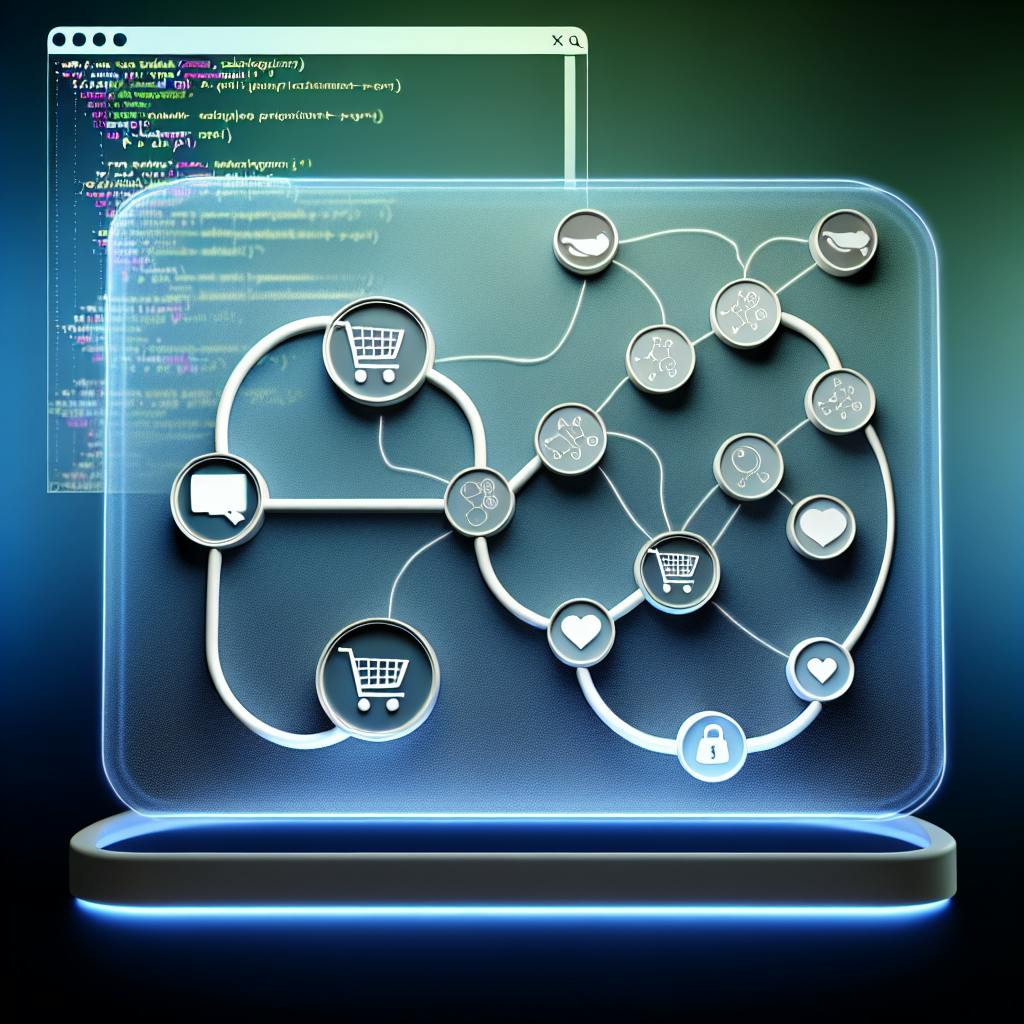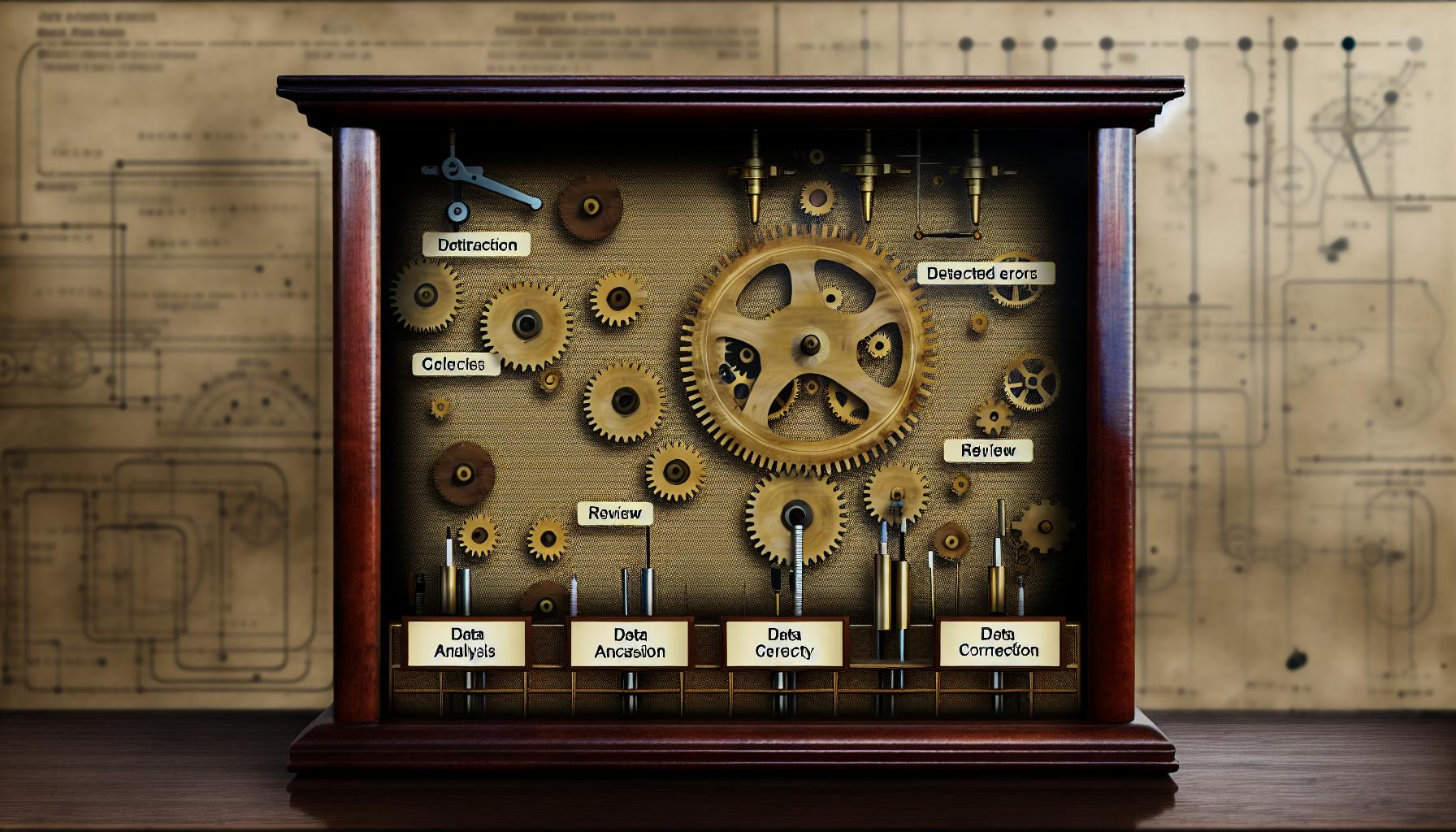Creating effective visualizations is critical for interpreting neural network models, yet many find this challenging.
This tutorial will walk through an easy step-by-step process to visualize neural network architecture and performance in Python.
You'll learn how to leverage popular Python libraries like Keras, TensorFlow, PyTouch, and Matplotlib to gain valuable insights into your models. Code snippets and examples featured throughout make it simple to put these visualization techniques into practice.
Introduction to Neural Network Visualizations in Python
Neural network visualizations can provide critical insights into model architecture, performance, and behavior. As Python has become a leading language for deep learning development, a range of open-source tools now exist to visualize neural networks in Python.
Understanding Neural Network Visualization
Visualizing a neural network involves creating a graphical representation of the model architecture, including the layers, nodes, connections, and flow of data. Key elements that can be visualized include:
- Model structure (e.g. input, hidden layers, output)
- Layer types (e.g. dense, convolutional, recurrent)
- Activation functions
- Weight distributions
- Performance metrics (e.g. loss, accuracy)
By mapping out these architectural and performance characteristics, visualizations allow data scientists to interpret, communicate, debug, and refine neural network models.
The Importance of Visualizing Neural Networks
Key benefits of neural network visualization include:
- Model interpretation: Visualizations provide intuition into how models work, highlighting relationships learned by the network. This supports explainability.
- Debugging: Identifying anomalies in layer connectivity, activation patterns, or weight distributions can reveal bugs in model configuration.
- Hyperparameter tuning: Comparing visualizations from different model variations assists in tuning architecture choices to improve performance.
- Communication: Visuals enable clearer communication of model details to stakeholders.
Overall, visualization leads to actionable insights for iterative model improvement.
Overview of Visualization Tools in Python
Many Python libraries offer neural network visualization capabilities:
- TensorBoard (with TensorFlow models)
- Netron (architecture diagrams)
- Keras Visualization Toolkit (plots model graph)
- ANN Visualizer (interactive graphs)
Each tool provides a different way to understand, analyze, and optimize neural network models. Later sections will demonstrate visualization approaches using these and other Python tools.
How do you visualize a neural network model in Python?
Visualizing neural network architectures can provide useful insights into model complexity and design. In Python, there are several libraries that can generate visual representations of neural network models.
One option is to use the ANN_VIZ() function from the ann_visualizer library:
ANN_VIZ(MODEL, VIEW=TRUE, FILENAME=”NETWORK.GV”, TITLE=”MY NEURAL NETWORK”)
Where:
model- Your Keras sequential model.view- If set to true, it opens the graph preview after the command has been executed.filename- Where to save the graph. (it's saved in a '.gv' file format)title- The title for the visualized ANN.
This will output a visualization of the neural network architecture as a graph diagram.
Another option is to use the plot_model() function from the Keras visualization library. This lets you visualize Keras sequential and functional API models.
For example:
from keras.utils import plot_model
plot_model(model, to_file='model.png')
Where:
modelis your Keras modelto_filespecifies the file path to save the visualization
The visualization will show each layer in the model, including input and output layers, with connections between them.
Overall, visualizing neural network architectures in Python is easy with libraries like ann_visualizer and Keras' built-in utilities. This can provide a helpful way to understand and communicate model designs.
How to make neural network diagram in Python?
To plot a neural network diagram in Python, you can use graph visualization libraries like Graphviz. Here is a step-by-step process:
- Create a digraph object from the Graphviz library. This will represent the directed graph structure of the neural network.
- Define the
rankdirparameter asLRto set the direction of the graph flow from left to right. - Create a subgraph for each layer of the neural network. Set properties like color, label, shape, etc. This visually distinguishes each layer.
- Add nodes to represent network parameters like weights and biases. You can customize their labels, shapes, colors, etc.
- Connect nodes across layers using directed edges with the
->operator. This represents the flow of data through the network architecture from inputs to outputs. - Customize graph properties like margins, font sizes, etc. for readability.
- Render the graph using the source code to generate the visualization.
Here is a simple example:
import graphviz
dot = graphviz.Digraph(comment='Neural Network')
dot.node('x', label='Inputs', color='yellow')
dot.node('w', label='Weights')
dot.node('b', label='Biases')
dot.node('z', label='Output', shape='rectangle')
dot.edge('x', 'w')
dot.edge('w', 'z')
dot.edge('b', 'z')
dot.render('neural_network')
This will generate a PNG image showing the network architecture. More complex networks can be visualized by adding layers, nodes, and connections.
How to create neural network in Python?
To create a neural network in Python, follow these key steps:
- Import libraries like NumPy for numerical operations and Keras or TensorFlow for building deep learning models. These provide pre-built functions and classes to quickly create neural networks.
- Define your input data, like images, text or numerical data, that will be fed into the neural network for training. Structure and preprocess the data into NumPy arrays.
- Add weights and biases to the input layer of nodes. These parameters will be tuned during training to model complex patterns.
- Build and compile a Keras sequential model with dense layers suited for your data. You can also build more complex models like CNNs and RNNs.
- Train the neural network model by fitting it to the training data in batches and computing the loss at each epoch. The model learns to improve its weights and biases.
- Evaluate model accuracy on a test dataset to determine how well it recognizes patterns and generalizes.
Key Python libraries used to build neural networks include Keras, TensorFlow, PyTorch and scikit-learn. You can quickly build and train models without needing to work directly with mathematical computations.
How to build a neural network step by step?
Building a neural network can seem daunting, but breaking it down into simple steps makes the process more approachable. Here is a high-level overview of the key steps:
- Create an approximation model - Define the problem you want to solve and what input and output data will be used. Outline the network architecture.
- Configure dataset - Gather, clean and preprocess the data that will be used to train the network. Typically the data should be split into training, validation and test sets.
- Set network architecture - Determine the number of layers, nodes per layer, activation functions and other hyperparameters. Start simple then optimize.
- Train neural network - Run iterations of optimization on the training data to tune the weights and biases of the connections in the network. Track accuracy metrics.
- Improve generalization performance - Use validation data to tune hyperparameters and combat overfitting with techniques like dropout or early stopping.
- Test results - Assess the performance of the trained model by running it on the unseen test data portion and reviewing the accuracy metrics.
- Deploy model - Export and integrate the trained model so it can be used to make predictions on new data in a production environment.
Following these key steps provides a framework to methodically build, train and deploy a functioning neural network for your machine learning tasks. Adjustments can be made during the process to customize and enhance model performance.
sbb-itb-ceaa4ed
Selecting the Appropriate Visualization Tool
When developing neural networks, visualizing the model architecture is key to understanding network behavior and debugging issues. Choosing the right visualization tool depends on your specific needs and the deep learning frameworks you use.
Criteria for Choosing Visualization Tools
Consider the following when selecting a neural network visualization tool:
- Framework Compatibility: Ensure the tool supports your framework like TensorFlow, PyTorch, or Keras.
- Model Representation: Look for tools that clearly depict model components like layers, connections, parameters, and data flow.
- Interactivity: Interactive tools that allow zooming, searching, and detailing layers are most insightful.
- Additional Features: Opt for tools with extended capabilities like tracking metrics, visualizing activations, or comparing models.
- Ease of Use: Prioritize tools with simple integration and usage to accelerate development.
Overview of TensorBoard for TensorFlow Visualization
TensorBoard is the official visualization toolkit for TensorFlow, providing useful insight into model graphs and performance.
Key features include:
- Intuitive visualization of model architecture, including layers, connections, and tensor shapes.
- Tracking metrics like loss, accuracy, and custom metrics across training.
- Visual analysis of activations to see input patterns that excite specific nodes.
- Comparing multiple model runs side-by-side to identify differences.
- Seamless integration with TensorFlow workflows using tf.summary API.
Overall, TensorBoard should be the first choice when visualizing TensorFlow models during development and analysis.
Leveraging ANN Visualizer for Model Insights
ANN Visualizer is an open-source tool for visualizing neural network architectures across various frameworks using a simple web interface.
It enables:
- Clear visualization of model structure with customizable layouts and styling.
- Detailed inspection of layers, connections, parameters, and dimensions.
- Model export and sharing with public URL access.
- Framework agnostic support for TensorFlow, PyTorch, Keras, and more.
For those seeking a simple yet flexible architecture visualization tool, ANN Visualizer is a solid option to consider.
Exploring Visual Keras for Architecture Visualization
Visual Keras is a small Keras-centric library for plotting model architecture diagrams showing layers and connectivity.
It provides:
- Automated model graphing with just one line of code.
- Control over diagram format, styling, and layer inclusion.
- Straightforward integration and usage with existing Keras workflows.
- Exporting diagrams as image files or interactive SVG visualizations.
For conveniently generating architecture visuals when working with Keras models, Visual Keras hits the spot.
Visualizing Neural Network Architecture with Python Libraries
Visualizing neural network architectures can provide useful insights into model structure, connectivity, and parameters. Python has several libraries that can help create such visualizations.
Utilizing Keras Model Plot for Architecture Visualization
The Keras Model Plot library is a simple way to visualize Keras model architectures. Here is an example workflow:
- Install Keras Model Plot:
pip install keras-model-plot - After defining your Keras model, import ModelPlot and pass the model:
from keras_model_plot import plot_model
model = create_my_model()
plot_model(model, to_file='model.png')
This will generate a model architecture diagram saved as an image file. The plot_model function has options to customize the visualization.
Creating Sequential Neural Network Visualizations
To visualize a Keras Sequential model architecture:
- Define the sequential model
- Use Keras built-in plot_model function:
from tensorflow import keras
model = keras.models.Sequential()
model.add(keras.layers.Dense(10, activation='relu', input_shape=(64,)))
model.plot_model(to_file='seq_model.png')
This plots the layers and connectivity of the model.
Plotting Fully Connected Layers and Parameters
To visualize fully connected layers and parameters:
- Extract layer weights and biases after model training
- Plot using matplotlib, indicating nodes and connection weights
This clearly shows layer structure and connectivity strengths.
Visualizing Pre-trained Network Architectures
For pre-trained networks like VGG, ResNet, etc. tools like Netron can visualize the full network graphically showing the various network layers. This provides an overview of model structure.
Deep Learning Model Visualization with PyTorch and TensorFlow
Visualizing neural network architectures can provide valuable insights into model complexity, connectivity, and behavior. PyTorch and TensorFlow offer useful tools for model visualization.
Visualize Neural Network Architecture PyTorch
PyTorch provides a model visualization utility called torchviz that can automatically generate model architecture diagrams. To use it:
- Install
torchviz:
pip install torchviz
- Import
torchvizand create a model, such as a sequential neural network:
import torchviz
model = torch.nn.Sequential(
torch.nn.Linear(in_features=28 * 28, out_features=64),
torch.nn.ReLU(),
torch.nn.Linear(in_features=64, out_features=10)
)
- Visualize the model architecture:
torchviz.make_dot(model, params=dict(model.named_parameters()))
This will generate an interactive model visualization showing the model layers, connections, and parameters.
Visualize CNN Architecture PyTorch
To visualize a convolutional neural network (CNN) in PyTorch:
- Define the CNN model in PyTorch, e.g.:
import torch.nn as nn
model = nn.Sequential(
nn.Conv2d(1, 32, kernel_size=3, stride=1, padding=1),
nn.ReLU(),
nn.MaxPool2d(kernel_size=2, stride=2),
nn.Conv2d(32, 64, kernel_size=3, stride=1, padding=1),
nn.ReLU(),
nn.MaxPool2d(2)
)
- Pass the model to
torchviz.make_dot()to generate the visualization.
This will plot the CNN architecture showing the convolutional, ReLU, and pooling layers.
Using Plot Model from TensorFlow
TensorFlow's keras.utils.plot_model() utility generates a model architecture diagram given a Keras model. For example:
from tensorflow import keras
from tensorflow.keras.utils import plot_model
model = keras.Sequential(
[
keras.layers.Dense(64, activation="relu", input_shape=(28, 28)),
keras.layers.Dense(10, activation="softmax"),
]
)
plot_model(model, to_file="model.png", show_shapes=True)
This plots the model architecture to "model.png" indicating the layer shapes. Many options are available to customize the diagram style.
Integrating TensorBoard for In-depth TensorFlow Analysis
For more comprehensive analysis and visualization of TensorFlow models, TensorBoard can be used. Key features include:
- Visualizing the computation graph and model structure
- Plotting metrics like loss and accuracy over epochs
- Viewing activation histograms for each layer
- Showing embeddings projected in 2D or 3D
To use TensorBoard, log required model data while training, then launch the TensorBoard web interface for interaction. This enables deep analysis of runs, metrics, graphs, and characteristics of TensorFlow models.
Practical Examples: Visualizing Neural Networks with Python
Visualizing neural network architectures can provide valuable insights into model complexity, connectivity, and behavior. Python offers several tools for plotting different types of neural networks.
Visualizing Feed Forward Networks with Python
Feed forward neural networks, one of the simplest ANN architectures, can be easily visualized. Here is an example using Keras to plot a simple sequential model with Dense layers:
from tensorflow.keras.models import Sequential
from tensorflow.keras.layers import Dense
model = Sequential()
model.add(Dense(10, activation='relu', input_shape=(8,)))
model.add(Dense(4, activation='relu'))
from tensorflow.keras.utils import plot_model
plot_model(model, to_file='feedforward_network.png', show_shapes=True)
This creates a PNG image showing the model's layers and connectivity.
Plot Neural Network Python Sklearn
Scikit-learn also provides simple ANN plotting functionality:
from sklearn.neural_network import MLPClassifier
mlp = MLPClassifier(hidden_layer_sizes=(10, 10, 4), random_state=1)
from sklearn.neural_network import plot_partial_dependence
plot_partial_dependence(mlp, X_train, [0, 1, 2, 6])
This plots the partial dependence for features 0, 1, 2 and 6.
Visualizing Complex Architectures with Matplotlib and Viznet
For more complex CNN and RNN architectures, matplotlib can be used to manually visualize models. The viznet package also provides neural network plots specifically for PyTorch and TensorFlow models.
Here is an example CNN architecture diagram created programmatically with matplotlib:
And a LSTM network visualized with viznet:
Deep Learning with Python: Model Visualization
Keras, TensorFlow, and PyTorch also include model visualization capabilities:
model = create_model()
plot_model(model, to_file='model.png', show_shapes=True)
For Keras models, this shows layer connectivity and output shapes.
TensorBoard can also visualize graph operations and metrics for TensorFlow models. Pytorch-summary provides a summary of layer outputs.
In summary, Python offers many practical options for visualizing neural network architectures, from simple plots to custom diagrams of complex models.
Conclusion: Harnessing the Power of Neural Network Visualizations
Recap of Neural Network Visualization Techniques
This tutorial covered several techniques for visualizing neural network architectures in Python, including using libraries like Keras, TensorFlow, PyTorch, and standalone tools like Netron. We saw how to visualize model summary statistics, plot network graphs, analyze performance metrics with TensorBoard, and inspect pre-trained networks. These capabilities help data scientists interpret complex neural network behavior.
Final Thoughts on Neural Network Visualization Tools Online
Online neural network visualization tools provide interactive ways to understand model architectures. While useful for exploration, it's also important to know how to programmatically visualize networks within Python for more customization and automation. Combining both approaches gives flexibility when analyzing deep learning models.
Next Steps for Deep Learning Practitioners
To continue advancing skills in this area, practitioners can explore additional visualization libraries like Matplotlib, Seaborn, Plotly, and Bokeh. It's also helpful to regularly inspect neural network visualizations during model development cycles to quickly identify issues and opportunities for optimization.