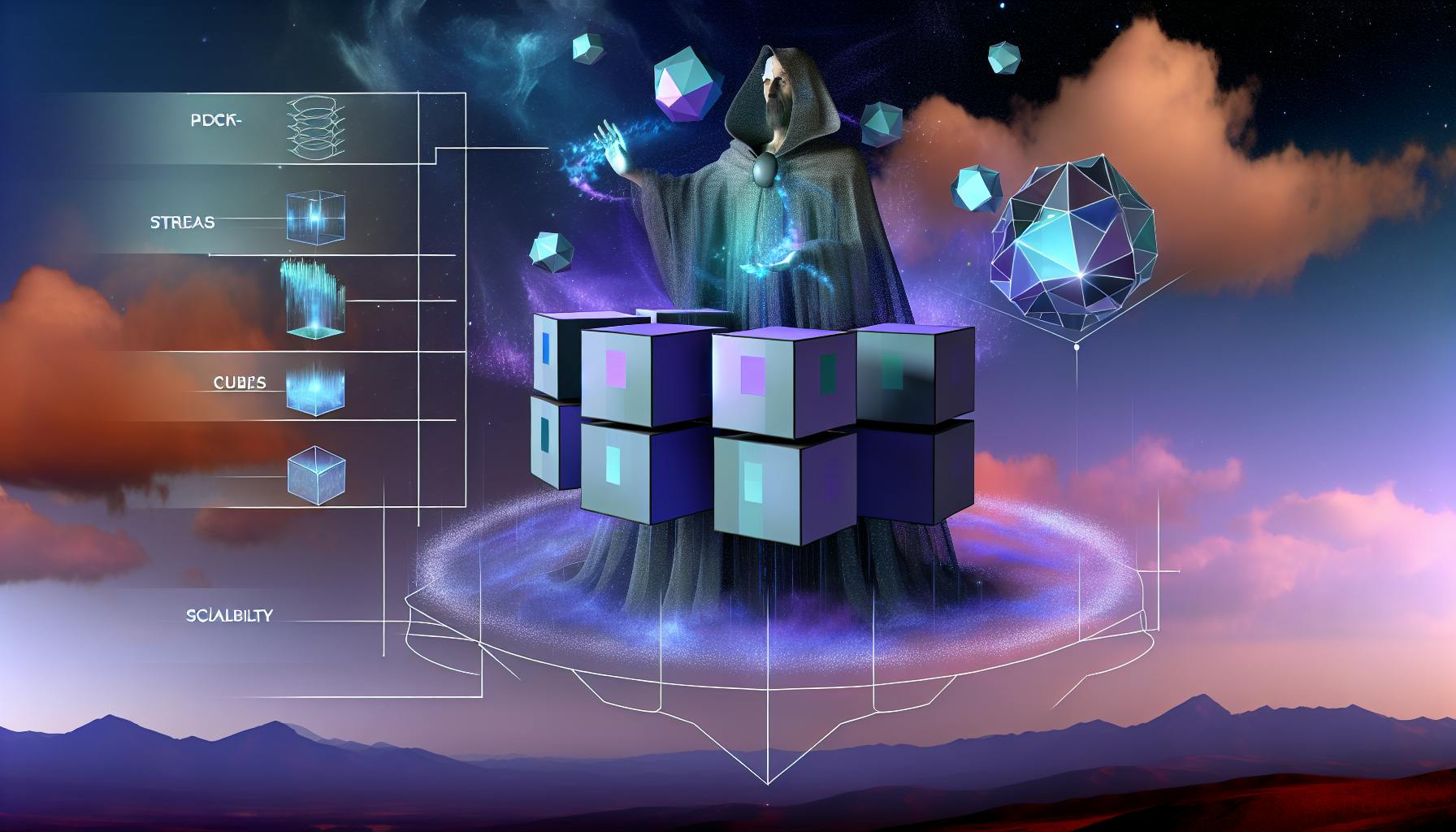Email marketing can be incredibly powerful, but managing campaigns manually is tedious and inefficient.
Luckily, by leveraging Python, you can easily create a custom automation tool to streamline your efforts and unlock the full potential of email marketing.
In this comprehensive guide, you'll learn step-by-step how to build your own Python-powered email marketing automation system. From architectural overviews to implementing bulk sending capabilities, you'll gain the knowledge needed to simplify delivery of captivating campaigns that convert.
Introduction to Email Marketing Automation with Python
Email marketing can be a powerful way to reach customers, but running campaigns involves repetitive tasks like sending emails, updating lists, and tracking analytics. Python is a versatile programming language that can help automate these processes.
Understanding the Power of Email Marketing
- Email allows targeted messaging to subscriber lists interested in your product or service.
- Well-designed email campaigns can drive sales, social shares, website traffic, and brand growth.
- Metrics help track open rates, clickthroughs, unsubscribes to optimize future emails.
Advantages of Automation in Email Marketing
Manual email marketing takes considerable time and effort. Automation via Python can:
- Save hours by automatically sending emails based on triggers and schedules.
- Ensure campaign consistency with templates for design and content.
- Automatically update subscriber lists when users sign up or unsubscribe.
- Track granular analytics to identify high/low performing emails.
Why Choose Python for Email Marketing Automation
Python is an accessible language for automating repetitive digital tasks:
- Readable syntax and shallow learning curve makes it beginner-friendly.
- Pre-built libraries like smtplib, pandas, BeautifulSoup speed up development.
- Python code integrates easily into web apps and CRM platforms.
- Open-source and backed by a supportive developer community.
In summary, Python lets you quickly build customized automation tools to streamline email campaigns. This saves time while unlocking richer analytics and personalization compared to out-of-the-box services.
How do you automate emails in Python?
Python provides several libraries to help automate sending emails, such as smtplib and email. Here is a step-by-step guide to set up an automated email system in Python:
Set up a connection to an SMTP email server
Use Python's built-in smtplib library to connect to an SMTP server like Gmail or Outlook. This handles sending the emails. You will need the SMTP host, port, username, and password.
import smtplib
smtp_server = smtplib.SMTP('smtp.gmail.com', 587)
smtp_server.ehlo()
smtp_server.starttls()
smtp_server.login('my_username@gmail.com', 'my_password')
Craft the email content
Use the email module to build a MIME-compatible email with headers like subject, to, from and content. You can make the content text or HTML.
from email.mime.text import MIMEText
from email.mime.multipart import MIMEMultipart
email_content = MIMEText("Hello, this is an automated email", "plain")
email_message = MIMEMultipart()
email_message['From']="automated_sender@gmail.com"
email_message['To']="recipient@outlook.com"
email_message['Subject']="Automated email"
email_message.attach(email_content)
Send customized emails in a loop
You can now send the email using smtplib. To customize and send multiple emails, use loops and templates.
with smtplib.SMTP('smtp.gmail.com', 587) as smtp_server:
smtp_server.login('my_username@gmail.com', 'my_password')
for recipient in recipients:
customized_email = customize_template(recipient)
smtp_server.sendmail(email_message['From'], recipient, customized_email.as_string())
Automating emails in Python is very useful for newsletters, notifications, reminders and more. With just a few lines of code, you can set up a system to send customized bulk emails automatically.
How do I set up email marketing automation?
Setting up a welcome email automation flow involves a few key steps:
-
Install an email marketing automation tool: Choose a user-friendly platform like Mailchimp or Sendinblue to handle your email campaigns and automations. These tools make it easy to create templates, build subscriber lists, and set up triggers.
-
Build and segment your subscriber list: Organize your contacts into separate groups based on interests, purchase history, etc. You can then target groups with specific automations.
-
Set up a welcome automation trigger: This will initiate the flow when a new contact signs up. Popular triggers include "New Subscriber" and "Form Submission".
-
Create a welcome email series: Design a set of 2-3 emails to onboard new subscribers. Share valuable content that matches their interests.
-
Activate the automation: Turn on your welcome series and test it out. The flow should deploy automatically when new contacts meet the trigger criteria.
The key is choosing an automation-friendly email platform that enables you to easily build sequences triggered by subscriber actions. Take time to segment your list and craft personalized content for the best results.
How do you make an automation tool in Python?
To create an email marketing automation tool in Python, follow these key steps:
Gather Requirements and Define Scope
First, determine the scope and requirements for your automation tool. Key aspects to define include:
- What types of emails will it send (promotional, transactions, newsletters etc.)?
- What data sources will it connect to (CRM, databases etc.)?
- How many contacts will it manage?
- What are the main features and use cases it needs to support?
Mapping this out early allows you to architect the solution appropriately.
Set Up the Environment
You'll need Python 3 installed along with several key libraries:
smtplib- for sending emailspandas- for loading and managing contactsJinja2- for creating email templatesschedule- for scheduling campaigns
It's best practice to use a virtual environment for your project dependencies.
Build the Core Components
With the foundations in place, start constructing the core components:
- Email Templates - Use Jinja to build reusable templates for various campaign types. Support dynamic personalization with template variables.
- Contact Management - Load contacts from CSVs and databases. Clean, validate and store in Pandas DataFrames.
- Email Sending - Leverage smtplib and custom classes to abstract sending logic. Add batching, throttling, retries.
- Scheduling - Allow campaigns to be scheduled using the Schedule library. Support one-time and recurring schedules.
Test frequently as you build out functionality.
Wrap Up with Packaging
Finally, package your automation tool as an executable using PyInstaller. This bundles dependencies and allows easy distribution, without needing Python installed.
Some best practices are adding configuration, logging, documentation and an intuitive UI. But the core components above are the foundations of an email marketing automation tool in Python.
How do you create automation in Python?
Python is a versatile programming language that can be used to automate various tasks. Here are some key steps to create automation using Python:
Identify the Task to Automate
First, clearly define what you want to automate. Think about repetitive tasks you perform manually that could be scripted. Some examples are:
- Sending bulk emails
- Scraping data from websites
- Processing files and reports
- Scheduling social media posts
Break Down the Task into Smaller Steps
Break the larger automation task down into a sequence of smaller steps. Outline the logical flow of operations needed to perform the task. This modular approach makes automation scripting easier.
Import Relevant Python Modules
Import the Python modules and libraries you'll need to accomplish those steps. For example, to send emails, you'll need to import smtplib. For web scraping, requests and BeautifulSoup are useful.
Write the Automation Script
With the building blocks in place, start writing the Python script that will perform the sequence of automation steps. Use functions to structure your code into logical sections. Apply programming best practices to make the script robust.
Test and Refine
Execute your script and test it thoroughly to catch any errors. Refine it repeatedly until the automation runs smoothly end-to-end.
Schedule the Script
Finally, use Python's schedule module to schedule your automation script to run at set intervals with schedule.every().day/hour/minute. This enables hands-free automated execution.
Following these key steps makes building automation in Python straightforward. With its versatility and third party modules, Python can automate almost any repetitive computer-based task.
sbb-itb-ceaa4ed
Getting Started with Python for Email Automation
Python3 Essentials for Beginners
Python is an intuitive programming language that is widely used for automation projects. For email marketing automation, Python offers easy ways to handle tasks like:
- Connecting to SMTP servers to send emails
- Scraping websites to build email lists
- Creating dynamic email templates
- Managing databases of subscribers
Some key Python concepts that are useful to know include:
- Data types like strings, integers, booleans to store email content
- Control flow with if-statements and loops to iterate over subscribers
- Functions to segment repeatable tasks
- File I/O for reading/writing emails and subscriber data
Focus on getting familiar with Python's general syntax, control flows, and OOP principles before diving into specialized libraries.
Leveraging Django for Email Marketing Tools
The Django framework provides useful building blocks for creating full-featured email marketing applications in Python:
- Models define a subscriber database with details like email, name, preferences
- Views handle form data, updates subscriber records
- Templates generate dynamic HTML emails from template + data
The EmailMessage class handles creating and sending multipart/alternative emails with text and HTML. Overall, Django helps tackle the web development aspects.
Understanding SMTP with Python's smtplib
The Simple Mail Transfer Protocol (SMTP) is the standard for sending emails across the internet. Python's built-in smtplib module allows connecting to SMTP servers to send mail.
Key functions like smtp.connect(), smtp.ehlo(), smtp.starttls() facilitate the client-server connection, while smtp.send_message() handles sending the formatted email content.
Understanding the basics of SMTP mail routing helps debug issues with email deliverability. Using smtplib prevents needing to rely on external services.
Creating the Email Marketing Automation Tool
Architectural Overview of the Automation Tool
The email marketing automation tool can be built using a traditional three-tier architecture:
-
Presentation Layer: Contains the user interface built with HTML, CSS, JavaScript that allows creating email campaigns, managing contacts, sending emails, etc.
-
Business Logic Layer: Built with Python and the Django web framework. This layer contains the controllers and services that handle business logic like creating campaigns, loading templates, tracking analytics, managing contacts, etc.
-
Data Access Layer: Interacts with a database like PostgreSQL that stores all the data for campaigns, email templates, contacts, sent emails, analytics, etc. Django's object-relational mapper (ORM) provides interface for data access.
The tool allows creating reusable email templates that can be used across campaigns. Contacts are stored in the database that can be imported or added manually. Email campaigns associate templates with contact groups and sending schedules.
Defining Data Models for Email Campaigns
The key data models required are:
- Contacts - Stores information like email, name, company, tags
- Email Templates - Stores reusable templates for subject, body
- Campaigns - Links contacts, templates; stores schedule details
- Sent Emails - Logs all sent emails with open, click analytics
The models have relationships like:
- Campaign has one template
- Campaign has many contacts
- Contact has many campaigns
- Sent Email links to campaign and contact
This allows reusing templates across campaigns and adding same contact to multiple campaigns.
Developing the Controller Logic for Email Automation
The key logic required in controllers is:
- Campaign Creation - Create campaign object, link template and contacts
- Template Rendering - Dynamically render templates by merging contact data
- Email Sending - Interface with SMTP library to send emails
- Analytics Collection - Log opens, clicks against every sent email
The tool uses Jinja templating to inject contact data dynamically into templates at the time of sending emails.
The SMTP library handles connecting to the email server and sending emails. Email batching can help manage rate limits.
Tracking pixel images can be embedded in the email body to collect open and click analytics. This data is attached to each sent email for reporting.
Step-by-Step Guide to Building the Email Automation Tool
Building an email automation tool in Python can seem daunting, but breaking it down into steps makes it more manageable. Here is an overview of key components:
Database Setup for the Email Sender
The first step is setting up a database to store contacts and email data. Popular options include:
- PostgreSQL - Robust open-source database that integrates well with Python and Django.
- SQLite - Simple file-based database good for basic needs.
- MongoDB - Flexible NoSQL database good for large, unstructured data.
For this guide, we'll use PostgreSQL. To install:
- Set up PostgreSQL server on your system
- Create a new database to store the contacts and emails
- Use Django migrations to create tables to store contacts, mailing lists, templates, scheduled campaigns etc.
Properly structuring this data will make it easy to query and manipulate later.
Managing Mailing Lists within the Tool
Next, build out the views and templates to manage contacts and mailing lists within the tool:
- Contacts list view - Display all contacts
- Add/Edit contact views - Forms to add and update contacts including validation
- Mailing list view - Display and manage all mailing lists
- Add subscribers to lists with checkboxes
- Use CSRF protection and sanitize all inputs
Careful input validation will prevent issues down the line.
Crafting and Scheduling Email Campaigns
Finally, enable creating and scheduling email campaigns:
- Template editor - Build email body, styles, and dynamic placeholders
- Campaign editor - Select template, mailing list, schedule one-time or recurring
- Scheduling logic - Cron or Celery to queue and send scheduled campaigns
- Delivery APIs - Sendgrid, Mailgun, or smtplib to deliver emails
This ties everything together for a fully automated email marketing workflow!
The key is approaching each piece methodically, getting one part working before moving to the next. With diligent effort, you'll have a custom automation tool tailored to your needs. Let me know if any part needs more explanation!
Implementing Bulk Email Sending Capabilities
Sending bulk, customized emails can be an effective way to engage customers and drive conversions. However, implementation requires careful planning to ensure deliverability and avoid issues like blacklisting.
When designing an email marketing automation tool in Python, key considerations include:
Designing Dynamic Email Templates
- Use template tags to insert recipient data dynamically (e.g. first name, purchase history).
- Ensure mobile responsiveness with fluid containers/text size.
- Follow best practices for styling, image optimization, and spam filtering.
Executing Bulk Email Sends with Python
- Render each recipient's customized email by merging template + data.
- Integrate with SMTP protocol using Python's smtplib to connect and send messages.
- Implement queuing, batching, and retries to manage large volumes.
Ensuring Reliability in Email Delivery
- Add List-Unsubscribe headers and honor opt-out requests.
- Log email events like sends, bounces, opens for analytics.
- Analyze logs to identify issues like faulty addresses or blocklisting.
With planning and testing, an automated email tool in Python can enable effective communication at scale. Strict adherence to best practices protects sender reputation.
Conclusion: Mastering Email Marketing Automation
Summarizing the Journey to Email Marketing Automation
In this article, we walked through the key steps to create a custom email marketing automation tool using Python. We learned how to:
- Set up a Python environment and install required libraries like smtplib and Django
- Build an email template that is dynamic and customizable
- Create a database to store contacts
- Develop methods to scrape and collect email addresses
- Connect to an SMTP email server to send emails
- Schedule cron jobs to automate sending campaigns
- Track opens, clicks, and other metrics for analysis
By completing this project, you now have the coding skills to build automated email functionality from scratch. You are able to fully customize and control email campaigns tailored to your business needs.
Exploring Advanced Features for Marketing Automation
To take your email marketing automation to the next level, some features you may consider adding include:
- A/B testing capabilities to optimize email content
- Personalization with merge tags to improve open and clickthrough rates
- Automated workflows and segmentation based on user actions
- Enhanced analytics for deeper performance insights
- Integration with other marketing channels like social media
The core foundation is now in place to build on top of the email tool and expand its capabilities. The Python skills you have developed equip you to continually refine and scale your marketing automation.