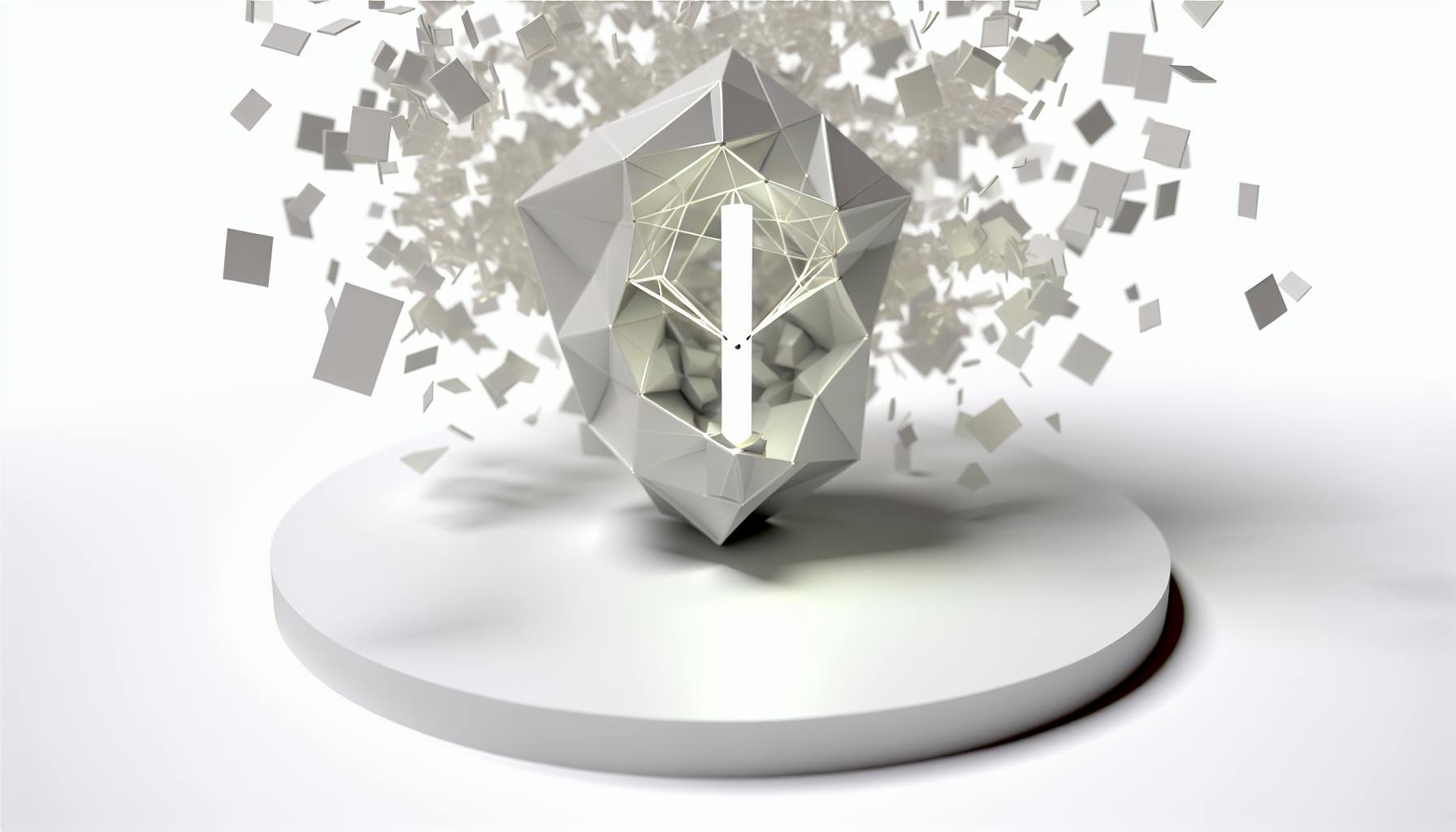Creating a workforce efficiency analysis tool with Python is simpler than you might think. This guide walks you through everything you need to know, from setting up your Python environment to diving deep into workforce optimization techniques. Here's what we cover:
-
Why Python? It's great for data analysis thanks to libraries like Pandas, Matplotlib, and Scikit-Learn.
-
Key Efficiency Metrics: Productivity rate, labor utilization rate, overtime rate, and absenteeism rate.
-
Setting Up Python: Installing Python, setting up a virtual environment, and installing key libraries.
-
Data Preparation: Collecting, cleaning, and preparing your data for analysis.
-
Analyzing Efficiency: Calculating key metrics and visualizing trends to understand workforce performance.
-
Automation: How to build an automated tool to monitor efficiency using Python, including connecting to databases and generating reports.
-
Advanced Techniques: Forecasting workforce demand and simulating HR decisions to optimize workforce management.
Whether you're an HR professional looking to improve your team's efficiency or a Python enthusiast interested in applying your skills to real-world problems, this guide provides the tools and techniques you need to get started.
Understanding Workforce Efficiency
It's key for businesses to keep an eye on certain numbers to really get how well their team is doing. This helps figure out how productive everyone is, where things can get better, and how to make more money. Here are some important numbers to watch:
Common Workforce Efficiency Metrics
-
Productivity rate - This tells you how much work each person gets done over a certain time. You find it by dividing the total work done by the number of people doing it.
-
Labor utilization rate - This shows what portion of the total possible work time is actually being used for work. It's the total work hours divided by all the hours available for work.
-
Overtime rate - This is about how much work is done in extra time. A high number might mean you don't have enough people.
-
Absenteeism rate - This measures how much work time is missed when people don't show up as planned. If this number is high, it's bad for getting things done.
Keeping track of these numbers helps businesses understand how well they're doing, spot problems, and see where they can get better.
The Business Impact of Workforce Efficiency
Making your team more efficient is great for your business:
-
Reduced costs - If each person can do more work, you might not need as many people, which saves money.
-
Increased output - Efficient teams do more work without costing more money or needing more hours, which means you make more stuff.
-
Higher profits - Spending less on labor while making more stuff means you make more money.
In short, knowing how well your team is doing and using that info to make things better can help you spend less, do more, and earn more.
Setting Up the Python Environment
Before diving into analyzing how well your team is doing using Python, you need to get your computer ready. Here's a simple guide on what to do:
Install Python and an IDE
First, if Python isn't on your computer yet, go to python.org and download the latest version (make sure it's 3.7 or newer). This gives you the basics to start coding.
Next, pick a tool to help you code more easily, like PyCharm or Visual Studio Code. These tools make writing and fixing your code simpler.
Set Up a Virtual Environment
It's a good idea to make a special spot on your computer for your project. This keeps everything organized and doesn't mix up different projects. Here's how to do it:
python -m venv workforce-env
To start using this space, type:
source workforce-env/bin/activate # Linux/MacOS
workforce-env\Scripts\activate # Windows
You'll know it's working if you see the project name before your command line prompt.
Install Key Libraries
Inside your project space, you need some tools for working with data, making charts, and maybe even some machine learning:
pip install pandas matplotlib scikit-learn
If you like, you can also add Jupyter Notebook for a cool way to write and test your code:
pip install notebook
Test the Environment
To make sure everything is set up right, try this in your coding tool:
import pandas
print(pandas.__version__)
If you see the version of Pandas without any errors, you're all set to start making your workforce efficiency tool. You can always add more tools later as you need them.
Collecting and Preparing Workforce Data
Before you dive into analyzing how well your team is doing with Python, you need to gather some data. This info can come from various sources like:
-
Pay systems
-
Tools that track time
-
Platforms that manage projects
-
Records of sales
-
Systems that keep track of inventory
You're looking for data that tells you stuff like:
-
How many hours each employee works
-
How many tasks they finish
-
Their work schedules
-
How many items they make or sell
-
How much money each employee helps bring in
But, this data is usually not ready to be analyzed right off the bat. You'll need to clean it up and organize it first.
Here are the main steps to get your data ready in Python:
Import Datasets into Pandas
Pandas is a super handy library in Python for data stuff. To start, you'll bring in your data like this:
import pandas as pd
sales_data = pd.read_csv('sales_info.csv')
time_data = pd.read_excel('weekly_hours.xlsx')
This turns your data into something called DataFrames, making it easier to work with.
Fix Data Issues
Data from the real world is messy. You might find:
-
Missing stuff
-
The same info more than once
-
Text where there should be numbers
-
Dates that don't look right
You'll want to clean this up. Here's how with Pandas:
# Fill in blanks
sales_data = sales_data.fillna(0)
# Get rid of repeats
time_data = time_data.drop_duplicates()
# Make sure numbers are numbers
time_data['Hours Worked'] = pd.to_numeric(time_data['Hours Worked'])
# Make dates look the same
sales_data['Sale Date'] = pd.to_datetime(sales_data['Sale Date'])
Cleaning makes sure your data is good to go.
Join Relevant Datasets
Often, you'll need to mix data from different places for your analysis. Pandas makes this easy:
combined_data = sales_data.merge(time_data, on='Employee ID')
Now, you have sales and time info together for each employee, ready to be looked at.
Create Efficiency Metrics
With your data combined, you can now make columns for important efficiency numbers:
combined_data['Work Done'] = combined_data['Sales'] / combined_data['Hours Worked']
combined_data['Time Used'] = combined_data['Hours Worked'] / 40
These new columns help you see how productive and efficient your team is.
With your data ready, cleaned, and organized, you're all set to find out how your team is doing using Python. Getting the data ready is the tough part - now you can start the fun part of analyzing!
sbb-itb-ceaa4ed
Analyzing Workforce Efficiency in Python
Calculating Efficiency Metrics
To figure out how well your team is doing with Python, you can use your data to calculate some important numbers. Here are a few key metrics to look at:
Productivity Rate
This tells you how much work each person is getting done. Here's a simple way to calculate it with Pandas:
combined_data['Productivity'] = combined_data['Units Sold'] / combined_data['Hours Worked']
Labor Utilization Rate
This metric shows how much of the total work hours are actually being used. You can find it like this:
hours_available = len(combined_data) * 40 * weeks
utilization_rate = combined_data['Hours Worked'].sum() / hours_available
Overtime Rate
To check how much extra time is being worked:
overtime_hours = combined_data[combined_data['Hours Worked'] > 40]['Hours Worked'].sum()
overtime_rate = overtime_hours / combined_data['Hours Worked'].sum()
Absenteeism Rate
To find out how often people are missing work:
absent_count = len(combined_data[combined_data['Hours Worked'] == 0])
absentee_rate = absent_count / len(combined_data)
Calculating these metrics helps you understand how well your team is working, using real data and Python.
Visualizing Trends in Efficiency
Once you have your key numbers, you can make charts with Matplotlib to see how things are changing over time:
import matplotlib.pyplot as plt
fig, ax = plt.subplots()
ax.plot(combined_data['Date'], combined_data['Productivity'])
ax.set_title("Productivity Over Time")
plt.show()
This creates a line graph showing how much work each person is doing each week.
Other useful charts include:
-
Bar charts to compare different teams
-
Heatmaps for seeing busy times of the year
-
Scatter plots to look at overtime and missed days
Charts like these help you see where things might be going wrong, when people are busiest, and where you can make things better.
By calculating numbers and making charts, Python makes it easier to see how your team is doing and find ways to improve.
Building an Automated Efficiency Analysis Tool
Creating a tool that keeps an eye on how well your team is doing, using Python, can give you really helpful info to make everyone's work better. Here's how to set it up step by step:
1. Import and Clean Datasets
First, use Pandas to bring in your work data from different sources like CSV files or databases. Then, make sure your data is clean by:
-
Filling in any missing info
-
Getting rid of any repeated info
-
Correcting any mistakes in how the data looks
-
Making sure all the dates are in the same format
This makes sure your data is ready for a good look.
2. Calculate Efficiency Metrics
Next, write some Python code to figure out key numbers like:
-
Productivity rate: How much work is done per hour
-
Utilization rate: How much work time is actually used
-
Overtime rate: How much work is done beyond regular hours
-
Absenteeism rate: How often people aren't at work
Add these numbers as new columns in your data.
3. Connect to Database
Use sqlalchemy to link your Python script to a database like MySQL. This lets you easily add new data and save your calculated numbers.
4. Generate Reports
Create code to automatically make reports with Pandas, NumPy, and Matplotlib. These reports can show:
-
Quick summaries of your key numbers
-
Charts that show how things are changing over time
-
Tables that compare different teams
You can set this up to send reports by email to managers regularly.
5. Create Interactive Dashboards
Use Plotly Dash to make a dashboard where you can click around and see detailed info on how well the team is doing. This gives you a live look at the data so you can make quick decisions.
6. Containerize as Web Application
Put your Python script and dashboard into a container using Docker. This lets you turn it into a web app that everyone in the company can use.
By automating the tracking of how well your team works with Python, you get rid of the need to do it by hand and help make sure everyone is doing their best.
Advanced Techniques for Workforce Optimization
Workforce optimization is about more than just seeing how things are going right now. It's also about guessing what you'll need in the future and trying out different ideas to see what works best. Python can help with this, making it easier to plan ahead.
Forecasting Workforce Demand
Predicting how many people you'll need to work in the future is key. Python can look at past data to guess future needs.
Using a tool called statsmodels, you can analyze old sales or work data to figure out how many staff you might need later on:
from statsmodels.tsa.arima_model import ARIMA
model = ARIMA(history, order=(2, 1, 2))
results = model.fit()
forecast = results.forecast(steps=12)[0]
This helps managers decide how many people to hire, keeping costs in check.
Simulating Outcomes of HR Decisions
Python can also simulate, or pretend, different HR policies to see their effects. With a package called SimPy, you can create a model that acts like your workplace.
For example, you can test what might happen if fewer people missed work:
import simpy
def employee_shift(env):
# Pretend to test performance under certain conditions
...
environment = simpy.Environment()
env.process(employee_shift(environment))
# Check how changes affect things like how much work gets done
This way, you can see the potential impact of making changes, like improving schedules or offering training.
By using Python for these advanced techniques, leaders can make smarter decisions about their teams. It turns data into a powerful tool for planning how to work better.
Conclusion and Further Resources
Using Python to make tools that automatically check how well your team is working can really help businesses. By figuring out key numbers and showing trends in simple charts, HR teams can learn how to:
-
Find ways to help everyone work better and do more
-
Plan better to save money on labor costs
-
Increase how much money the company makes by making the team more efficient
The ideas we talked about are just the starting point. If you want to dive deeper into using Python for looking at data, here are some good places to start:
-
Pandas documentation - This is the go-to place to learn how to organize and look at your data
-
DataCamp - This site has hands-on Python courses that are fun and interactive
-
Kaggle - Here, you can practice with real data science problems
-
Towards Data Science - Read articles and tutorials from people who are experts in data science
With Python, HR folks have a powerful way to help their teams do their best. Making tools to automatically check on how efficient the team is saves time and gives you the information you need to make smart changes.