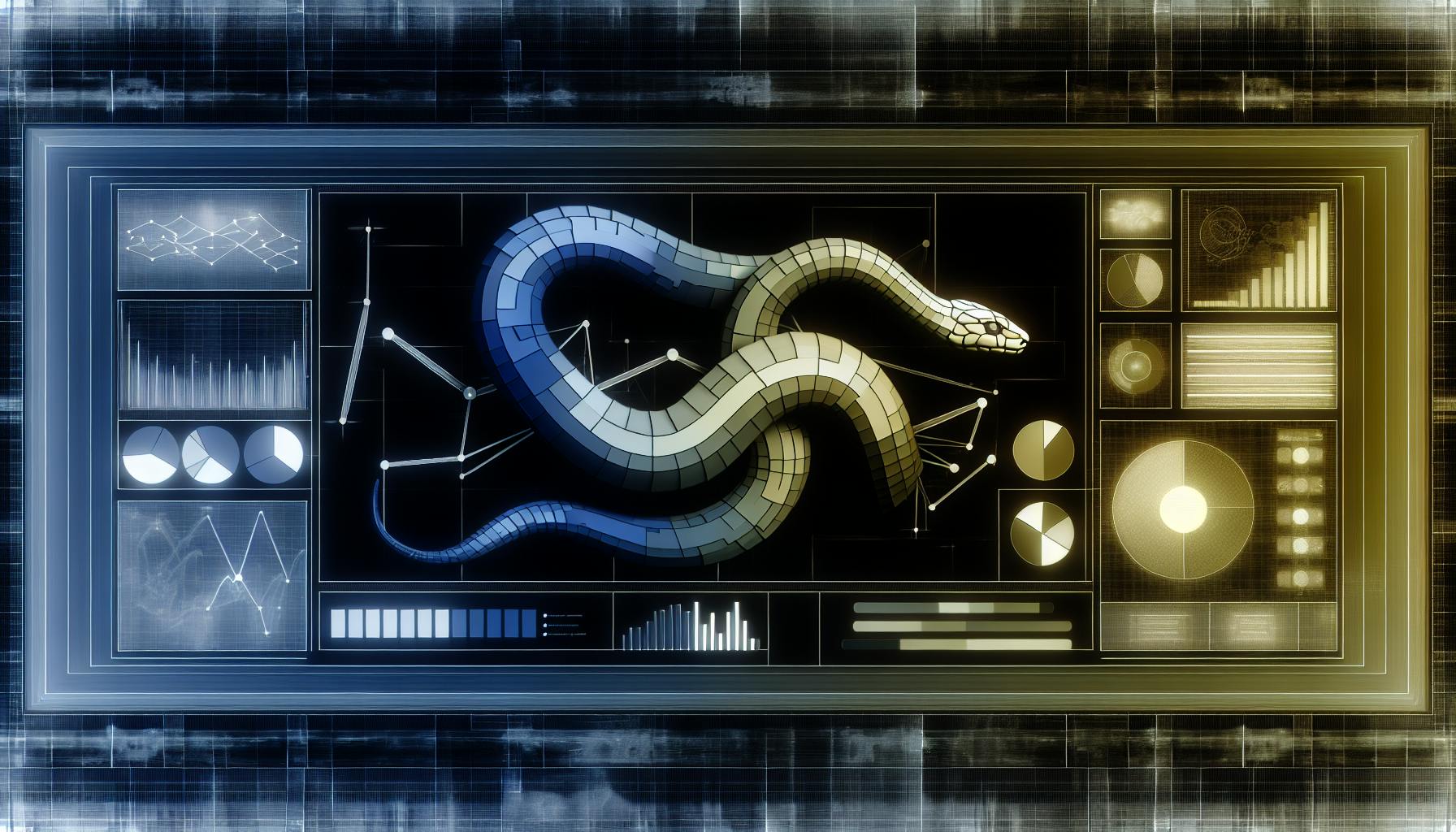Developing informative business intelligence dashboards can be a challenging task for any data professional.
Luckily, Python offers a robust set of libraries and tools for building interactive, real-time dashboards to gain valuable insights into key business metrics.
In this comprehensive guide, you'll learn proven methods for creating custom Python dashboards that visualize critical KPIs, enable collaborative analysis, and help drive data-informed business decisions.
Introduction to Business Intelligence Dashboards in Python
Business intelligence (BI) dashboards provide interactive data visualizations to help analyze key business metrics and make data-driven decisions. Creating customized BI dashboards in Python allows for flexibility, interactivity, and ease of sharing compared to traditional spreadsheet dashboards.
Python offers many libraries for building dashboards that connect to databases and data sources. Its versatility also allows creating tailored interactive dashboards accessible to decision makers across devices.
Defining Business Intelligence Dashboards
BI dashboards consolidate various data visualizations like charts, graphs, and tables into a central interface. They track KPIs to monitor business performance and help identify trends, outliers, and opportunities.
Common uses cases relevant for small businesses include:
- Sales dashboards tracking leads, opportunities, and revenue metrics
- Marketing dashboards analyzing campaign ROI and web traffic
- Support dashboards monitoring ticket volumes, resolution times, satisfaction
Leveraging BI dashboards helps different roles access insights to make timely, contextual decisions.
Advantages of Python for Dashboard Development
Python provides many libraries for building interactive BI dashboards that connect to data sources like SQL databases and update visualizations dynamically.
Key advantages over traditional spreadsheet dashboards include:
- Flexibility to create customized, interactive visualizations for different business needs
- Ability to connect dashboards to live data sources for real-time monitoring
- Options to embed dashboards in web apps for easy access across devices
- Ease of sharing with permissions controls for security
Popular Python libraries used for dashboard development include Streamlit, Plotly Dash, Datapane and Voila. These leverage Python's capabilities for data analysis while adding interactivity.
With the right libraries, Python allows creating feature-rich yet customizable BI dashboards tailored to business requirements.
Can I build a dashboard with Python?
Yes, Python is an excellent language for building interactive dashboards for data analysis and business intelligence. Here are some of the main reasons why:
- Powerful data visualization libraries - Python has libraries like Matplotlib, Seaborn, Plotly, and Bokeh that make it easy to create different types of charts, graphs, and data visualizations. These can be incorporated into dashboards.
- Dashboarding frameworks - There are Python frameworks like Dash and Streamlit that are specifically focused on building web dashboards. They have intuitive APIs to create layouts, add interactivity, pull in data sources, and style dashboard components.
- Data manipulation capabilities - Python includes robust tools for loading, cleaning, transforming, and wrangling data from different sources like CSVs, databases, APIs, etc. This makes it easy to prepare and model data for dashboards.
- Flexibility for different data sources - Python dashboards can connect to SQL databases, NoSQL databases, data warehouses, cloud storage, spreadsheets, and more. This flexibility makes it suitable for many business use cases.
- Open-source and community support - As open-source tools, Python dashboarding libraries have great documentation and active user/developer communities that help with troubleshooting, finding solutions, and learning best practices.
So in summary, Python offers all the necessary capabilities for building interactive, dynamic, visually-appealing dashboards fueled by real-time data for gaining business intelligence insights. With Python's dashboarding ecosystem maturing significantly, it is certainly an optimal choice for developing custom analytics dashboards tailored to organizational needs.
What are the best dashboarding tools for Python?
Python has emerged as one of the most popular languages for building interactive data dashboards. With its extensive data analysis libraries and visualization capabilities, Python enables developers to create rich, dynamic dashboards that provide actionable insights.
When it comes to building web-based dashboards in Python specifically, there are four main frameworks that stand out:
Dash
Dash by Plotly is an open-source Python framework used to build analytical web applications and dashboards using Python. Some key features of Dash include:
- Built on top of Flask, React and Plotly.js to provide rich data visualization capabilities
- Supports creating highly customizable dashboards with interactive graphs, tables, dropdowns and more
- Easy to translate Python data analysis code into a web application without needing to write JavaScript
- Integrates tightly with Python's main data analysis libraries like Pandas, Numpy and Scikit-Learn
Overall, Dash is a great choice if you want to quickly translate your Python data workflows into shareable and interactive dashboards.
Panel
Panel provides widgets, dashboards and apps to visualize data in Python. Key features include:
- Built on top of Bokeh, HoloViews, Matplotlib and other Python data visualization libraries
- Create dashboards by combining Panel components like charts, tables, filters, sliders etc.
- Deploy apps to JupyterLab, standalone servers or cloud platforms
- Customizable themes and templates available to style your dashboards
Panel makes it easy to build feature-rich, customizable dashboards entirely in Python without needing to write JavaScript.
Voila
Voila turns Jupyter notebooks into standalone web applications and dashboards. Its main features:
- Convert existing Jupyter notebooks into interactive dashboards without any code changes
- Support for Jupyter widgets like sliders and maps to add interactivity
- Easy deployment options to cloud platforms and Kubernetes
- Customizable and extensible using CSS templates like voila-vuetify
Voila provides a simple way to share data analysis and models from Jupyter notebooks via interactive dashboards.
Streamlit
Streamlit is an open-source Python library for building web apps and dashboards quickly without front-end experience. Key features:
- Simple Python syntax to create UIs with widgets like charts, tables, sliders and maps
- Built-in support for caching and state management
- Easy sharing and deployment of apps to platforms like AWS and Heroku
- Highly customizable appearance using themes and template overrides
Streamlit is arguably the easiest way for Python developers to translate scripts and notebooks into shareable web dashboards and apps.
In summary, Python offers several solid dashboarding frameworks like Dash, Panel, Voila and Streamlit to build interactive, shareable data apps entirely in Python. The choice depends on your specific use case and the types of customizations required.
How do you visualize real-time data in Python?
Python provides several powerful options for visualizing real-time data. Here are two recommended approaches:
Use Dash for interactive data apps
Dash is an open-source Python library that makes it easy to build interactive web apps for visualizing live data. Key features of Dash:
- Built-in components like graphs, tables, dropdowns that update automatically.
- Integrates with Python data stack - Pandas, NumPy, SQLAlchemy, etc.
- Supports real-time chart updates.
- Deployable to servers for sharing dashboards.
With Dash, you can quickly build data apps that poll databases or streaming sources and display live graphs and metrics. It's great for monitoring systems, IoT devices, financial data, and more.
Some good Dash component libraries for data visualization include Plotly for interactive charts and DataTable for displaying live data tables that can be filtered and sorted.
Use a streaming database
RisingWave is a streaming SQL database designed for real-time analytics. It ingests data streams, runs continuous SQL queries on the data, and incrementally computes results as new data arrives.
Visualizations and dashboards can query RisingWave to display live metrics, charts, and analytics. As the underlying data changes, the visualizations update automatically with low latency. This is useful for monitoring real-time IoT sensor data, website analytics, application metrics, and more.
RisingWave also connects easily to data visualization tools like Tableau through standard SQL connections. This enables building interactive Tableau dashboards on top of real-time data in RisingWave.
So in summary, Dash is great for custom data apps, while RisingWave enables real-time analytics for BI tools. Both are solid options for visualizing live data in Python.
How do I create a data visualization dashboard?
Creating an effective data visualization dashboard requires careful planning and design to communicate insights clearly. Here are five tips to guide your process:
Understand Your Audience
Define who will be viewing and interacting with the dashboard. What questions do they need answered? What data is most relevant? Understanding the audience helps shape effective visualizations. For example, executives may want high-level overviews while analysts seek granular details.
Choose Relevant Datasets
Don't overwhelm the dashboard with superfluous data. Carefully select datasets that address the key questions and needs of the target audience. For example, sales, marketing, and product usage data could provide insights for business teams.
Pick Optimal Visualizations
Choose chart types that clearly represent the data. Consider line charts for trends over time, bar charts to compare metric values, scatter plots for correlation analysis, etc. The visualization should help the audience understand key information at a glance.
Follow Best Design Practices
Use layouts, colors, and data formatting that make the most sense for the data. Establish clear visual hierarchies, reduce clutter, and draw attention to the most significant elements. Proper dashboard design enhances understandability.
Provide Context
Supplement visualizations with concise explanatory text to interpret the data. Provide reference information on datasets, time frames, business metrics, calculation methods, etc. Context helps ensure accurate data interpretation.
sbb-itb-ceaa4ed
Setting Up Your Data Environment
Setting up the data environment is an essential first step when creating a business intelligence dashboard in Python. This involves connecting to data sources, collecting relevant data, and transforming it into a format optimized for analysis and visualization.
Establishing a Connection to a Relational Database
Python provides several options for connecting to databases like SQLite and PostgreSQL. The SQLAlchemy library is a popular choice that enables executing SQL statements directly:
import sqlalchemy
engine = sqlalchemy.create_engine('sqlite:///mydatabase.db')
df = pd.read_sql_query("SELECT * FROM mytable", engine)
The Pandas library also contains functions to query databases and return results as DataFrames:
import pandas as pd
df = pd.read_sql_query("SELECT * FROM mytable", "sqlite:///mydatabase.db")
Once connected, we can retrieve the data required for our dashboard.
Data Manipulation and Transformation Techniques
Before visualizing data in a dashboard, we typically need to clean and transform it. Common techniques in Pandas include:
- Handling missing values
- Changing data types (to_datetime, to_numeric)
- Filtering rows (loc, query)
- Grouping and aggregation (groupby)
These help format the raw data into a more analysis-friendly structure.
Executing SQL Queries for Data Analysis
For complex data analysis, we can write SQL queries directly within Python by taking advantage of libraries like SQLAlchemy:
query = '''
SELECT date, SUM(sales) as total_sales
FROM transactions
GROUP BY date
'''
df = pd.read_sql_query(query, engine)
This allows great flexibility in data manipulation without switching contexts.
Data Cleaning and Preprocessing for Dashboard Accuracy
Carefully cleaning and preprocessing data is crucial for an accurate dashboard. Techniques like handling outliers, missing values, duplicate rows, etc. help prevent errors or misleading visuals. It takes time upfront but pays off through reliability down the line.
Designing the Dashboard Layout
Principles of Effective Dashboard Design
When designing a business intelligence dashboard in Python, there are several key principles to follow:
- Focus on the user - Understand who will be viewing the dashboard and what insights they need. Design the layout and choose visualizations accordingly.
- Limit clutter - Only display the most important metrics and data visualizations. Too much information creates cognitive overload.
- Use color intentionally - Color can draw attention to key data points. But limit the color palette for visual consistency.
- Craft intuitive visualizations - Charts and graphs should be instantly understandable to users. Include helpful titles and legends.
- Enable interactivity - Use tools like Plotly to allow users to drill down into data by filtering and sorting.
- Highlight insights - Use data visualizations to spotlight key trends and findings, not just display data.
Interactive Dashboard Elements with Plotly
Plotly is a Python data visualization library that can create interactive charts, graphs, and other data representations. Here are some ways to use Plotly to boost dashboard interactivity:
- Build interactive bar, line and scatter plots that users can hover over to view details and tooltips.
- Allow users to filter data with dropdown menus to spotlight specific data categories and time frames.
- Use sliders to animate time series data and showcase trends.
- Create dashboard drill downs to enable clicking a data point to display more detailed visualizations.
- Show statistical aggregations like averages and outliers with box and violin plots.
Integrating Data Tables for Detailed Insights
While data visualizations provide high-level insights, incorporating data tables into dashboards enables users to dig into the raw data. Useful approaches include:
- Allow searching and sorting very large datasets to find specific data points.
- Link graphs to associated data table views to enable visual data exploration.
- Highlight key table values related to visualizations to draw user attention.
- Use conditional formatting like color scales to visualize patterns within the data itself.
Customizing Visual Aesthetics with CSS and Themes
To elevate the look and feel of dashboards, custom CSS and built-in themes can be applied:
- Adjust color schemes and typography using cascading style sheets.
- Enable dark mode for accessibility and visual appeal.
- Utilize built-in bootstrap templates to quickly style layouts.
- Allow end-users to toggle between light and dark themes.
- Create custom CSS classes to consistently style visualizations.
Implementing Data Visualization with Python Libraries
Data visualization is a critical component of effective business intelligence. Python offers many libraries for building interactive dashboards tailored to business needs.
Creating Interactive Visualizations with Plotly
Plotly enables creating interactive charts and graphs in Python. By binding data to customizable plot types like scatter plots, bar charts, and heatmaps, Plotly allows in-depth data exploration.
Some key features include:
- Interactive data points on hover
- Zooming and panning
- Exporting charts as images or PDFs
By leveraging Plotly for data analysis, insights can be derived through dynamic visualization.
Leveraging Streamlit for Dashboard Interactivity
Streamlit is an open-source Python library for building web apps and dashboards. It makes the process intuitive with simple Python scripting vs traditional web development.
With Streamlit, it's possible to quickly create beautiful, customizable business intelligence dashboards. Some advantages:
- Rapid prototyping
- Interactive widgets like sliders and selectors
- Support for major Python data science libraries
- Seamless deployment
There are abundant learning resources and examples to master Streamlit dashboard development.
Embedding Plotly Charts in Streamlit Dashboards
It's straightforward to embed interactive Plotly charts into Streamlit apps for enhanced visibility. By binding Plotly figures to Streamlit via st.plotly_chart, feature-rich data exploration can be integrated as dashboard components.
This allows blending highly customizable data visualization with the interactivity of Streamlit dashboards.
Utilizing Datapane for Collaborative Data Analysis
Datapane is specifically focused on collaborative data analysis within teams. It turns any Python script into a sharable web report or dashboard with automated visualization.
Benefits include:
- Instant GUI for Python scripts
- Visualization without coding
- Schedule reports and dashboards
- Access control and permissions
For cross-functional data analysis, Datapane streamlines delivery of insights.
Enriching Dashboards with Advanced Analytics
Adding advanced analytics to business intelligence dashboards can provide deeper insights to inform strategic decisions. Here are some techniques to incorporate using Python.
Incorporating Time Series Analysis for Forecasting
Time series analysis allows you to model trends over time and make forecasts. Useful Python libraries include:
- Pandas - for manipulating time series data and visualizing trends
- Statsmodels - for statistical modeling and forecasting
- Facebook Prophet - for automated forecasting based on an additive model
You can detect seasonality, outliers, and change points. Then fit models like ARIMA or Exponential Smoothing to make short and long-term forecasts.
Facilitating Data Filtering and User Interactivity
Allow users to filter and segment data on-the-fly for ad-hoc analysis. Streamlit makes this easy with widgets like sliders, dropdowns, and date pickers. Connect these to a database back-end to update analyses and visualizations dynamically.
Support exploration by adding conditional formatting based on selections. Build parameterized SQL queries to only show relevant data.
Visualizing Business Metrics and KPIs
Dashboards visualize key metrics for quick insights into business performance. Plot totals and breakdowns over time to spot trends. Show top categories, customers, products, etc. as rankings.
Use gauges for targets and red/yellow/green status indicators. Tables and tooltips provide details-on-demand. Prioritize the most actionable KPIs.
Data Exploration with Interactive Dashboards
Enable deeper data exploration with linked, interactive charts. Click to drill-down from totals to segments. Highlight related data across visualizations on hover or select.
Build curiosity into the analysis to encourage discovery. Structure the layout to tell a data story and lead users through key findings.
Deploying and Sharing the Business Intelligence Dashboard
Options for Hosting Streamlit Dashboards
Streamlit dashboards can be hosted on a variety of platforms, each with their own pros and cons:
- Heroku - Easy to deploy to and integrate with GitHub. Limited free tier may not suit larger dashboards. Requires managing app server resources.
- AWS Elastic Beanstalk - More configurable but complex setup. Allows auto-scaling resources. Can get expensive without monitoring.
- Streamlit Cloud - Fully managed hosting from Streamlit. Simple deployment and sharing. Generous free tier. Limited customization and reliance on third-party.
When choosing a hosting platform, consider dashboard size, traffic, security policies, required customizations, and resource management tradeoffs.
Automating Data Refreshes with Workflow Automation Tools
Automating dashboard data refreshes improves accuracy and reduces manual efforts. Python workflow tools like Prefect, Airflow, and Dagster can schedule ETL jobs and data warehouse syncs to keep dashboards up-to-date.
Key steps for automation:
- Connect data sources like databases and APIs as workflow dependencies
- Define ETL pipeline steps in Python for data transformation
- Parameterize any parts of the pipeline that may change over time
- Schedule workflows to run on a defined cadence (hourly, daily, etc)
- Alert stakeholders when workflow jobs fail
Automated workflows ensure dashboards have access to the latest data without any manual intervention.
Ensuring Dashboard Accessibility and Collaboration
To share dashboards with others, role-based access controls should be implemented via tools like Okta, Auth0, or Firebase Auth. Access groups can be defined for different user types.
Collaboration can be enabled by:
- Allowing comments on dashboard elements
- Implementing user-specific customization options
- Tracking usage analytics to guide iterative improvements
- Gathering feedback from user testing sessions
Making dashboards easy to access and modify supports cross-functional transparency and decision making.
Embedding Dashboards into Business Processes
To embed dashboards into internal portals and processes:
- Expose dashboards as web apps with simplified interfaces for casual users
- Create dashboard snapshots for inclusion in reports and presentations
- Integrate alerts and notifications when KPIs cross thresholds
- Build custom interfaces or API access for direct dashboard connectivity from other apps
Taking dashboards out of isolation and connecting them across the business increases their utility and visibility for data-driven growth.
Conclusion: Harnessing the Power of Python for Business Intelligence
Summarizing Key Takeaways for Dashboard Development
Python provides a flexible and powerful platform for building interactive business intelligence dashboards. Some key takeaways from this article on developing dashboards in Python include:
- Python has a robust ecosystem of data analysis and visualization libraries like Pandas, Matplotlib, Seaborn, Plotly, and Datapane that enable rapid dashboard prototyping and development. These reduce the need for extensive coding.
- Tools like Streamlit and Datapane allow creating interactive web apps and dashboards in Python without web development expertise. They handle hosting and deployment automatically.
- Connecting to data sources like CSVs, SQLite databases, and other relational databases is straightforward in Python using libraries like Pandas and SQLAlchemy. This enables accessing live data.
- Python supports both rapid iterative development with libraries like Streamlit and deployment-ready dashboard building with Datapane. This combination of flexibility and production-readiness is powerful.
- Creating effective visualizations involves thoughtful data exploration, analysis, and filtering before plotting. This ensures dashboards convey key insights effectively. Python provides the capabilities to handle the full workflow.
Overall, Python's versatility, visualization capabilities, and easy interactivity are perfectly suited for developing insightful, actionable business intelligence dashboards tailored to organizational needs.
Future Directions in Business Intelligence and Python
Looking ahead, some interesting areas of innovation for business intelligence dashboards developed in Python include:
- Enhanced interactivity through features like cross-filtering across visualizations and linked data exploration. This improves insights.
- More out-of-the-box connectivity to data sources and ability to handle streaming data, enabling real-time dashboards.
- Improved user management, access controls, and alerting capabilities for better collaboration and monitoring.
- Tighter integration with data science workflows in Python for advanced analytics visibility in dashboards.
- Support for expanding to mobile and embedded use cases beyond desktop browsers.
As organizations increasingly rely on data to guide decisions, Python's capabilities for flexible, interactive analysis and monitoring will only continue improving. This makes it an excellent choice for business intelligence dashboard development now and in the future.