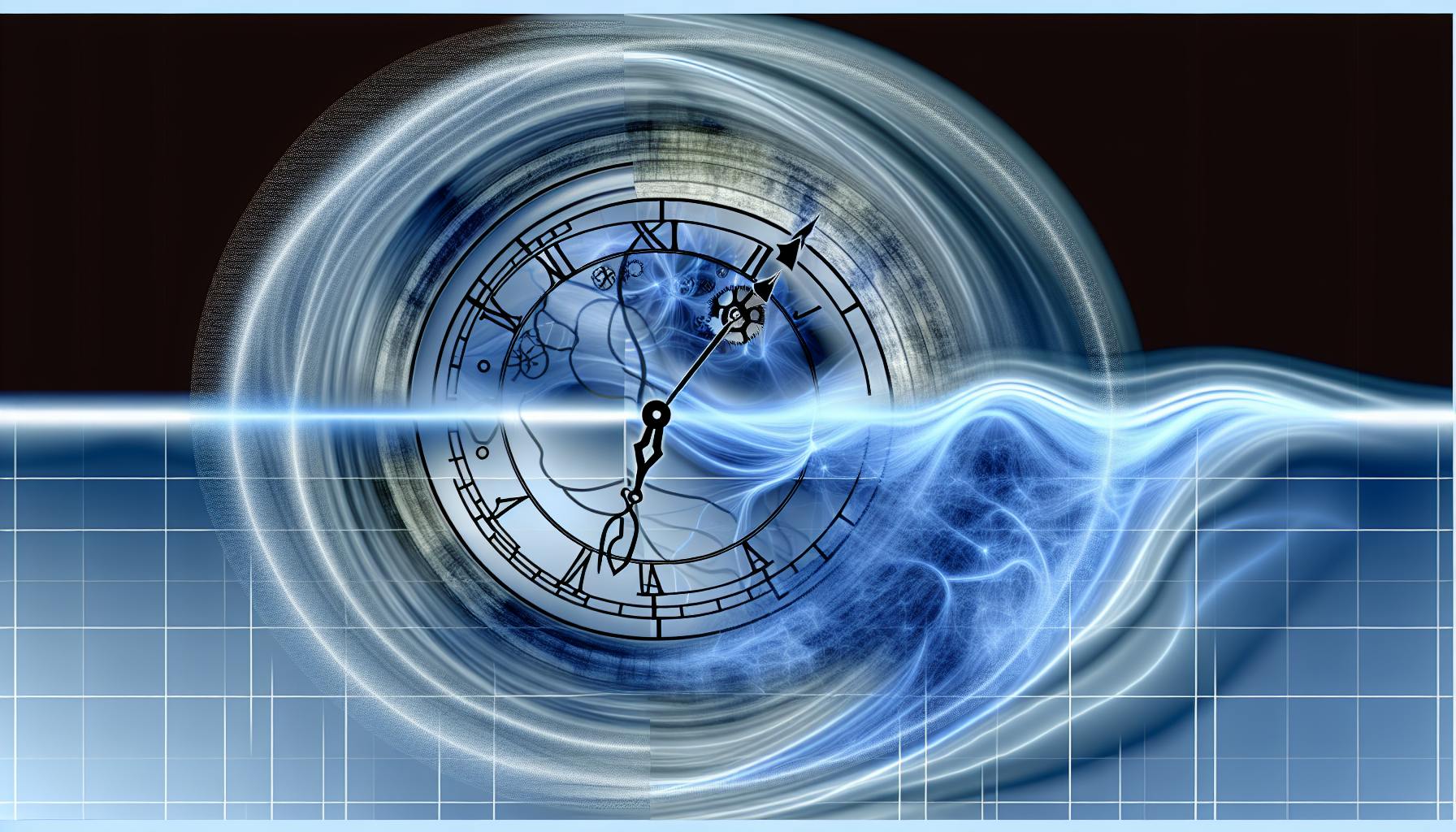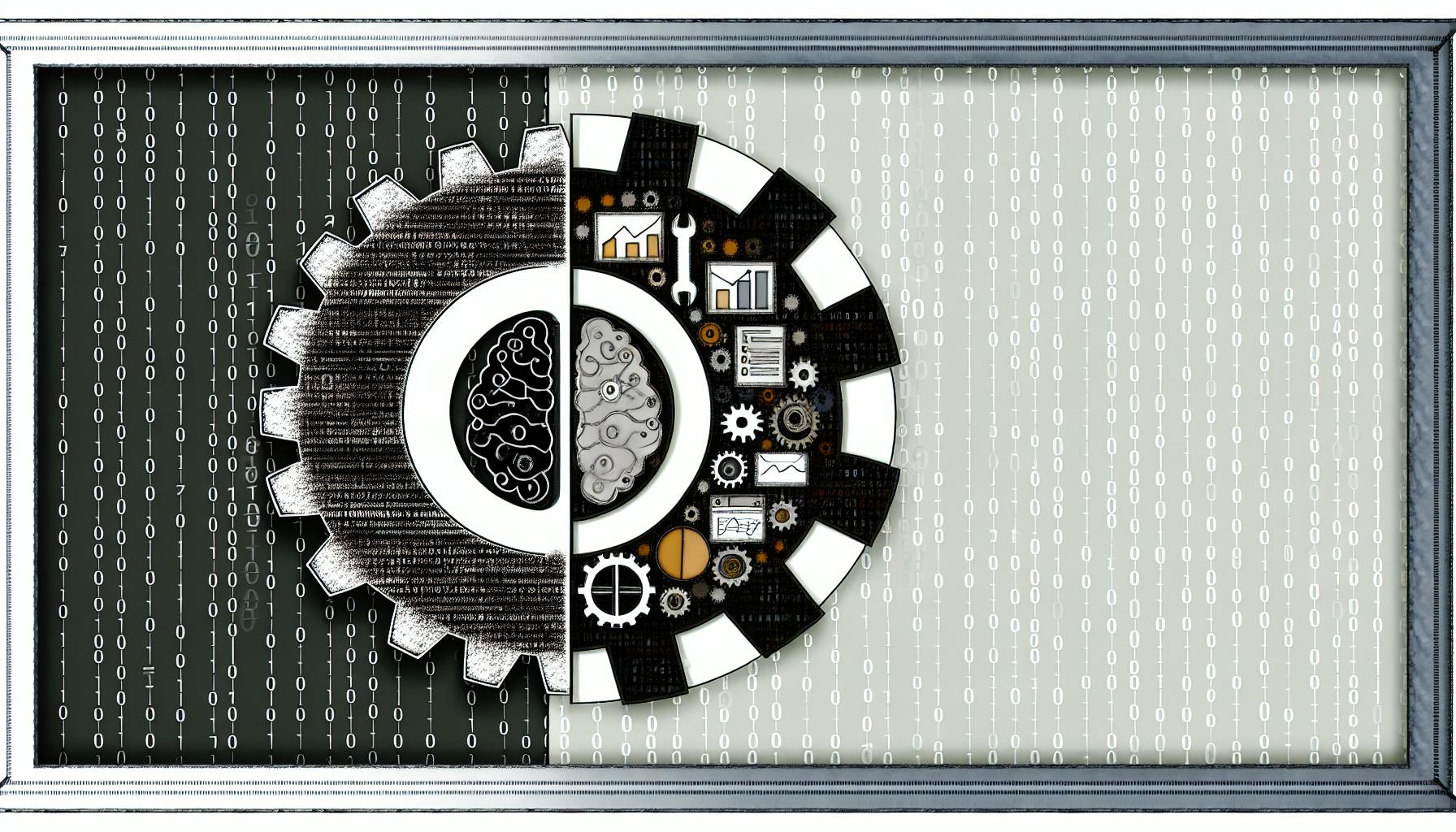Performing sentiment analysis can be challenging without the right tools and approach.
Luckily, Python provides a flexible and powerful way to conduct sentiment analysis that can yield great insights from text data.
This step-by-step guide will walk through sentiment analysis in Python from start to finish, including understanding the concepts, acquiring and preparing data, building classification models, and enhancing performance. You'll gain the skills to apply these techniques to real-world applications.
Introduction to Sentiment Analysis with Python
Sentiment analysis is the process of computationally identifying and categorizing opinions expressed in text to determine the writer's attitude towards a particular topic as positive, negative, or neutral. This technique has become widely used by businesses to analyze customer feedback, understand public perceptions of products or brands on social media, and gain actionable insights.
In this comprehensive guide, we will walk through the end-to-end process of building a basic sentiment analysis model in Python from scratch. By the end, you will have the skills to apply these techniques to real-world text data.
Understanding Sentiment Analysis
Sentiment analysis, also referred to as opinion mining, is an increasingly popular natural language processing (NLP) technique that uses machine learning algorithms to systematically identify, extract, quantify, and study affective states and subjective information. The overarching goal is to determine the attitude of a speaker, writer, or other subject with respect to some topic or the overall contextual polarity of a document.
Common applications include:
- Analyzing customer reviews and feedback to understand brand or product perception
- Monitoring social media to gauge public opinion regarding events, organizations, or campaigns
- Aggregating news content by sentiment to detect market-moving shifts
- Improving customer experiences by categorizing inbound communications (e.g. customer support messages)
For this tutorial, we will focus on classifying text snippets into three sentiment categories:
- Positive - Expressing approval, praise, or favorable opinions
- Negative - Expressing criticism, disapproval, or unfavorable opinions
- Neutral - Lacking strong sentiment; objective statements and factual descriptions
Getting accurate and nuanced sentiment classifications for real-world data can be very challenging. However, basic sentiment analysis systems can provide a useful high-level perspective on textual data.
The Power of Python in Natural Language Processing
Python has become the programming language of choice for most natural language processing tasks, including sentiment analysis. Some of the reasons why Python excels at NLP include:
- Simple and Readable Syntax: Python code is easy to write and understand, even for those without a formal programming background. This allows for quick iteration and experimentation.
- Batteries Included Philosophy: Python comes equipped with many NLP-related libraries and tools like NLTK, spaCy, gensim, PyTorch, and Tensorflow. These handle complex tasks like text processing, feature extraction, and model building.
- Vibrant NLP Community: As Python gained traction in NLP, a strong open-source ecosystem developed around it. This makes it easy to implement state-of-the-art techniques.
We will leverage two popular Python libraries for this sentiment analysis tutorial:
- NLTK - The Natural Language Toolkit provides text processing capabilities and a variety of NLP algorithms. We will use it for tasks like tokenization and normalization.
- VADER - The Valence Aware Dictionary and Sentiment Reasoner is a lexicon and rule-based sentiment analysis tool specifically attuned to social media language. We will use it to score text sentiment.
Setting the Stage: Prerequisites for Python Sentiment Analysis
To follow along with this hands-on Python sentiment analysis guide, you will need:
- Python Environment - Python 3.x installed on your system. We recommend using Anaconda for package management.
- Jupyter Notebook - For writing and executing the Python code examples interactively. Can install via
conda install jupyter notebook. - NLTK & VADER - These libraries can be installed via
pip install nltkandpip install vaderSentiment. - Text Editor - For working with code, inputs, and outputs separately from the notebooks.
- Sample Data - Any .txt files containing text snippets you want to analyze.
As long as you have these basics covered, you are ready to start building your own sentiment analysis model in Python!
How to do sentiment analysis step by step?
Sentiment analysis allows you to gain insights into how customers feel about your products or services. Here is a flexible 6-step framework you can follow to conduct sentiment analysis:
1. Gather Your Data
First, collect customer data that contains feedback, reviews, survey responses, social media posts, etc. This raw text data is what you will analyze for sentiment. Ensure you have enough text data to enable meaningful analysis.
2. Clean and Prepare the Data
Next, clean the text data by removing duplicates, fixing formatting issues, handling missing values, etc. You may also need to normalize the text by converting to lowercase, removing punctuation, stemming words, etc. This prepares the data for the analysis stage.
3. Analyze Text Sentiment
Then, use Python tools like TextBlob, VADER or machine learning algorithms to assign sentiment scores to customer text data. Common sentiment categories analyzed are positive, negative and neutral. This step categorizes each text excerpt based on its sentiment.
4. Visualize Key Insights
Visualizations like sentiment breakdown charts, word clouds and geospatial maps make it easier to understand key insights from the sentiment analysis. Dashboards help share findings with stakeholders.
5. Incorporate Findings
Integrate the findings into your customer feedback processes and product development cycles. This ensures you take concrete actions based on the sentiment analysis.
6. Continuously Improve
Keep testing changes and fine-tuning your sentiment analysis process for greater accuracy. New data may reveal new insights over time. Ongoing iterations ensure maximum business value.
Following this flexible framework helps structure your sentiment analysis efforts for actionable insights using Python. Customize the steps to suit your unique business needs.
How to do basic sentiment analysis in Python?
Using the TextBlob library is a straightforward way to perform basic sentiment analysis in Python. Here is a step-by-step overview:
Import TextBlob
First, import TextBlob:
from textblob import TextBlob
Pass Text to TextBlob
Next, pass a string of text to TextBlob. This creates a TextBlob object:
text = "I really enjoyed that movie! It was awesome."
blob = TextBlob(text)
Check Polarity and Subjectivity
TextBlob analyzes the text and provides polarity and subjectivity attributes:
print(blob.polarity)
print(blob.subjectivity)
Polarity ranges from -1 (negative) to 1 (positive). Subjectivity refers to personal opinion vs objective fact.
Interpret the Sentiment
Based on polarity thresholds, you can determine overall sentiment:
if blob.polarity > 0:
print("Positive sentiment")
elif blob.polarity == 0:
print("Neutral sentiment")
else:
print("Negative sentiment")
And that's the basics of using TextBlob for simple sentiment analysis in Python! With just a few lines of code, you can classify text sentiments.
What is the best Python model for sentiment analysis?
Sentiment analysis aims to determine the emotional tone behind text data. When conducting sentiment analysis in Python, there are a few highly effective models and libraries to consider:
VADER Sentiment Analysis
One of the most popular Python libraries for sentiment analysis is VADER (Valence Aware Dictionary and Sentiment Reasoner) which is part of the NLTK package. Key advantages of VADER include:
- Specifically designed for analyzing social media text and works very effectively for short text snippets.
- Doesn't require training data, instead relies on a sentiment lexicon.
- Fast and simple to use with intuitive scoring outputs.
- Handles common slang, emojis, capitalization, and punctuation - making it very versatile.
Here is a simple VADER code example:
from nltk.sentiment.vader import SentimentIntensityAnalyzer
analyzer = SentimentIntensityAnalyzer()
text = "I really enjoyed the movie! It was awesome :)"
scores = analyzer.polarity_scores(text)
print(scores)
Output:
{'neg': 0.0, 'neu': 0.254, 'pos': 0.746, 'compound': 0.8316}
As we can see, VADER correctly scored this text as having strong positive sentiment.
Pandas Sentiment Analysis
Another option is using pandas for text vectorization combined with machine learning algorithms like logistic regression or random forests for sentiment classification. Benefits include:
- Flexibility to train custom models on any dataset.
- Can incorporate advanced NLP processing.
- Integrates well with pandas and scikit-learn workflows.
Overall VADER is a great starting point for most sentiment analysis needs, while pandas offers more customization for complex cases.
What are the three approaches to sentiment analysis?
Sentiment analysis refers to the process of computationally identifying and categorizing opinions expressed in text data into categories like "positive", "negative", or "neutral". There are three main approaches used:
Lexicon Based Approach
This approach relies on a sentiment lexicon - a collection of known words and phrases with assigned sentiment orientation scores. Text is analyzed by looking up words in the lexicon to determine overall sentiment.
Pros:
- Simple to implement
- Fast processing
Cons:
- Requires extensive lexicon coverage for accuracy
- Doesn't understand linguistic nuances
Machine Learning Approach
This approach trains ML models on large datasets to understand sentiment based on patterns. Algorithms like Naive Bayes, SVM, RNNs etc. are commonly used.
Pros:
- Can understand language nuances better
- Customizable for domains
Cons:
- Requires large training dataset
- Slower processing
Hybrid Approach
This combines both lexicon and ML approaches to leverage their complementary strengths. Lexicons help provide sentiment seed words while ML models learn contextual variations.
Pros:
- Provides benefits of both approaches
- More accurate
Cons:
- More complex implementation
Researchers continue to develop more advanced NLP models like BERT and deep learning architectures to further improve accuracy while reducing computational expenses.
sbb-itb-ceaa4ed
Data Acquisition for Sentiment Analysis
Exploring Data Sources on Kaggle and GitHub
There are several potential sources to obtain sentiment-labeled datasets for model training:
-
Kaggle - This platform offers a wide variety of datasets submitted by its community of data scientists and machine learning practitioners. There are labeled sentiment analysis datasets for domains like movie reviews, product reviews, social media posts, etc.
-
GitHub - Many open source sentiment analysis projects publish their training data on GitHub. These datasets often contain text from sources like news articles, blogs, forums with sentiment polarity labels.
-
News Websites - Many news/article websites provide APIs to access their content. These articles can be used to create a custom labeled dataset by assigning sentiment scores to their text content.
Understanding Data Format for Sentiment Analysis
The ideal data format for sentiment analysis should contain:
-
Text content - The actual textual/string data which needs to be classified into sentiments. This could be sentences, paragraphs, documents, social media posts, etc.
-
Associated sentiment labels - Each text entity should have a corresponding sentiment polarity label like positive, negative or neutral. This is required to train ML models to accurately classify sentiments.
Without properly labeled data, the performance of sentiment classification models would be very poor.
The Importance of Data Cleaning in Sentiment Analysis
Data cleaning plays a crucial role in preparing quality training data for sentiment analysis:
-
It helps remove noise - Things like HTML tags, special characters, emojis which don't contribute towards sentiment.
-
Normalization helps transform different word forms like abbreviations, case formats into a standard structure. This helps improve model vocabulary coverage.
-
Cleaning incorrect spellings ensures that words are mapped correctly to model vocabulary/embeddings.
-
Removing stop words decreases vocabulary size and emphasizes sentiment contributing words.
Altogether, quality data cleaning ensures better model performance by reducing vocabulary size and emphasizing sentiment signal in the training data.
Preprocessing Data for Sentiment Analysis
Preprocessing text data is an essential step before applying sentiment analysis models. It helps clean, normalize, and structure the textual data to improve model accuracy. Here are some key preprocessing techniques:
Tokenizing Text for Sentiment Analysis
Tokenization splits text into smaller units called tokens. This is commonly done at the word, sentence or n-gram level using Python's NLTK library. For example:
from nltk.tokenize import word_tokenize
text = "This is a sample sentence for tokenization"
print(word_tokenize(text))
# Output: ['This', 'is', 'a', 'sample', 'sentence', 'for', 'tokenization']
Tokenizing helps create features the model can understand. Choosing the token type depends on the use case.
Cleaning and Normalization Techniques
Text cleaning removes noise like punctuation, special characters, stopwords etc. Normalization converts all text to lowercase. For example:
import re
import nltk
from nltk.corpus import stopwords
text = "This is a sample sentence! With punctuations, 123 and UPPERCASE words?"
# Remove punctuation
text = re.sub(r'[^\w\s]','',text)
# Lowercase
text = text.lower()
# Remove stopwords
stop_words = set(stopwords.words('english'))
text = " ".join([word for word in text.split() if word not in stop_words])
print(text)
#Output: "this sample sentence uppercase words"
Cleaning improves sentence structure for better analysis.
Applying Stemming and Lemmatization in NLP
Stemming reduces words to their root form by removing suffixes. Lemmatization groups together different inflected forms of the same word. For example:
from nltk.stem import PorterStemmer
from nltk.stem import WordNetLemmatizer
text = "studies studying learned"
stemmer = PorterStemmer()
print([stemmer.stem(word) for word in text.split()]) #['studi', 'studi', 'learn']
lemmatizer = WordNetLemmatizer()
print([lemmatizer.lemmatize(word) for word in text.split()]) #['study', 'studying', 'learned']
Stemming and lemmatization prepare text for feature extraction and modeling.
Building a Sentiment Analysis Model: A Step-by-Step Approach
Data Preparation for Text Classification
Data preparation is a crucial first step when building a text classification model for sentiment analysis. Here are the key steps:
- Collect labeled data: Gather text data labeled with the sentiment categories you want to detect (e.g. positive, negative, neutral). Sources like Kaggle datasets or labeled product reviews work well.
- Tokenize text: Break down text into individual words/tokens that can be used as model inputs.
- Normalize tokens: Standardize tokens using methods like converting to lowercase, removing punctuation, handling contractions etc. This reduces vocabulary size.
- Remove noise: Filter out tokens that don't contribute semantic value, like stop words or numbers.
- Vectorize data: Convert text into numeric vectors that encode word frequency patterns useful for ML. TF-IDF is a popular method.
Getting clean, encoded training data is essential for the model to learn effectively.
Selecting ML Algorithms for Sentiment Analysis
Some machine learning algorithms well-suited for sentiment analysis include:
- Naive Bayes classifier: Simple but fast and effective, it works well for text classification. Useful as a baseline model.
- Logistic Regression: Linear model good for binary/multi-class prediction when data is linearly separable.
- SVM: Effective at text classification tasks. Reliably high performance but slower than other algorithms.
- RNNs/CNNs: Deep learning approaches can capture semantic complexity but require more data and computing power.
Algorithms like Naive Bayes and Logistic Regression provide a good starting point before exploring complex neural networks.
Model Training and Testing with Python
Here is a general process for training and evaluating a sentiment analysis model in Python:
- Split data into train (e.g. 80%) and test sets (e.g. 20%).
- Instantiate the model and
fit()on the training data to train. - Use the trained model to
predict()sentiment for the test set. - Compare predictions to expected labels and calculate metrics like accuracy, F1-score etc.
- Tune model hyperparameters to improve performance.
- Consider confusion matrix analysis to understand mistake patterns.
Key Python modules like NLTK, scikit-learn and TensorFlow provide optimized implementations for model evaluation metrics and cross-validation capabilities to rigorously assess model performance.
Enhancing Sentiment Analysis Model Performance
Hyperparameter tuning and cross-validation are two techniques that can help improve the performance and robustness of sentiment analysis models in Python.
Hyperparameter Tuning in ML Models
Hyperparameters are variables that control the model training process. Tuning them appropriately can enhance model accuracy by preventing overfitting.
Some key hyperparameters to tune in sentiment analysis include:
- Regularization strength (alpha): Controls model complexity. Lower values prevent overfitting, while higher values can cause underfitting.
- Number of epochs: Controls number of passes through the training data. More epochs allow better fitting but increase overfitting risk.
- Batch size: Number of samples propagated through the network before the weights get updated. Values between 32-128 are common.
The process involves:
- Choosing a range of values for each hyperparameter
- Training models with different combinations
- Evaluating performance on a validation set
- Selecting the best performing combination
This automated search through the hyperparameter space leads to an optimal model.
Employing Cross-Validation for Reliable Sentiment Analysis
Cross-validation evaluates model performance on different subsets of the dataset to ensure robustness:
- The data is split into different folds or partitions
- Each fold is used for evaluation while the rest are used for training
- Performance across folds is averaged
This prevents "lucky" splits leading to inflated validation scores.
A typical approach is k-fold cross-validation with k=5 or 10. The data is split into k partitions. Each partition serves as the test set once with the rest as train set.
Cross-validation ensures the model works well across different data samples, leading to more reliable and generalized sentiment analysis.
Conclusion: Reflecting on Sentiment Analysis in Python
Wrapping Up: A Summary of Sentiment Analysis with Python
We have covered the key steps to conduct sentiment analysis in Python. This includes:
- Data preparation: Collecting text data, cleaning and normalizing it
- Model building: Choosing a machine learning model like Naive Bayes classifier or logistic regression and training it on the prepared text data
- Model testing: Evaluating the performance of the trained model using accuracy metrics
- Application: Using the trained model to predict sentiment for new text data
Overall, Python provides a flexible framework to develop customized sentiment analysis solutions using libraries like NLTK, VADER and scikit-learn.
Real-World Applications of Sentiment Analysis
Some real-world business use cases where sentiment analysis can provide value include:
- Analyzing customer feedback and reviews to identify pain points and improve products
- Monitoring brand and product sentiment on social media to guide marketing strategy
- Analyzing customer support conversations to improve service quality
- Gathering competitive intelligence by analyzing sentiment for competitor brands and products
The applications are diverse across e-commerce, marketing, customer service and product development. With the steps covered, you can build your own sentiment analysis models in Python tailored to your business needs.