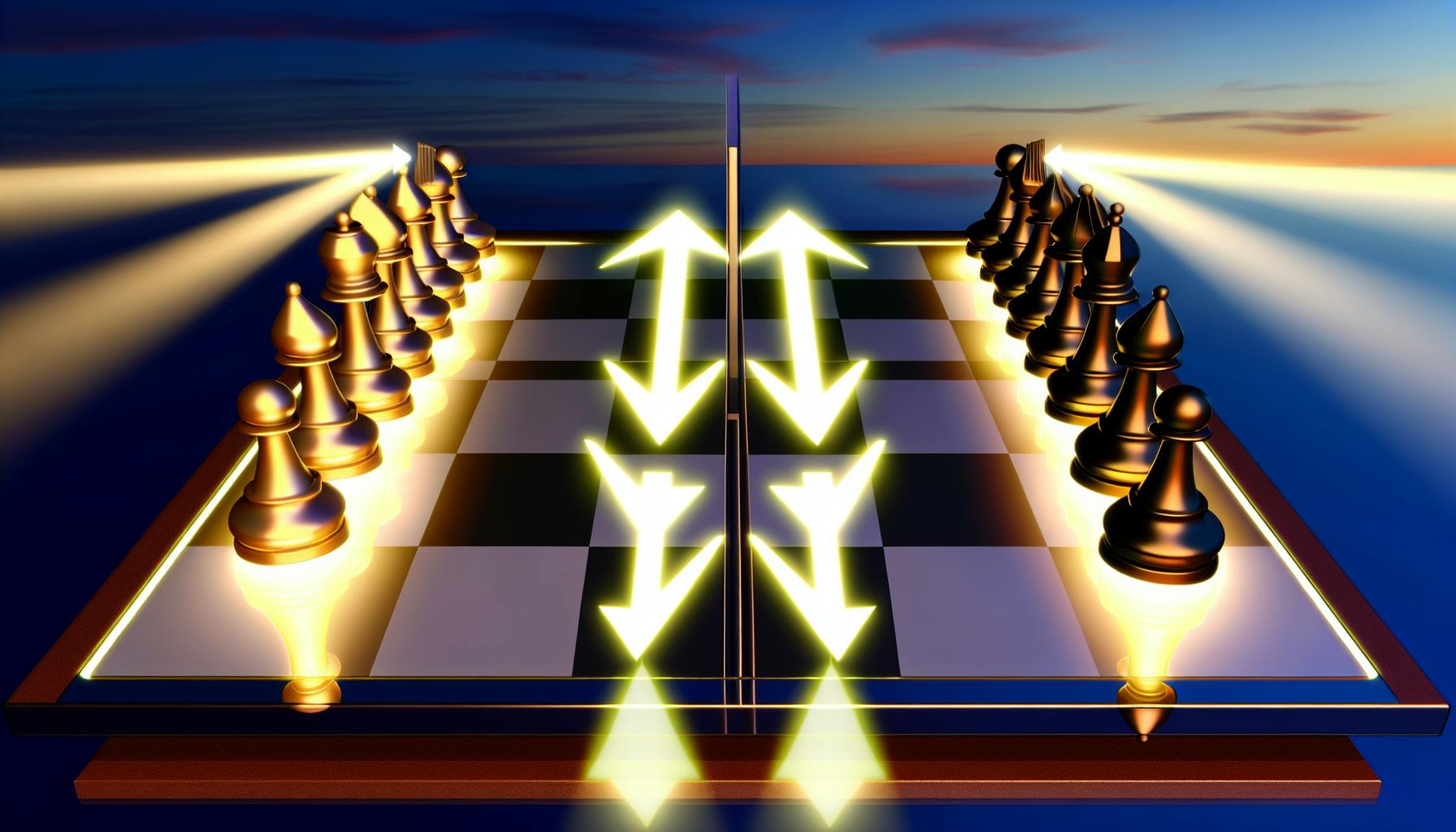Creating visually stunning images with neural style transfer is a complex task that many find daunting.
This step-by-step guide breaks down the key concepts and provides code snippets to make building neural style transfer in Python approachable for anyone.
You'll understand the core algorithms, build an end-to-end implementation with TensorFlow, and discover best practices for tuning and exporting results. Follow along to create your own artistic masterpieces with machine learning.
Introduction to Neural Style Transfer with Python
Neural style transfer is an exciting deep learning technique that allows us to blend the artistic style from one image with the content of another image. At a high level, it uses a convolutional neural network pre-trained on object recognition to separate the content and style of images. Then, it recombines the style of one image with the content of another image, creating a new synthetic image.
Learning how to implement neural style transfer in Python opens up engaging possibilities for graphic design, digital art, content creation, and more. This guide will walk through the key steps to understand the foundations of neural style transfer and put models into practice.
What is Neural Style Transfer?
Neural style transfer refers to algorithms that can emulate artistic style from one image and apply it to the content of another image. It aims to produce a new image which combines the semantic content of one image with the artistic "style" of another image.
For example, you could take a photo of a landscape and render it in the style of a famous painting like Van Gogh's Starry Night or Picasso's abstract portraits. The goal is to carry over the essence of the artwork's style while maintaining the core content from the original photo.
At its core, neural style transfer relies on convolutional neural networks that have been trained on object recognition. These networks can learn to break images into content and style features. The content represents the shapes and structures in an image, while style captures textures, colors, and common patterns. With this foundation, neural nets can isolate, recombine, and synthesize the style and content components into artistic amalgamations.
Understanding Style and Content in Computer Vision
When we look at an image, we can recognize both the contents within the image as well as the unique artistic style it exhibits. Neural networks attempt to model these intuitions of human perception.
Content refers to the objects, shapes, and structures that make up the subject of the image. For example, the content of a landscape photo would constitute elements like trees, hills, lakes, as well as their positions and orientations. Content helps identify what the image depicts.
Style encapsulates the textures, colors, tones, and patterns that create an artistic feel. It refers more to how the contents are rendered. For example, a painting done in oil paints exhibits thick, visible brush strokes as part of its style, while a pencil sketch has subtle shading.
By leveraging convolutional neural networks trained on object recognition, we can analyze an image to extract content representations focused on shapes and structures, separate from style representations focused on textures and colors. We can then recombine these representations, blending the style from one image with the content from another, using optimization techniques.
This flexible separation and recombination of content and style opens up new creative possibilities.
Applications and Use Cases of Artistic Style Transfer
Neural style transfer has many intriguing real-world applications spanning design, entertainment, and content creation:
-
Graphic design - Create magazine covers, posters, advertisements with a unique aesthetic style. Combine professional photos with the style vibrant paintings.
-
Game/movie asset creation - Design game environments and animated films with a cohesive artistic style. Transfer the style landscapes paintings to 3D rendered scenes.
-
Social media filters - Build specialized filters that give user photos different artistic looks like oil paintings or pencil sketches.
-
Digital art - Open up new creative options for digital artists seeking to emulate painting styles using photos as content.
As neural style transfer techniques continue to advance, the possibilities for innovative applications also grow. The techniques explored in this guide can provide the building blocks to put these models into practice using Python.
How to build a neural network step by step?
Building a neural network involves several key steps:
Create an approximation model
First, decide what kind of problem you want to solve and what data is available. Based on this, design a neural network model that can approximate the desired function. Common models include convolutional neural networks for computer vision, recurrent neural networks for sequence data, etc.
Configure data set
Prepare your data by cleaning, preprocessing, and splitting into training, validation and test sets. The data should match what the model expects as input and output.
Set network architecture
Define the neural network components - number and types of layers, activation functions, loss functions etc. Typical layers are dense, convolutional, recurrent, dropout etc.
Train neural network
Train the model by iteratively showing examples from the training dataset. The model learns patterns and updates its internal parameters through techniques like backpropagation and gradient descent.
Improve generalization performance
Evaluate model performance on the validation set during training, and tune hyperparameters like learning rate, epochs etc. to prevent overfitting and improve how well the model generalizes.
Test results
Assess the final model performance on the unseen test dataset in terms of appropriate metrics like accuracy, AUC-ROC etc.
Deploy model
Export the trained model and integrate it into an application for practical usage and predictions. Monitor and maintain the model's performance post deployment.
What is neural style transfer in detail?
Neural style transfer is a deep learning technique that uses a convolutional neural network (CNN) to apply the style of one image to the content of another image. The key idea is to separate and recombine the content and style of images.
Here are the key steps to understand how neural style transfer works:
- Load the content and style images into the algorithm
- Pass them through a pre-trained CNN like VGG19 to extract content and style representations
- Define content and style loss functions that measure differences in content and style between the images
- Initialize a target image and iteratively update it to minimize the content and style losses
- The optimized target image contains the content of the original image in the style of the style image
So in essence, neural style transfer uses the power of CNN feature spaces to break down and recombine aspects of various images. This enables powerful applications for rendering natural images in different artistic styles.
Some real-world applications and use cases include:
- Automatically stylizing photos for social media
- Creating unique digital artwork and designs
- Assisting graphic designers and digital artists with assets
- Personalizing visual elements in applications
- Adding stylistic elements to videos or animations
The technique shows the capabilities of deep learning for complex image analysis and reconstruction tasks. As CNN architectures and optimization techniques advance, so will the quality and efficiency of neural style transfer.
How to build neural network in Python?
Building a neural network in Python requires a few key steps:
Gather and Prepare the Data
The first step is to gather and prepare the data you want to use to train the neural network. This involves:
- Collecting a quality dataset that is large enough and contains relevant features for the problem you want to solve.
- Cleaning the data by handling missing values, removing duplicates, normalizing features, etc.
- Splitting the dataset into training, validation, and test sets.
Define the Neural Network Architecture
Next, you need to define the architecture of the neural network model including:
- The number and types of layers (dense, convolutional, recurrent, etc.)
- The number of nodes in each layer
- The activation functions for each layer (ReLU, sigmoid, tanh, etc.)
- Any regularization techniques to prevent overfitting (dropout, batch normalization, etc.)
Start simple and add complexity as needed.
Compile and Train the Model
Once designed, the model needs to be compiled and trained:
- Use an optimizer like SGD or Adam to update weights during training.
- Pick a loss function like categorical cross-entropy for classification tasks.
- Train the model by fitting it to the training data for multiple epochs.
Evaluate Model Performance
After training, evaluate how well the model generalizes on the validation set:
- Assess accuracy, precision, recall, F1-score etc. for classification problems.
- For regression, evaluate RMSE, R-squared, MAE etc.
- Fine-tune hyperparameters or try different architectures if performance is subpar.
Use the Trained Model to Make Predictions
Finally, you can use the trained model to make predictions on new unseen data:
- Take new input data and pass it through the trained model to generate predicted output values.
- Quantify the model's prediction confidence using uncertainty estimates.
By following these key steps you can build and train neural networks using Python to solve various machine learning problems.
What is neural style transfer geeks for geeks?
Neural style transfer is an image generation technique that uses deep learning to apply the style of one image to the content of another image. It leverages convolutional neural networks (CNNs), specifically the VGG19 network pre-trained on ImageNet.
Here is a high-level overview of how neural style transfer works:
- Load the content and style images
- Pass them through a pre-trained VGG19 network to extract style and content representations
- Define a loss function that matches the style representation of the style image and the content representation of the content image
- Initialize a target image and iteratively update it by minimizing the loss function using gradient descent
- The target image eventually converges to an image that combines the content of one image with the style of the other
Some key components that enable neural style transfer include:
- Convolutional layers of a CNN extract hierarchically complex features that capture style and content information
- The Gram matrix helps quantify style by capturing texture information
- The loss functions guide the target image to match desired style and content properties
By tuning the relative weightings of the style and content loss terms, different artistic styles can be imposed onto various content images. This allows the generation of novel and unique image hybrids.
So in summary, neural style transfer leverages CNN feature spaces to artistically blend aspects of style and content from separate image sources. The output marries textures and patterns from one image with objects and scenes from another.
Setting up the Python Environment for Neural Style Transfer
Installing Dependencies for Neural Style Transfer
To implement neural style transfer in Python, we will need to install some key packages:
- TensorFlow - The machine learning framework we will use to build and train the neural style transfer model. We will need version 2.0 or higher.
pip install tensorflow>=2.0
- NumPy - Provides support for multi-dimensional arrays and matrices, used to represent images and data.
pip install numpy
- Matplotlib - Used for visualizing images at various stages of the neural style transfer process.
pip install matplotlib
Importing Packages and Preparing for Image Analysis
Once the required packages are installed, we can import them and prepare for loading and analyzing images:
import tensorflow as tf
import numpy as np
import matplotlib.pyplot as plt
We will use these packages throughout the neural style transfer implementation.
Downloading Base Images for Style and Content
We need a content image that provides the structure, and a style image that provides the texture patterns. Example images can be downloaded from TensorFlow Hub:
content_image_url = 'https://storage.googleapis.com/download.tensorflow.org/example_images/yellow_labrador_looking_up.jpg'
style_image_url = 'https://storage.googleapis.com/download.tensorflow.org/example_images/stata_center.jpg'
We will use these images to demonstrate neural style transfer, applying the style of the second image to the content of the first image.
sbb-itb-ceaa4ed
Understanding the Neural Style Transfer Algorithm
Neural style transfer is an algorithm that combines the content of one image with the style of another image using a convolutional neural network (CNN). The key ideas behind neural style transfer are:
The Role of Convolutional Neural Network (CNN) in Style Transfer
We use a pretrained CNN called VGG19 that is trained on a large dataset of images. This CNN can extract style and content information from images. The features extracted from the earlier layers in VGG19 represent lower level features like edges and textures, which encode information about the style of an image. The deeper layers represent higher level content in the image that captures objects and structure.
Formalizing Style and Content Loss Functions
We want to combine the content of one image with the style of another. To achieve this, we define loss functions that quantify content and style differences between images.
The content loss function measures how much the content differs between the generated image and the content image we want to match. We extract features from deeper layers of our CNN that represent content.
The style loss function measures how much the style differs between the generated image and the style image we want to match. We extract features from earlier layers of our CNN that represent style.
Combining Style and Content with the Neural Style Transfer Algorithm
The neural style transfer algorithm combines these content and style losses into an optimization procedure. We initialize with the content image and update this generated image to reduce both content and style losses simultaneously. This has the effect of transforming the content image to adopt the style of the style image while preserving the structure and objects of the content image.
Implementing Neural Style Transfer in Python Using TensorFlow
Neural style transfer is an exciting deep learning technique that allows us to artistically stylize images using convolutional neural networks (CNNs). In this tutorial, we will implement the neural style transfer algorithm in Python using TensorFlow.
Loading the Pre-trained VGG19 Model with Keras
We will use a pre-trained VGG19 CNN provided by Keras to extract style and content representations from images.
from tensorflow.keras.applications import VGG19
# Load the VGG19 model pre-trained on the ImageNet dataset
vgg = VGG19(weights="imagenet", include_top=False)
The include_top=False argument allows us to load only the convolutional base of VGG19, rather than the full model including dense layers. This is sufficient for extracting features from images.
Defining Content and Style Representations in TensorFlow
We need to define loss functions that measure how well the generated image matches the content representation of the content image and style representation of the style image.
The content loss is calculated by comparing feature maps from higher layers of the CNN for the generated image and content image using a mean squared error loss.
def content_loss(gen_features, content_features):
return tf.reduce_mean((gen_features - content_features)**2)
The style loss compares Gram matrices calculated from feature maps of the generated image and style image. The Gram matrix captures style information in textures and patterns.
def style_loss(gen_features, style_features):
G = gram_matrix(gen_features)
S = gram_matrix(style_features)
return tf.reduce_mean((G - S)**2)
Creating the Combined Loss Function with tf.Variable and tf.GradientTape
We can now define a combined loss function that balances content and style losses. We will optimize this using gradient descent.
opt = tf.optimizers.Adam(learning_rate=0.02)
@tf.function()
def train_step(image):
with tf.GradientTape() as tape:
outputs = vgg(image)
content_loss = # call content_loss
style_loss = # call style_loss
loss = alpha*content_loss + beta*style_loss
grad = tape.gradient(loss, image)
opt.apply_gradients([(grad, image)])
image.assign(clip_0_1(image))
The relative weights alpha and beta allow us to control the balance between content and style matching.
Optimization with TensorFlow v2: Running Gradient Descent
We can now iteratively update the generated image to minimize content and style losses using gradient descent.
epochs = 10
for epoch in range(epochs):
train_step(image)
print("Epoch {}: Loss {}".format(epoch, loss))
Over multiple epochs, the generated image is optimized to adopt the content of one image and the style of another.
Preprocessing Images for Neural Style Transfer
Loading Images with TensorFlow and Keras
To load images into TensorFlow for neural style transfer, we can use the ImageDataGenerator class from the Keras deep learning library. Here is an example code snippet to load a content and style image:
from tensorflow.keras.preprocessing.image import ImageDataGenerator
content_data_gen = ImageDataGenerator(rescale=1./255)
content_data = content_data_gen.flow_from_directory("content_images/")
style_data_gen = ImageDataGenerator(rescale=1./255)
style_data = style_data_gen.flow_from_directory("style_images/")
This rescales the pixel values to the 0-1 range and loads the images into generators that can be used when training the neural style transfer model.
Visualising Images Before and After Style Transfer
To visualize the content, style, and output images at each stage of neural style transfer, we can use Matplotlib:
import matplotlib.pyplot as plt
def visualize_images(content_image, style_image, output_image):
fig, axs = plt.subplots(1, 3, figsize=(10, 10))
axs[0].imshow(content_image)
axs[0].set_title("Content Image")
axs[1].imshow(style_image)
axs[1].set_title("Style Image")
axs[2].imshow(output_image)
axs[2].set_title("Output Image")
plt.show()
Calling this function before and after applying style transfer allows us to compare the images.
Image Preprocessing Techniques with tf.keras.applications
The VGG19 model used in neural style transfer expects input images to be preprocessed in a specific way. We can reuse the preprocessing function from the VGG19 Keras application:
from tensorflow.keras.applications import vgg19
vgg19_preprocess = vgg19.preprocess_input
content_image = vgg19_preprocess(content_image) * 255.0
style_image = vgg19_preprocess(style_image) * 255.0
This scales pixel values to the 0-255 range, subtracts the channel means, and ensures the input matches what VGG19 was trained on. The same preprocessing should be applied to the output images.
Running the Neural Style Transfer PyTorch Implementation
Setting up PyTorch for Neural Style Transfer
To set up PyTorch for neural style transfer, first ensure you have Python 3 and PyTorch installed. It's recommended to use a Python virtual environment.
Once your environment is set up, install dependencies like NumPy, SciPy, Pillow, matplotlib, torch, and torchvision. These provide image processing, matrix math, and PyTorch model capabilities needed for the style transfer implementation.
For example:
pip install numpy scipy Pillow matplotlib torch torchvision
Next, you'll need to download pretrained models like VGG-19. These provide the feature maps that allow style and content details to be separated and recombined. The PyTorch hub makes this easy:
import torch
model = torch.hub.load('pytorch/vision:v0.6.0', 'vgg19', pretrained=True)
model.eval()
Now PyTorch is configured for neural style transfer!
Loading and Preprocessing Images with PyTorch
To load images, use Pillow:
from PIL import Image
img = Image.open("image.jpg")
Resize images to match the expected model input shape (typically 224x224 pixels):
import torchvision.transforms as transforms
transform = transforms.Compose([
transforms.Resize(224),
transforms.ToTensor()])
img = transform(img)[:3,:,:].unsqueeze(0)
The image is converted to a PyTorch tensor, resized, and unsqueezed to add a batch dimension.
For style images, some implementations extract the Gram matrix, capturing style texture details:
# Extract style features
style_feats = model(style_img)
style_feats = [gram_matrix(y) for y in style_feats]
This prepares images for the style transfer model.
Building the Style Transfer Model in PyTorch
The key components are a content loss module between feature maps of the content image and generated image, and a style loss module between the style image and generated Gram matrices:
# Content and style loss modules
content_layers = ['conv_4']
style_layers = ['conv_1', 'conv_2', 'conv_3', 'conv_4', 'conv_5']
content_loss = ContentLoss(content_layers)
style_loss = StyleLoss(style_layers)
These loss modules allow backpropagation to transfer the desired characteristics.
The model puts it together:
cnn = models.vgg19(pretrained=True).features.to(device).eval()
# Create and optimize model
model = NeuralTransfer(cnn, style_img, content_img, content_layers, style_layers).to(device)
optimizer = get_input_optimizer(input_img)
run(model, optimizer, input_img)
This runs the optimization loop to generate the stylized image!
Optimizing the Neural-style Transfer GitHub Code
When using GitHub implementations, there are often ways to improve or customize the code:
-
Try different optimization algorithms like L-BFGS or Adam. Adjust learning rates and epochs.
-
Experiment with different loss weighting schemes and layers targeted.
-
Output images at each save interval to see progress and convergence.
-
Support multiple style and content inputs for flexible combinations.
-
Add options for postprocessing like cropping, padding, filtering.
-
Allow loss functions and modules to be switched out modularly.
-
Refactor to improve readability and enable easier customization.
Version control tools like Git help track experiments, then keep any beneficial changes. This allows steadily enhancing the implementation over time!
Evaluating and Improving Results of Neural Style Transfer
Visualizing Intermediate Outputs During Style Transfer
To better understand how the style transfer algorithm works, it can be helpful to visualize some of the intermediate outputs generated during optimization.
Here is some sample code to save and display intermediate output images:
# Generate images every 100 iterations
iter_count = 100
for step in range(max_steps):
# Run optimization
train_step(image)
if step % iter_count == 0:
# Save intermediate output image
intermediate_image = generator.outputs[0]
intermediate_filename = 'intermediate_{:04d}.png'.format(step)
tf.keras.utils.save_img(intermediate_filename, intermediate_image)
# Display the intermediate image
display.display(display.Image(intermediate_filename))
print('Optimization complete.')
Looking at these intermediate outputs can provide insight into how the neural style transfer progresses over iterations. For example, you may see the early iterations capture more of the style while later iterations incorporate more of the content.
Tuning Hyperparameters for Better Style Transfer
The loss hyperparameters like style_weight and content_weight have a significant effect on the neural style transfer results.
Increasing style_weight relative to content_weight makes the output image adopt more of the style reference's textures and patterns. This can enhance the visual appeal but may lose some content accuracy.
Reducing style_weight puts more emphasis on accurately matching the content image. This may look more photorealistic but have less vivid artistic style.
It helps to experiment with different ratios to find the right balance:
style_weight=1e-2
content_weight=1e4
The regularization and learning rate hyperparameters also impact the training stability and outcome. Lower learning rates help avoid divergent behavior but require more optimization steps to converge.
Tuning these hyperparameters comes down to artistic preference and intended use case - there is no single 'optimal' setting.
Experimenting with Different Base Images and Styles
Applying the same style transfer model to different content/style image pairs can produce widely varying artistic effects.
For example, landscape photos as content images tend to work well for capturing more texture:
content_image = load_img('landscape.jpg')
style_image = load_img('starry_night.jpg')
stylized_image = style_transfer(content_image, style_image)
save_img(stylized_image, 'landscape_starry.jpg')
Portrait photos as content may give a more abstract, human-centric result:
content_image = load_img('portrait.jpg')
style_image = load_img('cubist.jpg')
stylized_image = style_transfer(content_image, style_image)
save_img(stylized_image, 'cubist_portrait.jpg')
The combinations are endless for finding new artistic perspectives! Checking out galleries of style transfer results can provide inspiration for image pairs to try.
Exporting the Final Artwork: Saving and Sharing Neural Style Transfer Outputs
Saving the Stylized Images with Python
To save the final stylized images from the neural style transfer model, we can use Python's image saving capabilities.
Here is an example code snippet to save the output image:
import matplotlib.pyplot as plt
# Generate image
stylized_image = model.predict(content_image)
# Save image
plt.imsave('output.jpg', stylized_image)
This will save the NumPy array output from the model as a JPEG image that can be shared and viewed. Some key points:
- Use common image formats like JPG, PNG, TIFF for compatibility
- Adjust the quality, DPI, color profile for your use case
- Store the images on disk or cloud storage to access later
By saving the program outputs, we can share our neural artworks with others.
Best Practices for Exporting Images for Web and Print
When saving neural style transfer outputs for sharing online or printing physically, the optimal resolution and file format depends on the intended use case.
For web and digital use, JPG and PNG at 72-150 DPI are good for sharing online and viewing on screens. File sizes should be compressed for faster loading without too much quality reduction.
For print use like hanging artwork or merchandise, TIFF and PNG at 300 DPI provide higher resolution for detailed reproduction on physical mediums. The file sizes will be larger to retain image quality.
Additional tips:
- Adjust image dimensions as needed for products or templates
- Use color profiling for accurate color reproduction
- Save multiple versions for flexibility across use cases
By following best practices for intended display medium, neural style transfer artworks can be shared digitally or physically printed while retaining quality.
Conclusion and Next Steps in Neural Style Transfer
Summary of Main Steps in Building Neural Style Transfer
To summarize, the key steps we covered for implementing neural style transfer in Python are:
- Preprocessing the input images by resizing and normalizing
- Loading a pre-trained model like VGG19 to leverage convolutional neural networks
- Defining content and style representations
- Creating a generated image and initializing it with white noise
- Setting up a loss function to match the content and style representations
- Running gradient descent optimization to transfer the style to the generated image
Exploring Real-World Applications of Neural Style Transfer
Some real-world applications of neural style transfer that readers could build include:
- Creating artistic filters for photos and videos in social media apps
- Stylizing footage for films, commercials or other video productions
- Personalizing product images in ecommerce to match a brand's style
- Automatically transferring preferred color schemes and textures to designs
Advanced Techniques: Fast Style Transfer and Arbitrary Image Stylization
For those interested in taking neural style transfer further, some advanced extensions to explore include:
- Fast style transfer for stylizing images and video in real-time
- Arbitrary style transfer to match any artwork instead of pre-defined styles
- Applying style transfer to video footage instead of still images
- Experimenting with different model architectures beyond VGG19
There is still much room for innovation in artistic style transfer with deep learning.