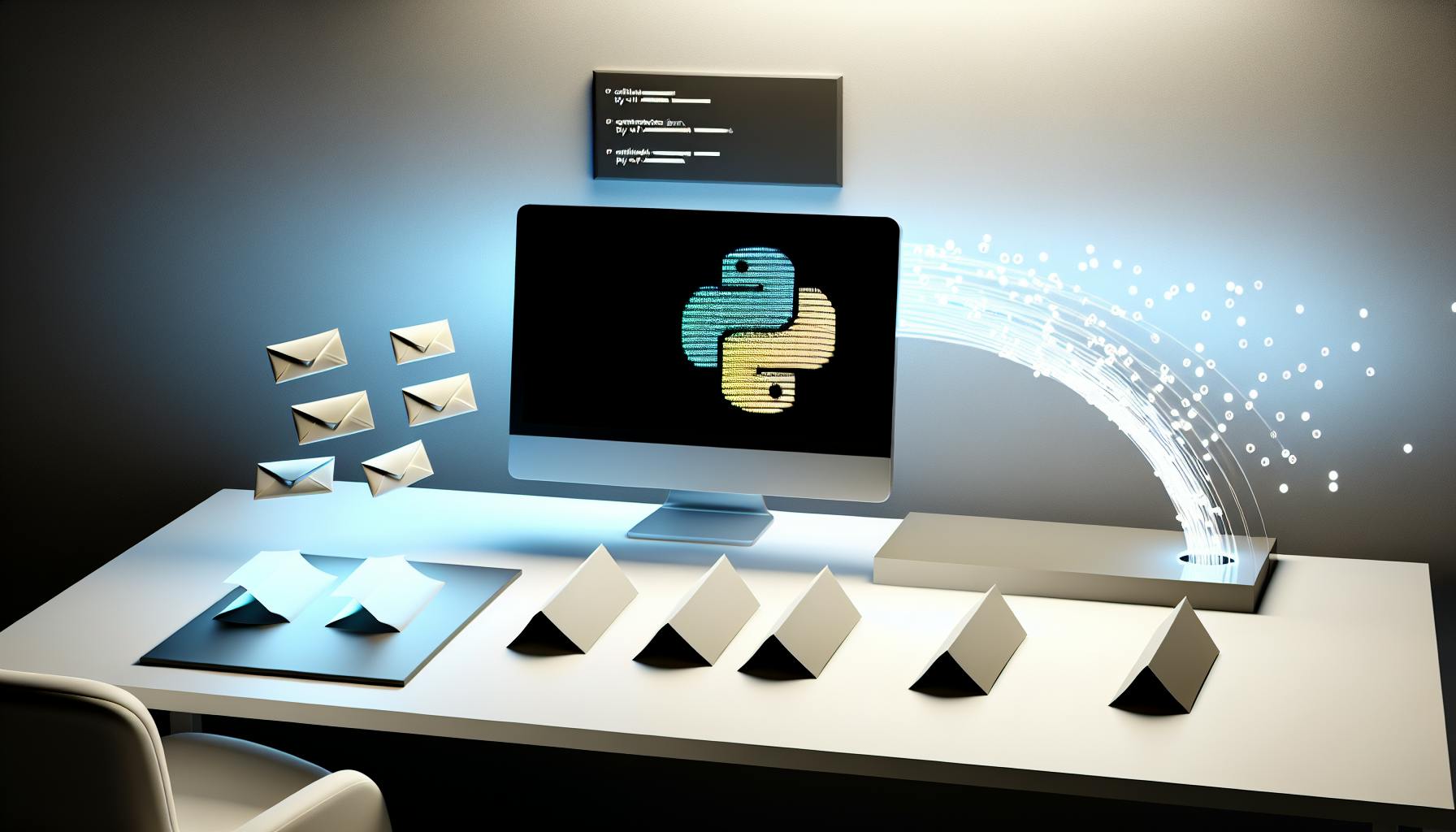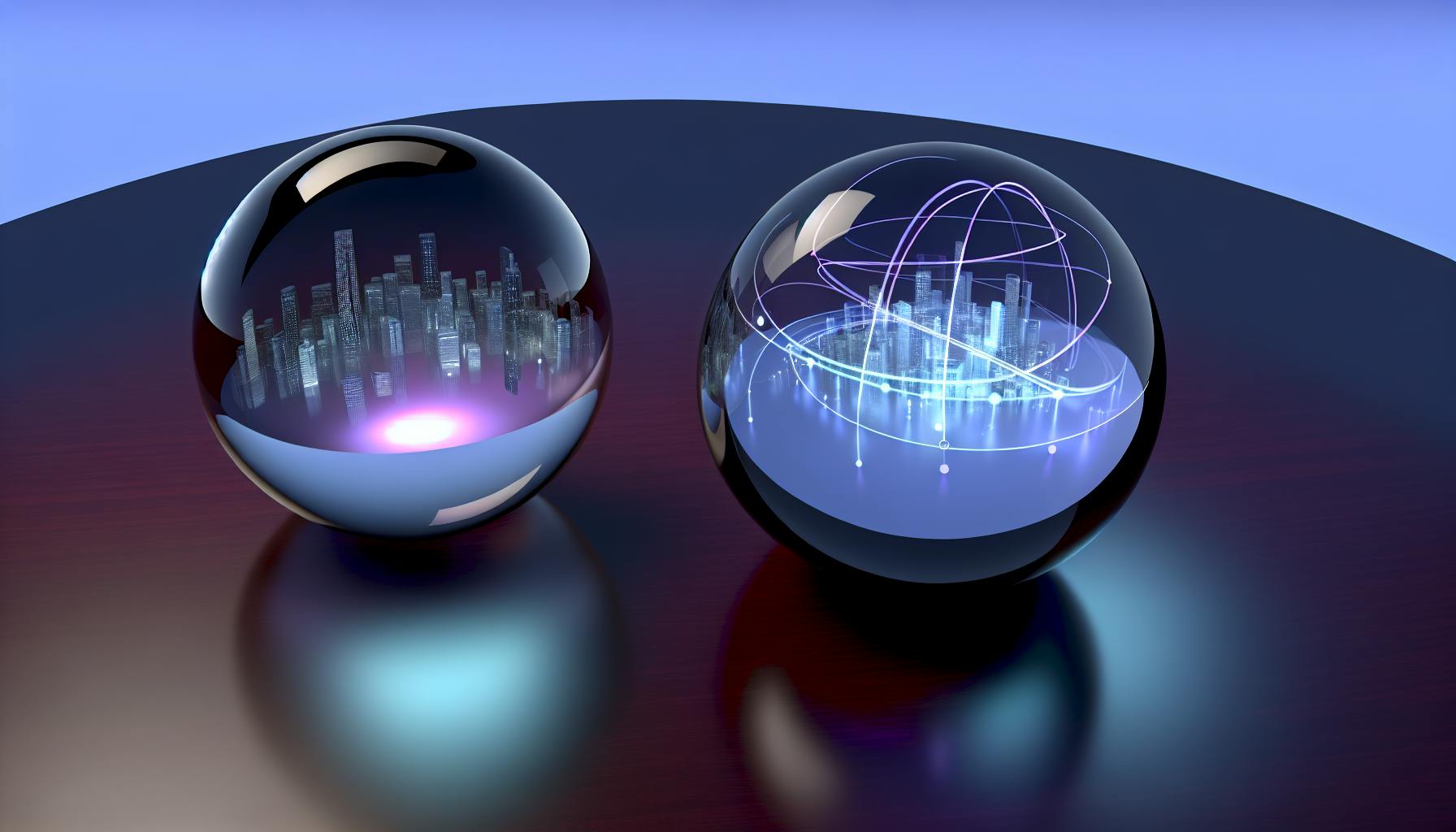Developing a web crawler in Python can be an intimidating task for those new to web scraping.
By following a detailed, step-by-step process, anyone can build an effective Python web crawler to extract data from websites.
In this post, you'll learn how to build a web crawler in Python from scratch, covering everything from setting up your environment to implementing advanced crawling techniques.
Introduction to Python Web Crawling
Web crawlers are automated programs that systematically browse the web to index web pages or collect data. In this guide, we'll cover the basics of building a web crawler in Python and highlight some key use cases.
Understanding Web Crawlers and Their Role in Web Scraping
Web crawlers, sometimes called spiders, are used to scrape the web by methodically crawling from page to page, analyzing page content, and extracting relevant information. Common uses of web crawlers include:
- Search engine indexing - Crawlers index web pages to enable search. Googlebot is a famous example.
- Data gathering - Organizations use crawlers to collect data from across the web.
- Monitoring - Tracking changes on websites by regularly crawling them.
- Archiving - Creating archives of websites by crawling and saving pages.
Crawlers start with a list of URLs to visit, identify links on those pages to crawl next, and repeat the process to map out a site or the Internet.
Exploring the Benefits of Python Web Crawlers
Some key benefits of using Python to build web crawlers include:
- Simple and readable syntax makes Python ideal for web scraping scripts.
- Many useful libraries like Requests, BeautifulSoup, Selenium, and Scrapy.
- Cross-platform support for Windows, Mac, Linux.
- Ability to handle large datasets.
- Support for multithreading and asynchronous tasks.
Python is one of the most popular languages for web scraping and crawling due to this combination of ease of use and power.
Defining the Scope of Our Python Web Crawler Example
In this guide, we will demonstrate how to build a basic web crawler in Python using the Requests and BeautifulSoup libraries to extract information from web pages.
Specifically, we will cover:
- Creating the crawler script skeleton
- Fetching pages with the Requests module
- Parsing HTML using BeautifulSoup
- Identifying links to crawl
- Storing and processing extracted data
By the end, you'll have a template to build your own specialized web crawlers in Python.
How to build a web crawler with Python?
To create a web crawler in Python, follow these key steps:
Define the Initial URL
First, you need to specify the initial URL that the crawler will visit first to extract data. This serves as the starting point. For example:
initial_url = "http://example.com"
Maintain Visited URLS
As your crawler traverses through web pages, you need to keep track of URLs that have already been visited. This prevents your crawler from entering into an infinite loop and repeatedly scraping the same pages. You can use a Python set for this purpose.
visited_urls = set()
Send HTTP Requests
To download web page content, you need to send HTTP requests to URLs using Python libraries like Requests or Scrapy. This will return the HTML content to extract data from.
import requests
response = requests.get(url)
html_content = response.text
Parse HTML Content
Next, you can use a HTML parser like BeautifulSoup or lxml to parse and extract relevant information from the HTML content. These libraries make it easy to access HTML elements using CSS selectors or XPath queries.
from bs4 import BeautifulSoup
soup = BeautifulSoup(html_content, 'html.parser')
title = soup.select_one('h1#title').text
By following these key steps, you can build a simple yet effective web crawler in Python to extract data from websites. With additional logic, the crawler can traverse through links to scrape entire websites.
How do I create a website crawler?
Here are the basic steps to build a crawler:
-
Add seed URLs: Create a list of initial URLs you want to crawl. These will act as the starting points for the crawler. Some examples:
https://www.example.com https://www.example2.com -
Fetch page content: Use a library like Requests or Scrapy to download the HTML content from the seed URLs.
-
Parse HTML: Use a parser like Beautiful Soup or lxml to parse the HTML and extract relevant data.
-
Find links: Search the HTML to find additional URLs on the page. Add any new URLs to the list of URLs to crawl.
-
Repeat: Repeat steps 2-4 for each URL in the list, removing URLs once crawled. Stop when finished.
Some key components needed:
- Queue: A queue data structure to manage order of URLs to crawl.
- Seen set: A set or other storage for tracking visited URLs.
- Parsers: HTML and possibly JSON parsers.
- Link finder: Custom logic or regex to find links.
With these basics, you can build a simple crawler to index sites. More advanced topics like rate limiting, robots.txt, proxies, and distributed crawling can build on this foundation.
Let me know if you have any other questions!
What is the process of web crawler?
A web crawler follows a step-by-step process to systematically browse and index web pages across the internet. Here is an overview of the key steps:
Identify Seed URLs
The crawler starts with a list of seed or starting URLs to visit first. These are entered into the crawler's URL frontier queue. Common sources for seed URLs include site maps, directories, bookmarks, or manual entry.
Fetch Webpage Content
The crawler extracts a URL from the frontier queue and uses the Python Requests library to download the HTML content of the webpage.
Parse Downloaded Content
Next, the crawler leverages tools like BeautifulSoup to parse through the downloaded HTML and extract key pieces of information, including text content and embedded links.
Analyze Extracted Links
The crawler identifies and extracts all hyperlinks in the parsed content, adding any new URLs found to the frontier queue to be crawled later.
Store Indexed Data
Useful information extracted from the crawled pages, like titles, keywords, descriptions, etc. are stored in a database or search index.
Prioritize Uncrawled URLs
The crawler prioritizes which pages in the frontier queue to crawl next using algorithms that consider factors like site authority, update rates, relevance, etc.
Repeat Process
The crawler continuously repeats this automated process to methodically browse and catalog webpages at scale.
sbb-itb-ceaa4ed
What is the algorithm for web crawler Python?
PyBot uses the Breadth First Search (BFS) algorithm to crawl websites. Here is a step-by-step overview of how it works:
1. Seed URLs
The crawling process starts by adding one or more seed URLs to a queue. These are the starting points that indicate which websites or pages PyBot should visit first.
2. Fetch Page
PyBot extracts the first URL from the queue, downloads the page content, and parses it to extract all the links contained in that page.
3. Parse Links
The parser identifies and extracts all the hyperlinks in the HTML content using Beautiful Soup. This helps locate new pages to crawl.
4. Add Links to Queue
The extracted links are added to the end of the queue so that they can be crawled later on.
5. Repeat
Steps 2-4 are repeated for each URL in the queue until the queue is empty or the crawling stops based on other limiting parameters like maximum crawl depth, number of pages to crawl, etc.
So in summary, PyBot leverages BFS to visit all pages breadth-wise by following links from each page to traverse the entire website in a methodical way. This allows it to efficiently crawl even large websites by avoiding rework.
Preparing for Python Web Crawler Development
Selecting the Right Python Web Crawler Library
We will use several key Python libraries and modules to build our web crawler, including Requests, BeautifulSoup, Selenium, and Scrapy.
Requests allows us to send HTTP requests to web servers and get responses. We can use it to fetch web pages. BeautifulSoup parses HTML and XML documents and helps us extract data from web pages. Selenium enables browser automation and is useful for dynamic page crawling. Finally, Scrapy is a dedicated web crawling and scraping framework that handles many complexities for us.
We will use Requests and BeautifulSoup for simple static page crawling. For JavaScript heavy sites, we will switch to Selenium. And for large, complex crawling jobs we will utilize Scrapy. This combination covers most web crawling use cases.
Setting Up the Python Development Environment
We will need Python 3 installed, as well as pip for installing Python packages. We recommend seting up a virtual environment for the project to avoid polluting the global Python space.
Here are the core modules we need to install:
pip install requests beautifulsoup4 selenium scrapy
We may also need driver software like ChromeDriver or GeckoDriver if using Selenium for browser automation.
For IDEs, PyCharm, VS Code, and Spyder are good options. Jupyter notebooks are also great for experimentation and exploration.
Defining Web Crawler Python Project Requirements
Before we start coding, we should define some basic scope and requirements:
- What sites or pages should we crawl? Define seed URLs.
- What kind of data do we want to extract? Text, links, images, documents, etc?
- What format should extracted data be outputted as? JSON, CSV, database?
- Are there any rate limits, legal restrictions, or politeness policies we should abide by?
- Should we crawl dynamically generated content? If so, JS execution is required.
- How fast should the crawler operate? Do we prioritize scale or precision?
Answering questions like these will guide our technical approach and tool selection. We can refine requirements as we go, but starting with clear goals helps focus our efforts.
Building the Web Crawler Python Core Logic: A Step-by-Step Process
Initializing the Python Web Crawler
To start building our web crawler in Python, we first need to import the necessary modules and define key variables and functions:
import requests
from bs4 import BeautifulSoup
import re
import json
# List of URLs to crawl
urls = []
# Extracted data storage
data = []
# Crawl delay in seconds
DELAY = 1
def crawl(url):
# Crawl logic
Here we import Requests for fetching pages, BeautifulSoup for parsing HTML, re for regular expressions, and json for saving extracted data. We initialize an empty urls list to store URLs to crawl, a data list to store extracted data, and set a crawl delay variable. The crawl() function is where we'll put our crawl logic.
Enhancing Performance with Multi-threading in Python
To speed up our crawler, we can use Python's threading module to fetch pages concurrently:
from threading import Thread
def crawl(url):
# Crawl logic
for url in urls:
t = Thread(target=crawl, args=(url))
t.start()
By starting a new thread for each URL, we can crawl multiple pages simultaneously and improve performance.
Fetching and Parsing HTML with Requests Library and BeautifulSoup
Inside the crawl() function, we can use Requests and BeautifulSoup to download and parse pages:
def crawl(url):
r = requests.get(url)
soup = BeautifulSoup(r.text, 'lxml')
# Parsing logic
Requests will download the HTML content, which we can pass to BeautifulSoup to create a parse tree for easy data extraction.
Storing Data Efficiently: Saving Fetched Data
Finally, we'll store extracted data efficiently in JSON format:
import json
data.append({'title': title, 'content': content})
with open('data.json', 'w') as f:
json.dump(data, f)
By accumulating data in a Python list, then dumping to a JSON file, we can build up our dataset fast and efficiently.
And that's the core crawler logic! From here we can add more parsing logic, refine threads, handle errors, and deploy at scale.
Implementing Advanced Web Crawling Techniques in Python
This section covers more advanced capabilities like using proxies, Selenium, Scrapy, and more to build a robust web crawler in Python.
Navigating Pitfalls with Proxy Servers in Web Crawling
When scraping large websites, you may get blocked by the target server after making too many requests from the same IP address. To avoid this, we can enable proxy rotation in our Python crawler. Some tips:
- Use a proxy service to provide a list of fresh proxies every few minutes. ProxyRack and Luminati are good options.
- Rotate user agents along with proxies to further mask scraping activity.
- Implement a retry mechanism if a proxy fails, automatically grabbing a new one.
- Monitor proxy performance to blacklist underperforming ones.
Rotating proxies is essential for large-scale web crawling to avoid blocks.
Handling JavaScript-Heavy Websites with Selenium Python API
Many modern websites rely heavily on JavaScript to render content. Our Python requests crawler won't execute JS, so pages may lack data.
Selenium can help by controlling a real web browser like Chrome to crawl sites. Key steps:
- Install Selenium and ChromeDriver for browser automation.
- Initialize a ChromeDriver instance and .get() target URLs.
- Use Selenium's find_elements() to parse page DOM after JavaScript executes.
- Close the driver once finished scraping each page.
This more closely mimics real user browsing for dynamic sites.
Monitoring and Debugging the Python Web Crawler
It's important to monitor metrics when crawling to identify and fix issues:
- Track number of URLs crawled, pages successfully scraped, and errors.
- Log error codes and messages for debugging.
- Check memory and CPU usage to catch leaks.
- Use Python's logging module for tracking runtime statistics.
Monitoring crawler health allows optimizing performance and catch problems early.
Leveraging Scrapy: Learning Scrapy for Efficient Web Scraping with Python
For large web scraping projects, it can be helpful to use a framework like Scrapy rather than coding a custom crawler. Key advantages:
- Powerful built-in scraping capabilities and middleware.
- Easy to scale across multiple servers.
- Flexible rules for scraping data uniformly across sites.
- Caching and logging features out of the box.
Integrating Scrapy can speed up development and provide robust infrastructure for enterprise-grade web scraping.
Conclusion: Mastering Python Web Scraping
Recap of the Python Web Crawler Development Journey
We started by outlining the key components needed to build a Python web crawler - a web driver like Selenium, a HTTP requests library like Requests, and a parsing library like Beautiful Soup. We walked through installing these components and reviewed core concepts like elements, selectors, and handling JavaScript.
Next, we built a simple crawler script to extract data from a sample site. We handled pagination, scraping dynamic content, and dealing with common issues like captchas. Throughout, we emphasized writing modular, reusable code.
Overall, breaking down crawler development into tangible steps made the process more approachable. With core libraries mastered, we have a framework to build more advanced crawlers.
Exploring Further Enhancements and Python Testing with Selenium
There's much more we could do to improve our crawler. For example, we could add proxy rotation to scrape at higher volumes or integrate machine learning for text analysis.
It's also critical to build comprehensive unit and integration tests. The Selenium Python binding and pytest framework make tester-driven development straightforward. This ensures the crawler is resilient as sites evolve.
Final Thoughts on Building a Robust Web Crawler in Python
Web crawling is equal parts art and science. While core concepts carry over across projects, effectively scraping production sites requires continuous learning. Start simple and iterate.
Most importantly, respect target sites by scraping ethically and backing off when asked. Crawlers enable invaluable data gathering, but should be built responsibly.
With diligence and creativity, Python can extract incredible datasets. Happy crawling!