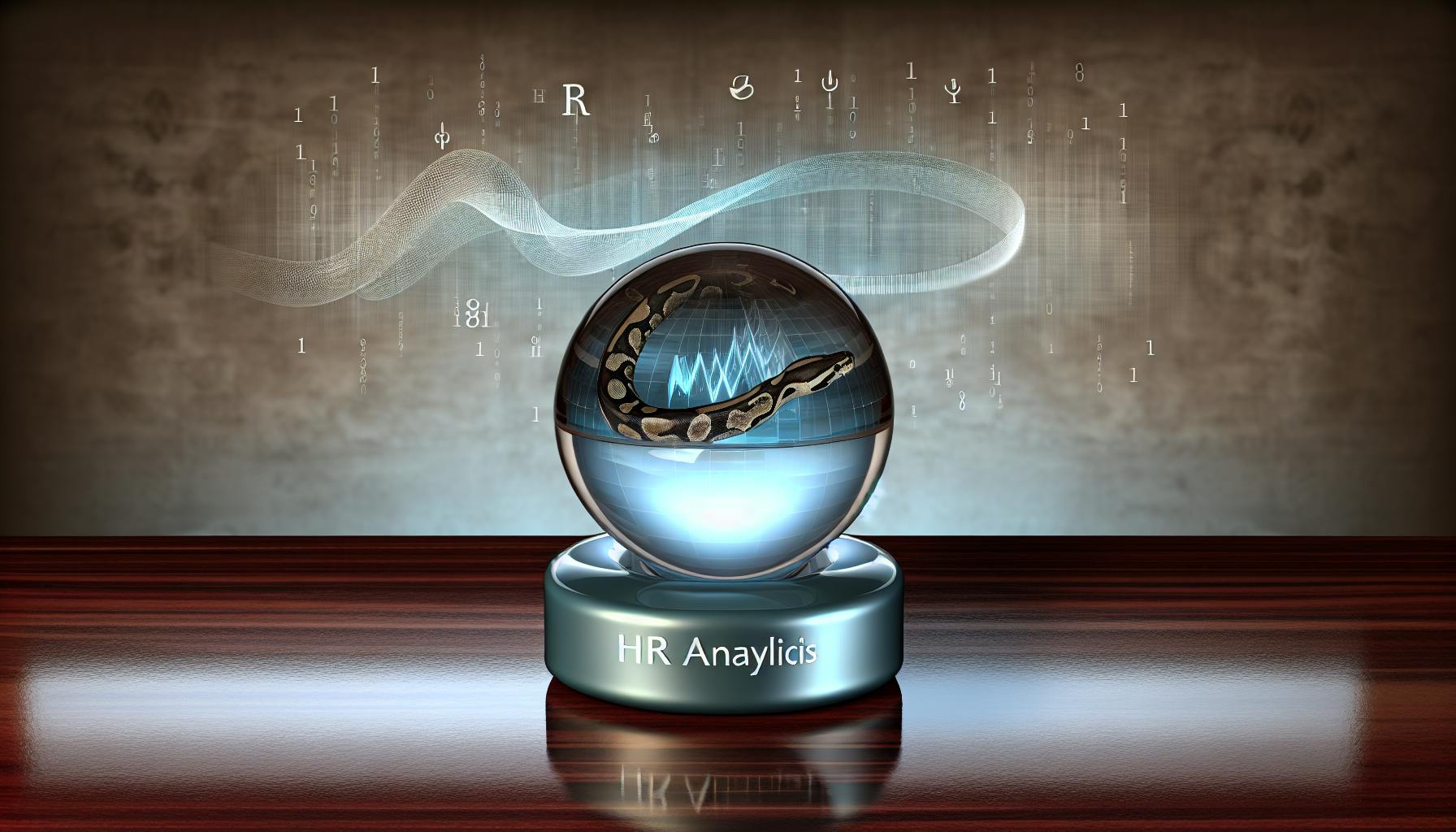Event planning and management can be tedious and time-consuming without the right tools. Most event organizers would agree that having an automated system to handle registrations, payments, schedules, and more would save them significant time and effort.
Luckily, with Python and web development frameworks like Django, it's possible to build a custom event management application that handles all of those key tasks and more.
In this post, you'll learn exactly how to develop a full-featured Python-based event planning and management system from start to finish.
We'll explore Python best practices for event-driven architecture, database design, integrating payments, user interface development, automated testing, and deployment. By the end, you'll have a blueprint to create your own event management tool capable of streamlining organizational tasks for conferences, meetings, or any other events.
Introduction to Python-Based Event Management Tools
Event management tools built with Python can provide robust and scalable solutions for planning, organizing, and running events of all types and sizes. Python is a popular language choice due to its event-driven architecture, versatility, active community support, and abundance of web development frameworks.
This article will explore some of the key benefits of using Python for event management, including its event-driven capabilities through tools like callbacks, emitters, and handlers. We'll also outline important components like user authentication, database integration, calendar features, and more. Finally, we'll look at web frameworks like Django that can accelerate development.
Exploring the Benefits of Python for Event Management
Python is well-suited for event management tools because of its event-driven programming model. This allows developers to easily structure code around events triggered by user actions, like signing up for a conference or booking a ticket. Python tools like callbacks, emitters, and handlers help manage the flow of events.
The language also has an extensive collection of libraries and frameworks for tasks like user management, payments, notifications, and more - all important for event platforms. Python makes it straightforward to integrate external services through API calls.
As an interpreted language, Python also enables rapid prototyping compared to compiled languages. This allows quickly building and demonstrating core functionalities. Python code is also praised for its readability, helping collaboration.
Key Components of an Event Planning and Management Tool
Some of the essential components of a full-featured event management platform include:
- User authentication and management: Allow event organizers to manually approve/deny participants, track attendance, manage permissions.
- Event calendar: Visual calendar with drag and drop booking, schedule tracking, calendar exports.
- Ticket/membership management: Custom ticket types, bulk discounts, payment integrations, automated ticket assignment.
- Conference/session planning: Proposal management, agenda building, session scheduling with room allocation.
- Notifications and messaging: Email, in-app notifications for events, session updates, tickets, waitlists.
Robust reporting, custom branding, and API access for third-party integrations are also valuable.
Selecting the Right Python Framework: Django and Beyond
The Django framework is a popular choice for Python-based event platforms, providing rapid web development capabilities out of the box. It includes user authentication, database integrations, admin dashboards, security protections, and more.
Alternatives like Flask offer more flexibility for custom platforms. Commercial products like Odoo Event Management module can also accelerate development. The right framework depends on specific feature and scalability requirements.
In summary, Python provides a scalable, event-driven backbone for capable event management tools catering from small workshops to enterprise conferences. With the right frameworks and components, developers can build feature-packed platforms.
What is event management in Python?
Event management in Python refers to building applications that can create, plan, organize, and manage events and conferences. Python is a popular language for this type of application due to its flexibility, scalability, and wide range of open-source libraries.
Some key things to know about event management in Python:
-
Python frameworks like Django and Flask are commonly used to build the backend and infrastructure of event management platforms. They provide tools for rapid development and easy integration of components like user authentication, databases, APIs, etc.
-
The overall architecture generally follows an event-driven design, where different event handlers and listeners are triggered based on user actions and application events. This allows efficient notification and updating across the system.
-
Typical features include event calendars, attendee/speaker management, session scheduling, registration, payment processing, analytics, and more. These are handled by dedicated modules and services.
-
For the frontend, Python can integrate JavaScript frameworks like React or Angular to create rich user experiences. Python primarily handles the backend logic and data.
-
Packages like
datetimeanddateutilare useful for working with dates and times when scheduling events.pytzhandles timezones. -
CI/CD pipelines help automate testing and deployment of new features and fixes. Monitoring tools track site performance.
So in summary, Python provides a scalable, flexible, and modular platform for building feature-rich web applications like event/conference management systems with Django or Flask, using concepts like event-driven programming.
How do I create an event management app?
Creating an event management application from scratch can seem daunting, but breaking it down into steps makes the process more manageable.
Here are the key phases to follow:
Determine Your Needs
First, clearly define the purpose and scope of your application based on market research and intended use cases. Consider elements like:
- Type of events you want to manage (conferences, concerts, etc.)
- Features attendees will expect (calendar, registration, etc.)
- Tools you need to organize events (contacts, task management, etc.)
- Monetization models (free, paid plans, etc.)
Keep the MVP simple at first while allowing room to scale features later.
Plan the Features
With your goals clarified, map out the essential features and functionality required for an MVP product. Core components often include:
- User profiles and roles - administrators, organizers, attendees
- Event creation - titles, descriptions, dates, locations, images
- Registration system - tickets, discounts, payments
- Calendar - schedules, sessions, reminders
- Contacts - speakers, sponsors, vendors
- Analytics - track event performance
Choose the Technology Stack
Next, select frameworks and tools to efficiently build your event platform, such as:
- Python - high-level programming language great for web apps
- Django - Python-based web framework for rapid development
- PostgreSQL - relational database system to store structured data
- React - JavaScript library for interactive user interfaces
- Docker - container technology for smooth deployment
Leverage existing libraries where possible for calendar, payment processing, notifications, etc.
Architect the Infrastructure
With technology decisions made, architect the backend, APIs, database schema, UI flows, integrations, infrastructure, and continuous deployment pipeline early.
Map dependencies to streamline coordination between frontend, backend, and third-party services. Plan for scalability.
Build, Test, and Iterate
With architecture established, start building your MVP feature-by-feature. Employ test-driven development, write extensive unit and integration tests, and continuously integrate code using CI/CD automation.
Release often, collect user feedback, fix bugs, and regularly enhance the product. Refine based on analytics and user testing.
Stay nimble - adapt plans when necessary as you transform your vision into a polished event management application.
What is event management system in Java?
An event management system developed in Java is a web-based application that facilitates online registration and feedback evaluation for various events.
Java is a popular programming language used for building robust and scalable web applications. Here are some key things to know about building an event management system using Java:
Key Components
An event management system in Java typically consists of:
-
User interface - Built using Java web frameworks like Spring MVC or JSF that provide templating and components for creating web pages.
-
Business logic - Written in Java, implements key functionality like user management, event catalog, registration workflows, payment processing etc.
-
Database - To store event and user data. Java provides excellent connectivity to relational databases via JDBC.
-
Build and deployment tools - Java has a rich ecosystem of build tools like Maven and Gradle and application servers like Tomcat to streamline development.
Benefits
Some benefits of using Java for event management system:
-
Platform independence - Java code can run on any platform like Windows, Linux with minimal changes.
-
Robust and secure - Java utilizes strict memory management and provides powerful security features.
-
High performance - Java utilizes JIT compilation to convert bytecode to optimized native machine code.
-
Open source - There are abundant open source Java libraries and frameworks to speed up development.
Overall, Java provides a scalable, secure and robust platform for building feature-rich web applications like event management systems that can handle complex workflows and heavy usage loads. The vibrant community and abundant tools make Java a great choice for rapidly building and maintaining such systems.
Laying the Foundation with Database Design
Designing a robust database is crucial for building an effective Python-based event management application. The database serves as the foundation for storing and managing all the event and membership data.
Database Schemas for Event and Membership Management
The key components that need to be modeled in the database include:
- Events table - stores details about each event such as title, date, location, description, capacity, status etc.
- Members table - stores member profiles with information like name, email, phone, membership type etc.
- Bookings table - tracks booking details like member id, event id, booking date, status etc.
- Payments table - stores payment information related to event bookings and membership fees.
Relationships need to be defined between these tables, like linking bookings to specific members and events. Appropriate data types should be used for each column to enforce data integrity.
Optimizing Database Performance for Event Data
As event applications deal with time-sensitive data that can grow exponentially over time, the database needs optimization for performance. Useful techniques include:
- Adding indexes on columns frequently used for querying and sorting like event dates.
- Partitioning event tables by date periods.
- Caching frequently accessed query results.
- Using database views to simplify complex joins.
Integrating a Robust Authentication Backend
User authentication and authorization needs to be handled securely for access control. Some good approaches are:
- Use Django authentication framework with password encryption
- Integrate token-based authentication for SPA interfaces
- Apply permission checks in views to limit access
- Enable admin roles to manage users
This ensures only authorized users can access and modify data appropriately.
sbb-itb-ceaa4ed
Developing the Backend with Event-Driven Architecture
Event-driven architecture can help create flexible and scalable backends for event planning and management tools built with Python. By structuring code around discrete events that trigger logic, we can decouple components and scale horizontally.
Implementing Event Handlers and Emitters
- Use libraries like asyncio or RxPy to manage event loops and easily attach event handlers.
- Emit custom events from models or other components to trigger logic.
- Follow best practices like small focused handlers and descriptive event names.
Here is a simple example:
import asyncio
def handle_new_registration(registration):
# Send welcome email
pass
async def main():
event_loop = asyncio.get_event_loop()
event_loop.add_handler('registration_created', handle_new_registration)
# Emit event somewhere else in code
event_loop.emit('registration_created', registration_obj)
asyncio.run(main())
Adhering to the Python Style Guide with PEP8
Following PEP8 makes code more readable and maintainable. Key guidelines:
- Use 4 spaces for indentation
- Limit lines to 79 characters
- Use descriptive variable and function names
- Organize imports alphabetically
- Follow conventions for spacing around operators and parentheses
Tools like flake8 can programmatically check for issues. Fixing them results in clean, idiomatic Python code.
Utilizing Django for Efficient Web Application Development
The Django framework provides many features that accelerate building the backend for an event management application:
- User authentication system to manage access
- Admin dashboard interface out of the box
- ORM to simplify database interactions
- Template engine to render frontend pages
- Forms, model validation, and permissions to secure data
Combined with event-driven architecture, Django allows quickly assembling a structured, scalable backend.
Crafting the User Interface for Event Management
Designing an Interactive Event Calendar
An interactive event calendar is essential for an effective event management application. Here are some tips for designing a user-friendly calendar:
- Allow users to view the calendar by day, week, or month to suit different needs
- Use color-coding and icons to indicate event type (e.g. conference, meeting, party)
- Enable drag-and-drop functionality to easily move events
- Allow resizing of event blocks based on duration
- Integrate search to quickly find events
- Include an "Add Event" button that opens a form to enter event details
- Allow users to subscribe to calendar updates via email or SMS
Following web development best practices when building the calendar UI ensures accessibility, responsiveness, and a smooth user experience.
Following Web Development Best Practices for UI
Using proper HTML semantics and keeping the DOM structure clean improves accessibility. Some best practices include:
- Use appropriate HTML5 semantic elements like
<header>,<nav>,<main>,<footer> - Ensure logical heading order with
<h1>to<h6>tags - Add ARIA roles to enhance screen-reader functionality
- Validate HTML code with tools like W3C Validator
For responsive design across devices, CSS media queries and Grid/Flexbox layouts adapt to different viewports. Other recommendations:
- Mobile-first approach when styling UI components
- Relative units like
rem,em,%over fixedpxunits - Fluid typography and spacing
- Test on real devices with BrowserStack
Following standards like Web Content Accessibility Guidelines (WCAG) ensures site accessibility. Using linters helps avoid errors and enforce style consistency.
Integrating Frontend and Backend for a Cohesive Experience
The Python backend provides the database and business logic that drives the frontend event management UI built using frameworks like React or Vue. Here is how to connect them:
- Expose backend REST APIs for CRUD operations on event data
- Call APIs from frontend to retrieve, add, update events
- For security, implement JWT-based authentication
- Render event data retrieved from APIs into the event calendar and other UI components
- Handle frontend form submissions by calling backend APIs to create/update events
Careful planning is needed to ensure the UX flows smoothly across the frontend-backend stack. Using a unified state container like Redux helps avoid disjointed experiences. Rigorously testing integrations end-to-end ensures seamless data synchronization.
Facilitating Event Registrations and Payments
Handling event registrations and payments is crucial for any event planning and management tool. The system needs to seamlessly facilitate attendee sign-ups, collect payment, and provide organizers oversight into registration data.
Choosing the Right Payment Gateway for Event Transactions
When building an event management tool in Python, the first key decision is selecting an appropriate payment gateway that can handle event transactions. Here are some top options to consider:
-
Stripe: A popular payment processor with extensive APIs and support for subscriptions/recurring payments. Easy to integrate with Python and Django web apps. Provides strong fraud protection.
-
PayPal: A well-known payment gateway that many attendees already have accounts with. Offers customizable checkout flows and merchant tools. Can adapt to various event models.
-
Braintree: Focuses on mobile payments but also works well for web transactions. Allows splitting payments between multiple sources. Has native Python SDK.
Evaluate gateways based on pricing models, integration complexity, fraud protection, and localization support. Most events will benefit from Stripe or PayPal's flexibility and trust.
Automating Registration Workflows
Registration management involves numerous moving parts - confirming slots available, collecting info, handling payments, sending confirmations, etc. Python automation streamlines this.
Steps to automate the event registration workflow:
- Build registration forms with Django Forms to securely gather attendee details.
- Integrate payment triggering using Python once form is submitted.
- Use Python scripts to pull registration data and update slot counts.
- Email confirmations and reminders automatically using Python.
- Export registration lists and name tags dynamically.
Automated workflows powered by Python scripts and APIs smooth out the registration process for both attendees and organizers.
Proper implementations allow easily scaling conferences, festivals, and membership events. Python automation also enables modifying workflows through a simple centralized interface.
Ensuring Quality with Automated Testing and DevOps
Automated testing and DevOps practices are critical for developing a reliable Python-based event management application. By integrating continuous integration, delivery, and deployment (CI/CD) with comprehensive testing, developers can release updates frequently while maintaining quality.
Integrating CI/CD & Automation for Reliable Deployments
- Adopting CI/CD pipelines enables automated building, testing, and deployment of code changes. This facilitates rapid delivery of new features and bug fixes.
- Using tools like Jenkins, CircleCI, TravisCI, etc. to automate testing and deployments reduces manual errors and ensures consistency.
- Automated workflows can run unit tests, integration tests, lint checks, etc. on every code commit to catch issues early.
- Automation also allows performing incremental updates without downtime, enhancing reliability.
Adopting DevSecOps for Enhanced Security
- Incorporating security practices into CI/CD pipelines (DevSecOps) is key for an event management app handling user data.
- Tools like Snyk, BlackDuck, etc. help find vulnerabilities in dependencies. Custom security tests can be added too.
- Security scanning, penetration testing should occur at different stages to catch issues proactively.
- Event management platforms must be compliant with regulations like GDPR. Automated validation during pipelines enables this.
Leveraging Python Testing Frameworks for Event Applications
- Python has several solid testing frameworks like PyTest, UnitTest, Behave, etc. to create automated checks.
- Unit tests validate individual components; integration tests check combinations of components.
- UI tests with Selenium can simulate user actions for thorough testing.
- Event apps have complex logic with schedules, reminders etc. Mocking helps test these reliably.
- Achieving over 90% code coverage with automated tests is recommended for event platforms.
Conclusion: Crafting a Comprehensive Python-Based Event Planning Tool
Summarizing the Blueprint for Event Management Success
Building a custom Python-based event planning and management tool requires carefully considering key elements like:
-
User interface and experience design: Crafting an intuitive, user-friendly interface for event organizers and attendees. This includes registration flows, event calendars, notification systems, etc.
-
Flexible data architecture: Designing a robust data model to capture all facets of events, attendees, organizers, venues, etc. This ensures the tool can power diverse event planning needs.
-
Automation capabilities: Integrating automation for tasks like email reminders, registration confirmations, waitlisting, badges printing, etc. This simplifies manual processes.
-
Customizability: Allowing for easy customization of branding, themes, layouts, etc. so the tool fits each unique event.
-
Security: Implementing authentication, access controls and encryption to keep event and user data safe.
Carefully architecting these elements using Python and web frameworks like Django or Flask serves as a solid foundation for event management success.
Reflecting on the Integration of Event Planning and Web Development
There is tremendous synergy between technical web development and practical event planning. The tool must balance both worlds - meeting logistical needs of organizers while leveraging best practices in software architecture and design.
Key reflections include:
-
Event planning context guides technical priorities: The real-world needs of organizing conferences, meetings and festivals grounds tool development in practical objectives.
-
Web development enhances event management: Automation, customizability and intuitive interfaces provided by Python and web apps greatly simplify planning activities.
-
Collaboration enables the best of both domains: Cross-functional teams of event planners, designers and developers craft superior solutions merging these perspectives.
With mindful integration of these domains, the result is a uniquely fitted, high-value event management application.