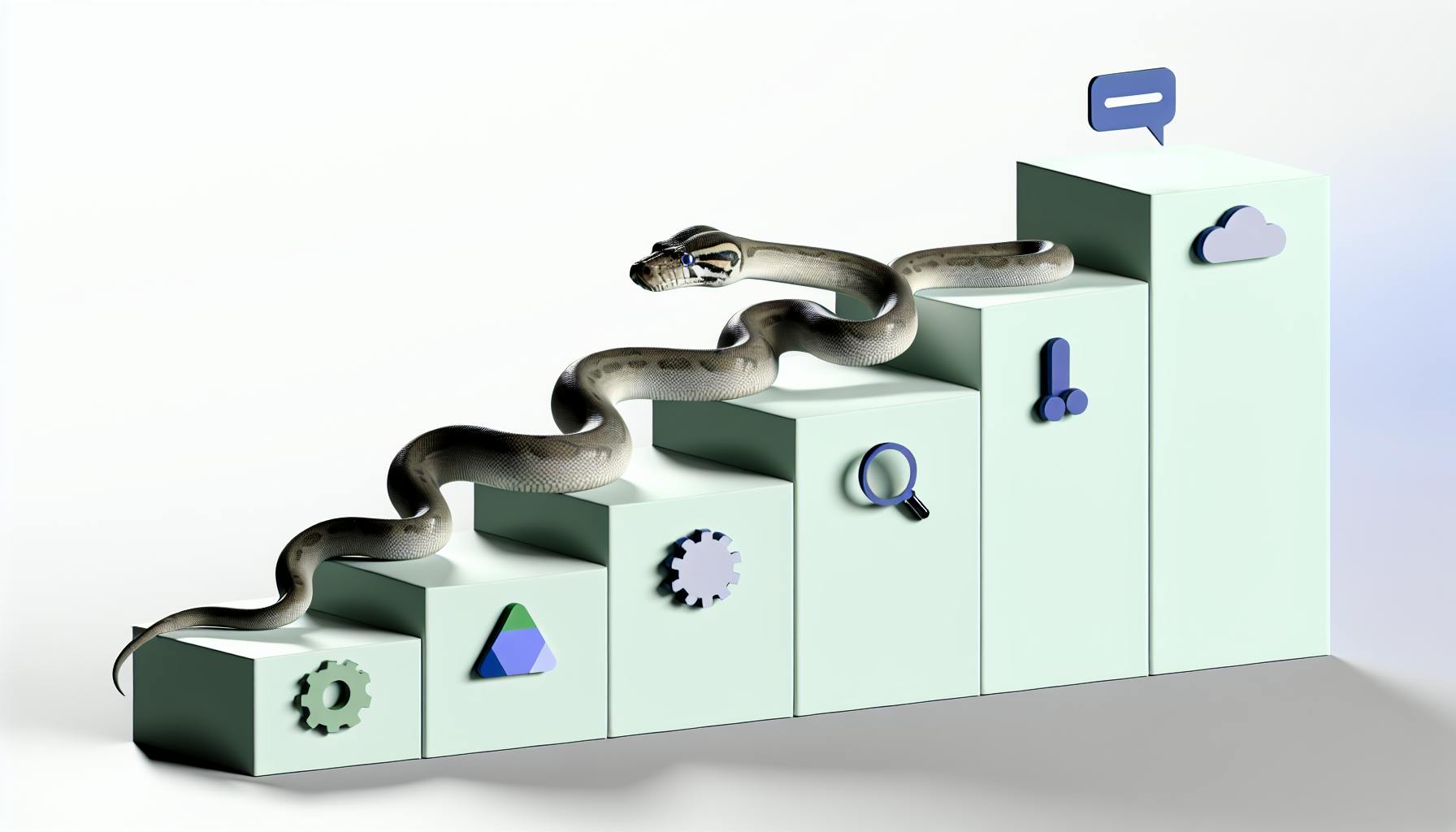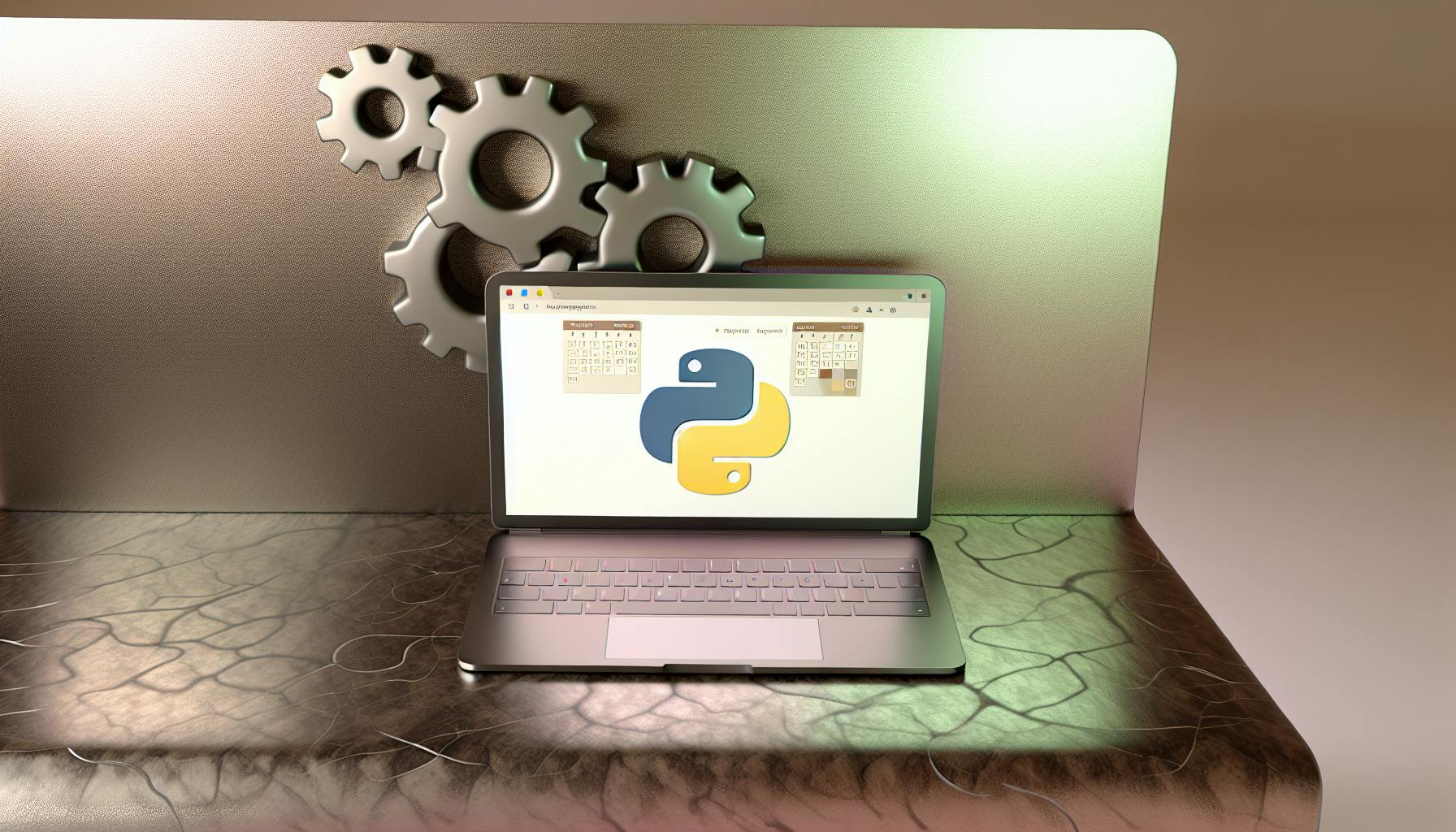Developing an intelligent chatbot for quality customer service can be a challenging endeavor for any business.
Luckily, with Python's powerful machine learning capabilities, creating a customized chatbot to effectively address customer inquiries is more achievable than ever.
In this comprehensive guide, you'll learn proven techniques for building robust natural language processing into a Python-based chatbot, tailoring it to your business needs. From collecting training data to implementing advanced features like text classification and sequence models, you'll gain actionable insights for maximizing chatbot success in enhancing customer experience.
Introduction to Chatbots in Business Customer Service
Chatbots are software programs that use artificial intelligence and natural language processing to have conversations with users. They are increasingly being used by businesses to automate customer service and provide 24/7 support.
The main goals of chatbots in customer service include:
- Providing quick answers to common customer queries
- Reducing call volume to human agents by handling routine requests
- Offering personalized recommendations and cross-sell opportunities
- Collecting customer data and feedback to improve products and services
In this article, we will walk through how to build a basic customer service chatbot using Python. Python is a popular programming language for developing chatbots because of its extensive libraries for natural language processing and machine learning.
We will cover key concepts like:
- Text pre-processing
- Intent classification
- Entity extraction
- Dialogue management
- Integrating the chatbot with messaging platforms
By the end, you will have the knowledge to create your own chatbot that can understand customer queries and respond appropriately. This can help improve efficiency and quality of customer support in your business.
How to build a chatbot using Python?
Building a chatbot in Python allows businesses to automate customer service and provide 24/7 support. Here are the key steps:
Gather Requirements
First, determine the purpose, scope, and use cases for your chatbot. Outline the types of questions it should be able to answer and functionality it should provide. Define metrics for success.
Choose a Framework
Popular Python chatbot frameworks include ChatterBot, Rasa, and Bottle. Evaluate each to pick the best fit for your needs.
Create Training Data
Chatbots rely on quality training data to understand user requests and provide accurate responses. Manually compile relevant conversations and common questions or use an existing dataset.
Build & Train Chatbot
Using your selected framework, initialize a chatbot instance and train it on the collected data. Tune model hyperparameters as needed to optimize performance. Test extensively.
Integrate Chatbot
Once satisfied with chatbot training, integrate it into your customer service channels like website, app, or messaging platform using framework APIs.
Maintain & Improve
Monitor chatbot usage to identify areas for improvement. Continuously expand training data and retrain the model to handle new questions and use cases. Maintain quality over time.
With the right framework and data, Python makes building chatbots for business simple and scalable. Follow these steps to create one optimized for your needs.
How do I create a chatbot for my business?
Creating a chatbot for your business customer service can help improve efficiency and provide 24/7 automated support. Here are the key steps:
Identify the type of chatbot you need
First, determine if you need an informational bot to answer basic questions or a conversational bot to handle more complex inquiries. Consider what kind of questions customers typically ask and what capabilities you require.
Select a channel
Next, choose where your chatbot will live - website, messaging apps, etc. Consider ease of access for customers and integration with existing platforms. Popular options include Facebook Messenger, WhatsApp, Slack, or a custom website widget.
Choose the technology stack
There are many chatbot development platforms to build on like Dialogflow, AWS Lex, Rasa, or custom code with Python libraries. Select one aligned to your use case complexity, the required integrations, and your developer skills.
Design the conversation
Map out the dialogue flow based on common customer questions and pain points. Outline the conversational logic to handle various scenarios. Prototype basic happy path conversations first.
Train the bot
Feed sample conversations to the chatbot engine to teach it to understand requests and provide relevant responses. Leverage NLP and machine learning for dynamic learning.
Test the chatbot
Rigorously test the bot with diverse sample input questions to identify gaps. Refine the training until it delivers over 80% accuracy.
Deploy and maintain
Integrate the trained bot with selected channel and go live. Monitor performance, gather feedback, and continuously provide new training samples to improve accuracy.
In summary, clearly define goals, choose the right technology, design effective dialogues, thoroughly train the engine, test extensively, integrate, deploy, and iterate. This will help build a useful AI-powered chatbot to boost customer service.
Can I use chatbot for customer service?
Chatbots can be very effective for automating certain customer service tasks. Here are some of the key ways that chatbots can improve customer service:
Quick Responses to Common Inquiries
Chatbots can be programmed to instantly answer frequently asked questions or common inquiries. This allows them to rapidly resolve many simple issues that customers face without needing a human agent. For example, a chatbot could provide store hours, directions, shipping status updates, etc.
Appointment Scheduling and Reminders
Chatbots excel at collecting required information from customers to book appointments, enter orders, or complete other tasks that involve structured data. They can also send reminders about upcoming appointments or events. This automation frees up human agents to focus on more complex service needs.
24/7 Availability
Since chatbots don't need breaks, they can offer 24/7 customer service support. This ensures customers can get assistance any time of day. It also reduces wait times by handling more routine inquiries during peak periods.
So in summary - yes, chatbots are extremely useful for delivering faster, more convenient service for common customer requests. They work best when complementing human agents by handling high-volume, repetitive tasks. This empowers people to spend time on higher-value interactions.
How to make a customer service bot?
To build a simple customer service chatbot in Python, follow these key steps:
Gather Requirements and Define Bot Scope
First, clearly define the scope and capabilities needed for your chatbot. Consider the types of questions and requests your customers commonly have and the responses the bot will need to provide. Prioritize high-value use cases to tackle first.
Create a Knowledge Base
Next, compile a knowledge base of questions and answers that your chatbot can use to respond to customer inquiries. Structure the data as question-answer pairs covering common customer pain points. Continuously expand this knowledge base over time.
Choose a Python Chatbot Framework
There are several Python frameworks for building chatbots such as Rasa, Dialogflow, and Botpress. Evaluate different options to select one aligned with your chatbot goals, data pipeline, and infrastructure. Key factors include ease of use, NLU capabilities, scalability needs, and integration options.
Implement Core Chatbot Logic
With a framework selected, implement the core chatbot capabilities: natural language understanding, dialogue management, response generation, and integration with communication channels like web chat, Facebook Messenger, etc. Test conversation flows for common user questions.
Deploy, Monitor and Improve
Once core functionality is built, deploy your chatbot to engage with real customers. Closely monitor conversations to understand usage patterns. Use this feedback to continuously expand the knowledge base and improve the natural language capabilities.
sbb-itb-ceaa4ed
Understanding Chatbots and Their Role in Customer Service
What is a Chatbot in the Context of Customer Service
Chatbots are software programs that use artificial intelligence (AI) and natural language processing (NLP) to have conversations with humans through text or voice interfaces. In customer service, chatbots can automate common support tasks and queries to provide 24/7 self-service options to customers.
Key components of a customer service chatbot include:
- Natural Language Understanding (NLU) to interpret user input
- Dialog management with predefined flows and responses
- Integration with databases and services to access information
- Machine learning models to understand context and intent
Together, these capabilities allow chatbots to understand customer questions, provide relevant answers or execute actions, and have meaningful conversations at scale.
Exploring Chatbot Business Use Cases
Some common applications of chatbots in customer service include:
- Answering frequently asked questions to deflect support tickets
- Providing account information such as order status or payment confirmation
- Guiding users through processes like password resets or form filling
- Making recommendations based on past purchases or browsing history
- Scheduling appointments or bookings
- Collecting customer feedback through surveys
Key business benefits include:
- 24/7 availability: Chatbots provide instant and consistent responses at all hours
- Cost savings: Automating repetitive tasks reduces human support costs
- Shorter resolution times: Chatbots solve common issues immediately without wait times
- Scalability: Chatbots can manage higher volumes of inquiries than human agents
- Data collection: Chatbot conversations provide insights into customer needs
Comparing Chatbot Architectures
There are two main types of chatbot architectures:
- Rule-based: Follow predefined conversation flows and responses. Limited flexibility but faster to build.
- AI-powered: Leverage machine learning to understand language and handle dynamic conversations. More complex but can scale better.
AI-powered chatbots focus more on understanding intent from input rather than matching patterns. This allows them to handle a wider range of questions and conversations, improving the user experience.
Building a Chatbot with Python for Enhanced Customer Service
Chatbots built with Python can provide businesses an efficient way to handle basic customer service inquiries. By leveraging natural language processing and machine learning, chatbots can understand customer questions and provide relevant responses.
Collecting Data for Chatbot Training
To build an effective customer service chatbot, quality conversation data is needed to train the models. Some options for sourcing data include:
- Using existing customer service transcripts between agents and customers with personal information removed.
- Having customer service agents log mock conversations with various common customer questions.
- Web scraping public customer service conversation data from forums and review sites.
The data should cover the variety of likely customer questions and include clear answers. More data leads to better chatbot performance.
Text Pre-processing for Chatbot Development
Before the conversation data can be used to train models, it needs to be cleaned and formatted. Key text pre-processing steps include:
- Tokenization: Splitting text into individual words and symbols. This helps the models analyze relationships between words.
- Stopword Removal: Removing common words like "a", "and", "the" that don't provide meaning. This reduces noise in the data.
- Stemming and Lemmatization: Converting words into their root form. This unifies different word forms to aid analysis.
Cleaning the data properly ensures higher quality model training.
Designing the Chatbot's NLP Capabilities
To understand customer questions, NLP techniques like text classification and named entity recognition can be implemented using Python libraries like Spacy. Additional useful capabilities include:
- Text Mining: Identifying key topics and themes from customer conversations using TF-IDF or topic modeling. This allows the chatbot to categorize questions.
- Regular Expressions: Matching question patterns to analyze customer inputs and extract key details. This aids intent classification.
Smart NLP improves the chatbot's ability to comprehend a variety of customer questions.
Creating a Model with Advanced Machine Learning Techniques
For the natural language understanding component, recurrent neural networks like LSTMs powered by libraries such as Keras can enable the chatbot to interpret context and meaning effectively.
Newer deep learning models like BERT and GPT-3 are also promising for powering more human-like conversations. These can be fine-tuned on customer service data.
Building Conversation Flows with Rasa
Tools like Rasa simplify building the dialog management capability. Rasa handles tracking conversation context, directing questions to the right intents, and managing logical flows.
This enables assembling reusable conversation components into a full chatbot that can handle customer needs end-to-end.
Testing and Deployment in a Business Environment
Before going live, the chatbot should be rigorously tested with real customer questions to identify gaps. Testing also helps improve accuracy.
Once sufficient performance is achieved, the Python chatbot can be containerized with Docker and deployed to cloud platforms. It can also be embedded into customer service touchpoints like websites and apps.
Careful monitoring in production ensures high uptime and allows further tuning. With sufficient capabilities, a Python chatbot can efficiently resolve common customer issues.
Advanced Chatbot Features and Technologies
Chatbots can provide exceptional customer service experiences when integrated with advanced natural language processing (NLP) techniques and technologies. These sophisticated capabilities allow chatbots to better understand customer queries and have more contextual conversations.
Integrating Text Classification and Text Mining Techniques
Text classification and text mining methods help chatbots categorize customer questions into predefined topics. This allows the chatbot to route queries to the appropriate departments or find relevant answers more efficiently.
Some key techniques include:
- Text preprocessing - Tokenizing, removing stopwords, stemming and lemmatization to prepare text for analysis.
- Text mining - Identifying key topics and concepts from customer messages using statistical analysis and machine learning algorithms.
- Text classification - Labeling customer questions into categories like billing, technical support, account management etc. Popular algorithms include Naive Bayes, SVM, Random Forests and Neural Networks.
Integrating these techniques enhances a chatbot's language comprehension significantly.
Leveraging TF-IDF and Word2Vec for Contextual Understanding
TF-IDF and Word2Vec help chatbots better grasp the context of customer conversations:
- TF-IDF: Calculates word relevance based on frequency and uniqueness. This allows the chatbot to focus on important words in queries.
- Word2Vec: Generates word embeddings that capture semantic meaning. This enables the chatbot to interpret words in relation to surrounding text.
Together, they improve the chatbot's contextual understanding to have more meaningful conversations.
Employing Advanced Language Models like BERT and GPT-3
State-of-the-art language models like BERT (Bidirectional Encoder Representations from Transformers) and GPT-3 (Generative Pre-trained Transformer 3) can be integrated to enhance the chatbot's conversational abilities significantly.
Key advantages include:
- Understanding context using bidirectional training
- Generating highly coherent responses
- Handling typos and slang terms gracefully
- Understanding complex queries more accurately
These properties make conversations more natural and intuitive.
Optimizing Chatbot Performance with Sequence Models
Recurrent Neural Networks (RNN) like LSTM and GRU can be used to understand sequence and context when processing conversations:
- Remembering context from previous queries
- Predicting appropriate responses based on sequence
- Handling lengthy conversations smoothly
This sequential modeling enhances context tracking and continuity.
Overall, integrating these advanced NLP techniques can greatly augment a chatbot's language capabilities and customer service performance. With sophisticated features like contextual understanding, coherent response generation and sequence modeling, chatbots become highly intelligent conversational agents.
Practical Considerations for Business Chatbot Implementation
Ensuring Seamless Chatbot Integration with Business Systems
When integrating a Python chatbot into existing business systems, it's important to clearly define the chatbot's role and scope within those systems from the start. Carefully map out what data and APIs the chatbot will need to access, ensuring proper permissions and authentication mechanisms are in place. Document the chatbot's supported conversation flows and capabilities so teams understand what it can and cannot handle.
On the technical side, use continuous integration and delivery pipelines to streamline updates to the chatbot as new integrations are added over time. Rigorously test all integrations in staging environments before deploying to production. Monitor conversations and system logs to quickly catch and fix any integration issues.
Maintaining and Updating Your Python Chatbot
Regular maintenance keeps chatbots running optimally. Schedule periodic content updates to improve conversations and fix confusing responses. Monitor logs for signs of new user questions the bot cannot properly handle. Expand training data over time to handle new topics.
On the code side, apply security patches, update libraries/frameworks, refactor inefficient code, and optimize data pipelines as needed. Consider moving some logic to the cloud if scale becomes an issue. Use A/B testing to guide improvements. Document all changes clearly.
Measuring Chatbot Success in Customer Service
Key metrics for chatbots in customer service include:
- CSAT scores: Customer satisfaction scores specific to chatbot interactions
- Containment rate: % of inquiries resolved fully by the chatbot without human agents
- Conversation depth: Avg. number of bot responses before handoff
- Intent recognition: Accuracy identifying inquiry intents
- FAQ coverage: % of FAQs it can address without human assistance
Set clear targets for each metric. Analyze conversational data to identify weak points. Survey users for direct feedback.
Addressing Ethical Considerations in Chatbot Deployment
Be transparent that users are interacting with a bot, not a human. Ensure it follows privacy policies in handling personal data. Program safeguards against generating offensive, biased or dangerous responses. Monitor its performance to catch issues. Allow users to easily opt out of the bot experience. Consider an ethics review board for new conversation topics. Overall, proactively consider and address ethical factors when deploying chatbots.
Conclusion: Key Takeaways for Building Python Chatbots in Business
Building a chatbot for business customer service using Python provides several key benefits:
-
Python offers a wide range of NLP and machine learning libraries to build sophisticated chatbots capable of understanding natural language, classifying text, and generating relevant responses. Popular options covered include Spacy, Gensim, NLTK, and TensorFlow.
-
Chatbots built in Python can integrate seamlessly with existing business systems using Python web frameworks like Flask and Django. This allows accessing customer data and databases to provide personalized and context-aware responses.
-
Python chatbots provide a scalable and cost-effective customer service solution by automating common inquiries and requests. This allows human agents to focus on solving more complex issues.
-
Open-source Python frameworks like Rasa enable quickly building, training, and deploying AI-powered chatbots without machine learning expertise. Pre-built models and customizable workflows accelerate development.
-
Applying best practices around data preprocessing, model evaluation, and continuous testing ensures chatbots remain accurate and helpful even as new customer questions emerge over time. Monitoring tools like Chatbase and automated retraining are key.
In summary, Python offers an agile, cost-effective path to chatbot-enabled customer service. With careful design and testing, businesses can transform customer experience while optimizing human agent time. The open-source community provides robust tools to make sophisticated AI chatbots accessible to most development teams.