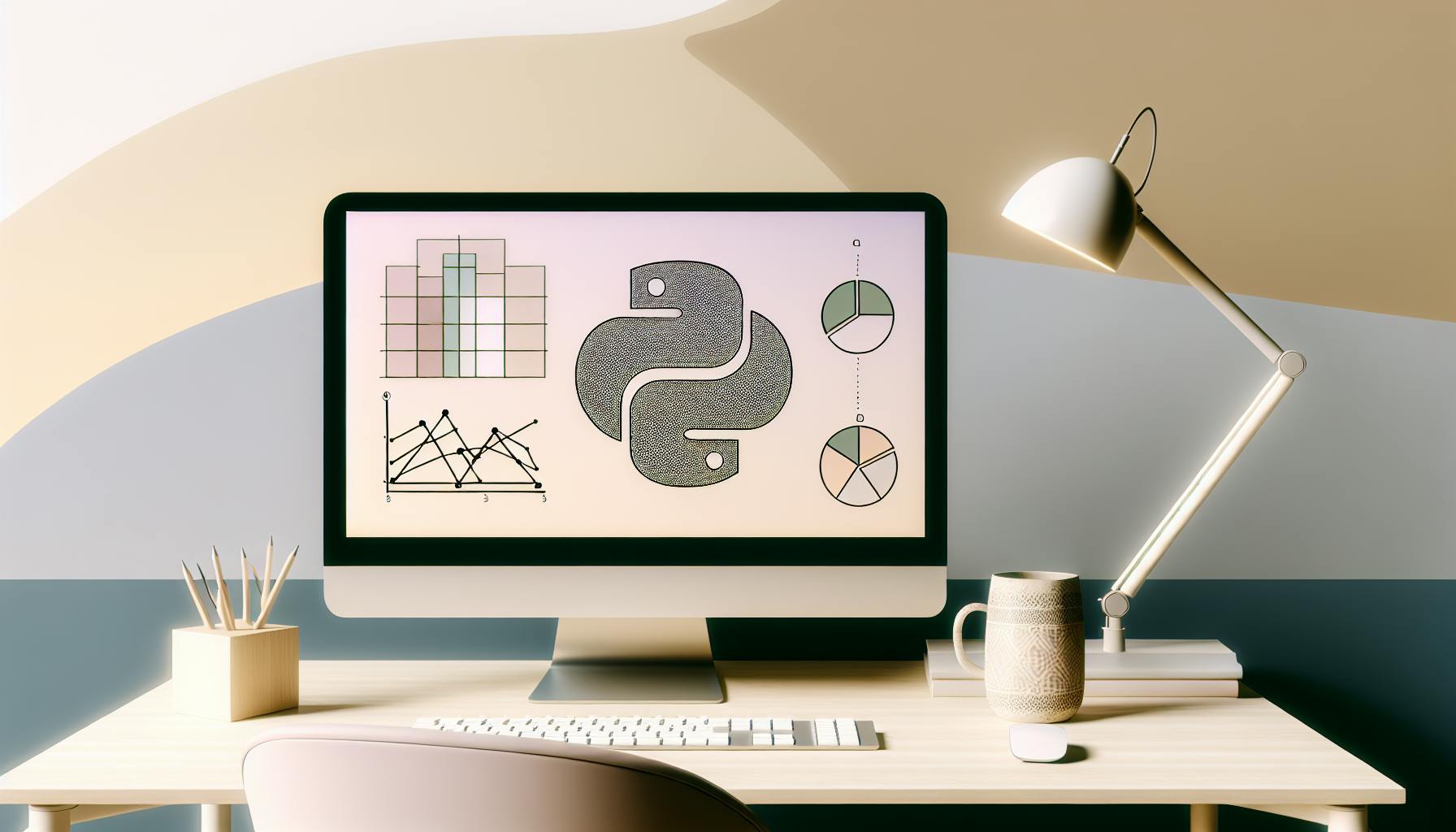Performing effective business analysis is crucial, yet often challenging.
Luckily, Python provides a flexible and powerful set of tools to streamline the process. In this post, you'll discover a straightforward framework for building a custom business performance analysis application in Python.
We'll cover key techniques like data collection, visualization, forecasting, and predictive modeling to distill actionable insights. You'll also learn how to create an interactive dashboard to share dynamic reports with stakeholders. By the end, you'll have a solid foundation to analyze your business data and make smarter decisions powered by Python.
Introduction to Business Performance Analysis with Python
Business performance analysis involves reviewing various metrics to evaluate the financial health and operations of a company. Using data analysis and visualization, one can identify trends, opportunities, and potential issues to drive strategic decisions. Python is a popular language for building custom analysis tools due to its extensive data analysis libraries.
Understanding Business Performance Analysis
Business performance analysis examines factors like:
- Revenue and sales trends
- Profit margins over time
- Operating costs breakdown
- Inventory and supply chain analytics
- Customer segmentation and retention
- Competitor benchmarking
By monitoring these key performance indicators (KPIs), companies can spot positive or negative trajectories and adjust business plans accordingly. Python makes an ideal platform for building automated analysis dashboards.
Advantages of Python for Financial Analysis
Compared to traditional business intelligence solutions, Python offers:
- Open-source libraries like Pandas for data manipulation
- Data visualization with Matplotlib and Plotly
- Notebook environments like Jupyter for iterative analysis
- Ability to create custom solutions tailored to business needs
- Options to containerize apps for easy distribution and scaling
Python also has libraries for predictive modeling, allowing forecasting of future performance.
Setting Up Your Python Environment
To build a business analytics app, you'll need:
- Python distribution like Anaconda
- IDE like Visual Studio Code
- Packages: Pandas, Matplotlib, Plotly Express, Streamlit
- Cloud platform like Heroku for deployment
Jupyter Notebooks are great for iterative data exploration. For production apps, Streamlit is a popular framework.
With the right setup, Python enables rapid building of custom, interactive business analytics tools.
How to use Python in business analysis?
Python is a versatile programming language that can be highly effective for business analysis. Here are some key ways Python can be utilized:
Gathering and Preparing Data
Python provides easy ways to import data from various sources like Excel, CSV files, databases, and web APIs using libraries like Pandas, NumPy, and Requests. The data can be cleaned, combined, and transformed into analysis-ready datasets.
Visualization
Libraries like Matplotlib, Seaborn, Plotly, and Bokeh offer extensive visualization capabilities to create insightful charts, graphs, and dashboards to understand trends and patterns in data. Interactive visuals can be built using Plotly Dash or Bokeh server.
Statistical Analysis
Pandas, SciPy, Statsmodels provide a wide range of descriptive and inferential statistical functions like correlation analysis, hypothesis testing, regression modeling to quantitatively analyze business metrics.
Machine Learning
Sklearn, Tensorflow, PyTorch enable building predictive models using machine learning algorithms like linear regression, random forests, neural networks for tasks like sales forecasting, customer churn prediction, dynamic pricing.
Reporting and Dashboards
Analysis results and visualizations can be formatted into elegant reports, presentations, and interactive dashboards using Python tools like Jupyter Notebooks, Voila, Streamlit and shared with stakeholders.
Overall, Python provides a scalable, flexible and open-source platform to apply modern data analysis for making data-driven business decisions. With its extensive libraries and community support, Python can cover the complete business analytics workflow.
How to create KPI in Python?
Creating key performance indicators (KPIs) in Python involves a few key steps:
1. Import Necessary Libraries
Start by importing libraries like Pandas, Matplotlib, and Numpy. These provide tools for data manipulation, analysis, and visualization.
import pandas as pd
import matplotlib.pyplot as plt
import numpy as np
2. Load and Prepare the Data
Next, load your business data into a Pandas DataFrame. Clean the data by handling missing values, formatting, filtering, etc.
df = pd.read_csv('sales.csv')
df = df.fillna(0)
df['sale_date'] = pd.to_datetime(df['sale_date'])
3. Define KPI Calculations
Then, write functions to calculate metrics like revenue, sales growth, customer lifetime value (CLV), churn rate, etc.
def calculate_revenue(df):
return df['quantity'].sum() * df['unit_price'].sum()
def calculate_sales_growth(df):
# Logic to compute growth percentage
return sales_growth
4. Visualize KPIs
Finally, visualize the KPIs using Matplotlib and Plotly. This enables interactive dashboards to track performance.
fig = plt.figure(figsize=(10, 5))
plt.plot(df.index, df['revenue'])
plt.title('Revenue Over Time')
plt.ylabel('Revenue')
Following these steps will provide the foundations for building a business analytics toolkit in Python. You can then build on it further with predictive modeling, forecasting, and more.
How can Python be used for financial analysis?
Python is an extremely versatile programming language that is well-suited for financial analysis due to its powerful data analysis capabilities. Here are some of the key ways Python can be utilized:
Data Gathering and Cleaning
Python has libraries like Pandas, NumPy, and Beautiful Soup that make it easy to gather financial data from various sources like CSVs, databases, APIs, or even by web scraping. The data can then be cleaned and transformed into a format ready for analysis.
Visualization
Libraries like Matplotlib, Seaborn, Plotly, and Bokeh provide functionality to visualize financial data through plots, charts, and dashboards. These help identify trends and patterns.
Statistical Analysis
Pandas, SciPy, Statsmodels have statistical functions to analyze risk, calculate descriptive stats, run regression models, etc. This aids quantitative analysis.
Algorithmic Trading
Backtesting trading strategies, building algorithmic models, and automating trades can be done in Python. It connects to brokerages.
Predictive Analytics
Machine learning libraries like Scikit-Learn and TensorFlow enable predictive modeling and forecasting in Python. FB Prophet is purpose-built for time series forecasting.
Reporting
Python provides options to build interactive reports/dashboards using Jupyter notebooks, Streamlit, Voila etc. These help share insights with stakeholders.
Overall, Python's versatility, visualization capabilities, and ecosystem of data science libraries make it a popular choice for doing meaningful financial analysis.
How is Python used for analytics and business intelligence?
Python is a versatile programming language that is well-suited for data analysis and business intelligence applications. Here are some of the key ways Python can be used:
Data Wrangling
Python has excellent libraries such as Pandas and NumPy for data wrangling tasks like cleaning, transforming, and munging data. This makes it easy to prepare data for analysis.
Data Visualization
With libraries like Matplotlib, Seaborn, Plotly, and Bokeh, Python enables interactive and publication-quality data visualizations. Dashboards and reports can be created to communicate insights.
Statistical Analysis
SciPy, Statsmodels and Scikit-Learn provide a wide range of statistical and machine learning algorithms for predictive modeling, classification, clustering, and other analytics techniques.
Big Data Integration
Python integrates well with big data platforms like Apache Spark for large-scale data processing. This allows for building data pipelines and analysis on huge datasets.
Business Intelligence
Python can connect to SQL and NoSQL databases to generate reports, metrics, and dashboards on business data through libraries like Pandas. It enables creating interactive BI solutions.
In summary, Python's vast collection of data science libraries makes it a versatile language for applying advanced analytics techniques on data to drive business intelligence and obtain valuable insights.
sbb-itb-ceaa4ed
Data Collection and Preparation with Pandas
Collecting and preparing relevant data is an essential first step for any effective business performance analysis. Python's Pandas library provides powerful tools to efficiently wrangle data from diverse sources into a usable format.
Extracting Business Data into Pandas DataFrames
Pandas makes it straightforward to import business data from various sources into DataFrames, the central data structure used for analysis. We can query databases directly using SQLAlchemy or connect to REST APIs and JSON/XML services using Requests. CSV and Excel files can also be read in and parsed with just a few lines of code.
Once connected to a data source, we use the pd.read_sql(), pd.read_json(), pd.read_csv() and similar functions to extract the relevant tables, documents or worksheets into DataFrames. Powerful parameters like usecols and parse_dates allow us to specify just the required columns and data types.
Data Cleaning Techniques in Pandas
Real-world data often contains irregularities like missing values and outliers that need addressing before analysis. Pandas equips us with a full toolkit to wrangle messy data into tidy form:
- Handle missing data using
.fillna(),.dropna()and interpolation - Detect anomalies with
.describe(),.boxplot()and z-scores - Convert data types using
.astype() - Derive new indicators like growth rates using vectorized operations
Specialized methods like .str.strip() and .replace() also help clean up string data and mapping values. With these techniques, we can systematically refine raw business data into a high-quality set ready for analysis.
Preparing Data for Financial Analysis
For financial analysis like sales forecasting, a few key steps help optimize Pandas DataFrames:
- Set temporal indexes using
.set_index()to enable time-series analysis - Resample and aggregate data to desired intervals with
.resample() - Engineer custom features like moving averages for better insights
- Split data into train and test sets for more robust modeling
Following these best practices ensures our data meets the assumptions and requirements of financial models like ARIMA and Prophet for reliable analytics.
Exploratory Data Analysis and Visualization in Python
We can utilize Python's data analysis and visualization libraries like Pandas, Matplotlib, Seaborn, and Plotly to explore business performance data and uncover insights.
Creating Visualizations with Plotly
Plotly allows us to create interactive visualizations to dynamically explore metrics. We can build line charts showing revenue over time, bar charts breaking down sales by product category, geographic maps highlighting growth areas, and more. These charts allow viewers to zoom, pan, hover for details, and customize the view for further analysis.
Some examples of Plotly visualizations for key business metrics include:
- Sales volume over time, with the ability to filter by product, region etc.
- Contribution margin by customer segment as a stacked bar chart
- Choropleth map showing revenue by country
Analyzing Trading Volume with Bar Charts
For financial data, bar charts are effective at analyzing trading volumes and spotting trends. We can build both standard and stacked bar charts in Plotly to view metrics like:
- Daily trading volume for the past month, highlighted by security type
- Total quarterly trading volume broken out by region
- Monthly volume shown as year-over-year comparisons
By adding multiple bars per x-axis value, we can break the data down into logical segments for easier analysis. Hover tooltips make it simple to view the exact values per bar.
Multivariate Analysis for Business Insights
Using Plotly's grouping features, we can visualize relationships between multiple variables to spot correlations and insights. Useful examples include:
- Sales broken out simultaneously by region, product line and customer type as a 3D bubble chart
- Revenue over time grouped by marketing channel as overlaid line charts
- Profit margin versus marketing expense scatter plot matrix to analyze correlations
By combining company data in different visual ways, we can uncover new perspectives. Interactive highlighting linked across all grouped charts aids in identifying insights. Plotly's API also allows building dashboards combining many visualizations for a unified view.
Forecasting and Predictive Analytics in Python
Forecasting key business metrics like revenue, web traffic, and operational costs can provide critical insights to guide strategic decisions. Python offers accessible, open-source libraries to build statistical and machine learning models for time series forecasting and predictive analytics.
Time Series Forecasting with FB Prophet
FB Prophet is an open-source forecasting library from Facebook's Core Data Science team. It is designed to quickly generate reasonably accurate forecasts with minimal tuning and handles trends, seasonality, holidays, and changes in your time series.
To demonstrate, we can forecast monthly website traffic over the next year using historical data:
import pandas as pd
from prophet import Prophet
# Load historical data
df = pd.read_csv('website_traffic.csv')
# Fit Prophet model
m = Prophet()
m.fit(df)
# Make future dataframe
future = m.make_future_dataframe(periods=12, freq='M')
forecast = m.predict(future)
# Plot forecast
m.plot(forecast)
The FB Prophet model automatically detects trends and seasonal patterns in the historical data. It uses this to extrapolate likely future values, as shown in the forecast plot.
Building Predictive Models for Business Analysis
For more complex predictive analytics, scikit-learn provides versatile machine learning algorithms like regression, random forests, and neural networks.
We can build a regression model to predict next month's operational costs using historical data:
from sklearn.linear_model import LinearRegression
# Prepare data
X = df[['sales', 'transactions', 'visitors']]
y = df['costs']
# Fit model
model = LinearRegression()
model.fit(X, y)
# Make prediction
prediction = model.predict([[50000, 2500, 20000]])
print(prediction)
The model learns the relationship between the input metrics (sales, transactions, visitors) and operational costs. We can then forecast costs for a future month given estimates for those input metrics.
Evaluating Predictive Analytics Models
It is critical to evaluate model accuracy before deploying forecasts or predictions. Common evaluation metrics include:
- Mean Absolute Error (MAE): Average absolute difference between predictions and actual values. Lower is better.
- R-squared: Explains how well the model fits the historical data. Higher is better.
We can calculate these metrics in Python after making predictions on test data:
from sklearn.metrics import mean_absolute_error, r2_score
y_true = test_df['costs']
y_pred = model.predict(X_test)
mae = mean_absolute_error(y_true, y_pred)
r2 = r2_score(y_true, y_pred)
print('MAE:', mae)
print('R-squared:', r2)
Tuning the model architecture and hyperparameters to optimize these evaluation metrics can improve accuracy. Overall, predictive models empower data-driven forecasting of key business metrics.
Developing Interactive Dashboards with Shiny for Python
Shiny is an open-source R package that makes it easy to build interactive web applications and dashboards using R. Although Shiny was originally developed for R, the rpy2 package allows you to access R from Python code. This allows us to leverage the power of Shiny to create interactive dashboards entirely in Python.
In this section, we will demonstrate how to develop Shiny dashboards in Python step-by-step.
Designing Dashboards with Shiny for Python
To build a Shiny dashboard in Python, we first need to import the necessary packages:
import rpy2.robjects as ro
from rpy2.robjects import pandas2ri
from rpy2.robjects.packages import importr
Next, we initialize Shiny and other R packages we intend to use:
shiny = importr('shiny')
plotly = importr('plotly')
We can now start constructing the basic building blocks of a Shiny dashboard - the UI and server components.
The UI defines the dashboard layout and contains elements like charts, filters, tables, etc. that the user interacts with. The server handles the underlying data and calculations that update the UI in response to user inputs.
Here is an example UI with a dropdown filter and Plotly chart:
ui = shiny.fluidPage(
shiny.titlePanel("Sales Dashboard"),
shiny.sidebarLayout(
shiny.sidebarPanel(
shiny.selectInput("region", "Region",
choices=regions)
),
shiny.mainPanel(
plotly::plotlyOutput("salesplot")
)
)
)
And this connects the UI to a Pandas dataframe with the server logic:
server = shiny.server(function(input, output) {
sales = pandas2ri.py2ri(df)
output$salesplot = renderPlotly({
region_sales = sales[sales['Region'] == input$region]
plot_ly(region_sales, x='Month', y='Revenue', type='bar')
})
})
This allows building a fully interactive dashboard in Python with Shiny!
Integrating Data Visualization with Plotly and Shiny
To polish the dashboard, we can style it with custom CSS and incorporate rich Plotly visualizations.
Plotly charts allow adding interactivity like hover tooltips:
plot_ly(df, x='Category', y='Sales', text='Value', mode='markers', marker={'size': 10})
We can also use Plotly Express for quick high-level charts:
import plotly.express as px
fig = px.bar(df, x="Year", y="Sales", color="Region")
To style the dashboard, we add custom CSS files and set the theme:
ui = fluidPage(
theme = shinytheme("cosmo"),
includeCSS("styles.css"),
)
This allows creating visually appealing, interactive dashboards entirely in Python!
Deploying Shiny Dashboards for Business Users
To share the dashboards with stakeholders across the organization, we need to deploy and host them where they are accessible over the web.
Popular options for deploying Shiny apps from Python include:
-
RStudio Connect: Managed hosting platform designed specifically for Shiny apps. Includes authentication, access controls, scheduling, and monitoring.
-
Shiny Server: Open-source Shiny server that can be self-hosted on own infrastructure. Provides fine-grained control but requires more technical oversight.
-
ShinyApps.io: Quick low-code hosting solution from RStudio. Easy to get started but less flexibility than self-managed options.
-
Docker: Containerize apps and deploy to any cloud provider running Docker. Offers portability across environments.
The exact deployment method can be chosen based on the use case, audience, and infrastructure available in the organization. This allows delivering interactive Shiny analytics dashboards built with Python to both technical and non-technical users alike.
Conclusion: Synthesizing Business Performance Analysis Tools
Recap of Building a Python Business Analysis Tool
We covered key components for building a business performance analysis tool in Python:
- Importing financial data into Pandas dataframes for manipulation
- Visualizing important business metrics like revenue and trading volume using Plotly charts
- Building predictive models with FB Prophet to forecast future performance
- Creating interactive dashboards with Plotly Dash for dynamic data analysis
- Deploying the tool as a web application with Flask or Streamlit for easy access
By leveraging these Python libraries, we can construct powerful analytics tools to unlock insights from financial data. The modular approach allows flexibility to customize analyses to business needs.
Future Directions in Business Performance Analysis
There are several ways the business performance analysis tool could be improved:
- Incorporate more advanced statistical models like ARIMA for enhanced forecasting
- Add machine learning capabilities for predictive modeling tasks
- Build in alerting based on performance thresholds
- Expand tool to cover supply chain, marketing, and operations data
- Create role-based views focusing on key metrics per user persona
- Enable drill-down from dashboards to underlying reports
- Build APIs for embedding analytics in other applications
By iterating on these ideas, the tool can evolve into a central business intelligence platform to drive data-informed strategy and decision-making. The Python ecosystem offers rich capabilities to enhance functionality over time.