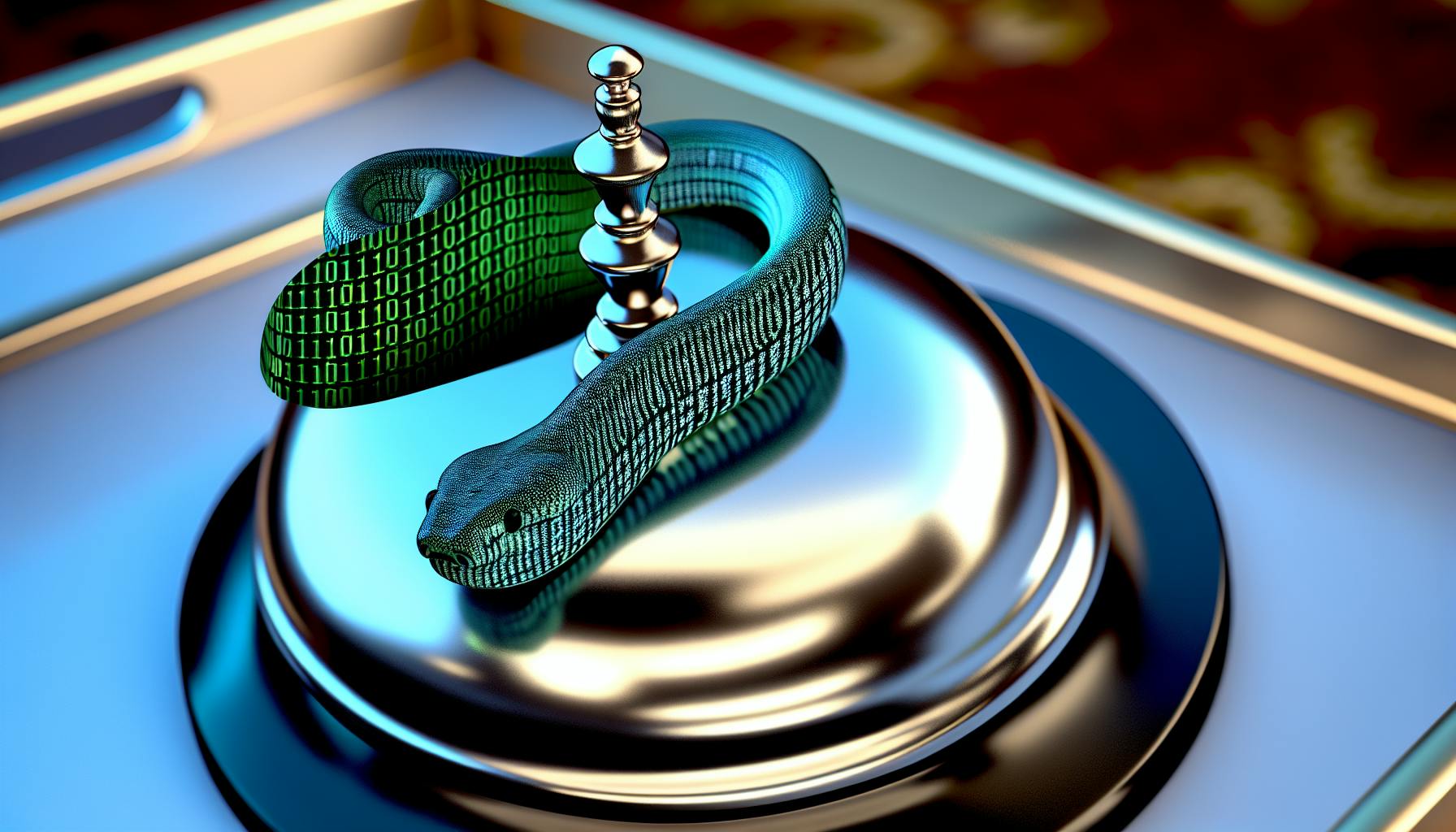Automating web testing is crucial yet challenging for most teams.
This comprehensive guide will walk you through how to leverage Python for robust and scalable test automation.
You'll master Selenium WebDriver fundamentals, build maintainable frameworks utilizing pytest and Selenium libraries, implement advanced techniques like parallel testing and visual verification, and integrate with popular reporting tools.
Introduction to Python Automation Testing
Automating web testing with Python provides significant benefits over manual testing. By writing automated tests in Python, teams can:
The Advantages of Automate Web Testing
-
Save time and costs: Automated tests run much faster than manual tests, allowing more tests to be executed in less time. This improves efficiency and reduces long-term costs associated with quality assurance.
-
Improve coverage: Automated testing makes it practical to run tests more frequently and cover more test cases, scenarios, and browsers. This leads to more comprehensive testing.
-
Enhance consistency: Tests performed manually are prone to human error and variability. Automated tests perform precisely the same steps every time, improving consistency.
Python Web Automation with Selenium WebDriver
Selenium WebDriver is the most widely-used browser automation library. The Python binding, Selenium for Python, allows writing tests to automate web browsers like Chrome, Firefox and Safari. Teams can simulate user interactions and test web apps through the browser GUI using Selenium WebDriver API.
Exploring Python Testing Frameworks: PyUnit and PyTest
Python testing frameworks like PyUnit and PyTest make it easier to organize, execute and report on automated tests. These frameworks provide capabilities like test fixtures, parameterization, parallel execution, and custom reporting. PyTest is a popular choice due to its simplicity, scalability, and extensibility through plugins.
How to automate website testing with Python?
Automating website testing with Python provides several benefits:
Quick Setup
- Download and install Python on your operating system of choice. Python 3 is recommended as it is actively maintained.
- Use
pipto install Selenium and other test automation libraries like PyTest or UnitTest. - Set up an editor like PyCharm and create a new Python project for your test scripts.
Writing Test Scripts
- Import Selenium and create a WebDriver instance to connect to the browser.
- Use Selenium locators like XPath or CSS Selectors to find web elements.
- Add assertions to validate elements on the page.
- Parameterize tests to run them with different inputs.
- Implement waits to handle dynamic page content.
Running Tests
- Run test scripts directly from your editor.
- Configure PyTest for parallel test execution.
- Set up Selenium Grid for cross-browser testing on different machines.
- Integrate with CI/CD pipelines to automate test runs.
Best Practices
- Follow Page Object Model for easier maintenance.
- Implement logging for test run insights.
- Adopt Selenium wait strategies to avoid flaky tests.
- Generate Allure or Extent reports for test results.
- Use relative locators for reusable element identification.
Automating tests with Python & Selenium provides faster feedback, more reliable tests and greater test coverage at a lower cost. With some setup and scripting knowledge, you can start reaping these benefits.
How do you automate web tasks in Python?
Python is a versatile programming language that can be used to automate various web tasks. Here are the key steps to automate web tasks using Python:
Identify the Task
First, clearly define the web task you want to automate. Some examples include:
- Web scraping - Extracting data from websites
- Web testing - Automating test cases for web applications
- Web automation - Automating form submissions, UI interactions
Break Down the Task
Break the task down into smaller steps that can be programmed:
- For web scraping - Identify URLs to scrape, data to extract, output format
- For testing - Define test cases, expected results, browsers/devices to test
- For automation - List user actions and UI elements to interact with
Research Python Modules
Research Python modules like selenium, requests, beautifulsoup that can help automate the web task.
Write the Code
Use the identified modules to write Python code to automate the web task.
Test the Code
Thoroughly test the code with different inputs to ensure proper functioning.
Run the Code
Once tested, run the code for automated execution of the web task.
Monitor and Update
Monitor the code periodically and update it to handle any changes to target websites or applications.
In summary, breaking down the task, researching capabilities of Python modules, writing clean code and thorough testing is key to effectively automating web tasks using Python.
How to test web application using Python?
Testing web applications with Python typically involves using the Selenium WebDriver library. Here are the key steps:
Set up the environment
Install Python and Selenium WebDriver. Create a virtual environment and install pytest or unittest.
pip install selenium
pip install pytest
Create test scripts
Import Selenium and instantiate a webdriver. Navigate to web pages and locate elements to interact with using find_element methods.
from selenium import webdriver
driver = webdriver.Chrome()
driver.get("http://www.example.com")
search_bar = driver.find_element_by_id("search")
search_bar.send_keys("Hello World")
Run tests
Execute test scripts to validate functionality. Pytest and unittest have built-in assertions to check for expected results.
pytest test_script.py
Analyze results
Review logs and reports to identify failures. Use Selenium's implicit and explicit waits to handle dynamic content. Rerun failed tests.
Best practices
Follow page object model for better test maintenance. Implement CI/CD pipelines for test automation. Use relative locators and parameterized tests for reusability. Execute cross-browser and parallel testing for coverage.
In summary, Python and Selenium provide a flexible framework to automate all layers of testing for modern web apps. With the right scripts and infrastructure, teams can release high-quality web projects efficiently.
How to do automation testing of a website?
Automation testing of websites can help ensure functionality and compatibility across browsers and devices. Here are some timeless tips for effective website testing automation:
Define Clear Test Scopes and Objectives
- Determine what aspects of the site to focus testing on (functionality, UI/UX, performance, etc.)
- Define specific test cases based on user stories and application requirements
- Prioritize critical paths and high-risk areas of the site
Implement a Scalable Automated Testing Framework
- Use open-source tools like Selenium, Cypress, Playwright for test automation
- Implement practices like page object model, parameterization, and parallel execution
- Integrate automated tests into CI/CD pipelines for regression testing
Perform Multi-Browser Testing
- Test across browsers like Chrome, Firefox, Safari, Edge to ensure cross-browser compatibility
- Leverage cloud testing platforms or Docker containers to enable parallel testing
- Identify and fix browser-specific layout, scripting, styling issues
Analyze and Report on Automated Test Results
- Use automation dashboards to track test metrics and results
- Parameterize and integrate tests with CI/CD tools to fail builds on test failures
- Review test reports and logs to identify areas needing improvement
Maintain and Iterate on Automated Tests
- Refactor tests to keep them maintainable as application changes
- Expand test coverage for new features and functionality
- Continuously analyze test results to remove flakiness and improve reliability
By defining robust test automation strategies and frameworks upfront, teams can enable rapid, reliable regression testing for websites. This helps accelerate release cycles while still ensuring site quality.
sbb-itb-ceaa4ed
Setting Up Your Python Test Automation Environment
Automating tests with Python requires setting up the proper environment with the necessary tools and libraries. This section covers recommendations for installing Python, managing packages with Pip, isolating dependencies with virtual environments, and incorporating essential test automation libraries.
Installing Python and Pip for Automation
To start test automation with Python, first install the latest stable Python version (3.7+ at time of writing). Check the official downloads page for macOS, Windows, or Linux packages.
Also install Pip, the Python package manager. Pip handles installing and managing dependencies for your projects. Python bundles Pip since version 3.4. Upgrade Pip after Python installation with:
python -m pip install --upgrade pip
Verify the installations from the command line:
python --version
pip --version
Configuring a Python Virtual Environment
Next, create an isolated Python virtual environment to avoid polluting the system Python.
Use the built-in venv module to create virtual environments. Python 3 also includes the virtualenv package.
To create a venv environment:
python -m venv my_env
Activate it on Linux/macOS:
source my_env/bin/activate
Or Windows:
my_env\Scripts\activate
Install packages within active virtual environments. Deactivate an environment with deactivate when done.
Essential Libraries for Python Web Testing
Within the active environment, install core test automation libraries with Pip:
pip install selenium pytest pytest-xdist requests
- Selenium drives browsers for testing web apps.
- PyTest runs tests and provides assertions, fixtures, and customization.
- pytest-xdist enables parallel test execution.
- requests makes API calls for services under test.
Additional useful libraries include BeautifulSoup, lxml, WebDriverManager, and more.
With Python, Pip, and virtual environments set up, include project-specific dependencies as needed for web test automation.
Crafting Your First Selenium Automation Script in Python
Selenium WebDriver is a popular open-source tool for automating web browser interactions. With Python bindings, you can write test scripts to simulate user actions and validate application behavior.
This section provides a step-by-step walkthrough to create your first Selenium test automation script using Python.
Initializing Selenium WebDriver and Importing Modules
To get started, you need to initialize a WebDriver instance for the browser you want to automate. Here's an example to initialize ChromeDriver:
from selenium import webdriver
driver = webdriver.Chrome()
You also need to import Selenium WebDriver and Python unittest modules that provide useful methods for test automation:
import unittest
from selenium import webdriver
from selenium.webdriver.common.by import By
Navigating Web Pages and Element Interaction
Once the driver is initialized, you can use it to navigate to web pages. Here's how to open a URL and interact with elements on the page:
driver.get("https://www.example.com")
search_box = driver.find_element(By.ID, "search")
search_box.send_keys("Selenium")
search_box.submit()
This enters text into the search input field, then submits the form.
You can also click buttons, links, and other elements using click() method.
Assertions and Selenium Best Practices
To validate page content, use Python assert statements:
assert "Selenium" in driver.title
This checks if page title contains "Selenium" text.
Some other best practices are:
- Use implicit/explicit waits to handle async behavior
- Parameterize tests with PyTest to run with different data
- Take screenshots on failures to debug issues
Following these patterns will make your Selenium scripts more robust and maintainable.
Designing a Scalable Selenium Test Automation Framework
Automating tests with Selenium can improve software quality and release velocity, but only with a well-architected framework. Here are best practices for building maintainable Selenium scripts that support cross-browser, parallel, and cloud execution.
Implementing the Page Object Model for Test Maintainability
The Page Object Model is a design pattern that models each page in the application under test as a class, encapsulating the page's UI locators and methods interacting with the page. This promotes easier maintenance as it abstracts away UI details from tests.
To implement this in Selenium:
- Create a Python class for each web page
- Initialize elements using
@propertydecorator - Encapsulate interactions methods like
click(),send_keys() - Use page objects in test scripts instead of directly accessing elements
This separation of concerns keeps tests clean even when the UI changes.
Parameterization in PyTest for Data-Driven Testing
Parameterizing tests with different test data enables data-driven testing without test duplication.
PyTest fixtures and marks help parameterize scripts:
- Define test data in fixture function or CSV/JSON file
- Mark the test function with
@pytest.mark.parametrize - Run the test against each data set in a loop
This makes tests more modular and maintains single source of truth for test data.
Enabling Cross Browser Testing with Selenium Capabilities Generator
Using Selenium Grid with browser capabilities allows running tests across environments in parallel:
- Configure capabilities for each browser/OS using Capabilities Generator
- Spin up Selenium Grid hub and nodes for environments
- Run tests against the Grid using desired capabilities
Cross browser testing provides confidence scripts work across target platforms.
Parallel Execution in Selenium for Speed and Efficiency
Executing tests in parallel decreases overall execution time. PyTest helps parallelize tests:
- Add
pytest-xdistplugin - Set
-n autooption to run tests using multiple processes - Configure tests to run independently
Intelligent parallel splitting distributes tests efficiently across processors/infrastructure.
In summary, architecting a Selenium framework using patterns like Page Objects, parameterization, and parallelization will lead to faster, more maintainable, and scalable test automation.
Advanced Techniques for Robust Selenium Test Automation
Creating stable, resilient UI test automation requires mastering some key techniques in Selenium. This section covers advanced tips and tricks for developing reliable automated tests that can handle dynamic web applications.
Mastering Selenium Waits for Dynamic Content
Web applications often load content dynamically via AJAX requests. To reliably automate tests for such apps, it's essential to master Selenium's built-in waits.
The two main approaches are:
- Implicit Waits: Set a timeout to poll the DOM when trying to find elements. More prone to flaky tests.
- Explicit Waits: Wait for specific conditions to occur before proceeding. Preferred for stability.
Some best practices when using waits:
- Avoid time.sleep(), as it makes tests slow and brittle.
- Set sensible implicit wait timeouts as a fallback. Between 5-10 seconds is reasonable.
- For explicit waits, use Expected Conditions over fixed time intervals.
- Combine different wait conditions when elements depend on multiple events.
By mastering waits in Selenium, you can build reliable test automation for even the most dynamic web apps.
Utilizing CSS Selectors and Relative Locators in Selenium 4
Selenium 4 introduced relative locators and improved CSS selector support. These help make tests more stable by avoiding absolute XPath and IDs.
Some examples of applying these:
- Use CSS attributes like
input[type="submit"] - Leverage relative locators like
toLeftOfandnear - Parameterize key parts of selectors for re-use
Combining modern locators with explicit waits provides very robust test automation.
Automated Screenshot Capture for Visual Verification
When debugging test failures, it's invaluable to automatically capture screenshots.
Some ways to achieve this in Python:
- Use
driver.get_screenshot_as_file() - Capture and save screenshots on test exception
- Embed images directly into HTML test reports
Adding automated screenshot capture improves understanding of test failures dramatically.
Geolocation Testing with Selenium for Location-Based Scenarios
To test location-aware features in apps, Selenium enables setting geolocation coordinates.
For example:
- Override GPS location via
set_location() - Parameterize key locations for re-use in tests
- Verify results match expected location behavior
With geolocation support, you can build automated tests for map integrations, local search results, and other location-based workflows.
Enhancing Test Reporting with Automation Dashboards
Leveraging PyTest Hooks for Test Lifecycle Management
PyTest provides powerful hooks that allow custom code to execute before and after tests, test classes, and test modules. This makes it easy to implement test reporting.
For example, we can use the pytest_sessionstart and pytest_sessionfinish hooks to execute reporting setup and teardown logic:
def pytest_sessionstart(session):
# Setup reporting
def pytest_sessionfinish(session, exitstatus):
# Generate report
Similarly, we can generate reports after every test module or class using pytest_runtest_teardown.
Integrating with Allure and Extent Reports for Detailed Insights
Allure and Extent Reports are popular Python test reporting libraries that provide interactive visualizations.
Allure allows grouping tests into test suites and generates a visually rich HTML report to help analyze failures, flaky tests etc. Extent Reports also provides web-based reporting with support for log statements, screenshots and custom metrics.
Integrating these libraries with PyTest hooks gives detailed insights into test execution.
Implementing Continuous Testing with Automation Dashboards
For continuous integration pipelines, we can publish PyTest reports to servers like Jenkins and Azure DevOps to provide always up-to-date views of test automation health.
Embedded reporting dashboards give key test metrics and summaries for management while links to detailed reports allow drilling down as needed.
This helps enable shift-left testing and faster release cycles by empowering developers with test automation insights.
Exploring Cloud Selenium Testing Platforms for Scalability
As test suites grow, managing a Selenium grid on-premise can be challenging. Cloud-based Selenium services like BrowserStack and Sauce Labs provide scalable solutions.
These platforms provide instant access to a wide variety of browsers and devices, distributed execution to run tests in parallel, debugging tools and more - all accessible via simple APIs.
Cloud Selenium services make it easy to scale test automation and reduce test maintenance overhead for teams. The pay-per-use model also helps optimize costs.
Conclusion: Key Takeaways in Python Automation Testing
Recap of Python Test Automation Essentials
Automating browser testing with Python provides several key benefits:
- Python offers a wide range of test frameworks like PyTest and Unittest to build reliable test automation.
- The Selenium WebDriver API enables controlling browsers like Chrome, Firefox for test automation.
- Best practices like page object model design pattern, parameterization, and parallel execution help create maintainable tests.
- Python allows integrating test automation into CI/CD pipelines for continuous delivery.
Overall, Python provides a flexible and powerful platform for test automation to improve software quality and release velocity.
Future Trends in Python Web Automation
Some emerging trends in Python test automation include:
- AI-based testing to generate test cases and self-healing tests.
- Visual testing with computer vision libraries like OpenCV.
- Mobile test automation using Appium library for native, hybrid and mobile web apps.
- Shift-left testing approach with test driven development.
To further skill up in Python automation, learning Appium for mobile testing, AI/ML concepts, and integrating tests into DevOps workflows through CI/CD would be worthwhile next steps.