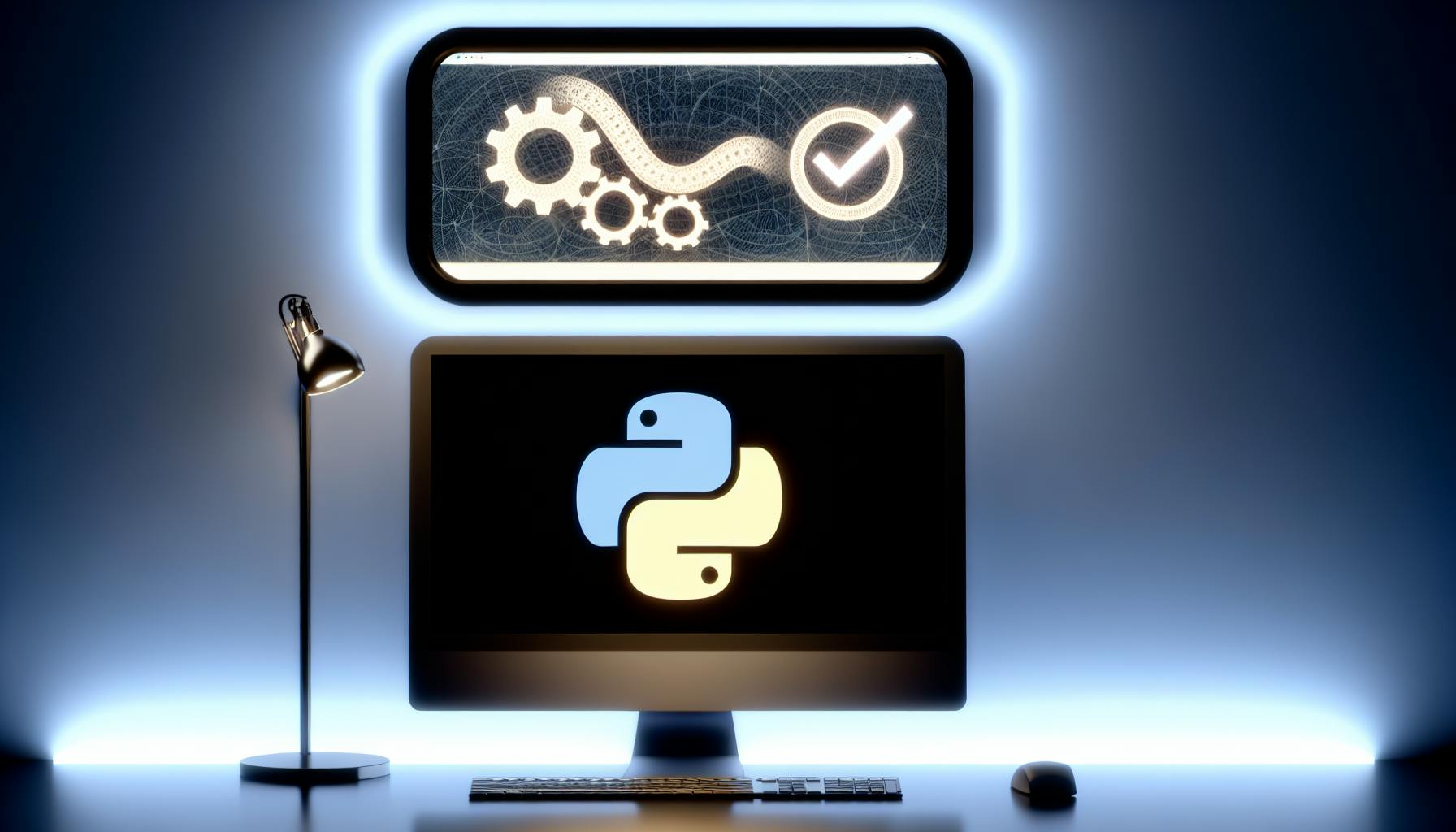Most system administrators would agree that manual system administration tasks can be tedious and time-consuming.
Luckily, Python offers a straightforward way to automate many common sysadmin jobs, allowing you to manage your systems more efficiently.
In this post, you'll learn step-by-step how to leverage Python for automating system administration, including setting up your environment, utilizing essential Python libraries, building automated workflows, and employing advanced techniques like machine learning and web scraping.
Introduction to Python Automation in System Administration
Python is an incredibly versatile programming language that can be used to automate a wide range of system administration tasks. With its simple syntax, vast libraries and active community support, Python has become a popular choice for IT professionals looking to streamline workflows.
The Role of Python in System Administration
System administrators are responsible for managing user accounts, server configurations, network services and overall system stability. Traditionally, many of these tasks were handled manually, which can be tedious and error-prone.
Python allows sysadmins to programmatically manage servers and infrastructure. By writing scripts, they can quickly provision resources, deploy applications, backup data and handle routine maintenance.
Advantages of Automating with Python
There are several key reasons why Python excels at automation for system administration:
-
Rapid prototyping - Python has a very fast edit-test-debug cycle, making it easy to quickly write and iterate on scripts.
-
Readability - With proper indentation and straightforward syntax, Python code is easy to understand even for those without a programming background.
-
Large ecosystem - Python has an extensive collection of specialized libraries for tasks like systems management, web APIs and database access.
-
Portability - Python runs on all major operating systems, enabling cross-platform scripts.
Top 10 Tasks to Automate with Python in System Administration
Here are some of the most common sysadmin responsibilities that can be automated with Python:
- User account provisioning and deactivation
- Configuration management of servers and devices
- Cloud infrastructure deployment and management
- Network monitoring and security audits
- Application and patch deployment
- Database administration and ETL pipelines
- Filesystem maintenance and backups
- Bulk data parsing, modification and processing
- IT helpdesk tasks - creating reports, assigning tickets
- Automated reporting and alerting
With the power and flexibility of Python, there are few limits on what system administration tasks can be automated!
How do you automate a system in Python?
Python is a very versatile programming language that can be used to automate a wide variety of system administration tasks. Here are some key steps to follow when automating tasks with Python:
-
Identify the task you want to automate. Think about repetitive or tedious processes that could be scripted, like user account creation or batch file renaming. Focus on tasks that will save you significant time if automated.
-
Break the task down into discrete steps that can be translated into code logic. Outline the exact inputs, outputs, and sequence of actions needed to complete the task.
-
Research Python modules that can help with each step, like
osfor system calls orshutilfor file operations. Leverage Python's extensive standard libraries before writing custom code. -
Write the automation script, putting together the logic, functions, variables, and control flow statements needed to perform the task. Use best practices like descriptive variable names, modularity, and error handling.
-
Test the script extensively before deployment, accounting for bad inputs and edge cases. Print statements can help debug scripts and confirm expected output.
-
Set up scheduled execution using cron jobs or Windows task scheduler so the script runs automatically at set intervals.
-
Monitor the script over time and refine it to address any new issues that arise. Expand functionality by integrating with APIs or adding parameters.
The key is mapping out everything the system does manually, then replicating those steps programmatically using Python. With some analysis and coding, you can save yourself hours of repetitive work.
Can you use Python for system administration?
Python is a versatile programming language that can be used for a wide range of tasks, including automating system administration. Here are some of the key ways Python can be applied for sysadmin tasks:
Automating repetitive tasks
Many routine sysadmin jobs involve repeating the same tasks over and over again. Python allows you to write scripts to automate these repetitive processes. Some examples include:
- User account creation and management
- Server configuration and deployment
- Database administration tasks like backups or querying
- Network device configuration
- Log file analysis
- Monitoring servers and services
Automating these mundane tasks with Python frees up time for more strategic work.
Interacting with APIs
Many infrastructure platforms and tools now offer APIs to control them programmatically. Python makes it easy to interact with REST APIs and JSON data. You can write Python scripts to manage infrastructure through APIs instead of manual clicking around a GUI.
Gluing things together
Python is a "glue" language that can connect different systems. For example, you could pull data from a monitoring API and feed it into a ticket creation system to automatically generate alerts. Or sync an on-premises user database to the cloud.
Handling advanced tasks
While shell scripts can cover simple sysadmin jobs, Python helps for more advanced tasks like machine learning, data analysis, building web apps, etc. Python has over 100,000 3rd party libraries to handle very intricate jobs.
So in summary - Python is a swiss-army knife for sysadmins. It delivers the automation power needed for efficient operations.
Can I automate everything with Python?
Python is an extremely versatile programming language that can be used to automate a wide variety of tasks. Here are some of the key things to know about automating system administration with Python:
Python's design makes it well-suited for automation
Python has a simple, easy-to-read syntax and extensive libraries that allow you to quickly build automation scripts. Key features like dynamic typing, built-in data structures, and interpreter support for automation tasks make Python a top choice for IT automation.
Many system administration tasks can be automated
Common IT tasks that can be automated with Python include:
- User account management (creating, updating, deleting accounts)
- Server configuration and management
- Database administration
- Network device configuration
- Monitoring servers and infrastructure
- Automating reporting
- Scheduling and running batch jobs
Python has modules and libraries purpose-built for many of these tasks.
Some manual tasks are difficult to fully automate
While Python excels at automating routine tasks, activities requiring human judgment are harder to automate. Complex troubleshooting, responding to unique user requests, assessing infrastructure needs, and making strategic decisions still require human sysadmins.
Getting started with Python automation
To begin automating with Python:
- Identify repetitive tasks to target for automation
- Learn Python basics like data structures, flow control, and I/O handling
- Research and import relevant Python modules for your tasks
- Start small with proof-of-concept scripts, then expand
- Thoroughly test scripts, handle errors gracefully
- Schedule scripts, integrate with existing systems as needed
So in summary - with its versatility, extensibility, and automation-focused features, Python can automate a wide range of IT and system administration tasks - freeing up valuable time and resources. But some judgment calls still require human sysadmins.
How do you make an automation tool in Python?
Python is a versatile programming language that can be used to automate many administrative and operational tasks. Here are the key steps to create an executable automation tool with Python:
Gather Requirements and Define Scope
First, clearly define what you want to automate. Document the inputs, expected outputs, dependencies, and overall scope. Prioritize critical functions over nice-to-have features.
Design Program Logic and Workflow
Next, map out the logical flow and sequence of operations needed to accomplish the automation goal. Account for various use cases and edge scenarios. Pseudocode can help solidify approach.
Code Core Functions and Script
With requirements set, start coding the automation script. Focus on core modules first. Import libraries like os, sys, subprocess for system interactions. Use time, datetime, scheduling for timed jobs. Leverage APIs as needed.
Create Configurable Settings
Build in user-customizable settings that control parameters, output locations, notifications, etc. Use JSON, YAML or config files. Apply default values with fallbacks.
Add Help Documentation
Document all functions, classes, settings etc. Follow Python docstring conventions for consistent formatting. Clarify complex sections with comments.
Package into Executable
Use a tool like PyInstaller to bundle code and dependencies into a distributable app. Set appropriate metadata in spec file. Customize build options as required.
Test Extensively and Refine
Rigorously test across diverse hardware, OS versions and use cases. Fix bugs. Improve reliability based on feedback. Add sanity checks and input validation.
By following these steps, you can build a robust automation tool in Python tailored to administrative needs. The executable package lets anyone run it without needing Python itself.
sbb-itb-ceaa4ed
Setting Up Your Python Environment for Automation
Automating system administration tasks with Python requires some initial setup to ensure you have the right tools and environment configured. Here are key steps to get started:
Installing Python and Essential Packages
- Install the latest version of Python on your machine. Python 3 is recommended as Python 2 reaches end-of-life.
- Set up a virtual environment to isolate your automation project dependencies.
- Use a package manager like pip or conda to install essential packages:
- Invoke - Task execution and command-line applications.
- Paramiko - SSH and SFTP client capabilities.
- Requests - Simplified HTTP requests.
Understanding Python Documentation for IT Admin Tools
- Many Python modules for system administration come fully documented.
- Learn to effectively navigate documentation to leverage module capabilities.
- Documentation highlights module functions, classes, return values, and more.
- Review usage examples in docs to quickly integrate modules.
Navigating Python 2 To 3 Migration for Legacy Systems
- Evaluate automation scripts to determine Python 2 and 3 compatibility.
- Use
2to3tool to automatically convert code to Python 3. - Manually refactor code like
printstatements and exception handling. - Consider setting up virtual environments for both Python versions.
Creating Your First Python Script for Automation
Here is a simple script to automate server disk space checks:
import paramiko
client = paramiko.SSHClient()
client.connect('server_hostname')
stdin, stdout, stderr = client.exec_command('df -h')
print(stdout.read())
client.close()
- Import required modules like Paramiko.
- Connect to remote server with SSH.
- Execute system command with
exec_command(). - Print output to check disk usage.
Review Python module documentation to build your automation scripts step-by-step.
Leveraging Python Libraries for System Administration Tasks
Python is an incredibly versatile programming language that can be used to automate a wide variety of system administration tasks. Some of the key Python features and libraries that make it well-suited for sysadmin automation include:
Object-Oriented Programming (OOP) with Python for Automation
Object-oriented programming (OOP) is a critical concept for writing reusable and extensible automation code in Python. The key principles of OOP are:
- Classes: Blueprint for creating objects. Help organize code into logical pieces for easy reuse.
- Objects: Instances of a class created from a class blueprint. Encapsulate data and code into a single entity.
- Inheritance: Child classes inherit attributes and methods from parent classes. Allows code reuse and abstraction.
For automation, OOP enables creating libraries of reusable components. Common automation tasks can be turned into Python classes for easy reuse. Child classes can inherit parent behavior and build on it.
For example, create a base SSHConnection class for connecting/running commands on remote servers. Then create child classes for specific server types that inherit the base functionality but add custom logic.
Automating Remote Configuration with Paramiko
Paramiko is a popular Python SSH library. It can be used to automate remote server configuration via SSH programmatically:
- Connect to remote servers with SSH using Paramiko client
- Run shell commands and scripts
- Transfer files with SFTP
- Interact directly with the filesystem
- Automate at scale without human intervention
For example, use Paramiko in a Python script to connect to 50 servers, check disk space, install software if needed, copy config files from a central source, and restart services.
Interacting with Web APIs Using the Requests Library
The Requests library makes it easy to integrate web APIs into Python automation scripts. For example:
- Provisioning: Create new cloud resources by calling Infrastructure-as-Code APIs.
- Monitoring: Check system health metrics using monitoring tool APIs.
- Ticketing: Create tickets for issues automatically by interacting with helpdesk software APIs.
Requests allows sending optimized HTTP requests without manual URL formation, headers, encoding, etc. Responses are returned as Python data structures for easy manipulation.
Utilizing Python's Standard Library for Common Sysadmin Tasks
Python ships with many modules in its standard library for common sysadmin tasks:
- os: Interact with the operating system, file system, environmental variables.
- sys: System-specific parameters and functions like argv, exit(), stdin/out.
- subprocess: Spawn new processes and interact with their input/output streams.
- logging: Robust logging of debug information, errors, warnings.
- datetime: Easy date/time parsing and formatting.
- json: Encode and decode JSON for web APIs.
- re: Regular expressions for powerful text processing.
These and other standard library modules provide building blocks for many automation scripts. They help avoid re-inventing the wheel.
In summary, Python offers many advantages for sysadmin automation - object orientation, specialized libraries like Paramiko and Requests, and a comprehensive standard library. With some foundational Python knowledge, sysadmins can build automation to simplify many daily tasks.
Scripting Workflows and Event-Driven Automation
Python is a versatile language that can be used to automate complex workflows and implement event-driven infrastructure. Here are some key ways Python scripts can help system administrators with automation:
Designing Automated Workflows with Python Scripts
- Python has many modules like os, shutil, and subprocess to script file operations, execute commands/scripts, and chain together sequences.
- Control flows like loops and conditionals allow creating logic to handle different cases.
- Functions help break down workflows into reusable pieces that can be combined.
- Python can connect to APIs and scrape data to drive workflows.
For example, a script could:
- Call AWS API to start/stop instances
- Check disk usage on servers
- Archive logs based on available disk space
Building Event-Driven Infrastructure with Python
- Python can listen for events from systems like log files, APIs, databases.
- When events occur, Python scripts can trigger automated actions.
- The Python scheduler crontab or libraries like schedule allow running scripts periodically.
For instance, a script could:
- Listen for SSH login events
- When a brute force attack is detected, update firewall rules to block the IP address
Integrating Python Automation with Configuration Management Tools
- Python can be used with SaltStack, Ansible, and Chef to automate system configuration.
- Tools can call Python code or vice versa using their APIs.
- This combines configuration management with custom logic.
For example, a script could:
- Use Salt to install/update packages on servers
- Run tests defined in Python to validate setup
- Notify admins if errors occur
Automating with Python in DevOps Environments
- Python works well with continuous integration/deployment (CI/CD) pipelines.
- Scripts can build, test, deploy applications when code changes occur.
- They can also roll back deploys if tests fail.
For instance, Python could:
- Use Git hooks to trigger builds on code commits
- Build Docker images and push them to registries
- Use Kubernetes API to update deployments
In summary, Python provides many capabilities to automate workflows, respond to events, and integrate with other tools. This makes it a versatile language for IT automation tasks.
Advanced Python Automation Techniques
Python offers advanced capabilities for automating complex system administration tasks beyond basic scripting. By leveraging machine learning, web scraping, and browser automation libraries, IT teams can create sophisticated automation workflows to streamline operations.
Implementing Machine Learning in System Administration with Python
Machine learning has promising applications in IT ops, from predictive maintenance to anomaly detection. Python's scikit-learn library provides versatile ML algorithms that can be applied to admin tasks like:
- Analyzing log and performance data to flag potential issues before they cause outages.
- Detecting unusual spikes in resource utilization to prevent capacity bottlenecks.
- Forecasting future infrastructure needs based on usage trends.
With some data wrangling and model tuning, Python's ML capabilities can provide valuable insights to enhance proactive system management.
Web Scraping for Data Collection with Beautifulsoup
While most modern infrastructure has API access, web scraping allows collecting data from legacy apps that lack programmatic interfaces. Python's Beautifulsoup library parses HTML and XML pages, enabling admins to easily scrape data like:
- User statistics from web analytics platforms to monitor adoption.
- Inventory information from vendor sites to automate procurement.
- Ticket data from legacy help desk apps to feed dashboards.
Web scraping with Beautifulsoup provides flexibility to integrate disparate systems that lack APIs.
Automating Browser Tasks with Selenium
Selenium testing framework for Python allows controlling a web browser programmatically. IT can use it to automate repetitive browser-based workflows like:
- Batch onboarding/offboarding of SaaS application users.
- Testing web apps for functionality and performance regressions.
- Capturing benchmark data from sites to compare web performance.
By scripting browser interactions, Selenium provides a scalable way to eliminate tedious manual web admin work.
Version Control for Automation Scripts with Github
Maintaining automation scripts over time requires rigorous version control. Github enables IT teams to:
- Track changes to scripts for auditing and rollback.
- Facilitate collaboration between admins working on automations.
- Promote code reuse across projects.
With robust version control and change tracking, Github helps manage automation scripts securely and efficiently.
Conclusion: Embracing Python for Effective System Administration
Python is an incredibly versatile programming language that can be leveraged for a wide range of system administration tasks. Some key takeaways:
-
Automating repetitive tasks with Python saves time and reduces errors caused by manual work. Scripts can be scheduled to run automatically using cron jobs.
-
Python has many built-in and third-party modules like os, shutil, subprocess, and psutil that make system administration easier. Popular automation tools like Ansible, Salt, and Fabric are also written in Python.
-
Handling files, running shell commands, monitoring systems, deploying software, container management are some common use cases for Python in system administration.
-
With Python's simple syntax, it has a low learning curve compared to other languages. This makes it a great choice for IT teams new to coding.
-
Testing automation scripts properly before deployment and using version control systems like Git is highly recommended.
-
There are online courses, documentation, Stack Overflow answers, and open source Python projects to learn from.
Taking advantage of Python for system administration leads to increased productivity, reduced costs, improved infrastructure reliability, and more time for IT teams to focus on big-picture initiatives. The versatility and power of Python makes it an essential tool for any system admin.