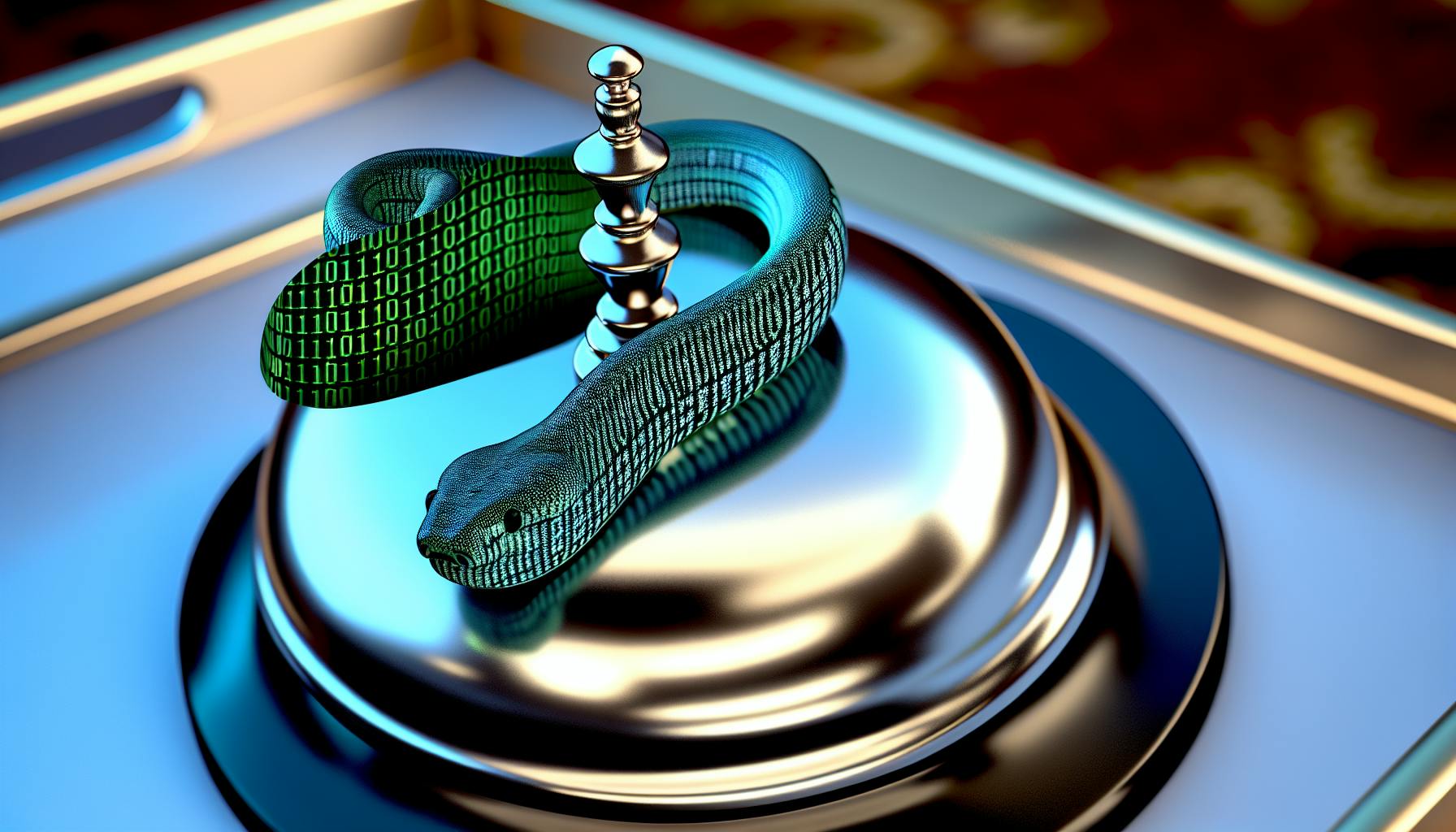Generating invoices manually can be an incredibly tedious and time-consuming process for any business.
Luckily, by leveraging the power of Python, you can easily automate invoice generation to save time and money.
In this post, you'll learn step-by-step how to set up automated invoice generation with Python - from installing the necessary packages to dynamically populating invoice templates and automatically delivering them to customers.
Introduction to Invoice Automation
Automating invoice generation can provide significant time and cost savings for businesses. By leveraging Python, companies can systematize the billing process to increase efficiency and reduce errors.
Automate Invoice Generation: The Business Advantage
Manually creating invoices is tedious and time-consuming. For companies that generate a high volume, the administrative workload can become unmanageable. Automation eliminates repetitive tasks so staff can focus on more strategic initiatives.
Additional benefits include:
- Reduced operating costs by cutting time spent on manual data entry
- Improved cash flow with timely and accurate invoice delivery
- Enhanced productivity as employees utilize freed-up time for revenue-generating activities
By systematizing billing with Python, businesses streamline operations and position themselves for scalable growth.
Precision in Billing: The Role of Python in Improving Accuracy
Invoice automation reduces human error by standardizing calculations and formatting. Python provides robust tools to:
- Pull order and pricing data from databases to populate invoices
- Perform computations precisely for totals and taxes
- Output documents in consistent templates
With automation, companies avoid mistakes that lead to incorrect charges or delays in getting paid. The rigidity of Python ensures accuracy across high volumes of invoices.
Overall, Python-based automation enables businesses to achieve new levels of speed, efficiency, and precision in their billing processes.
How do you automate an invoice generation?
Automating invoice generation can streamline operations and save businesses time and money. Here are some tips for automating invoice generation in Python:
Gather Customer and Order Details Automatically
The first step is pulling in the relevant customer, product, and order data needed to generate invoices. Python scripts can connect to databases, CRMs, ecommerce platforms etc. to automatically retrieve this information when certain events occur like a new order being placed.
Generate Invoice Documents
Next, the Python script would use the details collected to populate invoice templates. Python has libraries like docx, reportlab and xlsxwriter to create Word, PDF and Excel files in customized formats. Strings, lists and dictionaries can populate templates dynamically.
Save and Send Invoices
Once generated, invoices can be saved on local storage or cloud platforms like Google Drive or Dropbox using Python libraries. Emails with the invoice attachments can also be automatically sent out to customers directly from Python.
Set Reminders
Scripts can schedule tasks to run periodically and check for unpaid invoices. Email or SMS reminders can then automatically be sent to customers as due dates approach.
Automating repetitive tasks like invoicing eliminates human errors and frees up employees to focus on higher value work. Python provides the tools and capabilities to build custom automation tailored to a business's systems and workflows.
How do I create an invoice in Python?
Creating an invoice generator in Python can be broken down into a few key steps:
Import Necessary Modules
First, we need to import the modules that will allow us to generate PDF documents and build a graphical user interface (GUI). Some common modules used are:
tkinter- for building the GUIfpdf- for PDF generationos- for accessing files and directories
Build the GUI
Next, use the tkinter module to build a simple GUI that will collect key details from the user like customer name, invoice number, line items, etc. This will allow the user to easily input all the data needed to generate invoices.
Invoice Generation Function
Once we have the GUI to collect user inputs, we need a function that will take those inputs and use them to generate a PDF invoice. The function would:
- Get values entered in the GUI fields
- Create a new PDF using fpdf
- Add the invoice header, lines items, totals, etc.
- Save the PDF to the desired location
The function would accept all the GUI values as parameters and handle the PDF generation process.
Tie It Together
Finally, we need to connect the GUI and PDF generation function by hooking up the buttons and input fields to call the function when clicked. This completes the basic workflow for an automated invoice generator in Python.
While simple in concept, additional logic would be needed for features like adding/deleting rows, calculating totals, adding company branding, etc. But this covers the core approach.
Can invoice processing be automated?
Invoice processing is a time-consuming and error-prone task that most businesses must perform regularly. However, new software solutions allow companies to automate parts or all of the invoice processing workflow.
Automating invoice processing can provide several key benefits:
- Improved efficiency - Automated data extraction and validation removes manual data entry, allowing invoice processing with less staff time and effort. This allows accounts payable teams to focus on more strategic tasks.
- Increased accuracy - Automated systems have much lower error rates than manual data entry by humans. This reduces costly problems down the line.
- Better analytics - Digitized invoice data can be easily exported to analytics tools. This gives visibility into spending patterns, supplier relationships, accounting metrics, and more.
- Lower costs - Faster processing times, fewer errors, and reduced labor combine to cut operational costs of processing supplier invoices.
Popular invoice automation tools use optical character recognition (OCR), machine learning, and predefined rules to extract key details from paper or electronic invoices. This information can update company financial systems automatically or go through some review before posting.
While upfront software customization takes some effort, automation quickly begins saving time and money while also improving the quality of a company's invoice and payment processes. Businesses of all types and sizes can benefit.
How do I create an automated invoice processing workflow?
Creating an automated invoice processing workflow can streamline your accounting processes and save your business time and money. Here are the key steps:
1. Set up an invoice template
Start by creating a template for your invoices in a program like Excel or Google Sheets. Make sure to include fields for key details like:
- Customer name and contact info
- Invoice number
- Date
- Line items with descriptions, quantities, and pricing
- Taxes
- Total amount due
2. Extract data from invoices
Next, you'll need a way to pull the data from paper or digital invoices into your template. Options include:
- OCR software to scan paper invoices
- Integrations with accounting software like QuickBooks or Xero
- Custom scripts to pull invoice details from emails or other digital files
3. Populate template and export invoice
Once the data is extracted, have it automatically populate your invoice template. Then export the finished invoice as a PDF or DOC file.
4. Automate sending and filing
Finally, set up rules to email the invoice to the customer and save it to the appropriate folder or accounting system automatically.
This creates a seamless, hands-off invoice processing system. Be sure to test it thoroughly and tweak as needed! Reach out if you need help setting up invoice automation for your small business.
sbb-itb-ceaa4ed
Python and Office Automation: Setting Up
Installing Python for Business Automation
To get started with using Python for automating business documents and invoices, the first step is to install Python on your computer. I recommend downloading the latest stable version of Python 3 from the official website, python.org.
Once downloaded, add Python to your system's PATH environmental variable to ensure you can invoke it from the command line and other scripts. Here are simplified steps:
- Download the Python 3 Windows installer
.exefile for your system. - Run the installer, customizing any options as desired. Make sure to check the box that says "Add Python to PATH".
- Open a new command prompt window and type
python --versionto verify Python can be invoked.
With Python installed and available on your PATH, you're ready to start scripting automation tasks with Python modules.
Essential Python Modules for Converting Docs to PDF
A common need when generating business invoices and documents with Python is to convert finalized Word docs or HTML files into shareable PDF formats.
The PyPDF2 module is an essential tool for this. To install:
pip install PyPDF2
PyPDF2 makes it straightforward to programmatically merge PDFs, rotate pages, add watermarks, encrypt files, and more.
For example, here is code to merge two PDFs into one:
import PyPDF2
pdf1File = open('document1.pdf', 'rb')
pdf2File = open('document2.pdf', 'rb')
pdf1Reader = PyPDF2.PdfFileReader(pdf1File)
pdf2Reader = PyPDF2.PdfFileReader(pdf2File)
pdfWriter = PyPDF2.PdfFileWriter()
for pageNum in range(pdf1Reader.numPages):
pageObj = pdf1Reader.getPage(pageNum)
pdfWriter.addPage(pageObj)
for pageNum in range(pdf2Reader.numPages):
pageObj = pdf2Reader.getPage(pageNum)
pdfWriter.addPage(pageObj)
pdfOutputFile = open('mergedFiles.pdf', 'wb')
pdfWriter.write(pdfOutputFile)
pdfOutputFile.close()
pdf1File.close()
pdf2File.close()
PyPDF2 provides the building blocks for any PDF manipulation need when generating invoices and documents with Python.
Building GUI with Tkinter for Invoice Applications
To create full invoice generation apps in Python, a graphical user interface (GUI) is often required for usability. The most common GUI framework to use with Python is Tkinter, which comes bundled with Python installs.
Here is a simple Tkinter window example:
import tkinter as tk
root = tk.Tk()
label = tk.Label(root, text="Hello Tkinter!")
label.pack()
root.mainloop()
With Tkinter, you can add text boxes, buttons, dropdowns, and other UI elements to build feature-rich invoice creation interfaces that interface with your Python automation scripts.
While Tkinter is simpler, PyQt is another popular framework that offers advanced capabilities like responsive layouts. In the end, Tkinter is typically sufficient for most small business invoice automation needs.
With Python installed, PDF manipulation abilities via PyPDF2, and GUI options like Tkinter, you have the essential building blocks for automating invoice generation using Python.
Generating MS Word Docs with Python
Generating customized Word documents with Python can be very useful for automating business workflows. Here are some key steps to code an automated invoice generator in Python:
Importing Modules for Text Formatting
To start, we need to import some Python modules that will allow us to generate and format Word documents. The key ones are:
datetime: For adding document datesos: For managing files and directoriesdocx: For generating Word .docx filesBytesIO: For handling file streams in memory
Here is some sample code:
import datetime
import os
from docx import Document
from io import BytesIO
Defining Invoice Data Functions
Next, we can define a few functions that will gather the data needed for our invoices, like client name, list of items purchased, item costs, etc.
For example:
def get_client_data():
return "John Smith"
def get_invoice_items():
return [{"name": "Item 1", "cost": 9.99},
{"name": "Item 2", "cost": 19.99}]
These functions will return sample data for now but can be connected to real data sources.
Creating Word Docx in Python as Invoice Template
We can then create a Word .docx file in memory using Python's docx module. This will contain the layout and formatting of our invoice template:
document = Document()
# Add invoice title, client name, date, etc.
document.add_heading('INVOICE')
document.add_paragraph(get_client_data())
document.add_paragraph(datetime.date.today().strftime("%B %d, %Y"))
# Add table with rows for invoice items
table = document.add_table(rows=1, cols=2)
table.style = 'LightShading-Accent1'
hdr_cells = table.rows[0].cells
hdr_cells[0].text = 'Item'
hdr_cells[1].text = 'Cost'
This creates a simple customizable invoice template.
Dynamically Populating Invoice Templates
Finally, we can define a function that inserts all the invoice data into our template dynamically:
def generate_invoice(client, items):
# Code to populate template
return BytesIO(document.save())
The generate_invoice method takes the client name and list of items as input. It adds the data into the template, saves the Word file to memory using BytesIO, and returns the in-memory file stream.
This file stream can then be easily saved to disk or converted to PDF as needed.
Automating PDF Conversion and Output
Converting invoices to PDFs and automatically emailing them streamlines billing workflows. Here are some tips:
Converting Word to PDF: Automating Document Workflow
- Use Python libraries like pdfkit or img2pdf to quickly render Word docs as PDFs
- Build scripts to batch process invoices, reducing manual effort
Organizing and Auto-Filing Invoices
- Save PDF invoices into dated client folders on your system
- Automate folder structures for easy lookup and retrieval
Email Automation for Invoice Delivery
- Integrate Python SMTP libraries to attach PDF invoices and email clients
- Schedule scripts to run on a timeline
Customizing Your Invoice Automation System
Going beyond basics to tailor and extend invoice generator features
Handling Multi-Page PDF Invoices
Generating multi-page invoices for long order histories can be achieved in Python by leveraging libraries like PyPDF2. Here are some tips:
- When creating the PDF invoice, check if there are multiple pages worth of line items. If so, create multiple page objects in the PDF rather than trying to fit all items on one page
- Add page numbers and total number of pages to the footer of each page for easy navigation
- Include page breaks between pages so content doesn't overflow
- Set the PDF metadata like Author, Title and Subject for organizational purposes
Handling multi-page invoices allows businesses to include full order histories without running into page length issues.
Incorporating Payment Tracking into Invoices
Linking payment statuses to invoices can help businesses have greater visibility into accounts receivable. Some recommendations:
- Include a payment status field on the invoice itself, that gets updated when payments are received
- Print unpaid invoices in red text or with a watermark to make them easily identifiable
- Build a search function to pull up invoices by payment status, customer, date etc
- On the invoice dashboard, add metrics for paid vs unpaid invoices over different periods
Tightly coupling payment tracking with automated invoices gives financial controllers powerful reporting and analysis options around collections.
Developing an Invoice Management Dashboard with Tkinter
Building a GUI dashboard to track, search all invoices enables easy access and insights into billing and payments.
- Use Tkinter to build the application GUI, with menu items, buttons, inputs and scrollable frames
- Create a search function to instantly pull up invoices by number, customer name etc
- Plot graphs and metrics showing invoice volume and status over time
- Design an intuitive workflow for marking invoices paid and updating statuses
- Allow bulk export of invoices to Excel/CSV based on filters
An invoice dashboard developed in Tkinter provides a user-friendly way for staff to manage and gain insights from invoices all in one place.
Wrapping Up: Automate Invoice Generation with Python
Summarizing the Key Benefits of Invoice Automation
Automating invoice generation with Python provides several key benefits for businesses:
- Saves time by eliminating manual data entry and paperwork
- Reduces human errors that occur with manual invoice creation
- Allows easy customization of invoice templates and formats
- Enables automatic capture of billing and payment data for analysis
- Scales efficiently as business and customer base grows
By leveraging Python's capabilities for automation, data analysis, and GUI development, businesses can optimize critical billing and accounting processes.
Further Learning: Resources and Tkinter Tutorials
To continue learning about automating invoices with Python, check out these useful resources:
- PyInvoice - Open source Python library for generating PDF invoices
- Python Invoicing - Step-by-step guide for building invoicing apps in Python
- Tkinter Course - Udemy video course on creating GUIs with Tkinter
- Tkdocs - Tkinter tutorials from beginner to advanced
With some dedicated learning and practice, Python's automation capabilities can help optimize critical business processes like invoicing and billing.