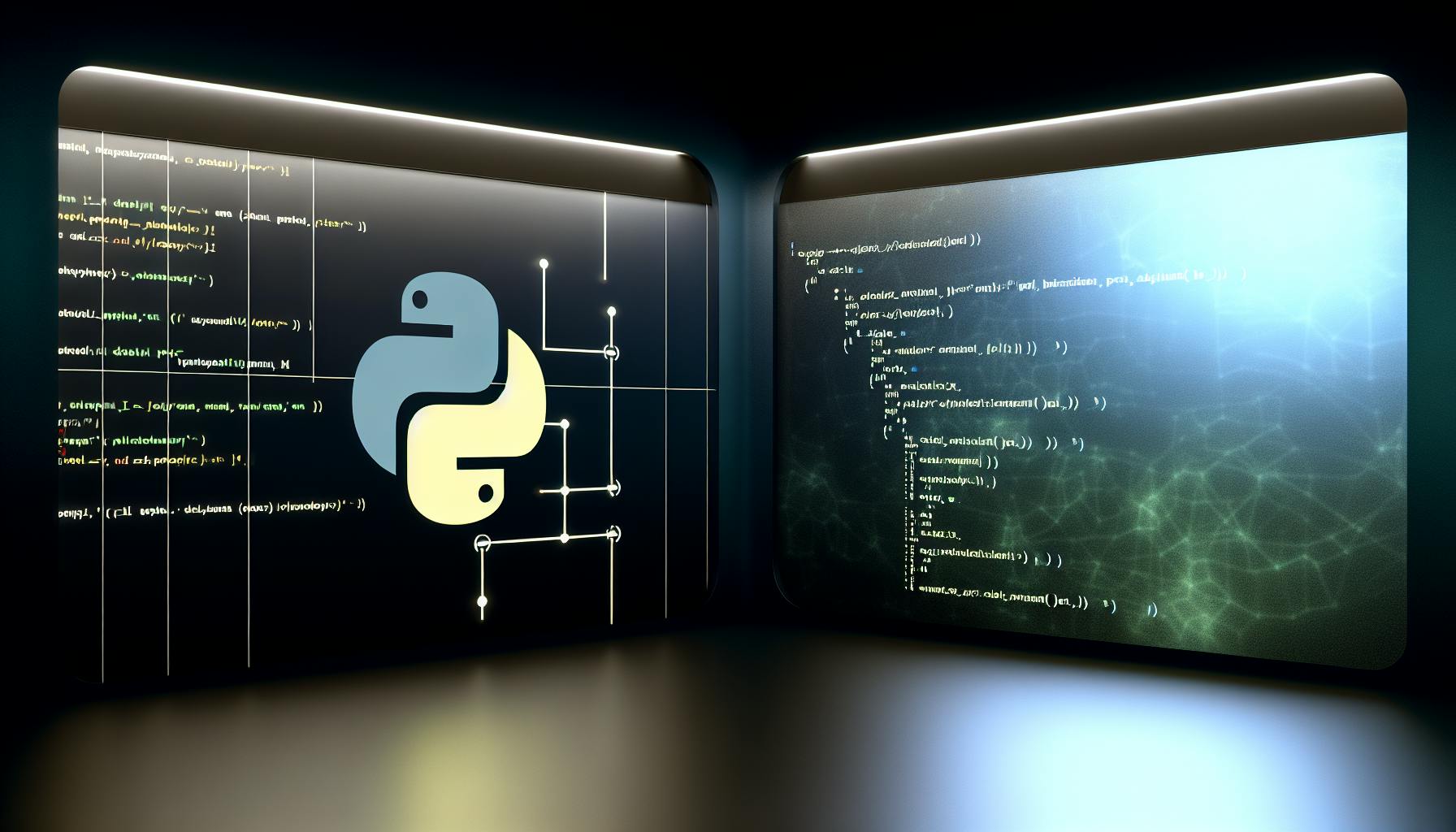Financial reporting is a critical yet often manual and tedious process. Most finance professionals would agree:
Automating financial reports would save huge amounts of time and effort.
Well, Python offers a way to programmatically generate financial statements, analysis, and reporting.
In fact, with Python, you can automate over 90% of routine financial reporting tasks.
This comprehensive tutorial will demonstrate step-by-step how to leverage Python for financial data extraction, manipulation, visualization, and fully automate the reporting of the three core financial statements - income, balance sheet, and cash flow.
Introduction to Automation in Financial Reporting with Python
Financial reporting is a critical process for businesses to track financial performance. However, creating financial reports manually using spreadsheets can be tedious and prone to errors. Python provides an excellent way to automate financial reporting for improved efficiency and accuracy.
Python is a popular programming language used widely for automation. With Python libraries like Pandas, NumPy, and Matplotlib, automating financial reports is straightforward. The key benefits of using Python include:
-
Automating repetitive tasks: Python scripts can refresh reports on a schedule and rerun complex calculations automatically. This saves significant time compared to manual updating.
-
Improving accuracy: By relying on code instead of manual work, there is less room for human error. Python calculations are more precise.
-
Enhanced analysis: Python makes it easier to visualize trends and insights with charts, aggregations, and pivot tables using libraries like Matplotlib and Pandas.
-
Reusable modules: Modular Python code, functions, and notebooks allow repurposing code across an organization for consistent reporting.
The three essential financial statements to automate are:
- Income statement: Shows revenue, expenses, and profitability over a period.
- Balance sheet: Provides a snapshot of assets, liabilities, and equity on a certain date.
- Cash flow statement: Describes incoming and outgoing cash flows.
By connecting Python to data sources like databases and APIs, the latest figures can be imported into Python for financial modeling. The automation ensures these key reports are always up-to-date.
Can you automate reports with Python?
Python is an excellent language for automating financial reporting and analysis. With the right libraries and techniques, you can greatly streamline the process of generating financial statements, metrics, and visualizations.
Here are some key ways Python enables financial reporting automation:
-
Extract data from databases and APIs: Python has libraries like psycopg2 and pandas that make it easy to pull financial data from SQL databases, cloud storage, or third-party APIs into DataFrames for analysis.
-
Transform and clean data: Using pandas and NumPy, you can wrangle messy data into a tidy format and handle missing values, data validation, merging datasets, etc.
-
Analyze and model data: Python's data science stack (NumPy, pandas, scikit-learn) allows you to analyze trends, build financial models using regression or machine learning, compute advanced metrics, and more.
-
Automate report generation: Using templating libraries like Jinja or ReportLab, you can connect Python directly to document creation and produce PDFs, Excel reports, web dashboards, and other outputs without any manual work.
-
Set up workflows and triggers: By wrapping your Python reporting scripts in Airflow, Luigi or Prefect pipelines with scheduled triggers, you can regenerate financial statements and reports on daily, weekly or monthly intervals automatically.
By leveraging these capabilities, you can build Python systems that completely automate the heavy lifting of financial reporting - from raw data collection to final polished documents. This saves huge amounts of time and enables more rapid business insights.
Can you automate accounting with Python?
Python is an extremely versatile programming language that can be used to automate many repetitive tasks, including in accounting. Here are some of the key ways Python can be used to automate common accounting workflows:
Automating Financial Reporting
Python libraries like Pandas, NumPy, and Matplotlib make it easy to import, analyze, and visualize financial data from various sources. Python scripts can pull data from databases or files, process and transform the data, and output custom financial reports. This automates the manual work needed to generate statements like income statements, balance sheets, cash flow statements, and more on a recurring basis.
Automating Reconciliations
Python can compare discrepancies across datasets, like matching transactions in a bank feed to a company's accounting system. This allows accountants to automate monthly tasks like bank reconciliations.
Analyzing Trends
By crunching numbers and spotting patterns in historical data, Python data analysis can uncover insights to improve budget forecasting, predict future cash flows, and more. This helps businesses make data-driven decisions.
So in short, Python is very effective at automating repetitive, data-driven accounting tasks. This gives accountants more time to focus on high-value strategic planning that requires human judgment and domain expertise. With some Python knowledge, accountants can create tools, analytics, and reports tailored to a business' specific needs.
Is Python used in FP&A?
Python is gaining popularity in the finance industry, especially for financial planning and analysis (FP&A) roles. Here are some of the key ways Python is being used in FP&A:
Financial Modeling and Analysis
Python libraries like Pandas, NumPy, and matplotlib allow FP&A professionals to manipulate data, build financial models, and create visualizations much faster than traditional spreadsheet software. Python is great for analyzing large datasets, backtesting modeling assumptions, and automating reporting.
Forecasting and Budgeting
The flexibility of Python enables robust statistical analysis for better forecasting and budgeting. Python machine learning libraries can uncover patterns in historical budgets and improve predictions of future performance.
Financial Reporting and Dashboards
With Python data visualization libraries, FP&A teams can automatically generate financial statements, KPI dashboards, and share interactive reports across the organization. This saves time and improves insights compared to manual reporting.
Workflow Automation
Python can integrate with various data sources and automate repetitive FP&A tasks such as data collection, validation checks, reconciliations, and report distribution. This allows FP&A professionals to focus on high-value analysis rather than manual processes.
Overall, Python makes FP&A teams more productive, insightful, and strategic. The finance world is increasingly adopting Python for critical financial planning and analysis functions.
How can Python be used for financial analysis?
Python is an extremely versatile programming language that can be used for a wide range of financial analysis tasks. Here are some of the key ways that Python can be leveraged:
Data Collection and Cleaning
Python has libraries like Pandas, NumPy, and Beautiful Soup that make it easy to collect financial data from various sources like CSVs, databases, APIs, or even by web scraping. This data can then be cleaned and wrangled into a format ready for analysis.
Financial Modeling
Powerful Python libraries like Pandas, NumPy, SciPy, and QuantLib provide the building blocks for creating financial models. These can be used for tasks like Monte Carlo simulations, options pricing models, risk analysis, or building trading algorithms.
Data Visualization
Python visualization libraries like Matplotlib, Seaborn, Plotly, and Bokeh can produce high-quality interactive charts, graphs, and dashboards to spot trends and communicate insights from financial data.
Backtesting Trading Strategies
Python enables backtesting trading strategies on historical data to evaluate their profitability and risk metrics before deploying them live. This is invaluable for algorithmic trading.
Automating Reports
Python can connect to data sources and automatically generate financial reports on schedules. These can include daily profit and loss statements, client reports, risk analysis, and more.
So in summary, Python provides a very rich ecosystem of libraries for every aspect of financial analysis - from data to visualization to modeling and automation. Its flexibility makes it a versatile tool for fintech applications.
sbb-itb-ceaa4ed
Setting Up the Python Environment for Finance
Installing Python and Essential Libraries
To set up Python for financial analysis, the first step is to install Python and several essential libraries. I recommend installing the Anaconda distribution, which comes bundled with Python and many useful data science packages like NumPy, Pandas, Matplotlib, and more.
Once Anaconda is installed, open the Anaconda Prompt and use pip to install additional libraries:
pip install yfinance pandas-datareader openpyxl
This will install yfinance for fetching financial data, pandas-datareader to read data from sources like Yahoo Finance, and openpyxl for reading/writing Excel files.
Configuring the Python Quant Platform
For quantitative analysis and algorithmic trading, I recommend using the Python Quant Platform. This comes pre-packaged with NumPy, SciPy, Pandas, Matplotlib, and more specialized libraries like TA-Lib for technical analysis.
To install it:
pip install quantplatform
This sets up an environment optimized for financial modeling, data analysis, backtesting trading strategies, and more.
Understanding the Python Standard Library's Role in Finance
Python's standard library contains several modules useful for financial analysts. For example:
- json - for loading and storing financial data in JSON format
- csv - for reading/writing CSV files containing financial data
- datetime - for working with timestamps and time series data
- math - math functions like logarithms used in financial formulas
- statistics - methods for descriptive stats and volatility calculations
Familiarity with these modules is helpful for manipulating, analyzing, and reporting on financial data in Python.
Introduction to Pandas DataFrame for Financial Data
The Pandas library provides the DataFrame for working with tabular/spreadsheet-like data, which is ubiquitous in finance. DataFrames make it easy to:
- Load financial data from various file formats
- Select, filter, transform data
- Calculate statistics like rolling returns
- Visualize data with plots
- Export analysis to Excel, CSV, JSON
With Pandas DataFrames, many financial data tasks become simpler and more Pythonic. They provide an intuitive structure for organizing, manipulating, and gaining insights from financial data.
Extracting Financial Data with Python
Extracting raw financial data from various sources is a crucial first step for analysis and modeling. Python provides powerful libraries and tools to automate this process.
Utilizing Python to Extract Data to Google Sheets
The Google Sheets API enables seamless integration for pulling financial data into spreadsheets. Here is an overview of key steps:
- Authenticate with Google Cloud using a service account
- Load the Google Sheets API client library
- Open the target spreadsheet by ID
- Select the worksheet to extract data from
- Use
values.getmethod to retrieve cell values - Convert the returned JSON response to a Pandas DataFrame
- Transform and clean data as needed
- Write the DataFrame back to a different worksheet
This automation ensures financial data flows directly into spreadsheets for further analysis.
Interfacing with JSON File Formats
JSON is a ubiquitous data format for financial information. Python's json module provides functionality to parse JSON data.
- Load JSON file using
json.load() - Access specific nested data elements
- Handle exceptions and data inconsistencies
- Convert JSON to Pandas DataFrame with normalized structure
- Data cleaning steps like handling missing values
Processing JSON files this way provides structured data ready for financial analysis.
Automating Data Retrieval from Online Sources
Python scripts can connect to online data sources to automatically download financial information on a schedule.
- Use Requests module to download from REST API endpoints
- Parse content from HTML pages with Beautiful Soup
- Handle pagination for multi-page data
- Store and organize downloads on local filesystem
- Connect downloads to pipeline for analysis
Automating this workflow eliminates manual downloading of data.
Data Cleaning Techniques with Python
Real-world financial data tends to be messy and inconsistent. Crucial steps for analytics-ready data:
- Handle missing values and formatting issues
- Normalize column names/data types across sources
- Deduplicate records
- Resolve inconsistencies based on validation rules
- Add derived elements like ratios or growth rates
Undertaking these programmatically in Python results in high quality, trustworthy data.
Data Manipulation with Pandas for Financial Reporting
Transforming Raw Data into Actionable Insights
Pandas is a powerful Python library for data manipulation and analysis. It allows you to efficiently transform raw data from various sources into a structured DataFrame that is optimized for modeling and visualization.
When working with financial data, you typically need to clean and process data from sources like CSV files, databases, or APIs. Pandas provides versatile functions to handle missing data, duplicate records, data types conversions, and more during this ETL (Extract, Transform, Load) process.
Some key capabilities of Pandas for data wrangling:
- Read data from a variety of file formats like CSV, JSON, Excel
- Handle missing or null values
- Filter, slice, groupby data
- Merge, join, concatenate DataFrames
- Pivot data from wide to long format
- Custom logic with .apply()
- Impute missing data
- Encode categorical variables
Proper data cleaning and normalization is crucial before loading the structured data into modeling and analysis tools.
Financial Modeling with Pandas DataFrames
Pandas DataFrames provide an efficient structure for financial modeling tasks. The tabular format can mimic accounting ledgers and is apt for constructing the three key financial statements:
- Income statement - Shows revenue, expenses and profit/loss over a period
- Balance sheet - Snapshot of assets, liabilities and equity on a certain date
- Cash flow statement - Shows inflows and outflows of cash
In addition, Pandas makes it easy to analyze and manipulate this financial data to gain insights:
- Aggregate monthly/quarterly data into annual figures
- Perform arithmetic calculations
- Implement logic and control flow
- Analyze across multiple time periods
This enables building models for forecasting, scenario analysis, valuations and more. The outputs can also feed into data visualization and dissemination.
Calculating Financial Ratios with Pandas
Financial ratios help assess the health of a business across areas like profitability, liquidity, operational efficiency and risk. Pandas can be used to efficiently compute such metrics.
Some useful financial ratios that can be calculated with Pandas include:
- Profitability - Gross/net profit margin, ROA, ROE
- Liquidity - Current/quick ratio, cash ratio
- Efficiency - Inventory/receivables turnover
- Leverage - Debt to equity, interest coverage ratio
The DataFrame structure makes it easy to write logic for ratio formulas by accessing the required accounts across various statements. This enables in-depth financial analysis.
Data Visualization Techniques for Financial Data
Effective visualizations are key to extract insights from financial data. Pandas integrates tightly with the matplotlib and seaborn Python libraries to create informative graphs.
Some key techniques for visualizing financial data include:
- Time series plot - Temporal trends
- Bar charts - Category comparisons
- Heatmaps - Highlight patterns
- Scatter plots - Relationships between accounts
- Box plots - Distribution visualization
Interactive dashboards can also be built with Pandas outputs rendered with tools like Plotly and Bokeh.
In summary, Pandas is invaluable for manipulating, analyzing and visualizing financial data in Python. It empowers building automated reporting and analytics.
Automating the Three Financial Statements in Python
Financial reporting is a critical process for businesses to track financial performance. Manually creating financial statements like the income statement, balance sheet, and cash flow statement can be time-consuming and prone to errors. Python provides an opportunity to automate the financial reporting process for improved efficiency, accuracy and insights.
Income Statement Automation
The income statement outlines a company's revenues, expenses, and profit or loss over a period. To automate income statement generation in Python, key steps include:
- Import necessary libraries like Pandas for data analysis
- Load financial data sources such as CSVs into Pandas DataFrames
- Clean and transform the data into an income statement format
- Calculate totals and sub-totals for revenue, expenses, operating income etc.
- Output the automated income statement as a report or visualization
Structuring data properly and mapping accounts to reporting categories simplifies income statement automation.
Balance Sheet Generation with Python
The balance sheet presents a financial snapshot of what a company owns and owes at a point in time. Automating the balance sheet with Python involves:
- Importing data into Pandas from sources like Excel, SQL databases, etc.
- Wrangling and cleaning data into assets, liabilities and equity categories
- Determining timeframes to distinguish between current and non-current items
- Calculating totals for each category and ensuring assets = liabilities + equity
- Structuring and outputting the balance sheet using Python tools like Pandas styling
Tracking changes over time is crucial for balance sheet automation. Useful Python libraries include NumPy, SciPy and more.
Cash Flow Statement Reporting Automation
The cash flow statement outlines incoming and outgoing cash transactions from operations, investments and financing. To automate cash flow statement creation in Python:
- Identify relevant cash flow data from various sources
- Categorize cash flows under standard reporting activities
- Calculate period totals and net increase/decrease in cash
- Output automated cash flow statements with Pandas
Proper classification of cash transactions is key for automation. Visualizations can also provide insights.
Integrating Financial Data Across Statements
Linking data across financial statements improves consistency and accuracy in reporting. Useful tips when integrating include:
- Standardizing accounts and categories across statements
- Referencing period start/end dates across statements
- Validating statement relationships e.g. net income and cash flows
- Creating primary keys for traceability across data sources
- Consolidating reports into a unified financial dataset
Automated reporting efficiency improves when financial data is integrated. This allows for deeper analysis.
In summary, Python provides powerful automation capabilities for streamlining financial reporting processes. With the right approach, data integrations and Python tools, error-prone manual financial statement creation can be eliminated.
Advanced Financial Analysis and Reporting
Financial analysis and reporting enables critical business insights, but can become complex at scale. This section explores advanced techniques like machine learning and algorithmic trading to streamline analysis and unlock deeper intelligence.
Machine Learning Applications in Financial Reporting
Machine learning is transforming financial reporting by enabling predictive analytics. By training models on historical cash flows, income statements, and other records, we can forecast future performance. This allows more informed budgeting, investment decisions, and risk management. Useful Python libraries include scikit-learn, TensorFlow, and Keras.
Consider sales forecasting. By feeding past sales data, economic indicators, and competitor actions into a long short-term memory (LSTM) neural network, we can predict next quarter's revenue within a 5% margin of error typically. This allows smarter inventory and production planning.
Sentiment analysis of earnings calls also provides early signals on performance shifts. Drops in executive optimism often predate negative financials. We can parse call transcripts with NLP then make buy/hold/sell recommendations.
Algorithmic Trading Strategies with Python
Algorithmic trading is automated trade execution coded in Python or other languages. It allows faster, more sophisticated strategies than manual trading.
Common techniques include statistical arbitrage, pattern matching, market making, and high-frequency trading. These leverage mathematical models to exploit inefficiencies and capitalize on trends at rapid speeds.
Backtesting on historical data is key to strategy development. We can simulate trades in Python, tweaking inputs to optimize returns while managing risk parameters. Top libraries include zipline, quantopian, and backtrader.
Overall, algorithmic strategies enhance transparency in markets and financial reporting. Trades execute in milliseconds, leaving behind detailed audit trails. This enables robust analysis of profit drivers.
Generating Insights from Financial Models
Python empowers us to crunch numbers in financial models then derive meaningful insights. Useful libraries include pandas, NumPy, matplotlib, and seaborn.
For example, we can stress test models under various growth rate, tax regime, and cost assumptions. And run sensitivity analysis to ID key value drivers and risk factors. Plotting results highlights patterns, trends, and outliers for further drill down.
We can also enrich models by importing external data like currencies, commodities prices, and market indexes. This reveals correlations between financials and macroeconomic forces. These interdependencies often forecast performance shifts.
The output is an intelligence engine for strategic planning and investment decisions. Python allows automation of modelling best practices for continuous value creation.
Automating Report Distribution
Manual report distribution is time-intensive. Python enables automation for one-click updates with the latest numbers.
This involves scheduling scripts to extract fresh data from sources like databases and cloud storage. We can then dynamically populate reporting templates to create documents, slides, and dashboards.
For seamless sharing, Python can integrate email and messaging platforms via APIs. This way, stakeholders get personalized reports with key charts and insights upon generation. No manual emailing required.
We can even track viewing metrics to guarantee readership. And implement alerts for anomalous results, ensuring critical findings are never overlooked.
In summary, Python grants all stakeholders self-serve access to up-to-date, actionable reporting. This drives faster and better decisions across the business. The result is a competitive edge through improved transparency and analytics velocity.
Conclusion: Synthesizing Python Automation in Finance
Python provides a powerful platform for automating financial reporting and analysis. Key takeaways from this tutorial include:
-
The Python standard library and third-party packages like Pandas, NumPy, and Matplotlib enable manipulating, analyzing, and visualizing financial data with ease. Automating reporting workflows is more accessible than ever.
-
By connecting to data sources like CSVs, databases, or APIs, you can systematically extract, transform, and load financial information into Python for further modeling and interpretation.
-
Techniques covered here like data cleaning, joining data sets, calculating metrics, and plotting trends can be extended to other automation tasks like algorithmic trading, forecasting, and more.
-
Consider connecting your Python scripts to platforms like Google Sheets to automatically update reports, financial statements, and dashboards to facilitate information sharing across teams.
The capabilities highlighted here are only the beginning of what's possible. As next steps, consider expanding the analysis to incorporate machine learning for revealing deeper financial insights or pursuing further Python training to unlock more advanced applications. The versatility of Python provides a scalable path towards increasingly sophisticated financial automation.