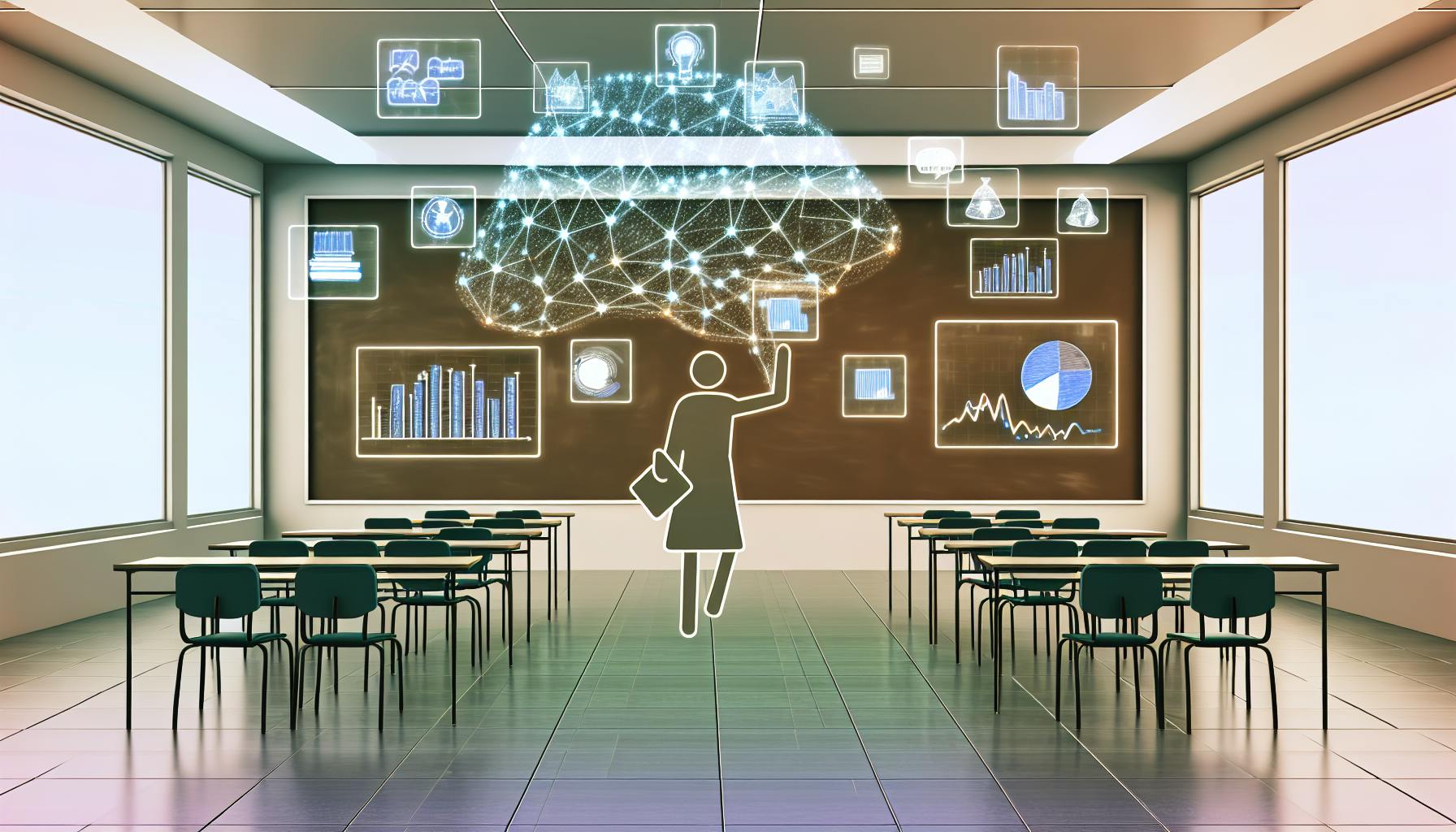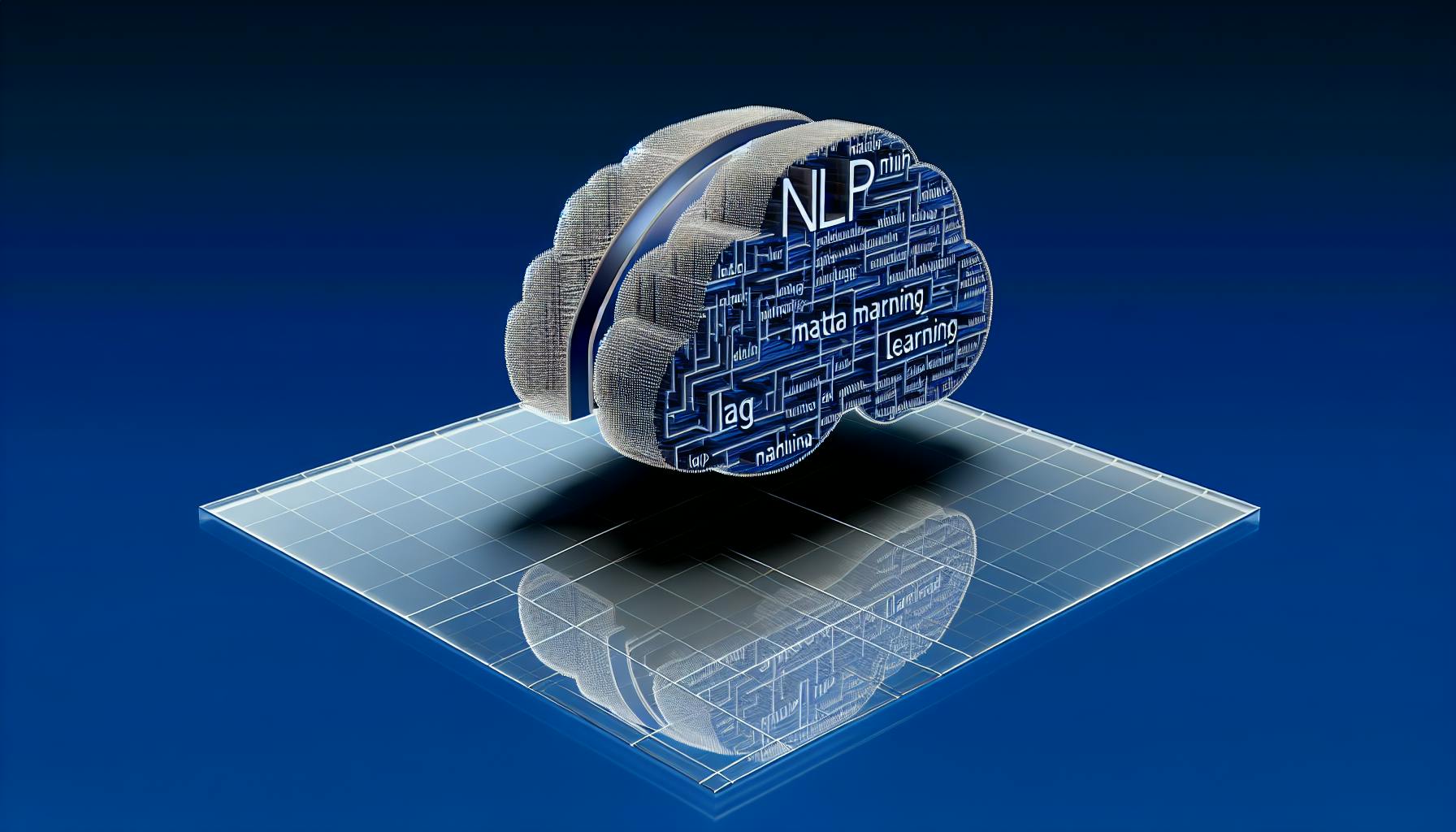Cleaning date and time data is crucial yet challenging in data science. Most data scientists would agree that inconsistent date formats create major roadblocks in analytics.
This article will guide you through advanced techniques to standardize and parse date/time data in Python and SQL. You'll learn cleaning methods to tackle common data quality issues, enabling more accurate models.
We'll cover fundamentals like handling multiple formats, choosing standard representations, and mapping components. You'll also see practical applications like building pipelines and stored procedures to clean real-world datasets.With these robust data cleaning skills, you can improve integrity for higher-impact insights.
Introduction to Date and Time Data Cleaning
Date and time data is critical for many analytics use cases, but it often contains inconsistencies that must be addressed. By standardizing formats and parsing components, data teams can improve quality for more accurate analysis.
Understanding the Importance of Date and Time Data Cleaning in Data Science
Date and time data is ubiquitous, but formats like MM/DD/YYYY, DD/MM/YYYY, and timestamps can vary greatly. This impacts the ability to process data correctly. Other issues like invalid values, missing components, and ambiguity around time zones also contribute to inaccuracies. Cleaning ensures quality for downstream processes.
The Impact of Cleaned Date and Time Data on Data Analytics
With standardized, parsed date and time data, analytics teams enable:
- Accurate reporting and visualizations tied to time series.
- Precise calculations of metrics like user engagement over time.
- Effective partitioning of data for queries based on timestamps.
- Clear understanding of data recency, improving decision making.
Cleaning processes like parsing dates into distinct fields provide enriched data for analysis. It is a crucial technique in data science.
What are data cleaning techniques?
Data cleaning is an essential step in data analysis to ensure accurate and reliable results. Some key data cleaning techniques include:
Standardization
Standardizing data formats, such as dates, times, currencies, names, addresses, etc. can help avoid issues caused by variations. Common standardization methods include:
-
Converting data to consistent date and time formats like ISO 8601. This avoids ambiguity from formats like 01/02/2020 which could mean January 2nd or February 1st depending on location.
-
Parsing string data into components. For example, splitting a full address into separate fields for street number, street name, city, state, postal code, and country.
-
Converting currencies to a common denomination. For example, standardizing all monetary values to US Dollars.
Validation
Validating data against expected values or data types. For example:
-
Checking text fields for invalid characters.
-
Verifying numeric values fall within expected ranges.
-
Ensuring codes or IDs map to list of known values.
Deduplication
Identifying and removing duplicate entries in a dataset. This avoids overcounting records during analysis.
Imputation
Filling in or estimating missing values rather than ignoring them. For example, numerical missing values can be replaced with mean, median or mode imputation.
Proper data cleaning ensures higher quality analysis output. It is an indispensable first step of the data science workflow.
How do you clean time data?
Cleaning time-series data can be challenging due to inconsistencies in formats, missing values, and anomalies. Here are some effective techniques to handle time data:
Standardize Timestamp Formats
Standardizing timestamps into a consistent format like ISO8601 makes analysis much easier. Use Python's datetime library or Pandas' to_datetime() function to parse and convert various time formats into a standard layout.
Handle Missing Values
Identify and fill missing timestamps using interpolation or forward/backward filling methods. The right approach depends on the data frequency and context.
Smooth Out Anomalies
Detect outliers in time data using statistical methods or machine learning models. Consider smoothing spikes and dips by imputing values or using aggregation techniques.
Resample and Transform
Resample time series into a desired frequency for analysis. Apply transformation techniques like differencing to stationarize the data or decomposition to analyze patterns.
Proper time data preparation with cleaning and transformation paves the way for effective time series modeling and forecasting. Pay special attention to handling messy temporal data issues early in your workflow.
How data cleaning can be handled in preprocessing?
Data cleaning is a critical step in the data analysis process to ensure accurate and reliable results. Here are some key techniques to handle data cleaning in the preprocessing phase:
Remove Duplicate and Irrelevant Observations
- Check for duplicate rows and remove any extras. This prevents overrepresentation of certain data points.
- Filter out observations that are not relevant for your analysis goals. For example, remove data from the incorrect time period.
Fix Structural Errors
- Standardize date and time formats like YYYY-MM-DD and 24-hour time. This enables accurate sorting and calculations.
- Set appropriate data types for each column, fixing issues like strings in a numeric column.
Filter Outlier Values
- Plot distributions to visually check for outliers.
- Set reasonable thresholds to remove extreme values that could skew results.
Handle Missing Values
- Remove rows/columns with too many missing values, or impute reasonable substitutes like column means.
Validate and Check Quality
- Spot check samples to confirm fixes. Perform summary statistics on columns to check ranges.
- Leverage visualizations and statistical checks to validate improvements.
Proper data cleaning sets the foundation for accurate analytics. Dedicate sufficient preprocessing time to implement these key techniques. Test and iterate to ensure quality results.
How do I clean the date format in Python?
Cleaning date formats in datasets is an important step to ensure data consistency and enable effective analysis. Here are some techniques to standardize date formats in Python:
Inspect and Identify Date Formats
First, visually inspect the dataset to identify the different date formats present. Common formats include "MM/DD/YYYY", "DD/MM/YYYY", "DD-MM-YYYY", etc. Also check for regional differences like "DD.MM.YYYY".
Use Regex to Match and Parse Dates
The Python re module can be used to match and parse dates in different formats. Write regex patterns to identify dates like:
import re
date_regex = r"\d{2}[-./]\d{2}[-./]\d{4}" # match common date formats
Extract date strings from the dataset and use re.match to test if they match expected formats.
Standardize to ISO 8601
Once identified, use Python's datetime library to parse the dates into datetime objects. Then convert all dates into the standard ISO 8601 format "YYYY-MM-DD" for consistency:
from datetime import datetime
standardized_date = datetime.strptime(date_string, "%m/%d/%Y").isoformat()
Further Cleaning and Validation
Additional data validation can check for invalid dates like "02/29/2021" and handle errors. The parsed dates can also be checked for outliers beyond expected date ranges in the dataset.
By inspecting, parsing and standardizing dates with Python, you can effectively clean date formats for reliable analysis.
sbb-itb-ceaa4ed
Fundamentals of Standardization in Date and Time Data
Standardizing date and time data into consistent, readable formats is crucial for effective data analysis. As data comes from various sources, multiple date formats may exist, creating challenges during data integration.
Challenges of Multiple Date and Time Formats in Data Engineering
When gathering raw data, it's important to scan for and document the different date formats that may exist across sources. For example, dates could be in formats like MM/DD/YYYY, DD/MM/YYYY, YYYY-MM-DD etc. Times may appear in 12 or 24 hour formats without clear AM/PM indicators. If formats differ across datasets, it becomes difficult to integrate and analyze data effectively. Documenting all formats early on is key.
Selecting a Universal Standard Format for Consistency
When standardizing date and time data, choose a universal format to transform all data into, for consistency. Common options include YYYY-MM-DD for dates and HH:MM:SS for 24 hour times. Consider factors like:
- Readability for analysts
- Software date parsing requirements
- Sorting/ordering needs
- Avoiding ambiguity with regional formats
Often YYYY-MM-DD and 24 hour times provide the most versatility.
Data Cleaning Techniques in Python for Standardization
Python provides excellent libraries for standardizing dates. With Pandas, use to_datetime to parse dates into Timestamps. Specify the date format for proper parsing.
import pandas as pd
df['Date'] = pd.to_datetime(df['Date'], format='%m/%d/%Y')
df['Time'] = pd.to_datetime(df['Time'], format='%I:%M %p').dt.time
Standardized dates enable easier filtering, grouping, and analysis.
Employing Data Cleaning Techniques in SQL for Format Standardization
Within SQL databases, use DATE_FORMAT or CAST to standardize the format of date/time strings:
SELECT DATE_FORMAT(date_col, '%Y-%m-%d') AS standardized_date
FROM your_table;
CAST can parse strings into proper date/time data types:
SELECT CAST(date_col AS DATE)
FROM your_table;
SQL data cleaning facilitates correct sorting, filtering, and analysis.
Advanced Parsing Techniques for Date and Time Data
Handling date and time data can be tricky due to the variety of formats raw data can come in. Being able to accurately parse this data into standardized and structured components is crucial for effective analysis. This section outlines some key techniques for parsing date and time data in Python and SQL.
Utilizing Python Libraries for Parsing Date and Time
Python has several useful libraries for parsing date and time strings, including:
-
Pandas - the
to_datetime()method can parse many common date/time formats and return a Pandas DateTime object. This handles a lot of the complexity behind the scenes. -
Dateutil - the
parse()method supports parsing more complex/custom formats not handled by Pandas. Useful for edge cases. -
Strptime - Python's built-in time library. A bit more complex but very flexible for custom formats.
When parsing in Python, first try Pandas. If that fails on complex strings, utilize dateutil or strptime for more control.
SQL Methods for Extracting Date and Time Components
In SQL, common approaches for parsing dates include:
-
DATEPART() - Extracts specific components like year, month, day, hour etc. Very useful for transforming timestamps.
-
CAST() & CONVERT() - Converts strings to SQL-standard date/time data types like DATE, TIME, DATETIME. Enables easier analysis.
-
STRING FUNCTIONS - Functions like LEFT, SUBSTRING, etc. can extract substrings from timestamps for custom parsing.
SQL parsing focuses more on extracting components vs. Python's focus on serialization. Both facilitate structured data for analysis.
Handling Edge Cases with Invalid or Incomplete Timestamps
Real-world data often has edge cases with invalid or incomplete timestamps. Some strategies include:
-
Data Cleaning - Fix common issues like invalid characters, incorrect formats, etc. before parsing.
-
Custom Validation Functions - Write UDFs to validate timestamps before parsing them. Helps handle edge cases.
-
Null Values - Parse what you can, return NULL values for records you can't parse.
Careful data cleaning and handling of nulls is crucial for dealing with imperfect real-world date/time data.
Mapping Parsed Components to Correct Data Types
Once parsed, it's important to map components to appropriate data types:
-
Date - Should contain only the date portion, no time.
-
Time - Should contain only the time portion, no date.
-
DateTime - Combines the date and time with proper formatting.
-
Timestamp - Numeric value representing date/time that enables calculations.
Mapping parsed elements to clean data types enables easier analysis and calculations down the line.
Proper parsing and validation of date/time data is crucial for enabling effective analysis. Python and SQL provide complementary techniques for handling the intricacies of transforming raw timestamp strings into structured, analysis-ready components. With some care around edge cases, these approaches help unlock the value in temporal data.
Practical Applications of Date and Time Data Cleaning
Date and time data is prevalent across industries, but raw data often comes in inconsistent formats that need cleaning before analysis. This section provides end-to-end examples for standardizing date/time data and parsing it into structured components.
Building a Python Pipeline for Date and Time Data Cleaning
Here is a step-by-step Python notebook demonstrating how to clean inconsistent raw date/time data:
-
Import libraries: Pandas for data manipulation and DateTime for parsing
import pandas as pd from datetime import datetime -
Load raw data file with inconsistent date formats
df = pd.read_csv('dates.csv') print(df.head()) -
Standardize all dates to ISO 8601 format with
to_datetimedf['date'] = pd.to_datetime(df['date']) -
Extract components with DateTime: day, month, year etc.
df['year'] = df['date'].dt.year df['month'] = df['date'].dt.month -
Export cleaned, structured data
df.to_csv('clean_dates.csv', index=False)
This demonstrates a simple pipeline to parse inconsistent raw date/time data into standardized, structured formats for analysis.
Creating an SQL Stored Procedure for Date and Time Data Cleaning
Here is reusable SQL code to ingest inconsistent raw data and output clean, parsed dates/times:
CREATE PROCEDURE Clean_Dates AS
BEGIN
-- Import raw data
CREATE TABLE Raw_Dates (
date VARCHAR(50)
);
INSERT INTO Raw_Dates (date)
VALUES ('January 5, 2020'), ('2020-15-12');
-- Standardize format
ALTER TABLE Raw_Dates
ADD standardized_date DATE;
UPDATE Raw_Dates
SET standardized_date = CONVERT(DATE, date, 106);
-- Structured components
ALTER TABLE Raw_Dates
ADD year INTEGER, month INTEGER, day INTEGER;
UPDATE Raw_Dates
SET
year = YEAR(standardized_date),
month = MONTH(standardized_date),
day = DAY(standardized_date);
END
This stored procedure takes raw inconsistent date/time data, standardizes it, and parses into structured year, month, day columns ready for analysis.
Data Cleansing vs Data Cleaning: Clarifying the Concepts in Date and Time Context
Data quality is crucial for drawing accurate insights. However, real-world data often contains inconsistencies, errors, and anomalies that must be addressed. Within data analytics, two key concepts emerge around tackling data issues: cleansing and cleaning. Though sometimes used interchangeably, important differences exist.
Understanding the Subtle Differences
Data cleansing involves identifying incomplete, incorrect, inaccurate, or irrelevant parts of a dataset and then replacing, modifying, or deleting this dirty data. The goal is to improve overall quality and reliability. With date and time data specifically, cleansing activities may include:
- Standardizing date and time formats (e.g. converting all timestamps to ISO 8601)
- Fixing invalid values (e.g. dates in the future or past)
- Handling outliers and extremes (e.g. unrealistic time durations)
In contrast, data cleaning focuses on detecting and removing duplicates, consolidating data from various sources, and dealing with missing values. For temporal data, this can translate to:
- Removing duplicate timestamps
- Merging date/time columns from different tables or files
- Imputing missing dates or times based on relationships with other fields
The key distinction is that cleansing targets identifiable issues, while cleaning deals with structural and integration challenges.
Applying the Right Techniques for Date and Time Data Integrity
Whether a date and time dataset requires cleansing, cleaning, or both depends on its current state:
-
Cleansing is needed when invalid, inaccurate, or anomalous temporal values are found to be corrupting the data. This requires techniques like standardization and parsing to identify and fix problems.
-
Cleaning helps if temporal data needs consolidation from multiple sources or suffers missing values. Operations like deduplication, merging, and imputation can get the data ready for analysis.
Understanding these nuances arms data practitioners with the right tools to transform date and time data into a reliable asset for analytics.
Conclusion: Mastering Date and Time Data Cleaning for Data Science
Data cleaning is a crucial step in any data analytics pipeline. For date and time data specifically, techniques like standardization and parsing enable more powerful downstream use cases.
The Critical Role of Standardization in Data Analytics
Standardizing date and time formats is essential for enabling consistent, comparable reporting and visualizations. Some best practices include:
- Set ISO 8601 as the standard datetime format across data sources
- Convert all timestamps to UTC to handle timezone offsets
- Normalize granularity across datetime fields to allow joins/comparisons
Enforcing standards upfront massively simplifies analysis on clean, uniform data.
The Power of Parsing in Data Mining and Machine Learning
Parsing datetime strings into structured components unlocks more advanced analytics capabilities. Some examples include:
- Extracting day of week to analyze trends by weekday
- Using time of day for demand forecasting models
- Adding derived seasonality indicators for seasonal adjustment
Exposing these datetime dimensions through parsing gives data scientists greater flexibility to mine new insights.
Overall, mastering data cleaning techniques for standardization and parsing sets up more impactful date/time analytics. The key is tackling these steps early when ingesting raw data sources. This pays dividends later as clean datetime data directly enables more powerful data science applications.